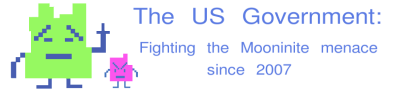Page 1 of 1
Sig Banner Help, Please?
Posted: 2007-02-01 03:22pm
by Stormbringer
Is there any way some one can give me a bit of help? I'm trying to get the white background of my sig banner anti-aliased but haven't been able to.
Posted: 2007-02-01 03:36pm
by Einhander Sn0m4n
Try Paint.Net. It does AAing.
Re: Sig Banner Help, Please?
Posted: 2007-02-01 03:41pm
by TimothyC
I'm going to second Ein's recommendation.
Edit: Do you mean to get the white area transparent, or something else (Like the text to be smooth). Because it if is the first then you have to use a PNG or a Gif, and if you just mean for it to be smooth then you can keep it as a JPG, and if it is both, then it has to be a PNG.
Posted: 2007-02-01 03:48pm
by Darth Wong
Even if you have software that doesn't do anti-aliased text, you can just make the sig banner at a huge resolution, and then use image resizing to shrink it down to size. This will automatically anti-alias it.
Re: Sig Banner Help, Please?
Posted: 2007-02-01 03:58pm
by Stormbringer
MariusRoi wrote:I'm going to second Ein's recommendation.
Edit: Do you mean to get the white area transparent, or something else (Like the text to be smooth).
I want to make the white background transparent.
Re: Sig Banner Help, Please?
Posted: 2007-02-01 04:19pm
by Bounty
Stormbringer wrote:MariusRoi wrote:I'm going to second Ein's recommendation.
Edit: Do you mean to get the white area transparent, or something else (Like the text to be smooth).
I want to make the white background transparent.
The source images at original resolution would be nice. I don't have PDN right now, but I can give it a try in the Gimp.
Posted: 2007-02-01 04:21pm
by Stormbringer
The Mooninite image is right here.
Everything else is just me resizing it a bit.
Re: Sig Banner Help, Please?
Posted: 2007-02-01 04:22pm
by TimothyC
Stormbringer wrote:
I want to make the white background transparent.
Like Bounty said if I could have the source images and the name of the font you want the text it I could probably make it for you quickly.
Edit:
Here you go.
Posted: 2007-02-01 04:32pm
by Bounty
Whoah, dude, if only we'd known sooner...you don't have to be ashamed of that, we're all here to get you through it.
Posted: 2007-02-01 04:37pm
by TimothyC
Bounty wrote:
Whoah, dude, if only we'd known sooner...you don't have to be ashamed of that, we're all here to get you through it.
You do know that it's simply a hotlink blocking image right?

Posted: 2007-02-01 04:52pm
by Bounty
Duh.
Anyway, first attempt and also the very first thing I finished in the Gimp. Let me just say that, coming from PDN, the Gimp's interface is a total bitch to work with.
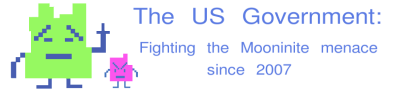
Posted: 2007-02-01 04:55pm
by Stormbringer
Sweet guys, thanks.
I think I need to tweek the contrast for the lettering. Maybe a green outline effect.
Posted: 2007-02-01 04:57pm
by Bounty
A lighter shade of blue would work - that's what I used after testing it against a dark background.
ETA: that depends on your background, of course - blue on the blue themes will always be problematic.
Posted: 2007-02-01 04:59pm
by Stormbringer
Bounty wrote:A lighter shade of blue would work - that's what I used after testing it against a dark background.
ETA: that depends on your background, of course - blue on the blue themes will always be problematic.
I used the one you created. Thank you for the help.
Posted: 2007-02-01 05:01pm
by Bounty
Cycle through the available themes and see if it's legible on all of them.
Posted: 2007-02-01 05:05pm
by Stormbringer
Bounty wrote:Cycle through the available themes and see if it's legible on all of them.
Works well enough for me.