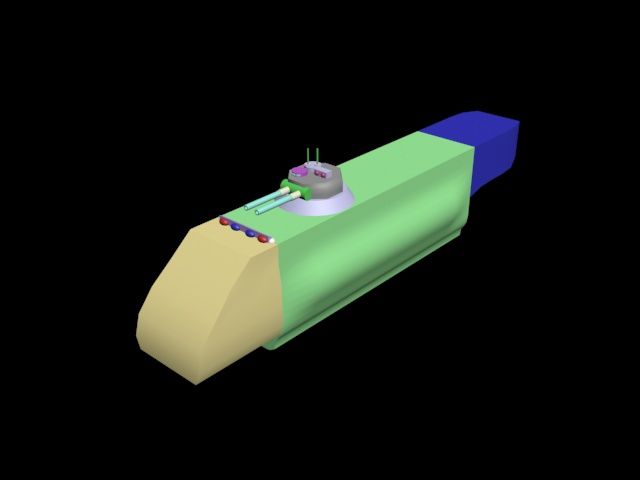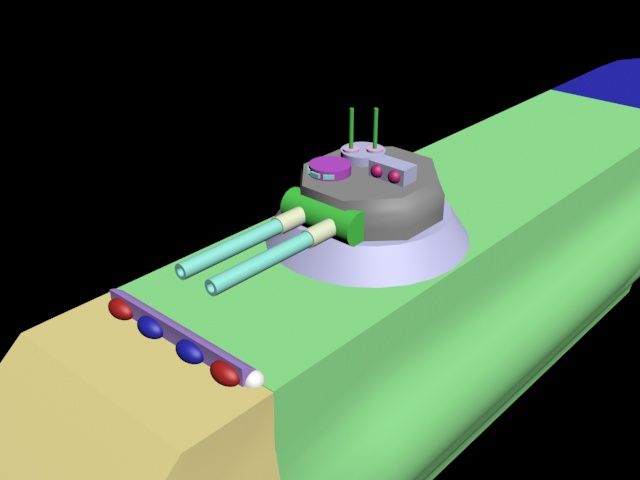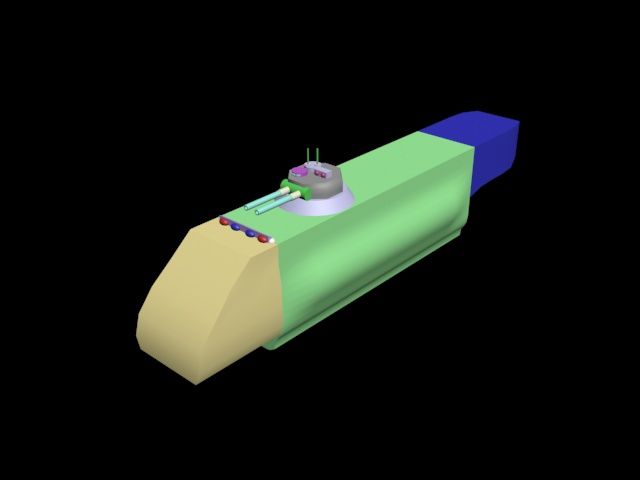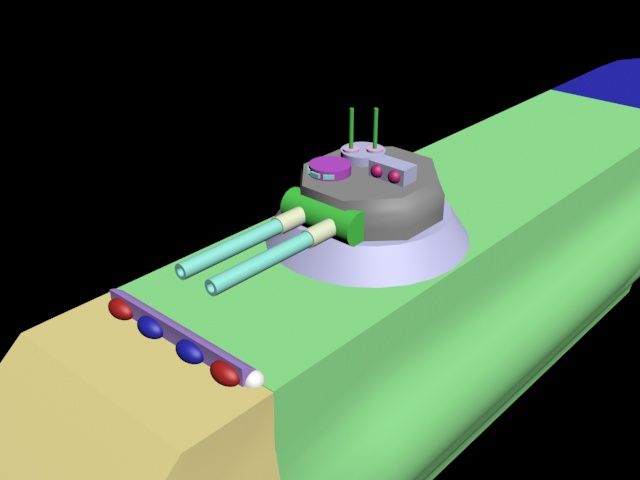Page 1 of 1
Jub Messes Around with 3ds Max 2015
Posted: 2014-08-15 04:01am
by Jub
I had a sudden urge to mess around with 3dsMax again, something I haven't really done since 2005 or so when I was in high school. My idea is to take a sketch of a ship I doodled while bored at work and model it in 3D. Here's what I have thus far.
Any tips, suggestions, and comments are welcome. I might also need help doing a few things like merging parts, creating links, and setting movement points for animating things like the guns and (when I add them) engine pods.
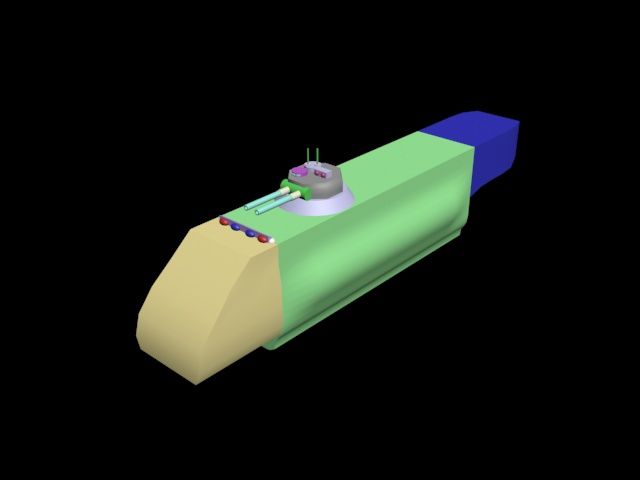
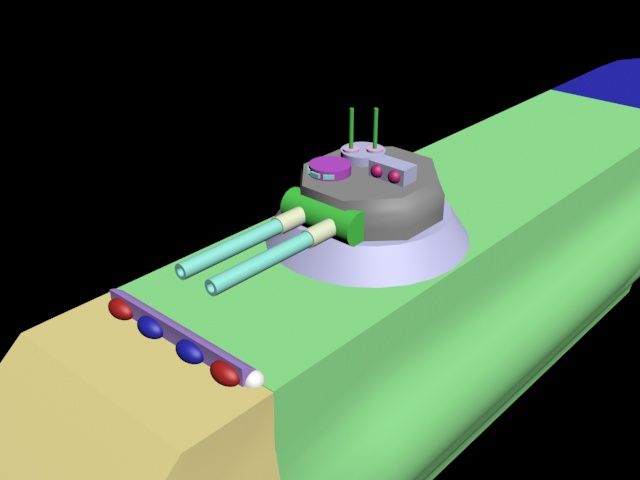
I know it's not nearly Next Great Starship level, but again any advice is cool.
Re: Jub Messes Around with 3ds Max 2015
Posted: 2014-08-15 07:28am
by madd0ct0r
careful aerodymic bulges and block tanks turrets mix like oil and water
Re: Jub Messes Around with 3ds Max 2015
Posted: 2014-08-15 09:35am
by salm
Rendering it in a single color makes it easier to assess the visual quality of the shape of your object even in the early stages of modelling. The multiple colors are a distraction.
Re: Jub Messes Around with 3ds Max 2015
Posted: 2014-08-15 11:34am
by Jub
Is this easier to pick out the shapes from?

Re: Jub Messes Around with 3ds Max 2015
Posted: 2014-08-15 11:53am
by salm
Not to pick them out put to evaluate the overal shape.
Also note that often it makes sense to set up the lighting and rendering system early on. Like now. It doesn´t have to be perfect but it should go in the direction you want to acomplish in the end. The object isn´t very complex yet and it has no shaders and textures yet which means that test renderings won´t take long and evaluating the lighting is quite possible at this stage.
That is, if you intend to ever create a final render with it. If you want to implement it into a game engine or are simply doing this in order to improve modelling skill you can forget the lighting and rendering.
Re: Jub Messes Around with 3ds Max 2015
Posted: 2014-08-15 11:56am
by Jub
I might do a properly animated render of it, but this is mainly just messing around and doing a bit of modeling.
Re: Jub Messes Around with 3ds Max 2015
Posted: 2014-08-15 11:58am
by salm
Then forget everything I said and just keep on going and try out as much as possible. If it looks bad just throw it away and start again.