XP Startup Programs
Moderator: Thanas
- Wicked Pilot
- Moderator Emeritus
- Posts: 8972
- Joined: 2002-07-05 05:45pm
XP Startup Programs
So here's the deal, I got all these programs that are started automatically when my system is turned on. Back when I had 98 I simply went to system information and turned all that crap off, but with this new XP I can't seem to be able to do the same. So, my question to anyone here in the know, how do you go about telling XP to not automatically load all those pesky resource draining programs when the system boots?
The most basic assumption about the world is that it does not contradict itself.
- Dahak
- Emperor's Hand
- Posts: 7292
- Joined: 2002-10-29 12:08pm
- Location: Admiralty House, Landing, Manticore
- Contact:
Start -> Run -> type "msconfig".
There you can see all the stuff XP loads on startup.
Some normal programs also write themselves in the auto start folder.
There you can see all the stuff XP loads on startup.
Some normal programs also write themselves in the auto start folder.

Great Dolphin Conspiracy - Chatter box
"Implications: we have been intercepted deliberately by a means unknown, for a purpose unknown, and transferred to a place unknown by a form of intelligence unknown. Apart from the unknown, everything is obvious." ZORAC
GALE Force Euro Wimp
Human dignity shall be inviolable. To respect and protect it shall be the duty of all state authority.
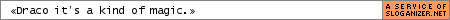
- Executor32
- Jedi Council Member
- Posts: 2088
- Joined: 2004-01-31 03:48am
- Location: In a Georgia courtroom, watching a spectacle unfold
Also, Control Panel->Adminstrative Tools->Services, for more things you may not need or want running. I wouldn't mess around with it unless I were following a tweak guide, if I were you. Just Google for "XP tweak guide" and you'll find a few.
どうして?お前が夜に自身お触れるから。
Long ago in a distant land, I, Aku, the shape-shifting Master of Darkness, unleashed an unspeakable evil,
but a foolish samurai warrior wielding a magic sword stepped forth to oppose me. Before the final blow
was struck, I tore open a portal in time and flung him into the future, where my evil is law! Now, the fool
seeks to return to the past, and undo the future that is Aku...
-Aku, Master of Masters, Deliverer of Darkness, Shogun of Sorrow
Long ago in a distant land, I, Aku, the shape-shifting Master of Darkness, unleashed an unspeakable evil,
but a foolish samurai warrior wielding a magic sword stepped forth to oppose me. Before the final blow
was struck, I tore open a portal in time and flung him into the future, where my evil is law! Now, the fool
seeks to return to the past, and undo the future that is Aku...
-Aku, Master of Masters, Deliverer of Darkness, Shogun of Sorrow
- Ace Pace
- Hardware Lover
- Posts: 8456
- Joined: 2002-07-07 03:04am
- Location: Wasting time instead of money
- Contact:
For the services
http://www.blackviper.com/WinXP/servicecfg.htm
Use the 'safe' configuration, since that turns off nothing you actully use.
http://www.blackviper.com/WinXP/servicecfg.htm
Use the 'safe' configuration, since that turns off nothing you actully use.
Brotherhood of the Bear | HAB | Mess | SDnet archivist |
- Vertigo1
- Defender of the Night
- Posts: 4720
- Joined: 2002-08-12 12:47am
- Location: Tennessee, USA
- Contact:
"I once asked Rebecca to sing Happy Birthday to me during sex. That was funny, especially since I timed my thrusts to sync up with the words. And yes, it was my birthday." - Darth Wong
Leader of the SD.Net Gargoyle Clan | Spacebattles Firstone | Twitter
Leader of the SD.Net Gargoyle Clan | Spacebattles Firstone | Twitter
- Wicked Pilot
- Moderator Emeritus
- Posts: 8972
- Joined: 2002-07-05 05:45pm
That worked like a charm. You guys are freakin' awesome! Goddamnit do I love SD.net.Dahak wrote:Start -> Run -> type "msconfig".
There you can see all the stuff XP loads on startup.
Some normal programs also write themselves in the auto start folder.
The most basic assumption about the world is that it does not contradict itself.
