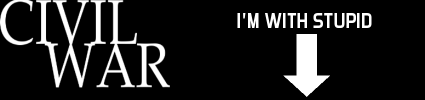Jaded Masses wrote:So.... Now what?
For instance how do I browse a CD? install something? How come there is no root login, but some files/folders are root only? What software should I acquaint myself with?Any system settings I should be aware of?
I've never used Linux before and while I'm going to be using the GUI mostly, I would like to learn text only. I'm kind of lost, the GUI's pretty self-explanatory, but only for the things I already know about. There is a lot going on that I don't know about, and I'd really like to master this computer. SDNet is not the only place I'll be looking for help -I'll be reading tutorials and hopefully hook up with the local Linux group- but I'd really appreciate any you guys could give me.
There's no graphical root login for security reasons. You can open up a command prompt and "su" to root. Some software is installed with a convenient installer program, while other software requires the "configure, make, make install" routine. You know you're quite proficient at software installs if you can successfully install MPlayer from source. As for system settings, I would suggest that you make a point of running MandrakeUpdate and downloading any security updates available for your system (although Linux apps are usually ultra-paranoid about security updates, and the majority of security updates are for
local user exploits, rather than the Internet exploits that the average home user should be worried about, so there are a lot of security updates out there that technically aren't necessary if you trust the local user, which is usually, well, yourself).