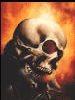Stofsk wrote:
Network? I don't know how.
So what can I do?
If you don't have a hub/network router connected to your internet, and no network hubs around the house, or network cables, buy a crossover cable from wherever you get your computer parts from.
The crossover cable is like a network cable, only it connects two computers directly. A network cable connects to a hub, router or switch, which connect to multiple computers. If you do have a hub either in your router or seperate, buy 2 network cables.
Find the ports the network/crossover connects to (RJ 45, I think they're called if you want to google beforehand), if you've got a recent motherboard/laptop, it's likely there's one built in. If there isn't, buy a network card from your computer place (they don't cost that much), for the PC and laptop respectively, assuming your laptop has a PCMCIA slot where a network card can go.
Then either connect them straight to one another via the crossover cable you bought or connect them both to a hub/router via network cables.
Install any drivers you got with the network cards, and go on network neighbourhood properties. Then click on your connection in there, tick/install file and printer sharing.
Once that's done with, go to the porn folder (or whatever you want to share) and right click on it. Go on sharing, share the folder on the network. Go to the computer you want to copy stuff to and go on the network neighbourhood (actually, it's "My network places" in XP) and hopefully the shared folder should appear right in there. Sometimes it doesn't, though, and this can be got around by going to the address bar and typing "//[porn computer's name, like "stofsk"]" and it will show all the folders shared on that machine.
Then it's merely an issue of going in that folder and copying and pasting.