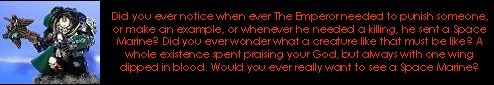SDN Battlefleet Gothic Resources
Moderator: Thanas
SDN Battlefleet Gothic Resources
By order of the Inquisition, this compundium of things you shall be wanting to play Battlefleet Gothic in NecronLord's campaign or in personal games on SD.net has been assembled.
Rules
Rulebook
http://www.specialist-games.com/battlef ... lebook.asp
from here, you need all the items listed under "Rulebook". For creating your fleet, it would be wise also to download the supplimental rules for your race of choice.
Nova Cannon Alternate Rules
pdf
The alternate Nova Cannon rules are on page 3 of this pdf. We'll be using them because 'guessing' would be all-too-easy on a computer.
We may be using alternate campaign rules of some sort. Stay tuned for another link.
GIMP
http://www.gimp.org/windows/
If you do not have it already, you will need to download GIMP, which is a layer-based Photoshop type freeware program. If you don't use Windows, don't download the Windows version.
Images
Ships
http://server6.theimagehosting.com/imag ... ip.9cc.png
http://server6.theimagehosting.com/imag ... er.af1.png
http://server6.theimagehosting.com/imag ... rt.ccc.png
Ordinance
Attack Craft
Boarding Torpedos
http://server6.theimagehosting.com/imag ... ombers.PNG
http://server6.theimagehosting.com/imag ... ghters.PNG
http://server6.theimagehosting.com/imag ... rpedos.PNG
Other
Blast Marker
http://server6.theimagehosting.com/imag ... ldblue.png
http://server6.theimagehosting.com/imag ... mplate.PNG
Instructions
Teamcolor
Black should be replaced with your teamcolor of choice. For the images without transparency (all the Ordninace markers) this can be done in Paint. For images with transparency, you will need to use GIMP. Here is how:
1: Open GIMP
2: Open the file in GIMP.
3: In the top right-hand corner of the GIMP toolbox (the window that opened first, that doesn't have your picture in it), you should see a little set of three buttons--one with a black dot, one with a pattern, and one with a gradient. Double-click the one with the gradient.
4: Use the window that pops up to pick the color you want to have for your teamcolor.
5: Choose the 'select by color' tool from the toolbox. It's 5th from the left.
5: Go to the picture window. Click on a black part.
6: Go to Edit>Fill with FG Color
7: Go to Select>Select None to deselect the color.
Names
The white sections on the spaceship icons should be replaced with the name of the vessel and its class. You should probably use MSPaint to go about doing the text, because GIMP hates text with a passion.
1: In Paint, make a text box of the appropriate size, write the name in a legible font, then select-all and copy.
2: In GIMP toolbox, select the 'Move layers and sections' tool. It's 1/3 of the way from the left.
3: Paste the text box you made in Paint into your image in GIMP.
4: Move it to the right place.
5: Go to Layer>Anchor Layer
You'll want to save an individual file for each ship in your fleet.
Getting the stuff on the battlefield
1: Open the starfield. It is 120 x 90 'centimeters', using a conversion factor of 30 pixils=1cm.
2: Go to File>Open As Layer. Open each of your ships as a new layer. Make sure your 'Move layers and sections' tool is still on. Click and drag to move each ship around. If you have terrain you wish to add to the battlefield, do the same with that.
Measuring Distance and Angles
This one is easy. Just use the 'Measure Distance and Angles' tool (it looks like a protractor), click the center of your ship icon, and drag the cursor to create the appropriate vector. Distance is displayed in pixils (GIMP does the pythagorean theorem for you) and angle is measured in degrees from either East or West, so you'll need to be careful to write down the angle that you are forming with 0 degrees, not the angle that GIMP tells you you're making.
Placing Ordinance and Blast Markers
1: Use the Measure tool to find out the angle you wish the icon to have relative to your ship.
2: Open the marker as a layer.
3: Activate the 'rotate the layer or section' tool. It's 3 to the right of the Measure tool.
4: Click the marker you just opened as a layer and type in the appropriate angle, this time between -180 and 180 degrees from 0
5: Drag to the appropriate location relative your ship (the 'bottom' of the marker should be tangent to the rim of the base)
Playing in GIMP
The movement phase
1: Select your ship by scrolling through the layers with the pageup/pagedown keys.
2: Turn your ship by accessing the turning tool, either through the toolbox as described above, or by going to Tools>Transform Tools>Rotate. Remember that you only get to go to 180 in the counterclockwise direction and -180 in the clockwise direction.
3: Measure distances by accessing the measure tool, either through the toolbox or by going to Tools>Measure, then clicking on the center of the ship icon and dragging the ray through the pointed 'nose' on the icon and out into space. A coordinate set of (distance, angle) will display in a textbar at the bottom of the screen. On the bottom left of the screen is a set of coordinates in the form (x,y) measured in pixils. Remember the coordinates you dragged to.
Divide the number of pixils in the distance by 30 to get the number of centimeters.
4: Move your ship by accessing the Move tool (Tools>Transform Tools>Move), then clicking and dragging the ship to the coordinates you have remembered from step 3. Make sure to click on the center of your ship icon so you get an accurate reading.
The shooting phase
1: Use the measure tool to determine the range to target and to determine the fire arc (the ship icons are divided into fire arcs already).
2: Place blast markers and ordinance markers as described above.
Rules
Rulebook
http://www.specialist-games.com/battlef ... lebook.asp
from here, you need all the items listed under "Rulebook". For creating your fleet, it would be wise also to download the supplimental rules for your race of choice.
Nova Cannon Alternate Rules
The alternate Nova Cannon rules are on page 3 of this pdf. We'll be using them because 'guessing' would be all-too-easy on a computer.
We may be using alternate campaign rules of some sort. Stay tuned for another link.
GIMP
http://www.gimp.org/windows/
If you do not have it already, you will need to download GIMP, which is a layer-based Photoshop type freeware program. If you don't use Windows, don't download the Windows version.
Images
Ships
http://server6.theimagehosting.com/imag ... ip.9cc.png
http://server6.theimagehosting.com/imag ... er.af1.png
http://server6.theimagehosting.com/imag ... rt.ccc.png
Ordinance
Attack Craft
Boarding Torpedos
http://server6.theimagehosting.com/imag ... ombers.PNG
http://server6.theimagehosting.com/imag ... ghters.PNG
http://server6.theimagehosting.com/imag ... rpedos.PNG
Other
Blast Marker
http://server6.theimagehosting.com/imag ... ldblue.png
http://server6.theimagehosting.com/imag ... mplate.PNG
Instructions
Teamcolor
Black should be replaced with your teamcolor of choice. For the images without transparency (all the Ordninace markers) this can be done in Paint. For images with transparency, you will need to use GIMP. Here is how:
1: Open GIMP
2: Open the file in GIMP.
3: In the top right-hand corner of the GIMP toolbox (the window that opened first, that doesn't have your picture in it), you should see a little set of three buttons--one with a black dot, one with a pattern, and one with a gradient. Double-click the one with the gradient.
4: Use the window that pops up to pick the color you want to have for your teamcolor.
5: Choose the 'select by color' tool from the toolbox. It's 5th from the left.
5: Go to the picture window. Click on a black part.
6: Go to Edit>Fill with FG Color
7: Go to Select>Select None to deselect the color.
Names
The white sections on the spaceship icons should be replaced with the name of the vessel and its class. You should probably use MSPaint to go about doing the text, because GIMP hates text with a passion.
1: In Paint, make a text box of the appropriate size, write the name in a legible font, then select-all and copy.
2: In GIMP toolbox, select the 'Move layers and sections' tool. It's 1/3 of the way from the left.
3: Paste the text box you made in Paint into your image in GIMP.
4: Move it to the right place.
5: Go to Layer>Anchor Layer
You'll want to save an individual file for each ship in your fleet.
Getting the stuff on the battlefield
1: Open the starfield. It is 120 x 90 'centimeters', using a conversion factor of 30 pixils=1cm.
2: Go to File>Open As Layer. Open each of your ships as a new layer. Make sure your 'Move layers and sections' tool is still on. Click and drag to move each ship around. If you have terrain you wish to add to the battlefield, do the same with that.
Measuring Distance and Angles
This one is easy. Just use the 'Measure Distance and Angles' tool (it looks like a protractor), click the center of your ship icon, and drag the cursor to create the appropriate vector. Distance is displayed in pixils (GIMP does the pythagorean theorem for you) and angle is measured in degrees from either East or West, so you'll need to be careful to write down the angle that you are forming with 0 degrees, not the angle that GIMP tells you you're making.
Placing Ordinance and Blast Markers
1: Use the Measure tool to find out the angle you wish the icon to have relative to your ship.
2: Open the marker as a layer.
3: Activate the 'rotate the layer or section' tool. It's 3 to the right of the Measure tool.
4: Click the marker you just opened as a layer and type in the appropriate angle, this time between -180 and 180 degrees from 0
5: Drag to the appropriate location relative your ship (the 'bottom' of the marker should be tangent to the rim of the base)
Playing in GIMP
The movement phase
1: Select your ship by scrolling through the layers with the pageup/pagedown keys.
2: Turn your ship by accessing the turning tool, either through the toolbox as described above, or by going to Tools>Transform Tools>Rotate. Remember that you only get to go to 180 in the counterclockwise direction and -180 in the clockwise direction.
3: Measure distances by accessing the measure tool, either through the toolbox or by going to Tools>Measure, then clicking on the center of the ship icon and dragging the ray through the pointed 'nose' on the icon and out into space. A coordinate set of (distance, angle) will display in a textbar at the bottom of the screen. On the bottom left of the screen is a set of coordinates in the form (x,y) measured in pixils. Remember the coordinates you dragged to.
Divide the number of pixils in the distance by 30 to get the number of centimeters.
4: Move your ship by accessing the Move tool (Tools>Transform Tools>Move), then clicking and dragging the ship to the coordinates you have remembered from step 3. Make sure to click on the center of your ship icon so you get an accurate reading.
The shooting phase
1: Use the measure tool to determine the range to target and to determine the fire arc (the ship icons are divided into fire arcs already).
2: Place blast markers and ordinance markers as described above.
Last edited by Feil on 2006-07-23 09:07am, edited 9 times in total.
- StarshipTitanic
- Sith Marauder
- Posts: 4475
- Joined: 2002-07-03 09:41pm
- Location: Massachusetts
You put spaces in several URLs, breaking them.
"Man's unfailing capacity to believe what he prefers to be true rather than what the evidence shows to be likely and possible has always astounded me...God has not been proven not to exist, therefore he must exist." -- Academician Prokhor Zakharov
"Hal grabs life by the balls and doesn't let you do that [to] hal."
"I hereby declare myself master of the known world."
"Hal grabs life by the balls and doesn't let you do that [to] hal."
"I hereby declare myself master of the known world."
- NecronLord
- Harbinger of Doom

- Posts: 27384
- Joined: 2002-07-07 06:30am
- Location: The Lost City
Fear not gentle soul, for thy Necron is here to gaussify this error.StarshipTitanic wrote:You put spaces in several URLs, breaking them.
Superior Moderator - BotB - HAB [Drill Instructor]-Writer- Stardestroyer.net's resident Star-God.
"We believe in the systematic understanding of the physical world through observation and experimentation, argument and debate and most of all freedom of will." ~ Stargate: The Ark of Truth
"We believe in the systematic understanding of the physical world through observation and experimentation, argument and debate and most of all freedom of will." ~ Stargate: The Ark of Truth
- InnocentBystander
- The Russian Circus
- Posts: 3466
- Joined: 2004-04-10 06:05am
- Location: Just across the mighty Hudson
- NecronLord
- Harbinger of Doom

- Posts: 27384
- Joined: 2002-07-07 06:30am
- Location: The Lost City
It's gauss! It sometimes ignores everyone else's shields too!InnocentBystander wrote: Sure, ignore my holofields!
Superior Moderator - BotB - HAB [Drill Instructor]-Writer- Stardestroyer.net's resident Star-God.
"We believe in the systematic understanding of the physical world through observation and experimentation, argument and debate and most of all freedom of will." ~ Stargate: The Ark of Truth
"We believe in the systematic understanding of the physical world through observation and experimentation, argument and debate and most of all freedom of will." ~ Stargate: The Ark of Truth
- StarshipTitanic
- Sith Marauder
- Posts: 4475
- Joined: 2002-07-03 09:41pm
- Location: Massachusetts
I'm blue, da bo de da bo dai.
EDIT: All the markers are antialiased (bad for bucket fill painting) and a little messy.
EDIT: All the markers are antialiased (bad for bucket fill painting) and a little messy.
"Man's unfailing capacity to believe what he prefers to be true rather than what the evidence shows to be likely and possible has always astounded me...God has not been proven not to exist, therefore he must exist." -- Academician Prokhor Zakharov
"Hal grabs life by the balls and doesn't let you do that [to] hal."
"I hereby declare myself master of the known world."
"Hal grabs life by the balls and doesn't let you do that [to] hal."
"I hereby declare myself master of the known world."
- Acidburns
- Padawan Learner
- Posts: 470
- Joined: 2005-07-11 08:02pm
- Location: Glasgow, Second City of the Empire
People can use their own icons in games, as long as folk know what's what. Having a resource for people who arn't versed in graphics is of course very usefull. I Intend to make my own lovingly craft 2d icons for my ships however.
Here's a link to the generic icons and battlefiled I made. If nothing else, I've got proper bomber/torpedo/blast markers as used in the game if people prefer those.
http://filexoom.com/files/9764/Test%20Battlefield.psd
Here's a link to the generic icons and battlefiled I made. If nothing else, I've got proper bomber/torpedo/blast markers as used in the game if people prefer those.
http://filexoom.com/files/9764/Test%20Battlefield.psd

- 2000AD
- Emperor's Hand
- Posts: 6666
- Joined: 2002-07-03 06:32pm
- Location: Leeds, wishing i was still in Newcastle
Re: SDN Battlefleet Gothic Resources
Question: Why not use the official updated rules from GW?Feil wrote: Nova Cannon Alternate Rules
http://www.epic40k.co.uk/bfgmag/warprift09.pdf
The alternate Nova Cannon rules are on page 15 of this pdf. We'll be using them because 'guessing' would be all-too-easy on a computer.
Link
Page 3
Ph34r teh eyebrow!!11!Writers Guild Sluggite Pawn of Chaos WYGIWYGAINGW so now i have to put ACPATHNTDWATGODW in my sig EBC-Honorary Geordie
Hammerman! Hammer!
Hammerman! Hammer!
Re: SDN Battlefleet Gothic Resources
Mostly because I didn't know they existed.2000AD wrote:Question: Why not use the official updated rules from GW?Feil wrote: Nova Cannon Alternate Rules
http://www.epic40k.co.uk/bfgmag/warprift09.pdf
The alternate Nova Cannon rules are on page 15 of this pdf. We'll be using them because 'guessing' would be all-too-easy on a computer.
Link
Page 3
/change