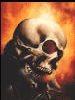For the last little while I've been having problems with my cookies. I no longer stay logged in to my regular websites if I close Firefox. I checked my cookies after starting up Firefox, and I haven't got one stored except for Google (my homepage). Every site I logged in to has a cookie that apparently expired the second I logged in, although I don't have to log in every time I visit, unless I close the browser.
I'm running Firefox 3.0.19.
Cookies problems
Moderator: Thanas
Cookies problems
∞
XXXI
Re: Cookies problems
The option is set to "until they expire." The privacy settings are also set to not delete cookies when I hit Clear Private Data button, and it's not supposed to clear my private data on close, either.
The clock is also correct.
The clock is also correct.
∞
XXXI
Re: Cookies problems
Reinstall firefox?
Test another browser to see if the same thing happens (if, for instance, a third party app is doing it).
Test another browser to see if the same thing happens (if, for instance, a third party app is doing it).
- Purple
- Sith Acolyte
- Posts: 5233
- Joined: 2010-04-20 08:31am
- Location: In a purple cube orbiting this planet. Hijacking satellites for an internet connection.
Re: Cookies problems
I am having the same issues with Internet Explorer 7.
Worse yet, I have 2 user accounts. One keeps all my cookies fine and the other deletes half of them every day I log in.
But the settings are the same for both accounts as far as I can see.
Worse yet, I have 2 user accounts. One keeps all my cookies fine and the other deletes half of them every day I log in.
But the settings are the same for both accounts as far as I can see.
It has become clear to me in the previous days that any attempts at reconciliation and explanation with the community here has failed. I have tried my best. I really have. I pored my heart out trying. But it was all for nothing.
You win. There, I have said it.
Now there is only one thing left to do. Let us see if I can sum up the strength needed to end things once and for all.
You win. There, I have said it.
Now there is only one thing left to do. Let us see if I can sum up the strength needed to end things once and for all.
- Purple
- Sith Acolyte
- Posts: 5233
- Joined: 2010-04-20 08:31am
- Location: In a purple cube orbiting this planet. Hijacking satellites for an internet connection.
Re: Cookies problems
I am not that stupid you know. 
It has become clear to me in the previous days that any attempts at reconciliation and explanation with the community here has failed. I have tried my best. I really have. I pored my heart out trying. But it was all for nothing.
You win. There, I have said it.
Now there is only one thing left to do. Let us see if I can sum up the strength needed to end things once and for all.
You win. There, I have said it.
Now there is only one thing left to do. Let us see if I can sum up the strength needed to end things once and for all.
Re: Cookies problems
Well, I moved up to the latest version of Firefox. They changed something about the scrolling, and it's kinda annoying, but otherwise my settings are the same. It did solve the problem, at least.
I started using Chrome again in the past week. I forgot it updates itself. Adblock works a lot better now, and the mouse gestures aren't too bad now, either. I just wish I had a faster computer to run it, because I can tell I'm not getting the best performance out of it. At least it starts up faster than Firefox.
I started using Chrome again in the past week. I forgot it updates itself. Adblock works a lot better now, and the mouse gestures aren't too bad now, either. I just wish I had a faster computer to run it, because I can tell I'm not getting the best performance out of it. At least it starts up faster than Firefox.
∞
XXXI