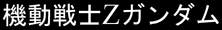Thanx
Internet explorer problem
Moderator: Thanas
- Darth Mall
- Padawan Learner
- Posts: 376
- Joined: 2003-06-16 08:13pm
Internet explorer problem
Under the internet options part of the control panel I put a password for the content and i had a brain fart and I forgot the password.  How can I disable the content advisor when I don't know the password.
How can I disable the content advisor when I don't know the password.
Thanx
Thanx
- Spanky The Dolphin
- Mammy Two-Shoes
- Posts: 30776
- Joined: 2002-07-05 05:45pm
- Location: Reykjavík, Iceland (not really)
- Dalton
- For Those About to Rock We Salute You

- Posts: 22637
- Joined: 2002-07-03 06:16pm
- Location: New York, the Fuck You State
- Contact:
Delete IE? From Windows?Spanky The Dolphin wrote:I'm guessing delete and reinstall.
ROFLOL


To Absent Friends
"y = mx + bro" - Surlethe
"You try THAT shit again, kid, and I will mod you. I will
mod you so hard, you'll wish I were Dalton." - Lagmonster
May the way of the Hero lead to the Triforce.
- Spanky The Dolphin
- Mammy Two-Shoes
- Posts: 30776
- Joined: 2002-07-05 05:45pm
- Location: Reykjavík, Iceland (not really)
-
darthdavid
- Pathetic Attention Whore
- Posts: 5470
- Joined: 2003-02-17 12:04pm
- Location: Bat Country!
Get a new browser Such as, Or mabye, you could check this out. Of course you could always look through ie's files and see if you can find the pw file and delete it.
Lets post solutions to the poster's problem rather than sidestepping it, shall we?darthdavid wrote:Get a new browser Such as, Or mabye, you could check this out. Of course you could always look through ie's files and see if you can find the pw file and delete it.
- TrailerParkJawa
- Sith Acolyte
- Posts: 5850
- Joined: 2002-07-04 11:49pm
- Location: San Jose, California
Re: Internet explorer problem
What version of IE is this?Darth Mall wrote:Under the internet options part of the control panel I put a password for the content and i had a brain fart and I forgot the password.How can I disable the content advisor when I don't know the password.
Thanx
Here are some instructions but only for certain versions AND DO NOT EDIT THE REGISTRY unless you are pretty comfortable with doing so.
1. Open the Registry Editor.
2. Navigate to the registry key
HKEY_LOCAL_MACHINE\SOFTWARE\
Microsoft\Windows\CurrentVersion\Policies\Rating.
3. Locate and right-click the binary value named Key as shown in Figure A. 4. Select Delete from the drop-down menu and select Yes when asked if you're sure you want to delete the value.
5. Exit the Registry Editor. You've just deleted your original Content Advisor password.
6. Restart the computer and run Internet Explorer again.
7. Open the Internet Options window (how you do this will depend on your particular version of IE), select the Content tab, and click Disable. When asked for a password, don't enter anything; just click OK. This will disable Content Advisor because there's no longer a password. These instructions should work for IE 3.x, 5.x, and 6.x.
Last edited by TrailerParkJawa on 2003-09-20 01:42am, edited 1 time in total.
MEMBER of the Anti-PETA Anti-Facist LEAGUE
-
darthdavid
- Pathetic Attention Whore
- Posts: 5470
- Joined: 2003-02-17 12:04pm
- Location: Bat Country!
- Darth Mall
- Padawan Learner
- Posts: 376
- Joined: 2003-06-16 08:13pm
run->'regedit'Darth Mall wrote:thnax but how do you open the registery editor in windows ME?also I have 5.50.blah.blah
Same exe name for: win95, win98, win98se, winME, win2k, winXP, win2k3.
And probable WinNT 3 & 4
"Okay, I'll have the truth with a side order of clarity." ~ Dr. Daniel Jackson.
"Reality has a well-known liberal bias." ~ Stephen Colbert
"One Drive, One Partition, the One True Path" ~ ars technica forums - warrens - on hhd partitioning schemes.
"Reality has a well-known liberal bias." ~ Stephen Colbert
"One Drive, One Partition, the One True Path" ~ ars technica forums - warrens - on hhd partitioning schemes.
- TrailerParkJawa
- Sith Acolyte
- Posts: 5850
- Joined: 2002-07-04 11:49pm
- Location: San Jose, California
Should be the same as all the other versions of Windows. Although, Ive barely ever touched ME.Darth Mall wrote:thnax but how do you open the registery editor in windows ME?also I have 5.50.blah.blah
Go to Start ---> Run ----> type in regedit
IE 5.5 is fine for the solution I printed. Best of luck.
MEMBER of the Anti-PETA Anti-Facist LEAGUE