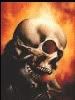Check and reseat your IDE cable connectors (make sure you do this while the computer's off). Then turn it back on.Shogoki wrote:My old dvd drive is dying, sometimes it does not turn on or something, and is not loaded or recognized by the OS, when this happens i turn the pc off, pat the dvd drive a bit, and turn the pc back on, voila, the drive works again.
What's your computer glitch?
Moderator: Thanas
- Einhander Sn0m4n
- Insane Railgunner
- Posts: 18630
- Joined: 2002-10-01 05:51am
- Location: Louisiana... or Dagobah. You know, where Yoda lives.


- Xon
- Sith Acolyte
- Posts: 6206
- Joined: 2002-07-16 06:12am
- Location: Western Australia
Sound blaster live! has f*cked up again. I have to manuelly kill the helper process which manages sound enviromental settings to reset them back to desktop settings.
Windows sounds wierd when it is using the same sound enviromental settings as dungeon keeper 2.
Windows sounds wierd when it is using the same sound enviromental settings as dungeon keeper 2.
"Okay, I'll have the truth with a side order of clarity." ~ Dr. Daniel Jackson.
"Reality has a well-known liberal bias." ~ Stephen Colbert
"One Drive, One Partition, the One True Path" ~ ars technica forums - warrens - on hhd partitioning schemes.
"Reality has a well-known liberal bias." ~ Stephen Colbert
"One Drive, One Partition, the One True Path" ~ ars technica forums - warrens - on hhd partitioning schemes.
- Einhander Sn0m4n
- Insane Railgunner
- Posts: 18630
- Joined: 2002-10-01 05:51am
- Location: Louisiana... or Dagobah. You know, where Yoda lives.
LOL!ggs wrote:Sound blaster live! has f*cked up again. I have to manuelly kill the helper process which manages sound enviromental settings to reset them back to desktop settings.
Windows sounds wierd when it is using the same sound enviromental settings as dungeon keeper 2.
Worse: Windows looks like overexposed CRAP when it's using the same monitor settings as Quake 3!


-
Shogoki
- Jedi Knight
- Posts: 859
- Joined: 2002-09-19 04:42pm
- Location: A comfortable chair
Done that several times, i even replaced them with some round cables.Einhander Sn0m4n wrote:Check and reseat your IDE cable connectors (make sure you do this while the computer's off). Then turn it back on.Shogoki wrote:My old dvd drive is dying, sometimes it does not turn on or something, and is not loaded or recognized by the OS, when this happens i turn the pc off, pat the dvd drive a bit, and turn the pc back on, voila, the drive works again.
Also, the CD RW attached to the same cable works just fine.
I've tried alternating them as master and slave several times, no dice.
- Einhander Sn0m4n
- Insane Railgunner
- Posts: 18630
- Joined: 2002-10-01 05:51am
- Location: Louisiana... or Dagobah. You know, where Yoda lives.
Oh ok. Time for a new DVD drive then...Shogoki wrote:Done that several times, i even replaced them with some round cables.Einhander Sn0m4n wrote:Check and reseat your IDE cable connectors (make sure you do this while the computer's off). Then turn it back on.Shogoki wrote:My old dvd drive is dying, sometimes it does not turn on or something, and is not loaded or recognized by the OS, when this happens i turn the pc off, pat the dvd drive a bit, and turn the pc back on, voila, the drive works again.
Also, the CD RW attached to the same cable works just fine.
I've tried alternating them as master and slave several times, no dice.


- phongn
- Rebel Leader
- Posts: 18487
- Joined: 2002-07-03 11:11pm
- Crayz9000
- Sith Apprentice
- Posts: 7329
- Joined: 2002-07-03 06:39pm
- Location: Improbably superpositioned
- Contact:
My SBLive! works just fine under Linux 
A Tribute to Stupidity: The Robert Scott Anderson Archive (currently offline)
John Hansen - Slightly Insane Bounty Hunter - ASVS Vets' Assoc. Class of 2000
HAB Cryptanalyst | WG - Intergalactic Alliance and Spoof Author | BotM | Cybertron | SCEF
John Hansen - Slightly Insane Bounty Hunter - ASVS Vets' Assoc. Class of 2000
HAB Cryptanalyst | WG - Intergalactic Alliance and Spoof Author | BotM | Cybertron | SCEF
- DarthBlight
- Padawan Learner
- Posts: 225
- Joined: 2003-02-17 09:21pm
- Location: In a jungle of concrete, steel, and decay
- Contact:
ok, whenever i log into my DSL service, MSN Messenger keeps sending me a message that I need to update my Messenger. Thing is, I removed Messenger a long time ago and don't use it. I can't stop the darn thing and before anyone asks, yes, I turned off the Messenger service.
150th post made June 9, 2003
Member of the Anti-PETA Anti-Fascist League
Debater classification: Lurker

Member of the Anti-PETA Anti-Fascist League
Debater classification: Lurker

-
McNum
- Padawan Learner
- Posts: 471
- Joined: 2002-12-14 03:47pm
- Location: Denmark
- Batman
- Emperor's Hand
- Posts: 16493
- Joined: 2002-07-09 04:51am
- Location: Missing Alfred
Unlikely. Those do not tend to be related to specific activities and don't usually happen after a given timeframe.McNum wrote:My comp crashes whenever I've used 3D applications (games). However, it doesn't happen immediately, it usually waits 10-15 minutes.
Anyone have a clue what's wrong? I'm thinking motherboard troubles...
I would usually suspect the graphics subsystem (card drivers/DirectX), but the time delay issue suggests a graphics card and/or CPU overtemp problem.
Hm. On second thought, that stuff also tends to be memory intensive.
Defective RAM /graphics RAM, maybe?
'Next time I let Superman take charge, just hit me. Real hard.'
'You're a princess from a society of immortal warriors. I'm a rich kid with issues. Lots of issues.'
'No. No dating for the Batman. It might cut into your brooding time.'
'Tactically we have multiple objectives. So we need to split into teams.'-'Dibs on the Amazon!'
'Hey, we both have a Martian's phone number on our speed dial. I think I deserve the benefit of the doubt.'
'You know, for a guy with like 50 different kinds of vision, you sure are blind.'
'You're a princess from a society of immortal warriors. I'm a rich kid with issues. Lots of issues.'
'No. No dating for the Batman. It might cut into your brooding time.'
'Tactically we have multiple objectives. So we need to split into teams.'-'Dibs on the Amazon!'
'Hey, we both have a Martian's phone number on our speed dial. I think I deserve the benefit of the doubt.'
'You know, for a guy with like 50 different kinds of vision, you sure are blind.'
-
McNum
- Padawan Learner
- Posts: 471
- Joined: 2002-12-14 03:47pm
- Location: Denmark
I've done a complete Windows reinstallation, downloaded the newest DirectX, juggled with nVidia drivers, updated the sound card drivers for good measure, tried running games in OpenGL, and tried running UT2003 in software mode.
The only thing that worked was UT2003 in software mode.
My CPU isn't overheating, it's cruising at a comfortable 50-55 degrees celcius.
I haven't checked my graphics card temp. Can't seem to find a program to do that. It's a MSI GeForce 4 Ti4200 with 64MB DDR Ram.
My theory is that some of the lesser components on the motherboad have gotten worn out. The PC is nearly 3 years old, and it has been used a lot. If this lesser component is connected the AGP slot it could cause the symptoms I have.
Of course, I'd rather it was the GeForce 4. There's still a warrenty on that card.
The only thing that worked was UT2003 in software mode.
My CPU isn't overheating, it's cruising at a comfortable 50-55 degrees celcius.
I haven't checked my graphics card temp. Can't seem to find a program to do that. It's a MSI GeForce 4 Ti4200 with 64MB DDR Ram.
My theory is that some of the lesser components on the motherboad have gotten worn out. The PC is nearly 3 years old, and it has been used a lot. If this lesser component is connected the AGP slot it could cause the symptoms I have.
Of course, I'd rather it was the GeForce 4. There's still a warrenty on that card.
I'm the Randomly Chosen One!
- Jadeite
- Racist Pig Fucker
- Posts: 2999
- Joined: 2002-08-04 02:13pm
- Location: Cardona, People's Republic of Vernii
- Contact:
Hmm.
- My floppy drive refuses to acknowledge the existence of floppies put into it most of the time.
- Rise of Nation's has a bug in which some units (scholars, generals, peasants, caravans, and supply wagons) don't upgrade their appearance to match the age.
- My modem delights in kicking me off right in the middle of conversations, or kicks me off without telling me, and still displays the internet symbol in the taskbar.
- IE refuses to launch every now and then.
- And finally, last week I had a window open up for no reason announcing that the computer was going to reboot itself in 1 minute.
EDIT: Oh yeah, my video card is a Voodoo 4 thats nearing the end of its life I think, and my processor (Pentium III) is about the same way.
- My floppy drive refuses to acknowledge the existence of floppies put into it most of the time.
- Rise of Nation's has a bug in which some units (scholars, generals, peasants, caravans, and supply wagons) don't upgrade their appearance to match the age.
- My modem delights in kicking me off right in the middle of conversations, or kicks me off without telling me, and still displays the internet symbol in the taskbar.
- IE refuses to launch every now and then.
- And finally, last week I had a window open up for no reason announcing that the computer was going to reboot itself in 1 minute.
EDIT: Oh yeah, my video card is a Voodoo 4 thats nearing the end of its life I think, and my processor (Pentium III) is about the same way.

- Grand Admiral Thrawn
- Ruthless Imperial Tyrant
- Posts: 5755
- Joined: 2002-07-03 06:11pm
- Location: Canada
-
Embracer Of Darkness
- Worthless Trolling Palm-Fucker
- Posts: 1065
- Joined: 2003-01-26 01:08pm
- Location: paul.barlow@embracerofdarkness.co.uk
- Coaan
- Jedi Council Member
- Posts: 1716
- Joined: 2003-01-03 08:09am
- Location: Out of place in time.
Is it just a straight out and out crash or does anything appear/ seem odd on the screen? immediate shutting down is a side effect of your graphics card majorly overheating...the banshee card I had used to try and fry itself when it played anything intensive....how that sodding thing never melted, I'll never knowMcNum wrote:My comp crashes whenever I've used 3D applications (games). However, it doesn't happen immediately, it usually waits 10-15 minutes.
Anyone have a clue what's wrong? I'm thinking motherboard troubles...
but, check the temp first...(ie just open the case and move a hand towards it...but for jeeps sake, don't touch the damn thing) If it really is overheating...you should be able to feel the heat right off....if it's not that...and nothing else seems apparantly wrong...you might indeed have a motherboard problem..
Xcom ; Standing proud and getting horrifically murdered by Chryssalids since 1994
- Batman
- Emperor's Hand
- Posts: 16493
- Joined: 2002-07-09 04:51am
- Location: Missing Alfred
Check the cable.That's usually a sign of the floppy cable attached in reverse.Embracer Of Darkness wrote:I just got myself a problem... My floppy disk drive is constantly indicating that it is reading, when it is not. If I insert a diskette, it says that it can't read the drive. W00T!!!
'Next time I let Superman take charge, just hit me. Real hard.'
'You're a princess from a society of immortal warriors. I'm a rich kid with issues. Lots of issues.'
'No. No dating for the Batman. It might cut into your brooding time.'
'Tactically we have multiple objectives. So we need to split into teams.'-'Dibs on the Amazon!'
'Hey, we both have a Martian's phone number on our speed dial. I think I deserve the benefit of the doubt.'
'You know, for a guy with like 50 different kinds of vision, you sure are blind.'
'You're a princess from a society of immortal warriors. I'm a rich kid with issues. Lots of issues.'
'No. No dating for the Batman. It might cut into your brooding time.'
'Tactically we have multiple objectives. So we need to split into teams.'-'Dibs on the Amazon!'
'Hey, we both have a Martian's phone number on our speed dial. I think I deserve the benefit of the doubt.'
'You know, for a guy with like 50 different kinds of vision, you sure are blind.'
-
Embracer Of Darkness
- Worthless Trolling Palm-Fucker
- Posts: 1065
- Joined: 2003-01-26 01:08pm
- Location: paul.barlow@embracerofdarkness.co.uk
Hehe, I've checked everything. Even had a guy who used to teach computers and hardware at a university check it out, no such luck. I've taken the thing out and replaced the nice little plastic square which came with the case.Batman wrote:Check the cable.That's usually a sign of the floppy cable attached in reverse.Embracer Of Darkness wrote:I just got myself a problem... My floppy disk drive is constantly indicating that it is reading, when it is not. If I insert a diskette, it says that it can't read the drive. W00T!!!
-
McNum
- Padawan Learner
- Posts: 471
- Joined: 2002-12-14 03:47pm
- Location: Denmark
Well it doesn't reboot, just freezes. I've practically eliminated software as the culprit. I'll try checking the graphics card temp by hand. But I kind of doubt it.
This really reminds me of my "Wing Commander Prophecy incident". That cost me a new processor... This looks very similar.
This really reminds me of my "Wing Commander Prophecy incident". That cost me a new processor... This looks very similar.
I'm the Randomly Chosen One!
- Uraniun235
- Emperor's Hand
- Posts: 13772
- Joined: 2002-09-12 12:47am
- Location: OREGON
- Contact:
Nothing that I haven't been able to explain; it works fine now, so IMO crazy glitches (especially shutdowns/hard locks/etc.) tend to be caused by bad or conflicting (or both) hardware.
One of my friends had a computer where, during POST, if you held down the Insert (? maybe another key) key, the hard drive wouldn't stop spinning up... it would just keep going faster and faster the longer you held the Insert key. I don't think he ever tried seeing just how far it went.
One of my friends had a computer where, during POST, if you held down the Insert (? maybe another key) key, the hard drive wouldn't stop spinning up... it would just keep going faster and faster the longer you held the Insert key. I don't think he ever tried seeing just how far it went.
- Chardok
- GET THE FUCK OFF MY OBSTACLE!
- Posts: 8488
- Joined: 2003-08-12 09:49am
- Location: San Antonio