And Amigas rule.
Vista / Aqua, eat my shorts
Moderator: Thanas
- Stark
- Emperor's Hand
- Posts: 36169
- Joined: 2002-07-03 09:56pm
- Location: Brisbane, Australia
- phongn
- Rebel Leader
- Posts: 18487
- Joined: 2002-07-03 11:11pm
I don't think Windows' font rendering is that bad, especially with ClearType on and tuned. Vista also supports (finally!) advanced OpenType features natively, though I doubt they'll be commonly used (Word 2007 certainly doesn't use ligatures, for example).RThurmont wrote:The biggest disadvantage the FOSS community has compared to Apple in terms of UI design is font rendering: the Linux desktops do a terrible job at it (worse than Windows, I would argue). I would argue that OS X's excellent font reason is a contributing factor to its continued popularity among graphics designers.
- Admiral Valdemar
- Outside Context Problem
- Posts: 31572
- Joined: 2002-07-04 07:17pm
- Location: UK
You sleeping with Jobs instead of me. Angers up the blood, it does.Durandal wrote:
... Okay. You seem to have this rebellious hatred of the thing.
My Linux has anti-aliased fonts and all sorts of niceties that make it look not like shit that I get in Windows. Browsing a website in Linux or OS X is a dream, not some clunky nightmare Ballmer wants me to pay money for.phongn wrote:I don't think Windows' font rendering is that bad, especially with ClearType on and tuned. Vista also supports (finally!) advanced OpenType features natively, though I doubt they'll be commonly used (Word 2007 certainly doesn't use ligatures, for example).RThurmont wrote:The biggest disadvantage the FOSS community has compared to Apple in terms of UI design is font rendering: the Linux desktops do a terrible job at it (worse than Windows, I would argue). I would argue that OS X's excellent font reason is a contributing factor to its continued popularity among graphics designers.
That's the idea. The GPU handles, shock horror, graphics. So let the GPU guys figure out what needs to be rendered, even on a desktop, while my precious CPU actually does proper work, like uncompressing that massive porn movie I just downloaded that was really meant to be the latest cinema release but some schmoe renamed it to be funny and hope what someone thinks is the latest action-fest with Bruce Willis is really a raging homo-erotic gangbang on celluloid.
A CPU can do anything that a GPU can do. It's a matter of performance and practicality. GPUs are massively parallel floating-point monsters, so they're much more suited to this kind of work. Sure, you could do it on the CPU, but no one wants to.
But there are giant technical challenges in getting a GPU to do certain things correctly, since GPUs use an IEEE sub-set for floating point, not fully-accurate floats. And since precision among GPUs can vary, whatever system you're designing to do this must make sure the same thing gets drawn no matter what hardware you're on.
I need sleep.
- Durandal
- Bile-Driven Hate Machine
- Posts: 17927
- Joined: 2002-07-03 06:26pm
- Location: Silicon Valley, CA
- Contact:
RThurmont wrote:With regards to the UI on OS X, which we seem to be talking about, I would say that it has a number of really annoying characteristics. The fact that windows can only be resized by clicking on the lower right corner is one of the most annoying aspects,
It's annoying for people coming from Windows, who expect OS X to act like Windows. In this case, there's a single, standard location to resize a window. I've never really missed this ability, to be honest. In order to resize a window from an edge, you have to precisely position the cursor so that you resize the window instead of moving it. The only way to really implement multiple edge resizing is clumsy and weird, for something that can be just as easily done from the lower-right corner.
So why bother with it?
So turn off magnification and size the Dock the way you like it.another being that the Dock tends to interfere with this if auto-magnification (or whatever Apple calls that effect) is turned on, and the Dock's icons can be hard to see if it's off (or if the Dock is on the side of the monitor).
Use Spotlight. Or the Finder. Or an alias on the desktop. Or a folder in the Dock. Or something like QuickSilver, which is hands-down, the best way to launch apps.Additionally, the Dock wastes massive amounts of precious vertical real estate, and any applications that aren't on the Dock are unneccessarily difficult to get to.
No, they do it because they want to steal users from Windows, so rather than actually being innovative, they just copy everything from Windows. This hasn't gotten them anywhere, since Linux being basically the same (only worse in many cases) isn't exactly a reason to go through all the nonsense involved in switching to Linux. If it's just going to be more of the same, why switch?This is why most Linux GUIs instead use the Windows approach of a start menu, which is a simpler, better way to launch programs. The sad reality is that most Linux GUI efforts lack the finances to do the kind of user interface research that Microsoft does, but at any rate, the FOSS community respects Microsoft's innovations in that area, and thus the approach is somewhat different from Apple's, where (from what I've read), no UI research is done at all. Apple uses the "genius design" approach to interaction, whereas Microsoft uses a "user-centric design" approach, and the FOSS people learn from both and attempt to implement, albeit with limited resources.
And yes, Apple listens to user feedback. There were gigantic changes made from the OS X public beta and 10.0 because of user feedback in the UI. What Microsoft does is implement every feature everyone ever asks for, and you get the huge, bloated UI mess that is the 9 different ways to turn off your machine. Contrast with how Apple does it.
Last edited by Durandal on 2007-01-24 10:20pm, edited 1 time in total.
Damien Sorresso
"Ever see what them computa bitchez do to numbas? It ain't natural. Numbas ain't supposed to be code, they supposed to quantify shit."
- The Onion
"Ever see what them computa bitchez do to numbas? It ain't natural. Numbas ain't supposed to be code, they supposed to quantify shit."
- The Onion
- phongn
- Rebel Leader
- Posts: 18487
- Joined: 2002-07-03 11:11pm
WTF? Windows has had antialiased fonts for over a decade and subpixel antialiasing since 2001! And, uh, I don't really see any difference browsing the Internet between IE7, Firefox or Safari (or Konqueror)Admiral Valdemar wrote:My Linux has anti-aliased fonts and all sorts of niceties that make it look not like shit that I get in Windows. Browsing a website in Linux or OS X is a dream, not some clunky nightmare Ballmer wants me to pay money for.
- Drooling Iguana
- Sith Marauder
- Posts: 4975
- Joined: 2003-05-13 01:07am
- Location: Sector ZZ9 Plural Z Alpha
Bah, it all pales in comparison to the elegant beauty of the OS/2 Workplace Shell.Uraniun235 wrote:What we need now is some hardcore Amiga fan and we could really get things going.
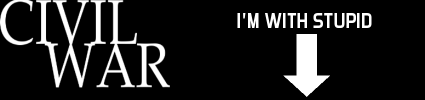
"Stop! No one can survive these deadly rays!"
"These deadly rays will be your death!"
- Thor and Akton, Starcrash
"Before man reaches the moon your mail will be delivered within hours from New York to California, to England, to India or to Australia by guided missiles.... We stand on the threshold of rocket mail."
- Arthur Summerfield, US Postmaster General 1953 - 1961
"These deadly rays will be your death!"
- Thor and Akton, Starcrash
"Before man reaches the moon your mail will be delivered within hours from New York to California, to England, to India or to Australia by guided missiles.... We stand on the threshold of rocket mail."
- Arthur Summerfield, US Postmaster General 1953 - 1961
-
RThurmont
- Jedi Master
- Posts: 1243
- Joined: 2005-07-09 01:58pm
- Location: Desperately trying to find a local restaurant that serves foie gras.
The fonts are anti-aliased well, but the flipside is that the kerning (space between the letters) is horrific, and the letterforms are often distorted). Additionally, the open source fonts are not yet competitive with their closed source counterparts. Its a subtle detail, but one that will drive a graphics designer crazy.My Linux has anti-aliased fonts and all sorts of niceties that make it look not like shit that I get in Windows. Browsing a website in Linux or OS X is a dream, not some clunky nightmare Ballmer wants me to pay money for.
No, you don't. Like Mac OS X windows, Windows windows and windows from Windows-like Linuxes can only be moved by clicking on the title bar and dragging it. Clicking on any edge of the window resizes it. The level of mouse-control precision required to manipulate a window is substantially less than on OS X, where you have to click on a tiny corner. Thus, this is one of the dumbest arguments invoked by Apple fanboys like you.In order to resize a window from an edge, you have to precisely position the cursor so that you resize the window instead of moving it.
Then you run into the problem of the Dock becoming progressively more difficult to use as you open more files.So turn off magnification and size the Dock the way you like it.
None of the above are, in my opinion, as easy or intuitive as the start/launch menus used by Windows and Linux. In the case of Quicksilver, I've never heard of it, so I'm assuming its not a default option with OS X, or if it is, its sufficiently well hidden to be essentially useless for a non-power user.Use Spotlight. Or the Finder. Or an alias on the desktop. Or a folder in the Dock.
Not true at all. While open source software historically has been less innovative than closed source software, this is a trend that is rapidly passing, and already KDE and GNOME contain a number of innovative idea about how a GUI should work. GNOME's usability people argue a minimalistic approach (which has come under a lot of criticism for dumbing down apps, but still, you can't say they're ripping off Microsoft "Lets cram seven confusingly similiar options into one menu" Windows in that). KDE has a number of innovative features in terms of its task bar/launcher and the KDE UI is one of the most tightly integrated across applications (and will only get better with KDE 4).No, they do it because they want to steal users from Windows, so rather than actually being innovative, they just copy everything from Windows.
There is no more "nonsense" involved in switching to Linux than switching to a Mac, in fact, I would argue that there is less nonsense involved, since Linux is availible free of charge, and the Mac OS X is only availible on Mac hardware (with some nice, money-wasting DRM added to enforce it).This hasn't gotten them anywhere, since Linux being basically the same (only worse in many cases) isn't exactly a reason to go through all the nonsense involved in switching to Linux
For the same reason you switch to a Mac: better security and stability, and an escape from an increasingly unimaginative Microsoft. In my opinion, the level of innovation coming out of Microsoft has plunged within the past 5 years, so whereas in the 1990s, they were beating Apple's posterior and the reasons to use Linux were more academic and ideological than practical, today, there is a geniune need among most consumers to leave the broken and insecure Windows platform. In this new environment created by Microsoft's incompetence, Apple and Linux will become fierce competitors for the attention of Windows ex-patriates.If it's just going to be more of the same, why switch?
The Linux GUIs have problems, but I still think that from a pure, non-aesthetic usability perspective, they are equal to or better than OS X, and the aesthetics are improving every day (see: Ubuntu).
"Here's a nickel, kid. Get yourself a better computer."
- phongn
- Rebel Leader
- Posts: 18487
- Joined: 2002-07-03 11:11pm
Part of the issue is that some font handling is actually patented and the Linux community doesn't want to risk Adobe's wrath (I think Apple and Microsoft have paid up). And yeah, the "free" fonts are often quite inferior to those professionally designed. Adobe in particular has some fine fonts out of their foundry.RThurmont wrote:The fonts are anti-aliased well, but the flipside is that the kerning (space between the letters) is horrific, and the letterforms are often distorted). Additionally, the open source fonts are not yet competitive with their closed source counterparts. Its a subtle detail, but one that will drive a graphics designer crazy.
-
RThurmont
- Jedi Master
- Posts: 1243
- Joined: 2005-07-09 01:58pm
- Location: Desperately trying to find a local restaurant that serves foie gras.
Oh cool. I did not know that, but it strikes me as an even better idea, as there is virtually no chance of doing that accidentally, yet it makes windows even easier to move than just using the titlebar.Actually, you can move a window on Linux, with every window manager I have ever used, by holding alt and dragging it anywhere in the window. No need to limit yourself to a title bar.
That wouldn't suprise me at all. Fortunately, however, it won't be long before some of Adobe's earliest (and most likely, broadest) patents start to expire, if they are not expiring already. In addition, with some hacking, you can get Linux font rendering to look a little better, and I've heard this is an area that is being worked on for future improvement.Part of the issue is that some font handling is actually patented and the Linux community doesn't want to risk Adobe's wrath (I think Apple and Microsoft have paid up). And yeah, the "free" fonts are often quite inferior to those professionally designed. Adobe in particular has some fine fonts out of their foundry.
"Here's a nickel, kid. Get yourself a better computer."
- Durandal
- Bile-Driven Hate Machine
- Posts: 17927
- Joined: 2002-07-03 06:26pm
- Location: Silicon Valley, CA
- Contact:
I just gave it a shot in XP, and I don't buy that it takes more precision to resize a Mac OS X window. The border in Windows is inherently a variable width (depending on the theme you apply), which means that it's not the same across all Windows boxes. Resizing in OS X simply works better for muscle memory.RThurmont wrote:No, you don't. Like Mac OS X windows, Windows windows and windows from Windows-like Linuxes can only be moved by clicking on the title bar and dragging it. Clicking on any edge of the window resizes it. The level of mouse-control precision required to manipulate a window is substantially less than on OS X, where you have to click on a tiny corner. Thus, this is one of the dumbest arguments invoked by Apple fanboys like you.
Aside from that, it's such a non-issue for so many people (honestly, who spends that much time resizing windows?) that it's not worth adding some border that ends up looking like ass against a shadow. In OS X, the shadow is meant to delineate the window's edge. There's no reason to duplicate that indicator by putting another border around it.
Just how many applications do you open?Then you run into the problem of the Dock becoming progressively more difficult to use as you open more files.
How is the Start menu intuitive beyond having been entrenched in computer user psyches as the One True Way of doing things? Until Vista, you had to go to the "Start" menu to shut down the computer. When my mom asked me about why she had to "go to Start to stop", I just said, "You know, I never thought about it. But that's stupid."None of the above are, in my opinion, as easy or intuitive as the start/launch menus used by Windows and Linux. In the case of Quicksilver, I've never heard of it, so I'm assuming its not a default option with OS X, or if it is, its sufficiently well hidden to be essentially useless for a non-power user.
Beyond that, the Start menu necessitates that every new application come with an installer application to make sure it gets placed in the Start menu at the right place. And an installer means executing code. This as opposed to a drag and drop, which requires no code execution at all.
And areas like software installation have been basically ignored in favor of weird package managers that no one but The Initiated understand.Not true at all. While open source software historically has been less innovative than closed source software, this is a trend that is rapidly passing, and already KDE and GNOME contain a number of innovative idea about how a GUI should work. GNOME's usability people argue a minimalistic approach (which has come under a lot of criticism for dumbing down apps, but still, you can't say they're ripping off Microsoft "Lets cram seven confusingly similiar options into one menu" Windows in that). KDE has a number of innovative features in terms of its task bar/launcher and the KDE UI is one of the most tightly integrated across applications (and will only get better with KDE 4).
Linux is free of charge only if you consider your time worthless. Most people don't want to take a trip to the command line or compile from source to install software, and simply including every package under the sun in the OS install isn't a good solution to this problem. This doesn't make Linux bad, just unsuitable for your average desktop user. Linux is built for the individual, not a class of users.There is no more "nonsense" involved in switching to Linux than switching to a Mac, in fact, I would argue that there is less nonsense involved, since Linux is availible free of charge, and the Mac OS X is only availible on Mac hardware (with some nice, money-wasting DRM added to enforce it).
I'd argue that with Vista, Microsoft actually seems to be trying. Sure, UAC is intrusive, but given the choice between being nagged and losing all your files because some malware got installed automatically on your system with no warning, most people would choose the former. And installing software is still easier on Windows and OS X. On Windows, you generally double-click on something called "Setup" (god knows why they call it that). On OS X, you drag it to your Applications folder or double-click on an Installer package.For the same reason you switch to a Mac: better security and stability, and an escape from an increasingly unimaginative Microsoft. In my opinion, the level of innovation coming out of Microsoft has plunged within the past 5 years, so whereas in the 1990s, they were beating Apple's posterior and the reasons to use Linux were more academic and ideological than practical, today, there is a geniune need among most consumers to leave the broken and insecure Windows platform. In this new environment created by Microsoft's incompetence, Apple and Linux will become fierce competitors for the attention of Windows ex-patriates.
On Linux, you have to do apt-get or whatever the hell it is (different for each distro's choice of package manager), choose whether you want the binary or source, choose whether you want the latest stable, latest unstable, etc ... Who wants to go through all of that? As a user, why can't I just click a "Download" link on a web page and get something that works?
Damien Sorresso
"Ever see what them computa bitchez do to numbas? It ain't natural. Numbas ain't supposed to be code, they supposed to quantify shit."
- The Onion
"Ever see what them computa bitchez do to numbas? It ain't natural. Numbas ain't supposed to be code, they supposed to quantify shit."
- The Onion
- Pu-239
- Sith Marauder
- Posts: 4727
- Joined: 2002-10-21 08:44am
- Location: Fake Virginia
I've loathed this dumbing down, but since GNOME is looking like it's going to be the standard (eg, Sun, Redhat, etc are all using it as the default), due to the licensing (GPL isn't really good for a core library), most important apps are GTK, so I'm sticking w/ GNOME, or maybe XFCE- inability to change the color of widgets w/o hacking gtkrc greatly annoys me.RThurmont wrote:
Not true at all. While open source software historically has been less innovative than closed source software, this is a trend that is rapidly passing, and already KDE and GNOME contain a number of innovative idea about how a GUI should work. GNOME's usability people argue a minimalistic approach (which has come under a lot of criticism for dumbing down apps, but still, you can't say they're ripping off Microsoft "Lets cram seven confusingly similiar options into one menu" Windows in that). KDE has a number of innovative features in terms of its task bar/launcher and the KDE UI is one of the most tightly integrated across applications (and will only get better with KDE 4).
ah.....the path to happiness is revision of dreams and not fulfillment... -SWPIGWANG
Sufficient Googling is indistinguishable from knowledge -somebody
Anything worth the cost of a missile, which can be located on the battlefield, will be shot at with missiles. If the US military is involved, then things, which are not worth the cost if a missile will also be shot at with missiles. -Sea Skimmer
George Bush makes freedom sound like a giant robot that breaks down a lot. -Darth Raptor
- Stark
- Emperor's Hand
- Posts: 36169
- Joined: 2002-07-03 09:56pm
- Location: Brisbane, Australia
What's the big difference between Finder and Start Menu anyway? I remember the first time I played with OSX, I pressed 'Finder' and said 'oh, the Start Menu'. It does the same things, is laid out similarly, and is one ever-present click away. So.... ? It's searchable and doubles as explorer, uses packages instead of shortcuts, and gives all the same useless links to music/documents/etc that Start Menu does.
- Uraniun235
- Emperor's Hand
- Posts: 13772
- Joined: 2002-09-12 12:47am
- Location: OREGON
- Contact:
I would say that even then it doesn't really get put in the "right place" because every installer I've seen just gives you the top-level list of folders in the Start Menu when it asks you where you want to put it. Yeah, you *can* type in some slashes to get it in just the folder you want, but it's a pain in the ass because you'd better type it just right because there's no tree-representation of the Start Menu like there is when you're selecting what folder you want to put the program in.Beyond that, the Start menu necessitates that every new application come with an installer application to make sure it gets placed in the Start menu at the right place.
As a result, goddamn near every Start Menu I see is a horrific abomination of near-total disorganization because most people won't take the time to go through and organize the damn thing. It gets even more frustrating when some programs decide to dump the shortcuts in the "All Users" Start Menu and when others decide to dump them in only the specific installing user's Start Menu.
God damn but I wish I could slap senseless every two-bit hack who couldn't be arsed to make their program play nice with Windows. And the people whose programs needlessly require admin rights should be shot.
Why can't there be both? Is it that hard to have a "simple mode" with all the most commonly used options, and an "advanced mode" where you have complete control?GNOME's usability people argue a minimalistic approach (which has come under a lot of criticism for dumbing down apps, but still, you can't say they're ripping off Microsoft "Lets cram seven confusingly similiar options into one menu" Windows in that).
"There is no "taboo" on using nuclear weapons." -Julhelm What is Project Zohar?
What is Project Zohar?
"On a serious note (well not really) I did sometimes jump in and rate nBSG episodes a '5' before the episode even aired or I saw it." - RogueIce explaining that episode ratings on SDN tv show threads are bunk

"On a serious note (well not really) I did sometimes jump in and rate nBSG episodes a '5' before the episode even aired or I saw it." - RogueIce explaining that episode ratings on SDN tv show threads are bunk
-
RThurmont
- Jedi Master
- Posts: 1243
- Joined: 2005-07-09 01:58pm
- Location: Desperately trying to find a local restaurant that serves foie gras.
Ahh, the classic Apple approach of removing functionality when it interferes with aesthetics. Seriously, there are ways of designing a border so that it looks adjustable (and is) but is also elegant. Heck, you cuold even get by with the unmarked border edges of OS X, perhaps with a rollover effect.I just gave it a shot in XP, and I don't buy that it takes more precision to resize a Mac OS X window <snip> There's no reason to duplicate that indicator by putting another border around it.
It's not so much as how many applications, as how many windows in Safari, Pages, iChat, et cetera, that I open, and then minimize when the screen gets excessively cluttered. Those minimized apps get shoved onto the dock, and all of the dock icons are made smaller as a result. Unlike the Windows taskbar, furthermore, the dock's icons don't really give you an indication of what you're actually looking at, just what program it happens to be running in.Just how many applications do you open?
I take it you haven't used a .deb distro. RPMs are a miserable experience, admittedly (and I'm willing to be that before long, unless someone massively improves RPM in the next few months, they're going to be deprecated). The .deb distros, on the other hand, offer a much easier and more intuitive installation experience. Also, while its not really Linux, PC-BSD's outstanding .pbi installer system I find to be easier than both the Windows and Mac installation proceedures (and I'm hoping to see it picked up by other BSD flavors). (Full disclosure: I'm a contributor to PC-BSD in terms of UI design and artwork, in fact, this evening, one of my tasks is to work on an icon for .pbi files).And areas like software installation have been basically ignored in favor of weird package managers that no one but The Initiated understand.
Unless you're using what I call a "Nerdware Distro" (like Slackware or Gentoo) that is intended for use primarily as an enterprise server or developer platform (and thus by people who know a lot about Linux already), you're unlikely to have to take a trip to the command line or compile from source for routine installations. Even on the .rpm distros, the vast majority of package installations can be done on the desktop, without leaving the familiar comforts of the GUI. Anyway, if a user is that worried about it, they can get one of the more heavily pre-loaded distros (all of the Linux apps that I would use as a designer, for instance, are commonly preloaded on most major distros). Linux is ready now for adoption by the average desktop user; one of my close relatives just switched over in the past 24 hours and is thrilled by how much faster and easier the experience is than on Windows.Linux is free of charge only if you consider your time worthless. Most people don't want to take a trip to the command line or compile from source to install software, and simply including every package under the sun in the OS install isn't a good solution to this problem. This doesn't make Linux bad, just unsuitable for your average desktop user. Linux is built for the individual, not a class of users.
On an Apple, to shut it down, you have to click on the Apple logo at the top left. I don't see what's any less intuitive about that. The Start menu is basically what I call a "core function key," in that it opens up the gateway to most other functions. In Linux, this problem is addressed by the fact that most distros don't have the start menu explicitly say "Start" (or they break it into different menus for apps, places, actions, etc), and on Vista the start menu is just the Windows logo. Counter-intuitive verbiage: solved.How is the Start menu intuitive beyond having been entrenched in computer user psyches as the One True Way of doing things? Until Vista, you had to go to the "Start" menu to shut down the computer. When my mom asked me about why she had to "go to Start to stop", I just said, "You know, I never thought about it. But that's stupid."
I don't see what's so bad about code execution during an install process. Either way, you're going to be executing code sooner or later. Also, one can think of ways of achieving a start menu with a drag and drop, such as programming the OS to automatically add programs to the menu when it detects that they have been placed in the applications folder.Beyond that, the Start menu necessitates that every new application come with an installer application to make sure it gets placed in the Start menu at the right place. And an installer means executing code. This as opposed to a drag and drop, which requires no code execution at all.
No, you don't. Most distros have GUI based installers, and more often than not, any distros that share a packaging format will be at least partially binary compatible. I can usually install RPMs for Fedora Core on Suse. The reverse might also apply. Depending on the distro in question, the process of installing from a binary just takes a few clicks. Stable and unstable versions are provided so that users can choose whether they want more features or more stability (unlike the Apple approach which is You Take What We Give, regardless of how broken it is).On Linux, you have to do apt-get or whatever the hell it is (different for each distro's choice of package manager), choose whether you want the binary or source, choose whether you want the latest stable, latest unstable, etc ...
Beats the heck out of me, since I've done that like 20 times in the past 48 hours.As a user, why can't I just click a "Download" link on a web page and get something that works?
Well, sooner or later, if GNOME continues with its current moronic trends, someone's going to fork it or otherwise fix its broken UI. The designers of GNOME's UI are just ticking off far too many people.I've loathed this dumbing down, but since GNOME is looking like it's going to be the standard (eg, Sun, Redhat, etc are all using it as the default), due to the licensing (GPL isn't really good for a core library), most important apps are GTK, so I'm sticking w/ GNOME, or maybe XFCE- inability to change the color of widgets w/o hacking gtkrc greatly annoys me.
Not a bad idea, although strictly speaking, the GNOME UI isn't simple; its minimalistic. If it was simple, it would suggest file types when you right click and hit "create new..." rather than requiring you to insert your own "templates" into an off-the-beaten path folder. Minimalism should never be confused with simplicity (hence the iPod's ridiculous lack of an on/off switch).Why can't there be both? Is it that hard to have a "simple mode" with all the most commonly used options, and an "advanced mode" where you have complete control?
"Here's a nickel, kid. Get yourself a better computer."
- Praxis
- Sith Acolyte
- Posts: 6012
- Joined: 2002-12-22 04:02pm
- Contact:
Finder is more like My Computer. You click on the Finder and a window pops up showing all physical media inserted in the computer, your hard drives, and shortcuts to Applications, Documents, Movies, Music, etcStark wrote:What's the big difference between Finder and Start Menu anyway? I remember the first time I played with OSX, I pressed 'Finder' and said 'oh, the Start Menu'. It does the same things, is laid out similarly, and is one ever-present click away. So.... ? It's searchable and doubles as explorer, uses packages instead of shortcuts, and gives all the same useless links to music/documents/etc that Start Menu does.
- Stark
- Emperor's Hand
- Posts: 36169
- Joined: 2002-07-03 09:56pm
- Location: Brisbane, Australia
... Thanks, but I *have* used OSX. My point is, that people have zero problem using either or both, so I'm not sure why Start Menu is supposed to better.Praxis wrote:Finder is more like My Computer. You click on the Finder and a window pops up showing all physical media inserted in the computer, your hard drives, and shortcuts to Applications, Documents, Movies, Music, etc
- Pu-239
- Sith Marauder
- Posts: 4727
- Joined: 2002-10-21 08:44am
- Location: Fake Virginia
There is, it's editing gconf keys, which is somewhat annoying- I supposed it's assumed that if the user is "advanced", he/she knows how to edit text files or dig through gconf (which resembles the registry, but has builtin documentation for the keys, and the backend is a bunch of xml files instead of database). Note that this is GNOME only.Uraniun235 wrote:Why can't there be both? Is it that hard to have a "simple mode" with all the most commonly used options, and an "advanced mode" where you have complete control?GNOME's usability people argue a minimalistic approach (which has come under a lot of criticism for dumbing down apps, but still, you can't say they're ripping off Microsoft "Lets cram seven confusingly similiar options into one menu" Windows in that).
ah.....the path to happiness is revision of dreams and not fulfillment... -SWPIGWANG
Sufficient Googling is indistinguishable from knowledge -somebody
Anything worth the cost of a missile, which can be located on the battlefield, will be shot at with missiles. If the US military is involved, then things, which are not worth the cost if a missile will also be shot at with missiles. -Sea Skimmer
George Bush makes freedom sound like a giant robot that breaks down a lot. -Darth Raptor
- Pu-239
- Sith Marauder
- Posts: 4727
- Joined: 2002-10-21 08:44am
- Location: Fake Virginia
Actually, RPM isn't that bad- it's the infrastructure around it- DEB distros seem to be split between Debian and Ubuntu-based repositories (And ubuntu syncs w/ Debian every 6 months), so repos are compatible w/ the derivatives of either (and even then package names for dependencies remain consistent, so w/ some tweaking (or none if lucky), you can use packages from the other). RPM based distros seem to be split between redhat, suse/novell, mandrake, and various others, and none of their repos are consistent w/ each other. RPM packages actually have more features than debs.RThurmont wrote:I take it you haven't used a .deb distro. RPMs are a miserable experience, admittedly (and I'm willing to be that before long, unless someone massively improves RPM in the next few months, they're going to be deprecated). The .deb distros, on the other hand, offer a much easier and more intuitive installation experience. Also, while its not really Linux, PC-BSD's outstanding .pbi installer system I find to be easier than both the Windows and Mac installation proceedures (and I'm hoping to see it picked up by other BSD flavors). (Full disclosure: I'm a contributor to PC-BSD in terms of UI design and artwork, in fact, this evening, one of my tasks is to work on an icon for .pbi files).And areas like software installation have been basically ignored in favor of weird package managers that no one but The Initiated understand.
Gentoo? Enterprise?Unless you're using what I call a "Nerdware Distro" (like Slackware or Gentoo) that is intended for use primarily as an enterprise server or developer platform (and thus by people who know a lot about Linux already), you're unlikely to have to take a trip to the command line or compile from source for routine installations.Linux is free of charge only if you consider your time worthless. Most people don't want to take a trip to the command line or compile from source to install software, and simply including every package under the sun in the OS install isn't a good solution to this problem. This doesn't make Linux bad, just unsuitable for your average desktop user. Linux is built for the individual, not a class of users.
Well, the usual way on deb distros is to paste in the APT repository and key, then look through the package list when it's updated. There's even a GUI for this on Ubuntu- it's still somewhat user-unfriendly. You're more likely to find clickable RPMs (and usually for RedHat/Fedora) than DEBs. There is autopackage, but it's not in widespread usage (the apps that use it are usually the nonobscure ones that are already in the repos making it redundant).Even on the .rpm distros, the vast majority of package installations can be done on the desktop, without leaving the familiar comforts of the GUI. Anyway, if a user is that worried about it, they can get one of the more heavily pre-loaded distros (all of the Linux apps that I would use as a designer, for instance, are commonly preloaded on most major distros). Linux is ready now for adoption by the average desktop user; one of my close relatives just switched over in the past 24 hours and is thrilled by how much faster and easier the experience is than on Windows.
[Just tested theory w/ random well known project on sourceforge- inkscape- has RPMs, mac dmgs, exe's, zip, and autopackage files - no DEBs - then again, it's in the repos anyway, and autopackage will work]
[Another random app on sourceforge- ZSNES - no binary packages period except for Windows/DOS - so in this case, you'd have to compile for mac too
[Stellarium- source only for *nix other than Mac, which has a DMG, and there's an EXE for windows]
Commercial software usually come as self-extracting shell scripts which dump their files in seemingly random locations, or RPMs, and each has their own uninstaller method. For example, sun dumps java in /usr/java which is completely nonstandard- it seems to be worse on real UNIX installations (the solaris and tru64 machines at the university have software dumped everywhere, in /opt, /usr, /usr/local, sometimes in their own subdirectory, sometimes not, etc ). The commercial software that do provide debs, RPMs, etc are much better (ie, Opera, Skype..... that's the short list, I haven't used much commercial software on *nix other than those or games).
Installing stuff is very easy on Linux- even compiling from source I consider rather easy. It's the uninstallation which is a bitch if it doesn't come as a binary package or there's a dumb custom installer which is popular for commercial stuff (for compiling from source I use stow, for commercial software I try to force it into /opt and create appropriate symlinks).
I think it's actually getting better (or at least the ubuntu patches on top of it). They still haven't addressed the user being able to arbitrarily change colors on widgets, which Windows, and KDE allows (is this even possible on a Mac? I've only ever seen one color scheme for Aqua, and that is blue scrollbars, and everything else in shades of white/gray, or maybe brushed depending on the app).Well, sooner or later, if GNOME continues with its current moronic trends, someone's going to fork it or otherwise fix its broken UI. The designers of GNOME's UI are just ticking off far too many people.I've loathed this dumbing down, but since GNOME is looking like it's going to be the standard (eg, Sun, Redhat, etc are all using it as the default), due to the licensing (GPL isn't really good for a core library), most important apps are GTK, so I'm sticking w/ GNOME, or maybe XFCE- inability to change the color of widgets w/o hacking gtkrc greatly annoys me.
ah.....the path to happiness is revision of dreams and not fulfillment... -SWPIGWANG
Sufficient Googling is indistinguishable from knowledge -somebody
Anything worth the cost of a missile, which can be located on the battlefield, will be shot at with missiles. If the US military is involved, then things, which are not worth the cost if a missile will also be shot at with missiles. -Sea Skimmer
George Bush makes freedom sound like a giant robot that breaks down a lot. -Darth Raptor
- Admiral Valdemar
- Outside Context Problem
- Posts: 31572
- Joined: 2002-07-04 07:17pm
- Location: UK
Yet every box I've ever used XP on looks fugly be it a friend's, public or work PC. It's like they don't want it to look as good by default with all that horrible pixelated text. I can only assume every rig I've used has had eye candy turned down.phongn wrote: WTF? Windows has had antialiased fonts for over a decade and subpixel antialiasing since 2001! And, uh, I don't really see any difference browsing the Internet between IE7, Firefox or Safari (or Konqueror)
Linus says he prefers KDE too, but to be honest it is far too much like Windows in my mind. Durandal's comments are better applied to KDE because you can definitely feel they want to make Windows users feel at home there, even if GNOME is less resource intensive, easier to configure and nicer looking in many ways. It's my understanding that the next versions of GNOME will add more functionality that the likes of 2.14 haven't had, but I'm unsure how far they'd go. Frankly, if I want to tweak certain aesthetics, I'll use a plug-in or script from GNOME-Look.org or something. There are plenty of tools for customisation, and as Damien points out, Linux is for the individual more than a population like Windows.Pu-239 wrote:
I've loathed this dumbing down, but since GNOME is looking like it's going to be the standard (eg, Sun, Redhat, etc are all using it as the default), due to the licensing (GPL isn't really good for a core library), most important apps are GTK, so I'm sticking w/ GNOME, or maybe XFCE- inability to change the color of widgets w/o hacking gtkrc greatly annoys me.
Additionally, I'd counter the time wasting involved in Linux now too. There are a lot of new systems coming into the fray that were not heard of a few years back. There's Autopackage, Automatix, Synaptic, better RPM/.deb configuration and installation and many programs use up-to-date SVN builds of GPL backed packages so you don't get some tosser making a decent program that runs only in something horrid like Java.
I'd say within a couple of years it'd be hard to really reason against Linux as being unsuitable for Joe Bloggs simply because there will be just as many helpful programs at hand as there are in Windows or OS X, with only professional apps. being a bit iffy on whether supported or not.
Still, I feel most people should get a lesson in how hard computers can be and how you can work in the CLI for instance a lot faster than using some shiny GUI that eats all your resources up. And ask me 12 months ago, I'd have baulked at the idea.
- Pu-239
- Sith Marauder
- Posts: 4727
- Joined: 2002-10-21 08:44am
- Location: Fake Virginia
Actually, I'm of the opinion that Java is actually pretty nice now. Native look and feel that's almost good enough, it's not really as slow as claimed on modern hardware, at least once it's loaded, and of course supposedly cross platform and all. Oh, and now open source, so screw Mono (which is busy trying to catch up w/ .NET and will never get there).Admiral Valdemar wrote: Additionally, I'd counter the time wasting involved in Linux now too. There are a lot of new systems coming into the fray that were not heard of a few years back. There's Autopackage, Automatix, Synaptic, better RPM/.deb configuration and installation and many programs use up-to-date SVN builds of GPL backed packages so you don't get some tosser making a decent program that runs only in something horrid like Java.
I find it easier to follow instructions/documentation w/ a CLI - you can input things somewhat verbatim, while on a GUI you have to hunt through the menus and stuff, which may change between versions, rendering documentation obsolete, etc.
ah.....the path to happiness is revision of dreams and not fulfillment... -SWPIGWANG
Sufficient Googling is indistinguishable from knowledge -somebody
Anything worth the cost of a missile, which can be located on the battlefield, will be shot at with missiles. If the US military is involved, then things, which are not worth the cost if a missile will also be shot at with missiles. -Sea Skimmer
George Bush makes freedom sound like a giant robot that breaks down a lot. -Darth Raptor
- Admiral Valdemar
- Outside Context Problem
- Posts: 31572
- Joined: 2002-07-04 07:17pm
- Location: UK
I guess Java is a lot better now, though I find it gets a tad slow after a time like when running Mercury Messenger for a fair few hours or days. And I wish Flash was open source more than Java right now.Pu-239 wrote: Actually, I'm of the opinion that Java is actually pretty nice now. Native look and feel that's almost good enough, it's not really as slow as claimed on modern hardware, at least once it's loaded, and of course supposedly cross platform and all. Oh, and now open source, so screw Mono (which is busy trying to catch up w/ .NET and will never get there).
I find it easier to follow instructions/documentation w/ a CLI - you can input things somewhat verbatim, while on a GUI you have to hunt through the menus and stuff, which may change between versions, rendering documentation obsolete, etc.
You're right, it is easier using a CLI for doing most tasks. The only reason people are put off is because they're force fed this GUI tripe that supposedly makes it a more user friendly experience and saves time, while I can do operations far faster using the CLI and without my PC needlessly rendering stupid menus and windows. Just because others are too lazy to learn a basic command or two, doesn't make the system inherently worse. Most people listen to MP3s because they don't bother looking at Ogg Vorbis, yet I'll remain happy using the latter's better compression and quality, even if I'm the minority, so long as I can still enjoy it.
Settling for what everyone else finds acceptable is just being bone idle and if it were the true ideology of the planet, we'd not have OS X and other UNIX systems today.
- phongn
- Rebel Leader
- Posts: 18487
- Joined: 2002-07-03 11:11pm
There's nothing "supposed" about it. I've never taken an HCI class or read literature in that field indicating that the GUI was not a more user-friendly experience compared to the CLI. Now, a power-user might get the job done faster on the command line, but most users aren't that savvy.Admiral Valdemar wrote:You're right, it is easier using a CLI for doing most tasks. The only reason people are put off is because they're force fed this GUI tripe that supposedly makes it a more user friendly experience and saves time, while I can do operations far faster using the CLI and without my PC needlessly rendering stupid menus and windows.
For that matter, "needlessly rendering stupid menus and windows" is something of a strawman, considering that any machine takes virtually zero CPU time to do that!
At portable bitrates there is no audible difference in ABX testing between the major codecs and on the desktop I might as well go lossless. And for portable use, MP3 is so widely compatible I don't feel there's any need to use another format like Ogg Vorbis.Just because others are too lazy to learn a basic command or two, doesn't make the system inherently worse. Most people listen to MP3s because they don't bother looking at Ogg Vorbis, yet I'll remain happy using the latter's better compression and quality, even if I'm the minority, so long as I can still enjoy it.
Who said we had to settle? Nobody is arguing that here.Settling for what everyone else finds acceptable is just being bone idle and if it were the true ideology of the planet, we'd not have OS X and other UNIX systems today.
- Admiral Valdemar
- Outside Context Problem
- Posts: 31572
- Joined: 2002-07-04 07:17pm
- Location: UK
I never denied it was user friendly, I simply contest its speed and ease of use, with certain exceptions.phongn wrote: There's nothing "supposed" about it. I've never taken an HCI class or read literature in that field indicating that the GUI was not a more user-friendly experience compared to the CLI. Now, a power-user might get the job done faster on the command line, but most users aren't that savvy.
You and I both know that was aimed at having to cycle through menus and dialogs, not because it might drain 0.001% of the CPUs power from other things.For that matter, "needlessly rendering stupid menus and windows" is something of a strawman, considering that any machine takes virtually zero CPU time to do that!
Actually, Ogg Vorbis beats all over codecs on everything bar extremely low bitrates, such as 64 kbps which is horrendous to listen to anyway. As for lossless, if I really wanted to have an extra hundred megs taken up by sound I can't hear, I'd go for it. I find my HDD is better used not being taken up by useless artefacts, however.At portable bitrates there is no audible difference in ABX testing between the major codecs and on the desktop I might as well go lossless. And for portable use, MP3 is so widely compatible I don't feel there's any need to use another format like Ogg Vorbis.
Again, I'm talking about Joe Bloggs here, not you or me. We both know if we followed what everyone else wanted, we'd be in a sorry state computing-wise now. If it weren't for your natural want to tinker with software, I'd be forced to stick with what MS pumps out. Huzzah for coders, what, what.Who said we had to settle? Nobody is arguing that here.
- phongn
- Rebel Leader
- Posts: 18487
- Joined: 2002-07-03 11:11pm
I generally include speed and ease-of-use in the "user friendly" category.Admiral Valdemar wrote:I never denied it was user friendly, I simply contest its speed and ease of use, with certain exceptions.
I daresay that's a result of poor menu and dialog box design then, not a failing of the paradigm itself.You and I both know that was aimed at having to cycle through menus and dialogs, not because it might drain 0.001% of the CPUs power from other things.
At least according to this survey, at nominal 128-135K (which is my usual target in portable use) there's no statistical difference. I mainly go to lossless so I can switch to any new codecs that might be popularly implemented later on without having to re-rip my CDs.Actually, Ogg Vorbis beats all over codecs on everything bar extremely low bitrates, such as 64 kbps which is horrendous to listen to anyway. As for lossless, if I really wanted to have an extra hundred megs taken up by sound I can't hear, I'd go for it. I find my HDD is better used not being taken up by useless artefacts, however.
No, but we should pay attention to what Joe Average wants and figure out what really works best for the general population. And, frankly, the CLI is not it - leave it in for power users, yes. But the main focus of the UI? No.Again, I'm talking about Joe Bloggs here, not you or me. We both know if we followed what everyone else wanted, we'd be in a sorry state computing-wise now. If it weren't for your natural want to tinker with software, I'd be forced to stick with what MS pumps out. Huzzah for coders, what, what.
What distribution are you running? I haven't quite seen that happen in awhile. That said, I did run into a nasty Ubuntu problem - an official update broke X11. It wasn't run browsing forums with lynx to discover the resolution. There was also the 5.10 issue where the password was echo'ed into the logfilesDestructionator XIII wrote:If a regular user ever had to go through that, I guarantee you he would just have said fuck it and put dependable Windows back in. This kind of hassle, that happens far too often, also makes me not want to bother updating myself.
If you think Linux is free or ready for the average user, you are on drugs.
- Admiral Valdemar
- Outside Context Problem
- Posts: 31572
- Joined: 2002-07-04 07:17pm
- Location: UK
As thou sees fit.phongn wrote: I generally include speed and ease-of-use in the "user friendly" category.
My point exactly, and it would be folly to believe that the system is inherently superior based on the hypothetical concept of people never coding shitty interfaces. My computing teachers always made a habit of pointing out a decent man-machine interface is worth more than pointless bells and whistles.I daresay that's a result of poor menu and dialog box design then, not a failing of the paradigm itself.
I only ever use 160 kbps, so I look to that as a baseline for my results where I believe I read Vorbis is the better in terms of size and fidelity. It helps that it means storing more on my portable player, though I still have a lot of MP3s at 128 and MP4 AAC files in 192. I had tried going lossless with FLAC, but I'm not in the habit of letting so much go to music on my HDD. The peeling advantage in Vorbis I could've used though, but everything's already 160 anyway.At least according to this survey, at nominal 128-135K (which is my usual target in portable use) there's no statistical difference. I mainly go to lossless so I can switch to any new codecs that might be popularly implemented later on without having to re-rip my CDs.
Naturally. My point of contention is that people poo-poo the CLI for being old hat and with no use in this day and age. I contend that an amalgamation of improved, shinier GUI with the CLI is the best way for moderately well versed computer users. I do of course know people who can't even tell me what version of Windows they use along with those who insist Workbench is the only OS for pros. I dislike extremes in any case, but one can get a bit too average too.No, but we should pay attention to what Joe Average wants and figure out what really works best for the general population. And, frankly, the CLI is not it - leave it in for power users, yes. But the main focus of the UI? No.
