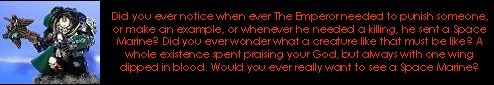I have an HP Pavilion laptop, and I've noticed lately that sometimes, when I start it up, I don't get any wireless icon on the taskbar and the computer acts as if there's no wireless capability, regardless of which position I have the switch at the front of the computer at. I've replaced my wireless card and done everything reccomended by tech support short of send the computer in for repair, and I'm still getting the problem.
Anybody else encounter a similar problem that could shed some light?
Wireless Problem
Moderator: Thanas
-
Asst. Asst. Lt. Cmdr. Smi
- What Kind of Username is That?
- Posts: 9254
- Joined: 2002-07-10 08:53pm
- Location: Back in PA
Wireless Problem
BotM: Just another monkey|HAB
May not be the same, but I put a Belkin wireless card in my PC, used the Belkin wireless manager. Every time I booted the PC it did not see my wireless network. Had to manually disable the wireless then re-enable it. One connected, it would drop at random, or the bandwidth would go up and down the scale at random. Reloaded the drivers, managing software, took the card back to replace it, etc.. same thing kept happening. Then just to see, I disabled the Belkin wireless manager and let Window manage the wireless connection, worked fine from that point on.