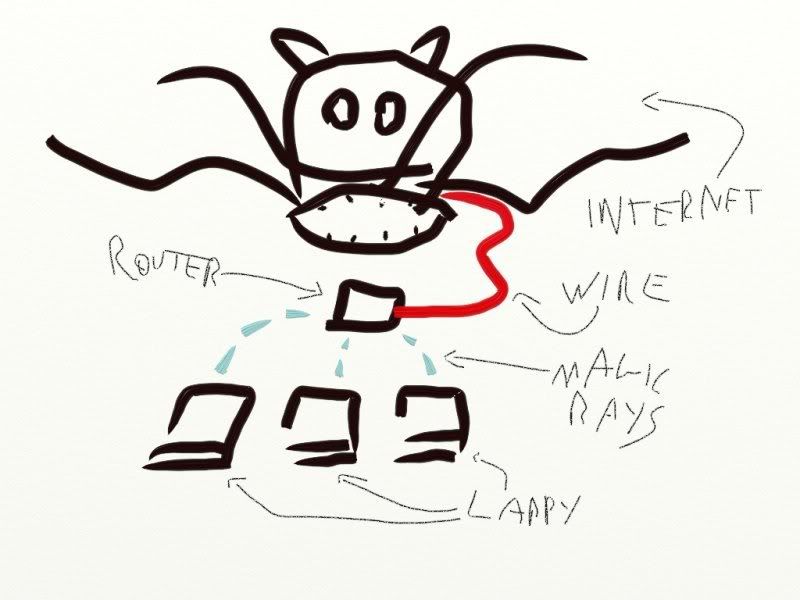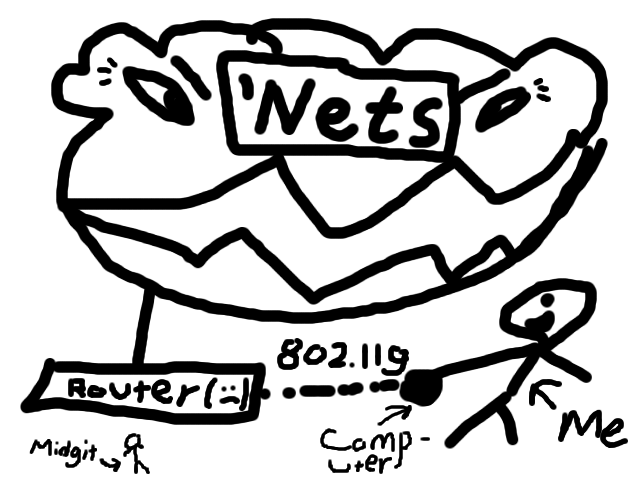Page 1 of 2
Show your home network map!
Posted: 2007-06-19 02:38pm
by Glocksman
Using Vista's network map feature and a little creative editing (Vista can't place my XP desktop or my print server on the map), I put together a true map of my home network.

Networking hardware:
Wireless Router: Linksys WRT54GL
Gigabit Switch: Netgear GS605 v2
Print Server: Trendnet TE100-P2U1P
Posted: 2007-06-19 03:15pm
by Praxis
I've just got 6 computers connected to one router. Two of them wired, the rest wireless.
Posted: 2007-06-19 03:34pm
by phongn

The AP and router are the same physical device: I just segregated the wireless and wireline components. The switch is an eight-port Netgear GigE consumer model; the printer is hooked up to an unseen HP print server. The box represents the optical network terminal (ONT). The brown computer represents the file server.
Posted: 2007-06-19 03:45pm
by Netko
2 desktops (wired) and a laptop (wireless) connected to a Siemens SE555 router/dsl modem (yeah, ISP issued crap, but works well enough for me not to bother paying for a replacement).
Sometime in the next two weeks, as soon as I can find a day off to do it (have to copy the data off of it and move it from its current position at my work desk to a prepared position in the closet), I plan on turning one of the desktops into a file/print server running Windows Home Server RC.
Posted: 2007-06-19 03:47pm
by Bounty
Posted: 2007-06-19 04:31pm
by Macunaima
An ISP-issued Alcatel SpeedTouch DSL modem and a Linksys WRT54GS router, with an iMac 17' and an Apple TV connect on Ethernet ports (they're quite close to the router), and an iBook G4 and a Dell C521 on wireless.
Posted: 2007-06-19 05:01pm
by Pu-239

Dotted lines are wireless
Hostnames where applicable are in parentheses, the ones that have them run Linux and have hostnames for administration via SSH. Orion and Ursamajor use static DHCP for port forwarding.
All the Linux machines run Ubuntu, though I'll probably switch Orion back to straight Debian when I have time + isolate daemons w/ virtual servers or SELinux, or perhaps Solaris. Forgot to list IMAP server as one of it's functions - it basically polls my Gmail and sucks it down and serves it again over IMAP, since I hate using webmail. The WRT54G is a v4.
Posted: 2007-06-19 08:34pm
by Seggybop
Bounty wrote:img
You have won this thread.
Posted: 2007-06-19 08:48pm
by InnocentBystander
Funky, vista can't seem to map my network. Guess my router doesn't support whatever protcol it uses. 3 laptops, 4 desktops, 1 Tivo, and occasionally 1 Xbox360.
Posted: 2007-06-19 09:00pm
by Spanky The Dolphin
I like how the Internet is represented by a gloomy cloud in both generated maps.
Posted: 2007-06-19 10:00pm
by Uraniun235
did i do this right

Posted: 2007-06-19 10:09pm
by sketerpot
While I lack both Vista and artistic skill, I managed to draw what I believe to be a supremely accurate depiction of my network:
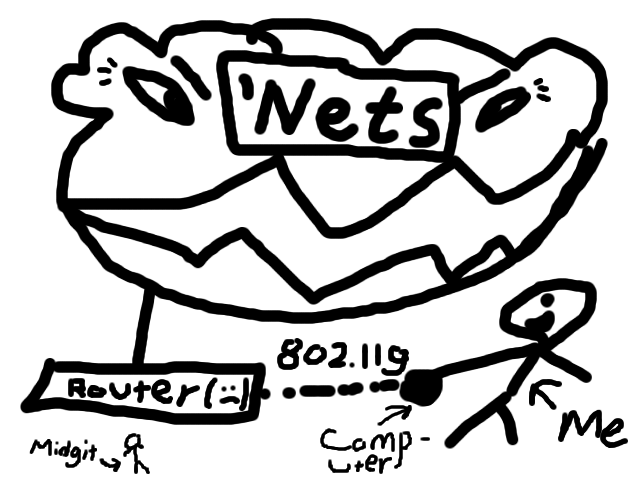
The midgit is there as an expression of my devout Pastafarian faith. I know it's not the most popular thing to say on this board, but my faith is important to me. You're not going to win any converts by being aggressively skeptical; why don't you try showing some respect for other people's beliefs?

Posted: 2007-06-19 10:14pm
by phongn
Spanky The Dolphin wrote:I like how the Internet is represented by a gloomy cloud in both generated maps.
It's the traditional icon for a large network

Uraniun235 wrote:did i do this right
Go go JPEG compression artifacts!

Posted: 2007-06-19 10:16pm
by Darth Wong
Bounty got there first anyway.
Posted: 2007-06-19 10:25pm
by General Zod
Posted: 2007-06-20 02:18am
by Darth Wong
Posted: 2007-06-20 03:59am
by Dennis Toy
just one question?
Why does Matthew have 2 machines? Does he use them for different purposes?
Posted: 2007-06-20 04:08am
by Pu-239
Hrm, Phong and Mike, what are you using to draw yours'? I'm using Dia to draw mine manually
Posted: 2007-06-20 04:48am
by JointStrikeFighter
just one question?
Why does Matthew have 2 machines? Does he use them for different purposes?
Obviously the faster one is for gaming whilst the slower one is for that "internet porn"
Posted: 2007-06-20 05:08am
by JointStrikeFighter
On the subject of internets;

Posted: 2007-06-20 02:16pm
by phongn
Pu-239 wrote:Hrm, Phong and Mike, what are you using to draw yours'? I'm using Dia to draw mine manually
Visio.
Posted: 2007-06-20 02:29pm
by Darth Wong
I used OpenOffice draw, and simply stole icons from the KDE built-in icon directory and a couple of quick web searches. It has built-in connectors.
Posted: 2007-06-20 04:35pm
by Darth Wong
Dennis Toy wrote:just one question?
Why does Matthew have 2 machines? Does he use them for different purposes?
The crappy old one is for browsing the Internet. The fast one is for playing games.
Posted: 2007-06-20 10:53pm
by Vohu Manah

Light blue lines represent wired connections. Little wireless icon represents items connecting wirelessly.
Posted: 2007-06-20 11:46pm
by Comosicus
My PC connects to the Internet through a TV Cable modem, while sharing it's connection for my laptop (wire connection from a second network card). Not too much of a network I dare say, but it works.