There is a problem in my country. Social, economic and Jew.
Errr...
I have two computers, none of which are RLY mine (being in a family and all). Anyway, we've switched to a Linksys router, a BEFSR41, and while one computer is perfectly alright with it, MY (as in the one I use always) computer can't connect to the internets with it. The diagnosis is that the Network Cable is unplugged.
That is bullshit, my compute worked fine with a D-Link router, no network cable bullshit.
Man, this sucks. Help. Please?
Goddamn Linksys Router (help please)
Moderator: Thanas
- Shroom Man 777
- FUCKING DICK-STABBER!
- Posts: 21222
- Joined: 2003-05-11 08:39am
- Location: Bleeding breasts and stabbing dicks since 2003
- Contact:
Goddamn Linksys Router (help please)
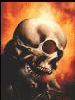 "DO YOU WORSHIP HOMOSEXUALS?" - Curtis Saxton (source)
"DO YOU WORSHIP HOMOSEXUALS?" - Curtis Saxton (source)shroom is a lovely boy and i wont hear a bad word against him - LUSY-CHAN!
Shit! Man, I didn't think of that! It took Shroom to properly interpret the screams of dying people
Shroom, I read out the stuff you write about us. You are an endless supply of morale down here. :p - an OWS street medic
Pink Sugar Heart Attack!
- Natorgator
- Jedi Knight
- Posts: 856
- Joined: 2003-04-26 08:23pm
- Location: Atlanta, GA
A quick list of my first reactions:
1. Do you get a link light on the router side? What about the PC?
2. Has the router been reset?
3. Does your computer appear in the local address list shown on the router page?
4. Tried swapping ports? Cables?
5. Does your computer (still?) work with a different network connection?
6. Try reinstalling your network adapter if all else fails, or even try swapping it out.
1. Do you get a link light on the router side? What about the PC?
2. Has the router been reset?
3. Does your computer appear in the local address list shown on the router page?
4. Tried swapping ports? Cables?
5. Does your computer (still?) work with a different network connection?
6. Try reinstalling your network adapter if all else fails, or even try swapping it out.
- Shroom Man 777
- FUCKING DICK-STABBER!
- Posts: 21222
- Joined: 2003-05-11 08:39am
- Location: Bleeding breasts and stabbing dicks since 2003
- Contact:
No link light on the router. Except for the one indicating the connection of my other PC. In the back side of my trouble-PC, the light near the wire is on. Even when I pull the wire off.Natorgator wrote:A quick list of my first reactions:
1. Do you get a link light on the router side? What about the PC?
Yes.2. Has the router been reset?
Uh?3. Does your computer appear in the local address list shown on the router page?
Yeah.4. Tried swapping ports? Cables?
Last time the computer was connected was just a few days ago.5. Does your computer (still?) work with a different network connection?
Wha?6. Try reinstalling your network adapter if all else fails, or even try swapping it out.
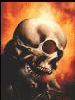 "DO YOU WORSHIP HOMOSEXUALS?" - Curtis Saxton (source)
"DO YOU WORSHIP HOMOSEXUALS?" - Curtis Saxton (source)shroom is a lovely boy and i wont hear a bad word against him - LUSY-CHAN!
Shit! Man, I didn't think of that! It took Shroom to properly interpret the screams of dying people
Shroom, I read out the stuff you write about us. You are an endless supply of morale down here. :p - an OWS street medic
Pink Sugar Heart Attack!
- Xisiqomelir
- Jedi Council Member
- Posts: 1757
- Joined: 2003-01-16 09:27am
- Location: Valuetown
- Contact:
Your router should have an HTML page up for administration. On your browser you usually enter XXX.XXX.XXX.1 where XXX is whatever your local sub-net is. Go there and see if your computer is listed.Shroom Man 777 wrote:Uh?3. Does your computer appear in the local address list shown on the router page?
Get another Ethernet card.Wha?6. Try reinstalling your network adapter if all else fails, or even try swapping it out.
- Darth Wong
- Sith Lord

- Posts: 70028
- Joined: 2002-07-03 12:25am
- Location: Toronto, Canada
- Contact:
Ethernet cards fail surprisingly often, in my experience. I've seen plenty of motherboard Ethernet ports fail, thus forcing the use of an add-in card. I've seen plenty of add-in cards fail too.
"you guys are fascinated with the use of those "rules of logic" to the extent that you don't really want to discussus anything."- GC
"I do not believe Russian Roulette is a stupid act" - Embracer of Darkness
"Viagra commercials appear to save lives" - tharkûn on US health care.
http://www.stardestroyer.net/Mike/RantMode/Blurbs.html
- SCRawl
- Has a bad feeling about this.
- Posts: 4191
- Joined: 2002-12-24 03:11pm
- Location: Burlington, Canada
This is your problem: you do not have connectivity. One end or the other is failing, and since the router appears to work from the other computer, it's either the ethernet cable itself (unlikely, since you've swapped it) or your network adapter (as others have said, this is probably it). Not that they need my two cents, but it sure sounds like your network card is pooched. Easy as pie to replace, and not terribly expensive.Shroom Man 777 wrote:No link light on the router. Except for the one indicating the connection of my other PC. In the back side of my trouble-PC, the light near the wire is on. Even when I pull the wire off.Natorgator wrote:A quick list of my first reactions:
1. Do you get a link light on the router side? What about the PC?
73% of all statistics are made up, including this one.
I'm waiting as fast as I can.
I'm waiting as fast as I can.