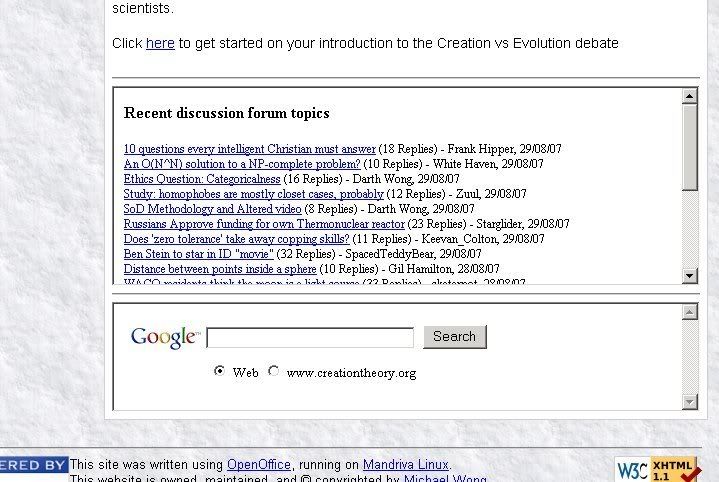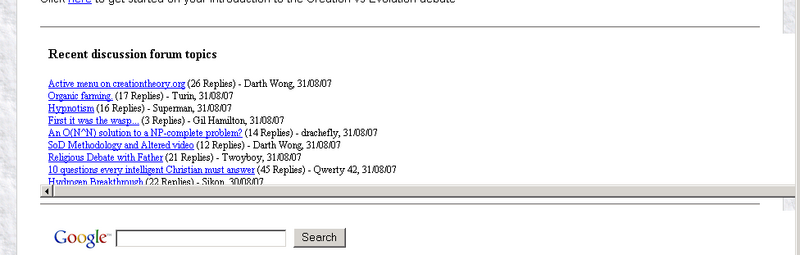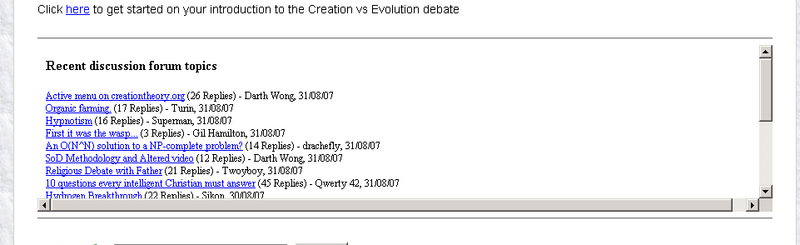Page 1 of 2
Anyone still using IE6?
Posted: 2007-08-29 04:01am
by Darth Wong
I don't have a copy of IE6 any more, which is a problem since I'm about to release the first update to my CreationTheory.org site since last year. The temporary version is at:
http://www.stardestroyer.net/Creationism-New/
Can anyone check it out on IE6 and make sure that it looks basically the same as it does on Firefox, or at least within reason? I just don't want a situation where it looks a lot different than it does on Firefox, especially since it uses some CSS code and we all know that IE6 fucks up CSS something awful.
Posted: 2007-08-29 04:11am
by Spin Echo
The Navbar on the left is hugging the center frame in IE6, whereas it has about a half centimeter spacing in Foxfire; its left edge is no longer flush with the "Creationism versus Science" box's left edge.
Posted: 2007-08-29 10:06am
by Darth Wong
Shit. I wonder how that can be fixed. Fucking IE6.
Posted: 2007-08-29 10:27am
by Kane Starkiller
When I open it up with IE6 there is no "Recent discussion forum topics" box at the bottom, no google search bar and no footer.
Posted: 2007-08-29 10:54am
by Bounty
What it looks like on my end:
Top
Bottom
Posted: 2007-08-29 11:13am
by Darth Wong
Someone just tipped me off to the idea of adding "display:inline" to the DIV property for the sidebar. Shouldn't affect other browsers, but is said to affect IE. Don't know if it works, so somebody with IE6 will have to let me know. And I have absolutely no idea why it's rejecting the forum topics and footer. Does the object tag for the forum topic display still show up in the mangled source code on IE6?
Re: Anyone still using IE6?
Posted: 2007-08-29 11:33am
by Xisiqomelir
Why don't you just put in a page redirect and tell them they need to upgrade to a real browser, DW?
Posted: 2007-08-29 11:39am
by Darth Servo
My laptop uses IE6. Looks fine.
Posted: 2007-08-29 11:50am
by Starglider
Darth Wong wrote:And I have absolutely no idea why it's rejecting the forum topics and footer. Does the object tag for the forum topic display still show up in the mangled source code on IE6?
The essential problem is that IE6 has a nasty tendency to make a horrible mess of <object> tags, if it bothers to display them at all. This is why I always use <iframe> and <applet> even though they're deprecated (though IMHO they're semantically clearer than <object> anyway).
Here is a
version with iframes that displays correctly in IE6 and Firefox.
EDIT: I just noticed you did not include a closing </object> tag. <object> is not defined as an empty tag, you cannot legally do <object params />. This is what is confusing IE6 and causing your footer not to display; IE6 thinks it is alternate content for your first object and adding </object> tags will fix that issue. However AFAIK there is no way to force IE6 to show a borderless inline frame (for the forum links) without using iframe and frameborder; CSS styling does not work properly on <object> tags.
Xisiqomelir wrote:Why don't you just put in a page redirect and tell them they need to upgrade to a real browser, DW?
Perhaps because plenty of people are accessing the web from work computers and their companies haven't seen fit to install IE7 yet, or because they're running Windows 2000 (or dog forbid, WinME or 98 ) and don't trust that commie open source nonsense and/or are scared stiff of breaking their computer if they try to do anything as challenging as 'installing a new browser'.
Posted: 2007-08-29 04:05pm
by FSTargetDrone
It may be old news by the time this is seen and I just mentioned it in the sticky board software problems in OT , but as of 16:00 EST, I can't get the main site to load at all. I was going to test IE6 on another machine.
Posted: 2007-08-29 04:14pm
by Bounty
but as of 16:00 EST, I can't get the main site to load at all.
Works fine for me.
Posted: 2007-08-29 04:24pm
by Starglider
Loads fine for me, but it looks like this in IE:
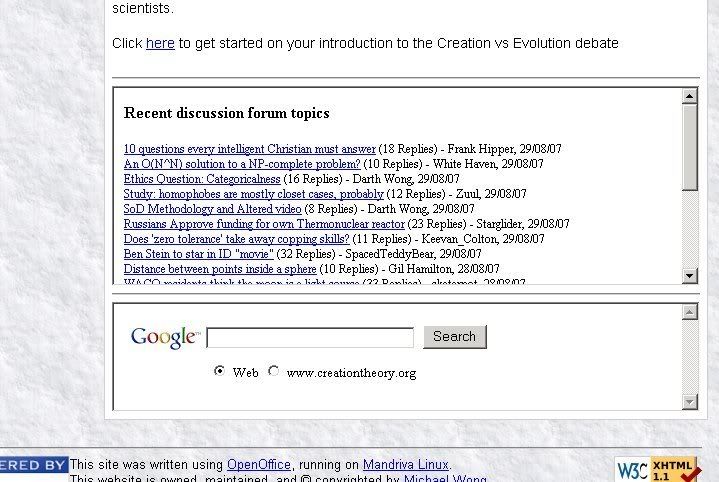
Closing the <object> tags fixed the page structure, but there are still those ugly borders. However I can't blame you for not caring about IE6 enough to remove them - 'ugly' pretty much sums up IE6.
Posted: 2007-08-29 04:50pm
by Starglider
Destructionator XIII wrote:Ugly is subjective anyway - I think your screenshot looks just fine. If it was my site, I probably wouldn't bother changing it.
IMHO the IE6 default of 'scrollbars = vertical always horizontal auto' for inline frames (only) instead of 'scrollbars = vertical auto horizontal auto' is retarded.
Posted: 2007-08-29 04:50pm
by Tanasinn
Posted: 2007-08-29 06:00pm
by FSTargetDrone
Bounty wrote:but as of 16:00 EST, I can't get the main site to load at all.
Works fine for me.
Well, it's working again. No idea what the problem was.
Anyway, IE6 for me on the other machine looks just like
Starglider's screen grab.
Posted: 2007-08-29 06:14pm
by Rekkon
Works fine for me. Looks like Tanasinn's screen.
Posted: 2007-08-29 11:40pm
by Darth Wong
OK, with the exception of the object borders, the frontpage seems to be OK on IE6. How about other pages with floating DIVs, like
this one, or pages like
this?
Posted: 2007-08-30 12:22am
by Tanasinn
Those appear properly for me.
Posted: 2007-08-30 05:15am
by Dooey Jo
Yup, seems to work. If you would run into some issues that isn't fixable in IE without using real CSS hacks, you can instead use conditional comments, something which is probably the only nice thing in IE (it's as if they knew the browser would suck ass and included this feature). It's an HTML comment that is ignored by all browsers except IE, or even a particular version of IE. Looks like this:
Code: Select all
<!--[if IE 6]>
stuff that is only visible to IE 6, like a different style sheet with expressions and other horrible shit that will invalidate a proper style sheet
<![endif]-->
<!--[if lt IE 7]>
stuff that is only visible to IEs that is lower than version 7
<![endif]-->
Posted: 2007-08-30 08:06am
by Starglider
Looks fine - the only difference is the border rendering.
Posted: 2007-08-30 01:26pm
by Darth Servo
Darth Wong wrote:OK, with the exception of the object borders, the frontpage seems to be OK on IE6. How about other pages with floating DIVs, like
this one, or pages like
this?
I don't find any problems. But with Microsoft, you never can tell what the "future" will hold.

Posted: 2007-08-31 12:20am
by Darth Wong
Thanks for your help, everyone.
Posted: 2007-08-31 02:24pm
by Darth Wong
Naturally, I couldn't leave well enough alone, so I added something else to the page that promptly caused more problems in IE6 ...
http://bbs.stardestroyer.net/viewtopic.php?t=112869
Posted: 2007-08-31 02:47pm
by Starglider
The pop-up menus are working fine since you added the javascript. However your topics list has run afoul of another idiotic bug in IE6; failure to redo layout after content has finnished loading. Here's what it looks like on loading;
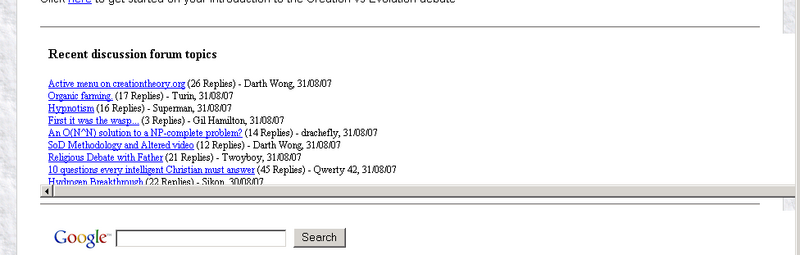
and here's what it looks like after I've resized the window by one pixel;
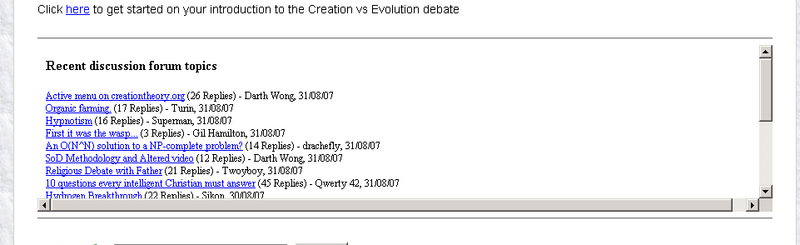
I've run into this myself; the simple solution is to have the script set the component size (forcing a relayout operation) after it has finnished modifying the document. The hard solution would be to make the topic list generation script a server side operation rather than a client-side one.
Posted: 2007-08-31 02:49pm
by Darth Wong
Not to be totally dense, but could you clarify what you mean by "set the component size"?