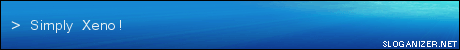Router Woes
Moderator: Thanas
- Thag
- Jedi Knight
- Posts: 794
- Joined: 2004-02-12 06:44pm
- Location: Cannot be revealed without endangering our assets.
Router Woes
For the last two weeks, I've been trying to get a router working without success. It's a D-Link Rangebooster G, and I haven't even been able to access it's configuration utility. Using the software that came with it only gives me cryptic error codes (wtf is error 109?), resetting the router doesn't appear to do anything, going to 192.168.0.1 gives me an 'unable to display page' screen, and last night I found out that it wasn't even assigning the computer an IP address when I plugged it in. Their tech support hasn't helped at all, and I'm ready to either try to return it or take out my hammer. Does this sound like something that can be fixed, or is the router toast?
"And the sign said, 'Anybody caught tresspassing, will be shot on sight.' So I jumped over the fence and yelled at the house, 'Hey! What -'" BAM*BAM*BAM*BAM*BAM
- Xenophobe3691
- Sith Marauder
- Posts: 4334
- Joined: 2002-07-24 08:55am
- Location: University of Central Florida, Orlando, FL
- Contact:
- Uraniun235
- Emperor's Hand
- Posts: 13772
- Joined: 2002-09-12 12:47am
- Location: OREGON
- Contact:
This varies depending on how the router is set up.Xenophobe3691 wrote:I thought it was 192.168.1.1, with a 1 in the third set. At least, that's what my router requires.
"There is no "taboo" on using nuclear weapons." -Julhelm What is Project Zohar?
What is Project Zohar?
"On a serious note (well not really) I did sometimes jump in and rate nBSG episodes a '5' before the episode even aired or I saw it." - RogueIce explaining that episode ratings on SDN tv show threads are bunk

"On a serious note (well not really) I did sometimes jump in and rate nBSG episodes a '5' before the episode even aired or I saw it." - RogueIce explaining that episode ratings on SDN tv show threads are bunk
- Luke Starkiller
- Jedi Knight
- Posts: 788
- Joined: 2002-08-08 08:55pm
- Location: Ottawa, Canada
I had what sounds like the same thing happen to me a while back, with the same router I think; D-Link's Tech support was able to help me with it. I kept a log of what they had me do, I'll pull it up and post it after work
What kind of dark wizard in league with nameless forces of primordial evil ARE you that you can't even make a successful sanity check versus BOREDOM? - Red Mage
Time to hijack.
I need a low ping router under 100 bucks. Or free. Anybody who has one, with demonstrated low ping if it's a used one or has a recommendation for a new one... I really do not feel like paying 120 bucks for the latest gaming router, and I'm relatively sure good routers exist out there (even with no wireless support I couldn't give a shit about wireless) which do not add a 300 ms ping overhead to every fucking game or flash out every ten seconds.
I have a DI-524 right now and it's pretty disgusting: I can confirm it by plugging in directly to the Internet and getting low ping, compared to plugged into the router. I set up to demilitarized zone for my computer and it doesn't seem to help.
I need a low ping router under 100 bucks. Or free. Anybody who has one, with demonstrated low ping if it's a used one or has a recommendation for a new one... I really do not feel like paying 120 bucks for the latest gaming router, and I'm relatively sure good routers exist out there (even with no wireless support I couldn't give a shit about wireless) which do not add a 300 ms ping overhead to every fucking game or flash out every ten seconds.
I have a DI-524 right now and it's pretty disgusting: I can confirm it by plugging in directly to the Internet and getting low ping, compared to plugged into the router. I set up to demilitarized zone for my computer and it doesn't seem to help.
- Thag
- Jedi Knight
- Posts: 794
- Joined: 2004-02-12 06:44pm
- Location: Cannot be revealed without endangering our assets.
Great! All I was able to get from the tech support was a "check the faq" e-mail and an indian guy whose phone kept dropping out.Luke Starkiller wrote:I had what sounds like the same thing happen to me a while back, with the same router I think; D-Link's Tech support was able to help me with it. I kept a log of what they had me do, I'll pull it up and post it after work
"And the sign said, 'Anybody caught tresspassing, will be shot on sight.' So I jumped over the fence and yelled at the house, 'Hey! What -'" BAM*BAM*BAM*BAM*BAM
- Luke Starkiller
- Jedi Knight
- Posts: 788
- Joined: 2002-08-08 08:55pm
- Location: Ottawa, Canada
Ok, here's what I had to do when my WBR-2310 wouldn't assign an IP.
- Download the newest firmware from D-Link with the router bypassed.
- Connect the PC back up to the Router and set Static IP settings: IP: 192.168.0.52, Gateway 192.168.0.1, Subnet: 255.255.255.0
- Browse to 192.168.0.1, it gave a prompt for the location of the firmware on my PC
- Once the firmware upload was complete disconnect power from the Router for 2 minutes and set the PC back for DHCP
- Reconnect the power to the router and log back in to 192.168.0.1 to configure the router
What kind of dark wizard in league with nameless forces of primordial evil ARE you that you can't even make a successful sanity check versus BOREDOM? - Red Mage
- Thag
- Jedi Knight
- Posts: 794
- Joined: 2004-02-12 06:44pm
- Location: Cannot be revealed without endangering our assets.
CYA noted, but since it's about as useful as a brick right now, I'll probably take a crack at it. One question, why set the computer back to DHCP? Do I need to switch it to something else to begin with?
"And the sign said, 'Anybody caught tresspassing, will be shot on sight.' So I jumped over the fence and yelled at the house, 'Hey! What -'" BAM*BAM*BAM*BAM*BAM
- Thag
- Jedi Knight
- Posts: 794
- Joined: 2004-02-12 06:44pm
- Location: Cannot be revealed without endangering our assets.
Well, I gave it a shot. I was able to go from limited connectivity to full connectivity, but it still wouldn't accept 192.168.0.1 as a valied address in IE. So, thanks for the help everyone, but it looks like it's time for the router place-kick.
"And the sign said, 'Anybody caught tresspassing, will be shot on sight.' So I jumped over the fence and yelled at the house, 'Hey! What -'" BAM*BAM*BAM*BAM*BAM
Did you try resetting it to factory defaults? There should be a small hole on it where you stick something like a toothpick and wait until the lights start blinking (or some similar procedure - check the manual). I've been having occasional problems with my cheapo ISP issued router that force me to sometimes do such a reset (its uPnP capabilites die, and sometimes it even winds up in a state similar to what you have).Thag wrote:Well, I gave it a shot. I was able to go from limited connectivity to full connectivity, but it still wouldn't accept 192.168.0.1 as a valied address in IE. So, thanks for the help everyone, but it looks like it's time for the router place-kick.
- Thag
- Jedi Knight
- Posts: 794
- Joined: 2004-02-12 06:44pm
- Location: Cannot be revealed without endangering our assets.
I've tried the reset a couple times on previous attempts, but I didn't do it right before the firmware try. Maybe that'll work, although there hasn't been any change in the lights on the front when I've done it before. I would think something would a happen.
"And the sign said, 'Anybody caught tresspassing, will be shot on sight.' So I jumped over the fence and yelled at the house, 'Hey! What -'" BAM*BAM*BAM*BAM*BAM