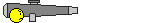Page 1 of 1
disabling alt+[x] shortcuts in windows
Posted: 2007-11-12 12:39am
by Medic
I'm in a stupid predicament. I have a laptop with a native resolution of too high and an HDTV to match. I have a 1680x1050 monitor which is also too high to play games like CoD2 or 4 full screen.
So I play these in a window but since I use the alt button for sprinting, I get a stupid pc beep EVERY TIME I FUCKING MOVE since alt+ any letter key = beep.
How in the fuck do I disable this shit?! It's driving me insane -- it's bullshit is either gonna force me to totally fuck my keys all over or go back to fullscreen. This is
hilariously stupid.




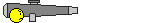
Posted: 2007-11-12 01:38am
by Executor32
What's the graphics chipset?
Posted: 2007-11-12 04:37pm
by Beowulf
Try running the game full screen at a lower rez and having it scaled? It'll look worse, but sometimes there's nothing for it.
Posted: 2007-11-12 04:44pm
by Braedley
With a resolution that high, it's not going to look terrible on most lower resolutions. It won't be the best, but it's better than playing in a window. There might be some scaling issues if the game doesn't provide any widescreen resolutions, but I live with them when I don't have the choice.
Posted: 2007-11-12 07:19pm
by Medic
Braedley wrote:With a resolution that high, it's not going to look terrible on most lower resolutions. It won't be the best, but it's better than playing in a window. There might be some scaling issues if the game doesn't provide any widescreen resolutions, but I live with them when I don't have the choice.
This is what I'm probably gonna have to live with although in the short term I simply disabled the PC beep in the sound profile, alt+space (which amounts to a running jump) still is a shortcut that destroys the action.
Posted: 2007-11-12 09:28pm
by Executor32
If it's using an Nvidia chipset for the graphics, you should be able to go into the Nvidia control panel and set it to not scale the image, which will simply center the fullscreen image on the display without stretching it to fill the screen.
Posted: 2007-11-12 10:11pm
by Adrian Laguna
If the resolution is a problem in the sense that everything looks tiny, change the DPI setting. Go to "Display Properties", click on the "Settings" tab, and then on the "Advanced" button. Set the DPI higher and the you'll get to keep you high resolution without your eyes bleeding when you try to discern what's on the screen.
Posted: 2007-11-14 03:17pm
by Executor32
The problem is that his laptop isn't powerful enough to run COD 2 or 4 at his screen's native resolution, so rather than having to deal with ugly scaling of lower resolutions, he opted to run in a window to get the clarity of running in his native res and the performance benefit of running in a lower resolution. Thus my suggestion, which would give him the same benefits while running the game in full-screen, avoiding the Alt-* shortcut problem. As far as I know, though, Nvidia's drivers are the only ones that have such an option, so if he's using integrated Intel graphics or an ATi card he's SOL as far as my suggestion goes.
Posted: 2007-11-14 05:20pm
by Braedley
There's also the fact that changing the DPI settings will do nothing in game, except maybe changing the size of the text in menus. Games rely solely on the resolution of the screen, as an inch of screen space means nothing in a game.