I have a Xerox 6400 flatbed scanner which I use frequently. (obviously) However it is hooked up to my desktop which runs XP and I would like to move it over to my drawing area where I have my laptop. My laptop runs Vista though.
Now I've checked to see if there are updated drivers that will allow this model to operate on Vista, but have found none. I was hoping someone here that is a little more computer and tech savvy could check and see if I missed something or am just not doing something correctly.
I know it doesn't seem like much to go from one computer to another, but the XP machine is slow as dirt and it totally throws me out of my rhythm to to take 15 minutes to scan a few drawings at the desktop and halt the drawing, when I could just do it at this station and keep on going while I scan.
Any help would be appreciated. Hopefully I'm not just shit out of luck. (Although, I should get a new scanner anyway for bigger sized boards)
Need Scanner Driver Help
Moderator: Thanas
Need Scanner Driver Help
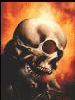
It's 106 miles to Chicago, we got a full tank of gas, half a pack of cigarettes, it's dark... and we're wearing sunglasses.
Hit it.
Blank Yellow (NSFW)
Hit it.
Blank Yellow (NSFW)
"Mostly Harmless Nutcase"
- Dominus Atheos
- Sith Marauder
- Posts: 3905
- Joined: 2005-09-15 09:41pm
- Location: Portland, Oregon
Re: Need Scanner Driver Help
Have you tried just plugging it in? Vista (and nearly every other operating system) includes a whole bunch of generic drivers that may work with that scanner. You'll still need scanning software, but if you're just scanning pictures, Windows Photo Gallery can do it.
A whole lot of the vista hardware compatibility bellyaching would be avoided if more people realized just how much hardware works with nearly any operating system just by plugging it in and not trying to install the manufactures (poorly-written, invasive) software. I've yet to find a printer that doesn't have a parallel port that doesn't work just fine by using that method (and I've yet to find a consumer computer new enough to have Vista that included a parallel port), so try it with your scanner.
A whole lot of the vista hardware compatibility bellyaching would be avoided if more people realized just how much hardware works with nearly any operating system just by plugging it in and not trying to install the manufactures (poorly-written, invasive) software. I've yet to find a printer that doesn't have a parallel port that doesn't work just fine by using that method (and I've yet to find a consumer computer new enough to have Vista that included a parallel port), so try it with your scanner.
Re: Need Scanner Driver Help
Yeah. Tried that. Didn't work. Tried all sorts of things. Nothing worked, hence why I am asking here.
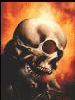
It's 106 miles to Chicago, we got a full tank of gas, half a pack of cigarettes, it's dark... and we're wearing sunglasses.
Hit it.
Blank Yellow (NSFW)
Hit it.
Blank Yellow (NSFW)
"Mostly Harmless Nutcase"
Re: Need Scanner Driver Help
Well fuck... after literally, the 7th time of trying to do the manufactures install procedure, it fucking worked. 
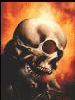
It's 106 miles to Chicago, we got a full tank of gas, half a pack of cigarettes, it's dark... and we're wearing sunglasses.
Hit it.
Blank Yellow (NSFW)
Hit it.
Blank Yellow (NSFW)
"Mostly Harmless Nutcase"