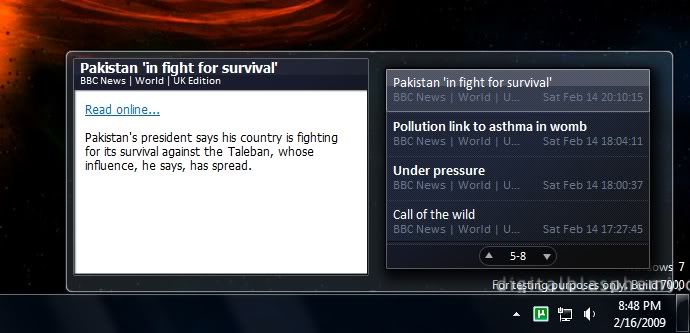Page 1 of 1
RSS: What is it and why should I care?
Posted: 2009-02-11 05:13pm
by McC
Every site I turn to these days seems to tout its RSS feeds. I've read up on them and understand the basic idea, but I can't really tell why these would be any more useful than something like Delicious. So, can someone who uses and advocates RSS explain to me why it's useful and/or why I should use it?
Re: RSS: What is it and why should I care?
Posted: 2009-02-11 05:37pm
by General Zod
I've only tried it once. It seems to be some type of way of getting articles emailed to you instantly or something. I don't understand why it's a big deal either.
Re: RSS: What is it and why should I care?
Posted: 2009-02-11 05:58pm
by Old Plympto
I only use RSS feeds for Firefox's Live Bookmarks. That way I know if there's any new entries or articles for that website by checking its bookmark instead of actually going to the site.
Re: RSS: What is it and why should I care?
Posted: 2009-02-11 09:03pm
by Phantasee
Old Plympto wrote:I only use RSS feeds for Firefox's Live Bookmarks. That way I know if there's any new entries or articles for that website by checking its bookmark instead of actually going to the site.
How else do would you use it?
Re: RSS: What is it and why should I care?
Posted: 2009-02-11 09:11pm
by Old Plympto
Phantasee wrote:Old Plympto wrote:I only use RSS feeds for Firefox's Live Bookmarks. That way I know if there's any new entries or articles for that website by checking its bookmark instead of actually going to the site.
How else do would you use it?
Online or local RSS readers... like MyYahoo or Akgregator. Hell, even Thunderbird has an RSS feed reader which downloads entries like emails.
Re: RSS: What is it and why should I care?
Posted: 2009-02-11 10:23pm
by Xenophobe3691
I use it as a way to get a customizable "morning paper," really.
Re: RSS: What is it and why should I care?
Posted: 2009-02-11 11:01pm
by Mad
I use Google Reader to track RSS feeds, but there are plenty of other readers out there.
I use RSS feeds to follow certain blogs, news sites, software packages, and web comics.
RSS feeds are great for sites that you visit frequently: If you're reading most of it anyway, then you'll know when you get updates.
RSS feeds are even better for sites that update infrequently: You'll know about updates without having to remember to check the site every few weeks.
Some sites also allow RSS subscriptions to track threads/discussions/other updates. For example, if you post a question to a help forum that supports RSS, you can subscribe to the thread in your reader and the reader will pull updates so you don't have to go to that thread periodically to check for updates.
Re: RSS: What is it and why should I care?
Posted: 2009-02-12 08:08am
by McC
There's a lot of talk about what you all use RSS feeds to track...but how are you tracking them? Do you go to a site, a pulldown menu, or what? How often does it refresh? Does it refresh when new content is posted? Are you notified that new content is posted? If so, how? If not, does that then imply you need to make a conscious decision to check? If so, why is that any better than a collection of bookmarks (other than the "Well, if there haven't been any updates, you don't have to bother" argument)?
Re: RSS: What is it and why should I care?
Posted: 2009-02-12 10:31am
by Silver Jedi
It's basically a hands off way to track stuff. You just subscribe and it refreshes (i.e. downloads the new content) as soon as it's posted, In theory. In practice there can be a lag of a few hours sometimes, but that's a hell of a lot easier than manually checking the site.
To give an example, I like to read Slashdot, but find their content to be largely hit or miss. Subscribing to their RSS feed is like having someone e-mail me every story they post as soon as they post it, so whenever I have time to read, I can just scan all the headlines for the interesting stuff and read the stories without actually having to go to Slashdot. It's actually nicer than that, because it's like a dedicated inbox that gets an e-mail from every news site and blog I read as soon as they update, that I can organise by site, time, etc. It's a whole lot easier than going to each of the websites individually, especially when I don't have much time.
Although it's nice to have this built into my desktop web browser (Opera) it's even better on Opera Mini. It gives me a way to quickly read the news on the bus or between classes, and it loads much faster on my phone than loading the whole websites would. There are some news sites that I read almost exclusively this way.
Re: RSS: What is it and why should I care?
Posted: 2009-02-12 11:22am
by phongn
McC wrote:There's a lot of talk about what you all use RSS feeds to track...but how are you tracking them? Do you go to a site, a pulldown menu, or what? How often does it refresh? Does it refresh when new content is posted? Are you notified that new content is posted? If so, how? If not, does that then imply you need to make a conscious decision to check? If so, why is that any better than a collection of bookmarks (other than the "Well, if there haven't been any updates, you don't have to bother" argument)?
You use an RSS client (which may be a program, web-based or an emailer) to subscribe to a feed. The client scans for updates every so often ("pull" instead of "push") and then reports back if there have been any updates since the last round. Notification depends on what client you use. Now, most sites
also post content in RSS, so you can use an RSS client to rapidly view many sites' updates and content without opening ten million tabs or windows.
Re: RSS: What is it and why should I care?
Posted: 2009-02-12 12:19pm
by Sarevok
So in other words on a low bandwidth connection RSS would be faster since it gets the content I need instead of loading everything on the page ?
Re: RSS: What is it and why should I care?
Posted: 2009-02-12 12:24pm
by General Zod
Sarevok wrote:So in other words on a low bandwidth connection RSS would be faster since it gets the content I need instead of loading everything on the page ?
Provided the site in question supports RSS, it could be.
Re: RSS: What is it and why should I care?
Posted: 2009-02-12 02:21pm
by Max
I use google reader. It's really just (for me, anyway) a convenient way to stay updated with specific sites news, blogs, etc. I can basically have google reader up all day, and not have to go to each site individually. Google reader also plays really well on the iPhone, so I can read updates conveniently without having to tax safari with surfing to different sites. So, I guess RSS is just a convenience thing.
Re: RSS: What is it and why should I care?
Posted: 2009-02-12 06:25pm
by Mad
McC wrote:There's a lot of talk about what you all use RSS feeds to track...but how are you tracking them? Do you go to a site, a pulldown menu, or what? How often does it refresh? Does it refresh when new content is posted? Are you notified that new content is posted? If so, how? If not, does that then imply you need to make a conscious decision to check? If so, why is that any better than a collection of bookmarks (other than the "Well, if there haven't been any updates, you don't have to bother" argument)?
As
phongn said, it depends on the client:
Firefox uses "live bookmarks," which looks like a bookmark folder with the latest 10 entries stored under it. Opera and I think IE7 support RSS feeds, too, but I'm not sure how they're presented to the user. The advantage of using the browser's RSS support is that you can stay up-to-date on your subscriptions as long as your browser window is open.
Various e-mail clients (including Outlook) support them. If you have an e-mail client on all day, you can stay up-to-date on your subscriptions as long as it's open.
There are also web-based clients, like Google Reader. As long as you have the site open, you can stay up-to-date. The big advantage with web-based clients, of course, is that you can read your RSS feeds from any computer that can access the site.
As I mentioned, I use Google Reader. I put a Google Reader gadget on iGoogle and have iGoogle as my start page. So when I open my browser or go to the start page, I can see if there are any unread RSS items or e-mail (through the Gmail gadget).
Each client is different in how you get notified and how often feeds are updated. Some are more configurable than others. Some are like reading e-mail that's already been sorted into folders with unread counts next to each folder (or, subscription), others are completely different.
Re: RSS: What is it and why should I care?
Posted: 2009-02-16 09:41pm
by Vertigo1
Its also a good way to subscribe to podcasts. When a new one is release, your client of choice will download the latest one for you auto-magically.
Re: RSS: What is it and why should I care?
Posted: 2009-02-16 09:53pm
by Commander 598
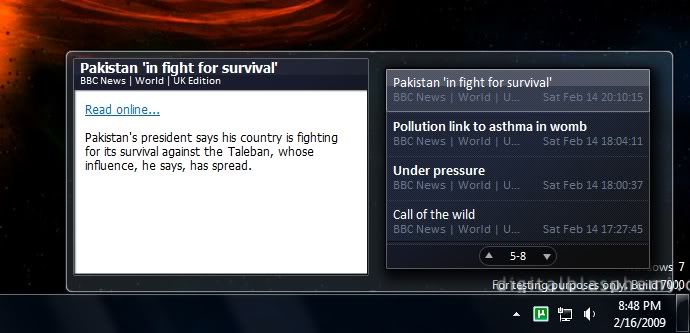
You may or may not have some sort of desktop gadget or widget and it may or may not be capable of folding out and giving a summary of a chosen headline headline.
Re: RSS: What is it and why should I care?
Posted: 2009-02-17 05:07pm
by Tolya
For anyone that has a google account I recommend trying google reader. It's a web based RSS client (just google it up, I don't remember the exact address) which is really good - it is fast, portable (you can open it on any machine that has a web browser and internet access) and doesn't clog your hard disk with software.