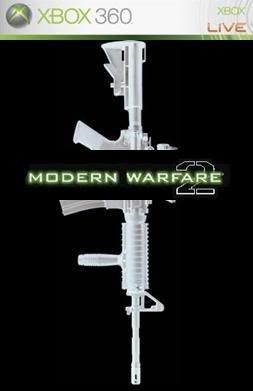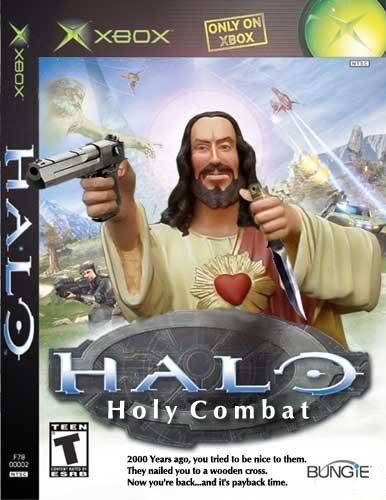Page 1 of 1
Lets make some fan cover art.
Posted: 2009-04-02 01:39am
by Pulp Hero
I came up with a simple design for
Modern Warfare 2. Anyone else feel like posting self made made cover art for video games. (I figured this was more G&C than Art forum.)

Re: Lets make some fan cover art.
Posted: 2009-04-04 06:36am
by Tolya
To be quite honest, the overall idea of yours is interesting, but the execution is bad. The bottom side of the screen is empty, which reeheheally upsets the balance of your work. Maybe try rotating the gun so it fills the screen more thoroughly and place the title at the middle/bottom.
Keep up the work tho, it really is difficult to make a decent cover art with a minimalistic approach. Practice makes perfect

Re: Lets make some fan cover art.
Posted: 2009-04-05 02:32am
by Lord Relvenous
well unfortunately this is the closest I could get with Microsoft Word, Picture Manager, and paint. If I was using the old Microsoft Word, I could get the black behind the title to be transparent, but unfortunately 2007 has changed the picture formatting options. If anyone knows how to do that I can fix it. (I don't have Photoshop on this computer and won;t be getting back my laptop for a few weeks).
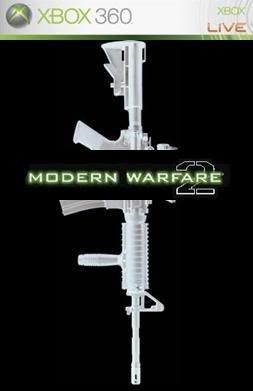
I literally pieced together 5 different smaller pictures to get the layout right.
Re: Lets make some fan cover art.
Posted: 2009-04-05 12:33pm
by Tolya
Try this thing:
http://www.gimp.org/
Freeware GNU image editor. It's not as slick as Photoshop, but the most important functions are there, if you can get used to quirky interface.
Re: Lets make some fan cover art.
Posted: 2009-04-05 04:23pm
by Shroom Man 777
Don't half the gun by interrupting it in the middle with the "MODERN WARFARE 2".
Put the "MODERN WARFARE 2" at the bottom. Make the gun a *little* bit shorter so there'll be some space between the top edges and the bottom edges.
Just try to, you know, balance your image.
Re: Lets make some fan cover art.
Posted: 2009-04-05 04:54pm
by Scottish Ninja
I'd say keep the gun at the same size, but reverse it horizontally and vertically - with the muzzle at the top and the magazine on the right - and then move it over to the left, then put the title at the bottom right. And see if you can do something with that 2 in the title; give it the same coloration and effects as the words. Right now it looks pretty terrible.
Re: Lets make some fan cover art.
Posted: 2009-04-05 11:33pm
by The Yosemite Bear
why do I want to do something like that with a picture of a decent sized sword?
Mideval Warfare 2
Re: Lets make some fan cover art.
Posted: 2009-04-06 12:36am
by Pulp Hero
Keep in mind I'm doing this on mspaint and not photoshop, but here is a rought mockup that fills up more space.

Re: Lets make some fan cover art.
Posted: 2009-04-06 03:25am
by Tolya
Pulp, that was equally bad as the first one. I think you should read this:
rules of design
Re: Lets make some fan cover art.
Posted: 2009-04-06 04:53am
by Bounty
Can I has pretentious photoshop?

Re: Lets make some fan cover art.
Posted: 2009-04-06 05:04am
by JointStrikeFighter
Gears of Modern War?
Re: Lets make some fan cover art.
Posted: 2009-04-06 05:05am
by Bounty
I was going to do a row of crosses drawn in blood but that might have been a tweet over the top.
Re: Lets make some fan cover art.
Posted: 2009-04-06 05:10am
by Stark
I don't see any urinating christs. Try harder.
Re: Lets make some fan cover art.
Posted: 2009-04-06 05:12am
by Bounty
I'm not good with urinary tracts. Can I whip up something with skulls and spent bullets?
Re: Lets make some fan cover art.
Posted: 2009-04-08 04:19pm
by Tanasinn
If it's "modern" warfare, shouldn't it be a humvee about to run over an IED?
Re: Lets make some fan cover art.
Posted: 2009-04-08 04:30pm
by CaptHawkeye
Stark wrote:I don't see any urinating christs. Try harder.
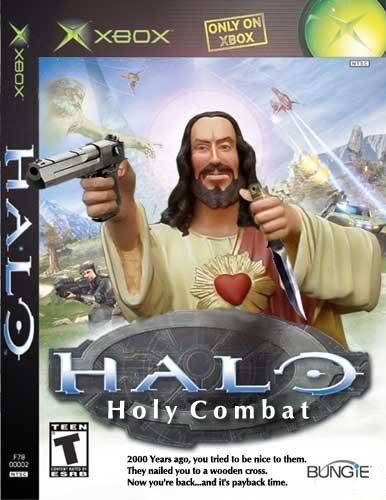
Close enough?
Concept art can occasionally make for a non-shit box cover. Generally you should stick with environments and/or characters when drawing up an action game box.