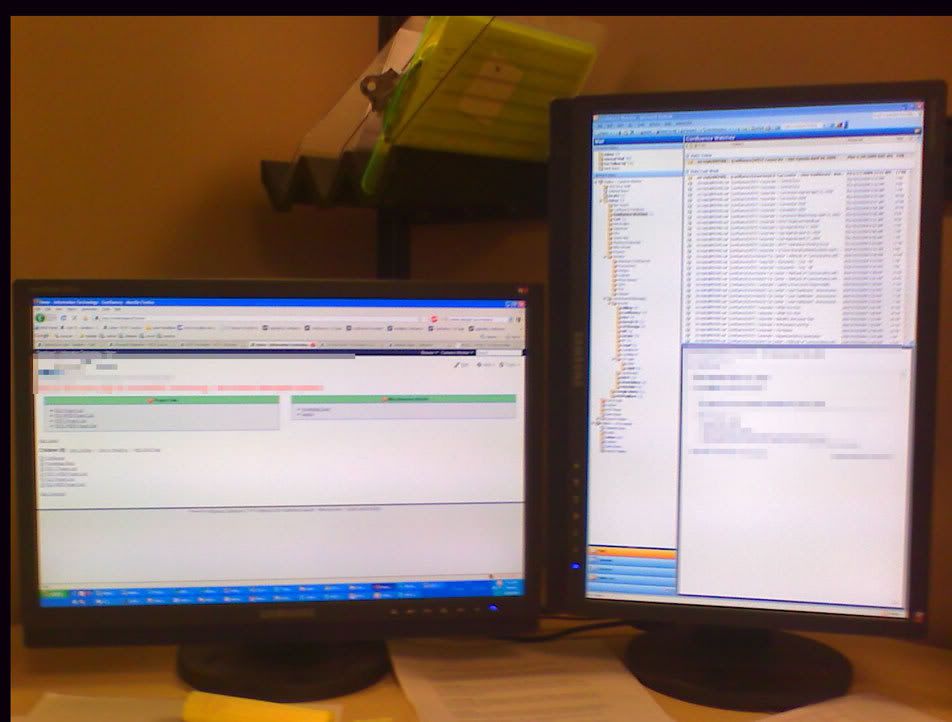Page 1 of 1
Dual Monitors
Posted: 2009-04-17 04:29pm
by Kodiak
So recently at work I got set up with a dual-screen system. I was wondering how I can set my desktop so that I have one background image that's contiguous between the two. Right now it displays the same image on each screen, but I want it to take one image and split it between the two.
Re: Dual Monitors
Posted: 2009-04-17 04:37pm
by phongn
Cheap way: make one image the size of both monitors (e.g. 3200x1200) and have your background set to Centered.
Re: Dual Monitors
Posted: 2009-04-17 05:13pm
by Alyeska
Kodiak wrote:So recently at work I got set up with a dual-screen system. I was wondering how I can set my desktop so that I have one background image that's contiguous between the two. Right now it displays the same image on each screen, but I want it to take one image and split it between the two.
There are several ways to do it. What I do is take an image and cut it into two pieces with Photoshop. Each image is 1280x1024, or whatever my monitor resolution is.
Re: Dual Monitors
Posted: 2009-04-17 06:14pm
by Kodiak
Ok, so apparently on my computer there was a separate "manager" program from nvidia and I was able to set my monitor to "Span" view, so now it works.
Re: Dual Monitors
Posted: 2009-04-17 08:24pm
by The_Saint
Ultramon is a handy multi monitor application that deals with wallpaper, screen savers etc, it does cost money (although I'm aware of people having cracked copies if that's your thing) useful for any multi monitor set up although extremely so for large set ups (it can handle over 10 screens)
Re: Dual Monitors
Posted: 2009-04-18 02:30am
by Isil`Zha
If you have an nVidia card, enable the nView stuff -tons of options including one contiguous background, window hopping, maximizing windows across both screens, etc.
Also, what I've found really handy at work is to have one monitor rotated 90 degrees to basically be vertical (a widescreen monitor of course.) Makes looking at large trees or reading documents much easier, although you need a monitor with a stand that supports the rotation.
Re: Dual Monitors
Posted: 2009-04-18 02:35am
by Jordie
phongn wrote:Cheap way: make one image the size of both monitors (e.g. 3200x1200) and have your background set to Centered.
Tile. Setting it to center has it centered on each monitor.
Re: Dual Monitors
Posted: 2009-04-20 04:05pm
by Isil`Zha
Here's my work setup that I was explaining before:
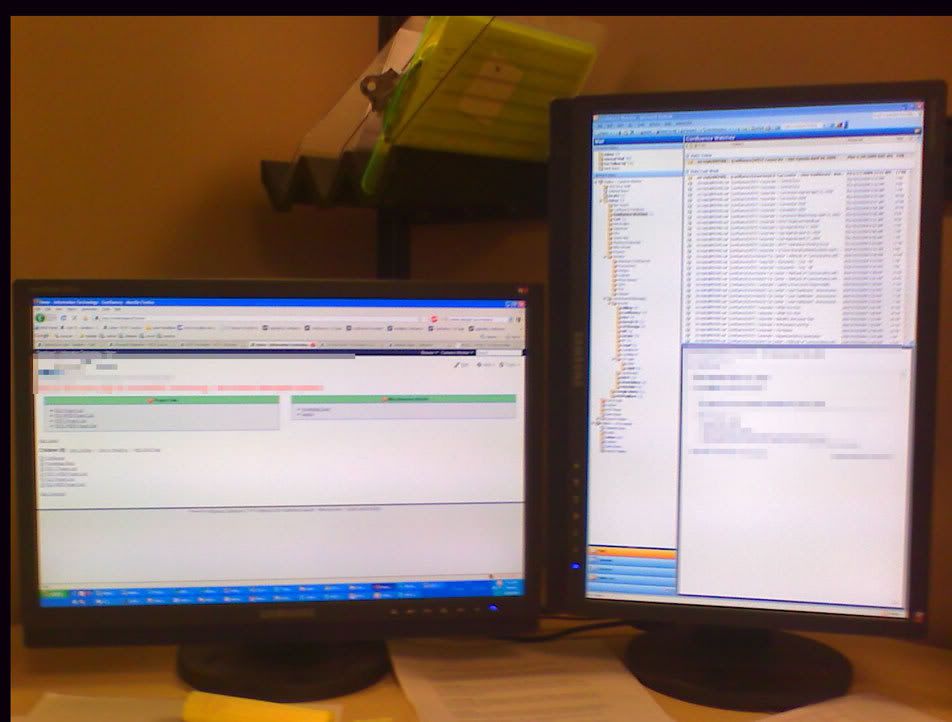
Re: Dual Monitors
Posted: 2009-04-20 06:23pm
by Uraniun235
That's a bloody huge tree on that email client.
Re: Dual Monitors
Posted: 2009-04-20 07:04pm
by Isil`Zha
It's not wasted.... that folder I had open has about 9000 e-mails in it. The bottom half, which nearly all has unread e-mail, has about 500 per folder.
That, however, is nothing next to the Active Directory tree I had open in ADSI edit, that I decided to remove from my screen before taking the pic.
Hell, look at my task bar - that's just stuff from today that I actually switched back to frequently.
Anyway, it rather clearly demonstrates the advantage of rotating your monitor.