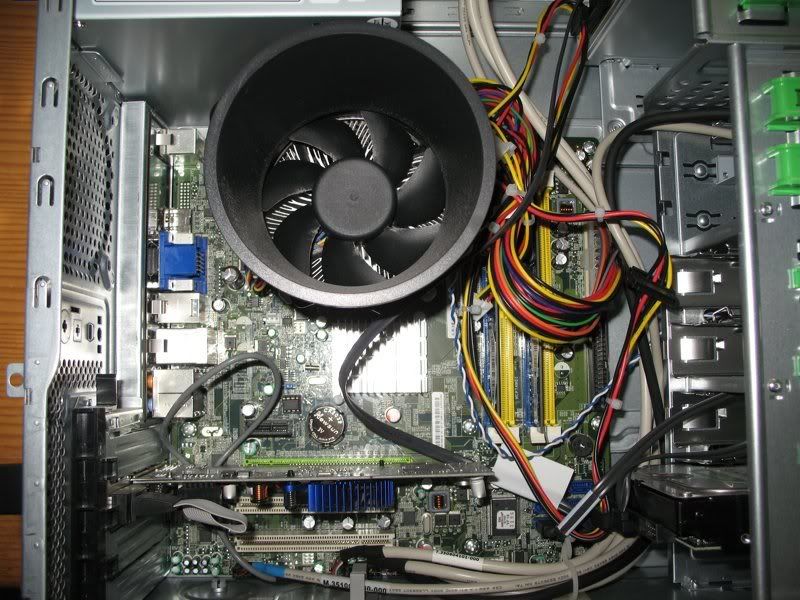Page 1 of 1
My first computer upgrade
Posted: 2009-10-28 11:51am
by Bounty
So, tomorrow I'll be doing my first desktop PC surgery since... well, since the days when computers had a Turbo button for 80Mhz mode.
It's a PSU and a GPU. I've read online guides, I have a rough idea of what's involved, but if anyone has more tips or precautions, feel free to share.
Re: My first computer upgrade
Posted: 2009-10-28 12:04pm
by charlemagne
That's both pretty standard swap operations... GPU should be absolutely no trouble, and PSU, just remember where the connectors of the old one went, or have the manual of your mainboard handy.
Re: My first computer upgrade
Posted: 2009-10-28 12:12pm
by tezunegari
Before you touch anything that looks expensive: ground yourself, a static discharge can be unhealthy for PC equipment.
The power cable of the CPU fan is not supposed to be between CPU and heat sink... happened to my first upgrade because I didn't pay enough attention.
Be careful around the edges of the housing - some vendors don't remove the sharp edges (three of my fingers can tell tales about being cut by pc housings).
Re: My first computer upgrade
Posted: 2009-10-28 12:30pm
by Bounty
Before you touch anything that looks expensive: ground yourself
Touching a radiator-grounding or special mat and bracelet-grounding?
Re: My first computer upgrade
Posted: 2009-10-28 12:50pm
by General Zod
Bounty wrote:Before you touch anything that looks expensive: ground yourself
Touching a radiator-grounding or special mat and bracelet-grounding?
Touching the case of your PC while it's unplugged grounding.
Re: My first computer upgrade
Posted: 2009-10-28 08:15pm
by Ar-Adunakhor
But to be fair, if you have a grounding bracelet you might as well wear it. I love mine and always wear it when working on anything that static could be a problem for.
Re: My first computer upgrade
Posted: 2009-10-28 09:10pm
by loomer
You may also wish to disrobe before working on your computer if you're particularly worried about static and wearing synthetics or satins. Or just change, whatever.
In general though, just treat it firmly but gently. You may have to give a good hard pull on the PSU's plugs while holding down the toggles, but you'll know if you're doing it wrong. The first few times or when it hasn't been done for a while, they will be stiff and stubborn.
It'll seem daunting at the first moment but right after that it becomes simple as child's play and just about idiotproof.
Re: My first computer upgrade
Posted: 2009-10-29 08:59am
by Bounty
Okay: new problem:
The old PSU is some generic Chinese thing controlled via a power switch on the front of the case. The SATA wire ends in a white plastic plug from which an intertwined blue/white wire runs to the power switch... and the power switch is very conveniently behind an empty bay.
The new PSU has a power switch in the back and no blue/white connector.
Now, I don't mind losing the switch on the front of the case, but I need to disconnect it first and I don't really see how to do it. The white plug at the end of the SATA cable has a little latch over the blue and white cable but I don't see how I can get them out of the plug. My only other option is to disconnect the wires at the power button but that means dismantling the empty floppy bay.
I am not amused.
Re: My first computer upgrade
Posted: 2009-10-29 10:01am
by Bounty
New problem solved: it's simply an adapter plugged into the floppy cable.
Re: My first computer upgrade
Posted: 2009-10-29 10:29am
by Bounty
New new problem: I can't get the PSU out, there's this big hood thing over the CPU fan that's blocking it. It looks like the hood is secured with some sort of clip-on clamp system but I can't figure it out.
Re: My first computer upgrade
Posted: 2009-10-29 11:41am
by Enigma
Is it possible to get an pic of your computer's innards? Might help us help you.

Re: My first computer upgrade
Posted: 2009-10-29 11:54am
by Bounty
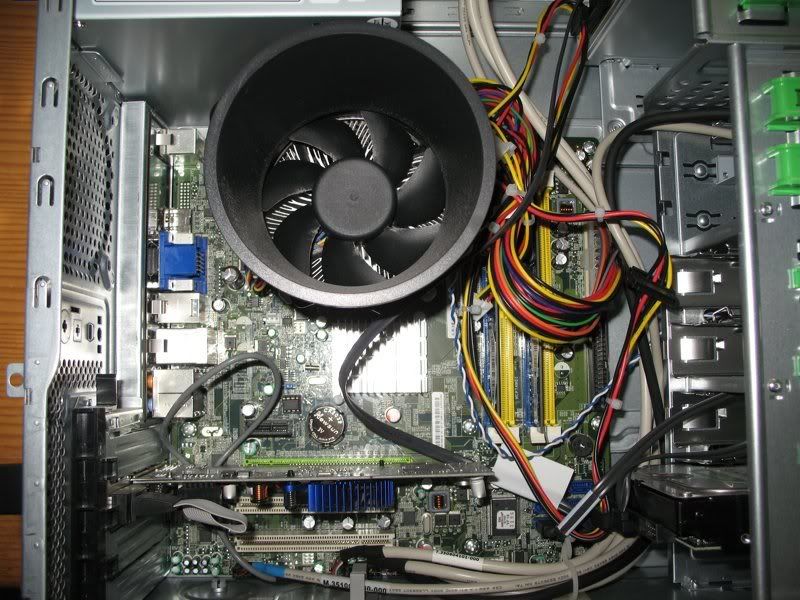
PSU is just visible top-left. The fan thing is a hood clipped on to the actual fan.
Re: My first computer upgrade
Posted: 2009-10-29 03:02pm
by Enigma
What do the clamps look like?
Re: My first computer upgrade
Posted: 2009-10-30 03:54am
by Bounty
I can get a shot later - they are four triangular tabs held with a clip in the side and a little plastic ball in the middle.
Re: My first computer upgrade
Posted: 2009-10-31 06:05am
by Joviwan
Do the little triangular tabs have bent arrows on them, indicating that you're probably supposed to twist them to release the latch mechanism, letting you pull the tabs out and the processor fan assembly clear of the processor?
Re: My first computer upgrade
Posted: 2009-10-31 09:31am
by Bounty
No arrows, and the clips are all in different directions (some on the clockwise, side, some on the other) so it wouldn't turn if I tried.
From the service manual it looks like it uses clips and a rubber nub to hold everything in place.
Re: My first computer upgrade
Posted: 2009-10-31 06:52pm
by montypython
The clamps might release if you pull out on the tabs, so you might want to try that.
Re: My first computer upgrade
Posted: 2009-11-01 10:18am
by Bounty
It's done.
I got the fan hood off by releasing two of the clips at the same time - one of them snapped back and drew blood. I then swapped the PSU.
Next, video card. Getting the old one out was easy, getting the new one in wasn't because it's a shitload bigger so all the cables that weren't in the way before now were. Then the little clip on the side wouldn't engage. Finally got it seated, then found out that I'd forgotten the power cable to the hard drive, which was now under the card.
Much gymnastics later I got everything hooked up and closed the case. it's sitting there now, mocking me, waiting to flip the switch only to see all the electronics inside are fried. And then my house will probably burn down.