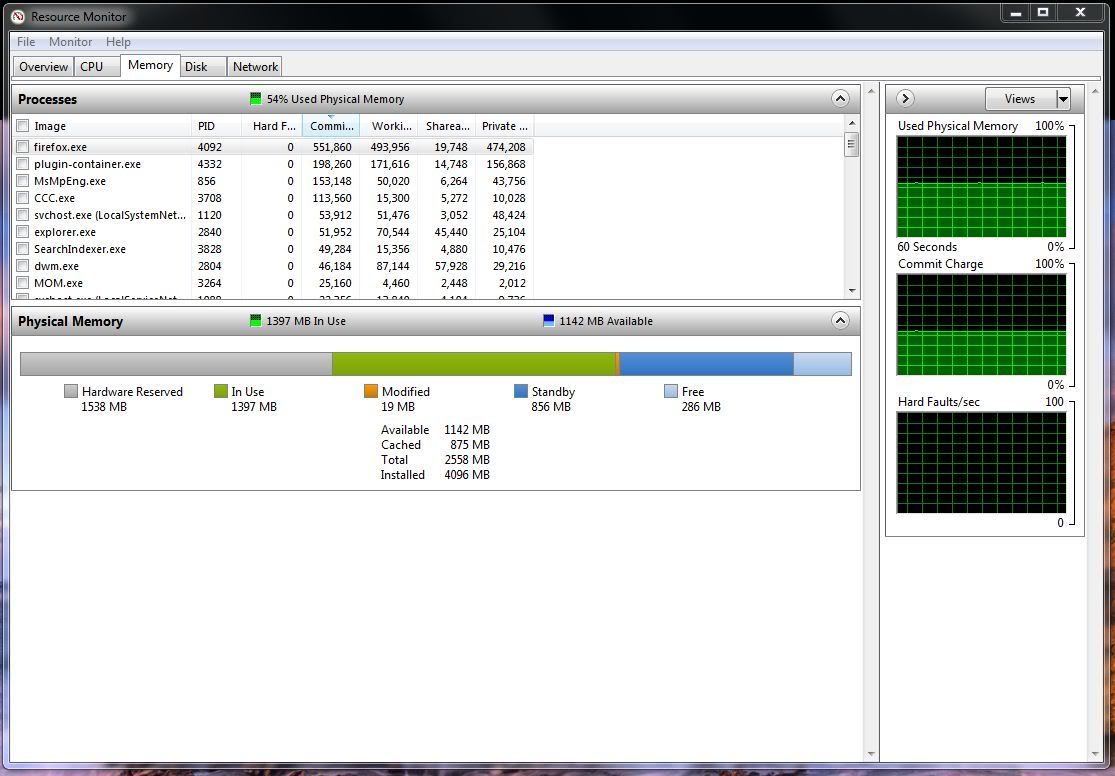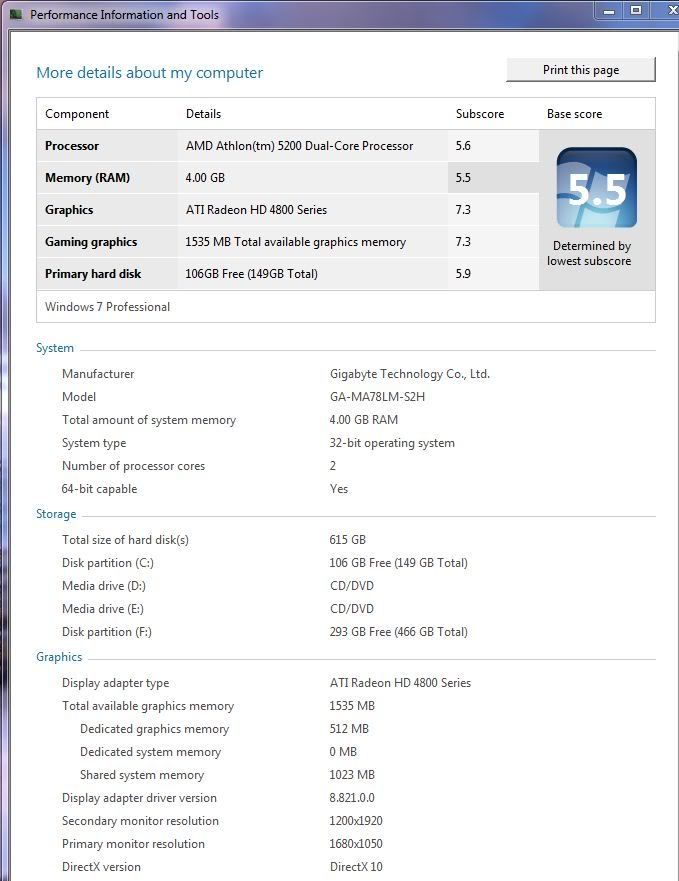Page 1 of 2
Windows 7
Posted: 2011-03-28 03:45pm
by Havok
I was thinking about getting it. Is there anything I should know or be aware of that may not make it a good upgrade? I have Vista now, but my computer (laptop) is about 4-5 years old. Will that hamper the performance?
It has an Intel Core 2 Duo CPU T7250 @ 2.00GHz and my disc space says 65.8GB free of 173Gb. I know those both fall in the operating parameters, but is that optimal?
Also after 4-5 years, should I maybe just invest in a new laptop when Windows 8 hits, which I believe is supposed to be the end of this year?
Re: Windows 7
Posted: 2011-03-28 04:09pm
by Dave
Havok wrote:I was thinking about getting it. Is there anything I should know or be aware of that may not make it a good upgrade?
Do it. Windows 7 is a solid OS.
You
are doing a clean install, right?
Havok wrote:I have Vista now, but my computer (laptop) is about 4-5 years old. Will that hamper the performance?
If it runs Vista, it will run better with 7.
Havok wrote:It has an Intel Core 2 Duo CPU T7250 @ 2.00GHz and my disc space says 65.8GB free of 173Gb. I know those both fall in the operating parameters, but is that optimal?
Looks fine.
Havok wrote:Also after 4-5 years, should I maybe just invest in a new laptop when Windows 8 hits, which I believe is supposed to be the end of this year?
Windows 7 is good, solid, tested stuff. I would stick with that rather than jump at Microsoft's future shiny thing.
Re: Windows 7
Posted: 2011-03-28 04:25pm
by Havok
Dave wrote:Havok wrote:I was thinking about getting it. Is there anything I should know or be aware of that may not make it a good upgrade?
Do it. Windows 7 is a solid OS.
You
are doing a clean install, right?
I was going to do the upgrade. Is that not a good idea?
Re: Windows 7
Posted: 2011-03-28 04:29pm
by Vendetta
Havok wrote:Dave wrote:Havok wrote:I was thinking about getting it. Is there anything I should know or be aware of that may not make it a good upgrade?
Do it. Windows 7 is a solid OS.
You
are doing a clean install, right?
I was going to do the upgrade. Is that not a good idea?
In reality, it depends how long you've been running your current OS for. If you've had Vista kicking around for a while and building up a lot of update cruft and bit rot it will probably be better to clean install 7. If your Vista install is somewhat minty fresh the difference will be academic at best.
Generally in practical day to day stuff, Windows 7 is a bit better in the same situation as Vista, so you will very likely see some benefit (and the UI improvements are really quite useful, the ersatz dock does it's job far better than the old taskbar, and jumplists on the start menu are very handy indeed.)
Re: Windows 7
Posted: 2011-03-28 07:41pm
by Batman
Windows upgrades are always a bit iffy. As V said, it depends on how old your install is, but generally I favour a clean install over an update.
I don't know how 7 looks compared to Vista as I moved to 7 straight from XP Pro, but now I have it, you will take it from me over my cold dead body. The thing boots up massively faster, doesn't seem to require much more in the way of HDD space or RAM, is considerably more stable, and even seems to be more tolerant of ancient games. I also have yet to see it crash on me.
Re: Windows 7
Posted: 2011-03-29 03:09am
by Havok
Can I do the clean install through the download though? It's also another $100.
Re: Windows 7
Posted: 2011-03-29 03:25am
by atg
I'd just do the Vista to upgrade. I've recently done a fairly large roll-out of Windows 7 for a client (250+ machines). Most machines had a fresh image of Windows 7 applied, for various reasons on about 40 of the machines (~30 laptops, 10 dekstops) we decided to just do the Vista to Windows 7 upgrade. These machines had a fairly wide variety of software/printers/etc installed, and the only issue we've had in the 3 months since the roll-out was one machine that needed a driver update for the cheap inkjet printer that was plugged into it. IIRC the upgrade process is a lot cleaner now as compared to other versions.
Re: Windows 7
Posted: 2011-03-29 07:06am
by Eleas
Batman wrote:I don't know how 7 looks compared to Vista as I moved to 7 straight from XP Pro, but now I have it, you will take it from me over my cold dead body. The thing boots up massively faster, doesn't seem to require much more in the way of HDD space or RAM, is considerably more stable, and even seems to be more tolerant of ancient games. I also have yet to see it crash on me.
I've had it crash twice. Bluescreen.
...
Then I switched the graphics card, which as it happens had broken down. Since then, Win 7 has ousted Ubuntu as my OS of choice.
Re: Windows 7
Posted: 2011-03-29 08:38am
by Tolya
I've learned over the years that most BSOD's are caused by either faulty or conflicting hardware or a misconfiguration (putting two devices on a single IRQ address could also cause a BSOD, which I saw frequently in 98 for some strange reason).
Please keep in mind that hardware quality also affects not only system performance, but stability.
I've had Windows 7 for about a year now and I've never seen it crash or... well, do anything it shouldn't do. It happily runs on Intel E5300 Dual Core on a Gigabyte mobo with an Asus E9800GT card and some GoodRam memory chips.
Mac G5 running Snow Leopard at my previous work was much less stable than that.
My friend, a computer techie, thinks that the superior feature of Windows 7 over Vista is that it actually works, but I've never even touched Vista (went straight from XP to 7) so I have no opinion about it.
Re: Windows 7
Posted: 2011-03-29 12:44pm
by TheFeniX
There's a reason Dell stopped offering Vista on it's PCs, then offered the free downgrade service for those PCs with Vista. I never had the misfortune of using it for myself, but the PCs I've worked on with it were about as fun as working on Windows Me machines. The operating system is just bloated. I've seen it bring PCs with decent hardware to their knees just doing basic shit like acrobat or excel. It's like it has to think about everything it does for 5 seconds before attempting anything.
Windows 7 is such a vast improvement and doesn't even require the hardware Vista does because it lacks the black hole that seems to exist in the performance section of Vista.
I don't think that's being fixed anytime soon either. MS seems to have gone the same route with Vista as they did with Me: "Just use 2000 Pro."
Tolya wrote: (putting two devices on a single IRQ address could also cause a BSOD, which I saw frequently in 98 for some strange reason).
That's likely because (and it's been a while, so I may be misremembering) we were just making the big switch from ISA (and dipswitches) to PCI. The problem was Windows 98 had really bad issues with plug-and-play and most BIOSs just did a shitty job either working with 98 and/or using the IRQs you set. That combined with the always shaky IRQ/DMA sharing really fucked things up. I'm pretty sure most of my Bluescreens back in 98 was my game controller telling Windows "Fuck you, 220 is
my memory address!"
Re: Windows 7
Posted: 2011-03-29 01:35pm
by Terralthra
I still prefer Ubuntu for netbooks and ultra-mobiles, but Win7 is a solid, solid OS.
Re: Windows 7
Posted: 2011-03-29 03:31pm
by Havok
Hope this gets answered quickly since I am on the download page now...
It's asking which way I want to download... 32bit.exe, 32bit.iso, 64bit.exe and 64bit.iso.
I have no idea what that means or which one I should choose.
Re: Windows 7
Posted: 2011-03-29 03:38pm
by Terralthra
ISOs are for burning to a disc and installing that way. Your processor supports a 64-bit OS, but not all of your hardware might. 32-bit for maximum compatibility, 64-bit to use RAM over 4 GB.
Re: Windows 7
Posted: 2011-03-29 03:49pm
by Havok
Cool. Thanks.

Re: Windows 7
Posted: 2011-03-29 03:52pm
by Havok
And that means I can make my own back up discs in a sense?
Re: Windows 7
Posted: 2011-03-29 03:57pm
by Terralthra
Of the installer, yes.
Re: Windows 7
Posted: 2011-03-29 04:07pm
by Executor32
Also, you can do a clean install from an upgrade copy by booting with the DVD in the drive and selecting the clean install option, then skip entering a product code. Once Windows is installed and booted, run the installer from the DVD and do an upgrade install. Then you can enter your product key and it'll activate. Obviously, this requires you to download the .iso and burn it to a DVD, and I have no idea if this is possible with the .exe download.
Re: Windows 7
Posted: 2011-03-29 06:23pm
by HeadCreeps
Terralthra wrote:32-bit for maximum compatibility, 64-bit to use RAM over 4 GB.
That was true a few years ago, but unless older dual core CPUs are the source of the problem, I don't think there are too many compatibility issues out there. Or at least I'm not finding any when I run my old programs. Newer programs like recent Photoshop or Illustrator versions would be more optimized in 64-bit, wouldn't they? I know with CPU-intensive video game emulation that I've been monitoring, they frequently recommend 64-bit OSes for higher frame rates.
Re: Windows 7
Posted: 2011-03-29 08:01pm
by starslayer
Just be aware that you CANNOT do an upgrade install from a 32-bit version of Windows to a 64-bit one. If you download the win64.exe installer, it will fail to run, since it's a 64-bit application. The .iso would throw some other error, IIRC. However, you can still just do the clean install trick that Executor mentioned.
Re: Windows 7
Posted: 2011-03-29 08:09pm
by Dominus Atheos
Terralthra wrote:ISOs are for burning to a disc and installing that way. Your processor supports a 64-bit OS, but not all of your hardware might. 32-bit for maximum compatibility, 64-bit to use RAM over 4 GB.
Try 3GBs, maybe two. Here's a screenshot of a computer that started out with 2GBs and a 32-bit OS and was then upgraded to 4GBs:
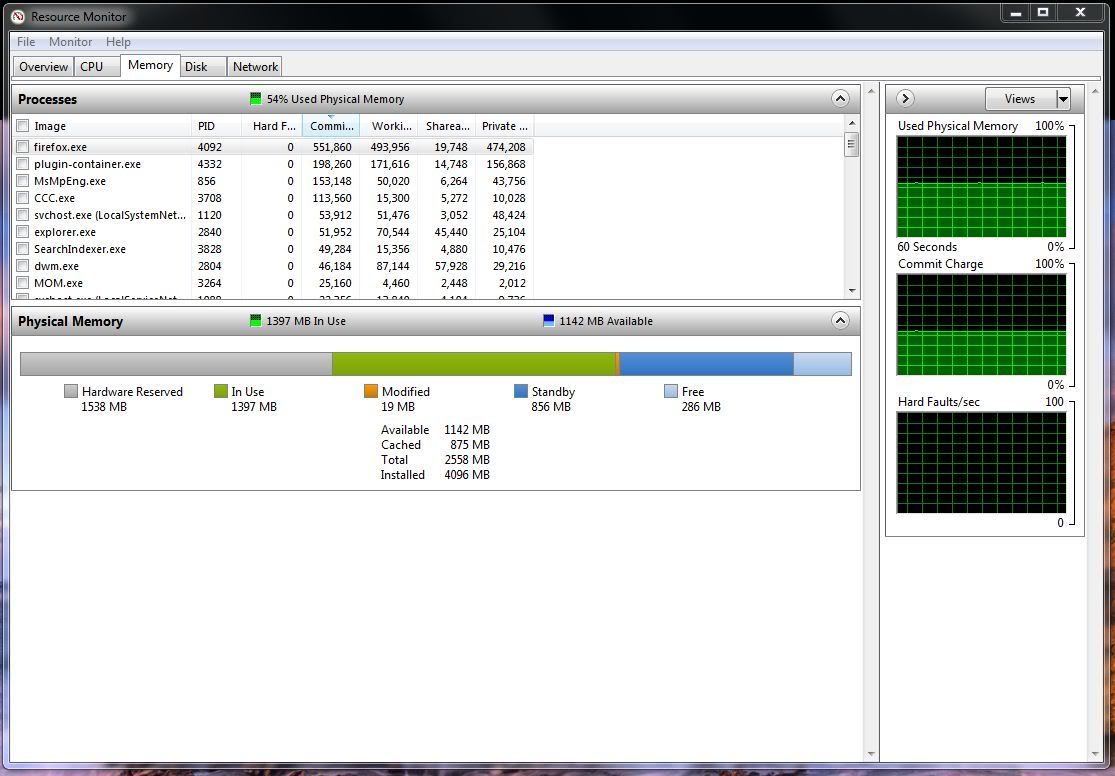
Always use a 64-bit OS for anything over 2gb.
Re: Windows 7
Posted: 2011-03-29 08:31pm
by Terralthra
A 32-bit Windows installation will see 2^32 of address space: exactly 4 GiB; however, that address space also includes memory holes for addressing video memory, I/O devices, etc. 32-bit Windows with 4GiB of installed physical memory will see 3454 MiB of RAM, or just under 3.5 GiB.
Sorry, I don't have a screenshot that breaks forum formatting to prove my point, I'll just have to rely on facts instead of screeching.
Re: Windows 7
Posted: 2011-03-29 09:23pm
by Dominus Atheos
I just want to be clear; you are making fun of my evidence, refusing to provide your own evidence, and then you call your own lack of evidence "facts".
Are you fucking retarded?

Re: Windows 7
Posted: 2011-03-29 11:19pm
by Terralthra
A screenshot of a single system with is not good evidence.
Hey look, 3454 GB of RAM, on a 32-bit Vista install with 4GB installed.
But like I said, one screenshot of one system isn't good evidence. So yeah, I ignored yours. And you're free to ignore mine.
The x86 memory architecture, clearly laid out. This, on the other hand, is excellent evidence. The memory hole is very clear, and it isn't 2 GB. Maybe your system was just bizarrely hjorked.
You could also try searching for "3454 MB with 4GB" in Google and see over 100k results.
Re: Windows 7
Posted: 2011-03-29 11:46pm
by Dominus Atheos
Hey dumbass, notice the word "approximately" when it describes the memory hole? It's possible for that to be anywhere from 642mb to several gigabytes depending on what hardware components are installed in the system.
Another screenshot for you to complain about:
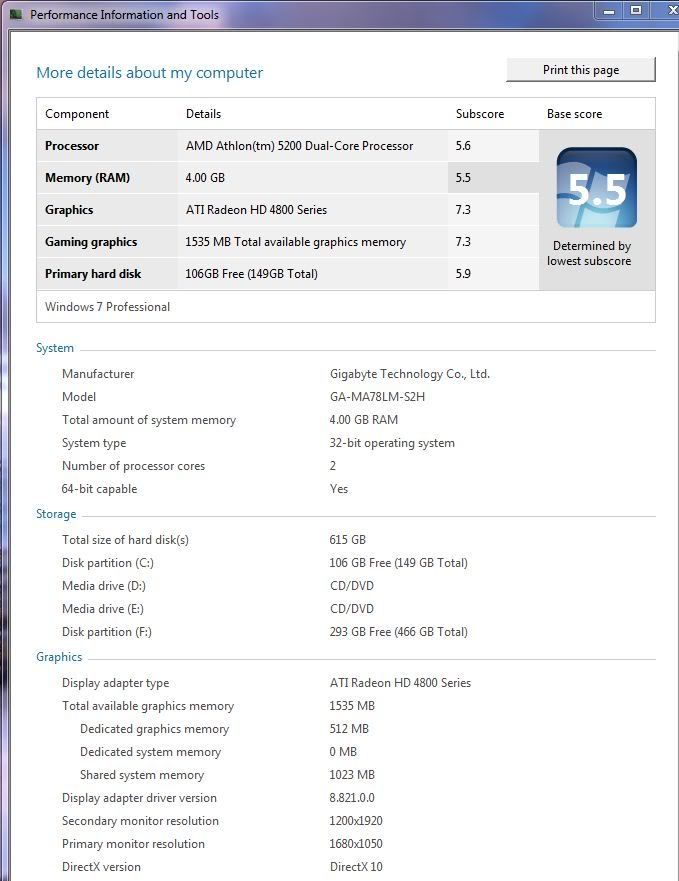
Windows 7 decided for some reason to give a quarter of this system's memory to the 512mb video card, leaving only 2.5 for Windows itself. The moral of the story is:
Use a 64-bit OS, asshat. 
Re: Windows 7
Posted: 2011-03-30 12:30am
by Terralthra
Are you sure you know the difference between "Windows 7" and "BIOS"? Because one of these things controls how much system memory gets assigned to the graphics card, and one does not.