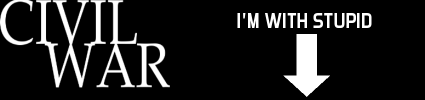moved mp3s and such off a now nonexistant drive and your playlists dont
work, this is THE command for you.
The command is subst. The way it works is like this:
Code: Select all
$ subst <unused destination drive letter, ex: "x:", "y:", "z:"> <source location, ex: "C:\Documents and Settings\User001\Desktop\Folder">folder and you can now use the shortened drive inplace of the long folder
location. I used mine to fix a playlist problem.
Went from this:
C:\Documents and Settings\Koji\Desktop\Glitch\
to
F:\
It's a beautiful thing, this subst.