This is an issue I've had for some time, but haven't been able to resolve.
I have two computers connected via an Ethernet hub, for the purposes of using my cable modem connection. One is running Windows XP Home, and the other running Windows 2000. Both are fully updated.
While both are capable of accessing the Internet just fine, they are unable to access each other's shared directories. In Network Neighborhood, I can see both systems ("Vanaheim" and "Jotunheim"), yet get a "Network path not found" error if I try to view any shared directories. They both have file and print sharing installed, along with TCP/IP, NetBEUI, and Windows Networking protocols. The account I'm logged into on each machine is set to allow for access from the account on the other box. They belong to the same workgroup ("YGGDRASIL"). Connecting the two directly via crossover cable gives the same result -- the other machine is visible, but not any shared directories.
Is there anything that I'm missing here? I've recently found need to transport a 1 GB file between the two systems, making burning a CD kind of iffy. I could just split the file, burn them, and rejoin on the other end, but it seems a bit redundant with the network already there, hence my renewed desire to solve the networking problem. Thanks!
Computer networking question
Moderator: Thanas
Computer networking question
Member of the Anti-PETA Anti-Fascist League
- Dahak
- Emperor's Hand
- Posts: 7292
- Joined: 2002-10-29 12:08pm
- Location: Admiralty House, Landing, Manticore
- Contact:
Have you tried to ping them?

Great Dolphin Conspiracy - Chatter box
"Implications: we have been intercepted deliberately by a means unknown, for a purpose unknown, and transferred to a place unknown by a form of intelligence unknown. Apart from the unknown, everything is obvious." ZORAC
GALE Force Euro Wimp
Human dignity shall be inviolable. To respect and protect it shall be the duty of all state authority.
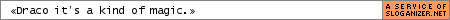
Just tried it -- all of the packets are lost when pinging from the Windows 2000 system (Vanaheim) to the Windows XP Home system (Jotunheim), but I can ping the other way just fine. Looks like it's a firewall issue on Jotunheim. Is there any way to configure the Windows ICF to allow a certain IP access? Also, which ports should I open for file sharing access between the machines?
Member of the Anti-PETA Anti-Fascist League
-
Super-Gagme
- Little Stalker Boy
- Posts: 1282
- Joined: 2002-10-26 07:20am
- Location: Lincoln, UK
- Contact:
Your best bet is to simply not use Windows ICF and get something easier and possibly better like Sygate. The personal version is free and very good. Other options like Zonealarm etc.
History? I love history! First, something happens, then, something else happens! It's so sequential!! Thank you first guy, for writing things down!
evilcat4000: I dont spam
Cairbur: The Bible can, and has, been used to prove anything and everything (practically!)
StarshipTitanic: Prove it.
evilcat4000: I dont spam
Cairbur: The Bible can, and has, been used to prove anything and everything (practically!)
StarshipTitanic: Prove it.
-
Super-Gagme
- Little Stalker Boy
- Posts: 1282
- Joined: 2002-10-26 07:20am
- Location: Lincoln, UK
- Contact:
Don't you think the quality of ICF is personal opinion?phongn wrote:Um, no, ICF is fine. You may have to mess around with its settings to allow it to respond to pings, however.
History? I love history! First, something happens, then, something else happens! It's so sequential!! Thank you first guy, for writing things down!
evilcat4000: I dont spam
Cairbur: The Bible can, and has, been used to prove anything and everything (practically!)
StarshipTitanic: Prove it.
evilcat4000: I dont spam
Cairbur: The Bible can, and has, been used to prove anything and everything (practically!)
StarshipTitanic: Prove it.
If you have ICF enabled on an XP box, then another computer will not be able to access any file shares on that box.
If you're going to share files, then you'll need to open ports (tcp and udp) 137 and 138. At least I think those are the ports, you may want to double check that.
If you're going to share files, then you'll need to open ports (tcp and udp) 137 and 138. At least I think those are the ports, you may want to double check that.
Chris: "Way to go dad, fight the machine"
Stewie: "How do you know about the machine?"
--
"I object to you. I object to intellect without discipline. I object to power without constructive purpose."
-Spock, 'The Squire of Gothos'
--
"I'm only 56? Damn, I'll have to get a fake ID to rent ultra-porn".
-Professor Farnsworth, "Teenage Mutant Leela's Hurdles"
Stewie: "How do you know about the machine?"
--
"I object to you. I object to intellect without discipline. I object to power without constructive purpose."
-Spock, 'The Squire of Gothos'
--
"I'm only 56? Damn, I'll have to get a fake ID to rent ultra-porn".
-Professor Farnsworth, "Teenage Mutant Leela's Hurdles"
No, the quality of a firewall may be measured objectively rather than subjectively. The built-in Windows NT firewall (of which ICF is merely a simpler interface to) works well if you need only block inbound access. It's not in the same league as a Cisco firewall box, but it's hardly a poor firewall.Super-Gagme wrote:Don't you think the quality of ICF is personal opinion?
There should be options in ICF for Windows networking already, they just need to be checked off.Defiant wrote:If you have ICF enabled on an XP box, then another computer will not be able to access any file shares on that box.
If you're going to share files, then you'll need to open ports (tcp and udp) 137 and 138. At least I think those are the ports, you may want to double check that.
The options for the Windows ICF require specification of both an IP and ports to be exempted for that IP, which is why I asked about which ones file sharing needed. Personally, I still prefer ZoneAlarm's setup, which detected local workgroup computers and had a different set of restrictions for those. I'll give ports 137 and 138 a try.
Member of the Anti-PETA Anti-Fascist League