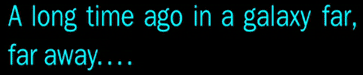Computer Diffiuculties.
Moderator: Thanas
Computer Diffiuculties.
I just intalled a new 512MB DDR stick into my machine bringing the total amount of RAM up to 1GB. Things were working great until last night, when the machine suddenly began experiancing some odd behavior. The screen would be covered with small green and purple squares, altering the colors, and locking up the computer for a few moments. Then as quickly as it began the screen would then cut out for a few moments before restoring back to the normal picture and operation. At first I thought it was a fluke, but I ran anti-virus software to be sure, and nothing was found. A few hours later, it happened again, so I tried rebooting my computer but the same small green and purple squares appeared, as well as larger distortion blocks and my computer would lock up again for a few moments. I shut my computer down for the night, and when I turned it back on the today the problems had dissappeared. Then a few hours ago, after having used the computer all day with no problems, it happened again. I began to think that the new RAM was faulty, but after removing the new RAM, the problem still persists and had gotten worse. The computer locks up even before windows can load now. I ran MemTest 86 with and without the new RAM and no errors have been reported.
Im not getting any errors at all... Not from Windows XP, not from the BIOS. Nothing.
Could it be overheating? Motherboard problems? Memory Problems? A virus my virus scanner didnt detect? Im stumped.
Im not getting any errors at all... Not from Windows XP, not from the BIOS. Nothing.
Could it be overheating? Motherboard problems? Memory Problems? A virus my virus scanner didnt detect? Im stumped.
Iraq Weather Report: Sunni today, Shi’ite Tommorow
The Late Knights of Conan O'Brien - Frankenstein...Wasting a minute of your time!
The Late Knights of Conan O'Brien - Frankenstein...Wasting a minute of your time!
- Crayz9000
- Sith Apprentice
- Posts: 7329
- Joined: 2002-07-03 06:39pm
- Location: Improbably superpositioned
- Contact:
It sounds like a video card problem. Check to make sure that you didn't unseat the video card; reseat it just to make sure, and make sure it's firmly in. Then try using the computer and see if that fixed the problem.
A Tribute to Stupidity: The Robert Scott Anderson Archive (currently offline)
John Hansen - Slightly Insane Bounty Hunter - ASVS Vets' Assoc. Class of 2000
HAB Cryptanalyst | WG - Intergalactic Alliance and Spoof Author | BotM | Cybertron | SCEF
John Hansen - Slightly Insane Bounty Hunter - ASVS Vets' Assoc. Class of 2000
HAB Cryptanalyst | WG - Intergalactic Alliance and Spoof Author | BotM | Cybertron | SCEF
- The Wookiee
- Lex Wookos
- Posts: 1650
- Joined: 2003-05-29 04:17am
- Location: Tearing your arms off
- General Zod
- Never Shuts Up
- Posts: 29211
- Joined: 2003-11-18 03:08pm
- Location: The Clearance Rack
- Contact:
Where did you install the ram chips in relation to each other? If you stuck them too close together there may be heating issues. If your mother board has 4 rams slots or more, and you happened to stick the chips next to each other, try moving the new chip one space over. It could be simple overheating causing the issue.
"It's you Americans. There's something about nipples you hate. If this were Germany, we'd be romping around naked on the stage here."
Ok, there are three slots for RAM in my hard-drive. For my motheboard and P4VXAD, the manual says that any of the slots can be used to install RAM. I had two sticks on 256 MB in the first two and put the 512MB in the third. And these slots are located near the video card slot. My video card is a Geforce TI 4400 which are pretty large, and the back of the card sits right next to the RAM slots. I thought that I may have accidently scrathced the card when opening up the clamps for the RAM slots. However, after removing the card I see no scoreing or anything. The card still looks brand new. So on a hunch, I reinstall the video card, and boot up the machine, and get the same problems. So I load windows in safe mode, no problems, and I remove the hardware drivers for the video card, and reboot. No Problem. Now the thing works better then before!  Any ideas whats going on?
Any ideas whats going on?
Iraq Weather Report: Sunni today, Shi’ite Tommorow
The Late Knights of Conan O'Brien - Frankenstein...Wasting a minute of your time!
The Late Knights of Conan O'Brien - Frankenstein...Wasting a minute of your time!
- General Zod
- Never Shuts Up
- Posts: 29211
- Joined: 2003-11-18 03:08pm
- Location: The Clearance Rack
- Contact:
yup, updated the video card drivers, updated the motherboard drivers. Mde sure all my cards were secure and still I get the same problems. I thought it may have been my DVD decoder card, because that was loose, and after I fixed that, everything seemed to be working fine. But the problems just started to crop up again, though not as severe as before.
Iraq Weather Report: Sunni today, Shi’ite Tommorow
The Late Knights of Conan O'Brien - Frankenstein...Wasting a minute of your time!
The Late Knights of Conan O'Brien - Frankenstein...Wasting a minute of your time!
- Shadowhawk
- Jedi Knight
- Posts: 669
- Joined: 2002-07-03 07:19pm
- Location: Western Washington
- Contact:
In my experience, graphical glitches that occur at any time (such as during POST) are invariably physical problems with the vide card; usually RAM. If it occurs during POST, it's got zilch to do with Windows or drivers.
Shadowhawk
Eric from ASVS
"Sufficiently advanced technology is often indistinguishable from magic." -- Clarke's Third Law
"Then, from sea to shining sea, the God-King sang the praises of teflon, and with his face to the sunshine, he churned lots of butter." -- Body of a pharmacy spam email
Here's my avatar, full-sized (Yoshitoshi ABe's autograph in my Lain: Omnipresence artbook)
Eric from ASVS
"Sufficiently advanced technology is often indistinguishable from magic." -- Clarke's Third Law
"Then, from sea to shining sea, the God-King sang the praises of teflon, and with his face to the sunshine, he churned lots of butter." -- Body of a pharmacy spam email
Here's my avatar, full-sized (Yoshitoshi ABe's autograph in my Lain: Omnipresence artbook)
Thanks Everyone. I swapped out my video card for an old one, and my computer works just fine now. Now all I have to do is get my video card repaired/replaced. Hope they honor the "lifetime warrenty."
Iraq Weather Report: Sunni today, Shi’ite Tommorow
The Late Knights of Conan O'Brien - Frankenstein...Wasting a minute of your time!
The Late Knights of Conan O'Brien - Frankenstein...Wasting a minute of your time!