My computer is dead.....right?
Moderator: Thanas
- Shadow WarChief
- Rabid Monkey
- Posts: 1340
- Joined: 2002-07-04 06:29am
- Location: San Francisco
My computer is dead.....right?
Well, after entering it's state of brain-deadness, and the ensuing "recovery" my computer now refuses to turn on....AT ALL. I push the power button and the thing just sits there dumb as a stump. I've done the usual, unplug+replug...but that didn't help.
So is my computer completely fucked, or is there an everso slim chance in hell of it being repaired?
It's not TOO big of a problem if the answer is "no". I'm leaving for college in St. Louis tomorrow morning, so I'll have a brand new computer up and running anyways. But there were files that I was working on, and put quite a lot of effort into (5,000 words) that while of minimal "real" importance (sci-fi debate related), I would really rather not type out again
So is my computer completely fucked, or is there an everso slim chance in hell of it being repaired?
It's not TOO big of a problem if the answer is "no". I'm leaving for college in St. Louis tomorrow morning, so I'll have a brand new computer up and running anyways. But there were files that I was working on, and put quite a lot of effort into (5,000 words) that while of minimal "real" importance (sci-fi debate related), I would really rather not type out again
- Alferd Packer
- Sith Marauder
- Posts: 3706
- Joined: 2002-07-19 09:22pm
- Location: Slumgullion Pass
- Contact:
Well, it sounds like your mobo's fried. There's a chance your hard drive is undamaged, so you take that out, slave it in your new computer, and see if you can save your files. Bada-bing.
"There is a principle which is a bar against all information, which is proof against all arguments and which cannot fail to keep a man in everlasting ignorance--that principle is contempt prior to investigation." -Herbert Spencer
"Against stupidity the gods themselves contend in vain." - Schiller, Die Jungfrau von Orleans, III vi.
"Against stupidity the gods themselves contend in vain." - Schiller, Die Jungfrau von Orleans, III vi.
It could be a problem with the power supply, but of course I can't be sure...

HAB: Crew-Served Weapons Specialist
"Making fun of born-again Christians is like hunting dairy cows with a high powered rifle and scope." --P.J. O'Rourke
"A man who has nothing for which he is willing to fight, nothing which is more important than his own personal safety, is a miserable creature and has no chance of being free unless made and kept so by the exertions of better men than himself." --J.S. Mill
- Kamakazie Sith
- Emperor's Hand
- Posts: 7555
- Joined: 2002-07-03 05:00pm
- Location: Salt Lake City, Utah
- Shadow WarChief
- Rabid Monkey
- Posts: 1340
- Joined: 2002-07-04 06:29am
- Location: San Francisco
- Alferd Packer
- Sith Marauder
- Posts: 3706
- Joined: 2002-07-19 09:22pm
- Location: Slumgullion Pass
- Contact:
Oh, shitter. I'm a dumbass about Macs, especially fixing them. My advice: ask someone else. 
"There is a principle which is a bar against all information, which is proof against all arguments and which cannot fail to keep a man in everlasting ignorance--that principle is contempt prior to investigation." -Herbert Spencer
"Against stupidity the gods themselves contend in vain." - Schiller, Die Jungfrau von Orleans, III vi.
"Against stupidity the gods themselves contend in vain." - Schiller, Die Jungfrau von Orleans, III vi.
I HIGHLY recommend the Macworld forums. They're professionals and can help fix it.
A few things.
A) If you're getting a new Mac, just rip the hard drive out of the old one, and stick it in an external hard drive case, or if you're getting a mac tower, put it as a second HD. What kind of new computer are you getting?
B) Just a guess. Did you attempt to install OS X on an OS 9 iMac, before it died? It's a common problem that if you install it on an older iMac and don't update the firmware first, the MONITOR won't work when you turn it on, and appear to be dead.
C) Try resetting the PRAM. It helps sometimes. You have to hold down a key combo and turn the power on, and hold until you hear 4 or 5 chimes. I *think* the combo was Alt-Apple-P-R
D) If neither of these solutions are good, try Macworld.com
BTW, Macs use the same standard parts as any other PC, except with an IBM or Motorola processor instead of Intel or AMD, for you people who think you have no clue how to fix a Mac
A few things.
A) If you're getting a new Mac, just rip the hard drive out of the old one, and stick it in an external hard drive case, or if you're getting a mac tower, put it as a second HD. What kind of new computer are you getting?
B) Just a guess. Did you attempt to install OS X on an OS 9 iMac, before it died? It's a common problem that if you install it on an older iMac and don't update the firmware first, the MONITOR won't work when you turn it on, and appear to be dead.
C) Try resetting the PRAM. It helps sometimes. You have to hold down a key combo and turn the power on, and hold until you hear 4 or 5 chimes. I *think* the combo was Alt-Apple-P-R
D) If neither of these solutions are good, try Macworld.com
BTW, Macs use the same standard parts as any other PC, except with an IBM or Motorola processor instead of Intel or AMD, for you people who think you have no clue how to fix a Mac
- Shadow WarChief
- Rabid Monkey
- Posts: 1340
- Joined: 2002-07-04 06:29am
- Location: San Francisco
I'll be getting a PC, so no go. I'll be 3,000 miles away anyways. It's not like I'd be able to do it even if I did get a mac. My parents on the other hand hypothetically could do it....but they have the computer skills of infants. It'd be safer if they just took it in.Praxis wrote:I HIGHLY recommend the Macworld forums. They're professionals and can help fix it.
A few things.
A) If you're getting a new Mac, just rip the hard drive out of the old one, and stick it in an external hard drive case, or if you're getting a mac tower, put it as a second HD. What kind of new computer are you getting?
As a matter of fact I did. When my computer was brain dead (turned on, but would just sit there with a question mark flashing on the screen), I booted off of the OSX CD (even though it ran on 9.1) and installed X. I then switched the disk back to 9.1, ran some first-aid programs, and (apparently) fixed the problem. It's been on 9.1 since.Praxis wrote:B) Just a guess. Did you attempt to install OS X on an OS 9 iMac, before it died? It's a common problem that if you install it on an older iMac and don't update the firmware first, the MONITOR won't work when you turn it on, and appear to be dead.
Didn't workPraxis wrote:C) Try resetting the PRAM. It helps sometimes. You have to hold down a key combo and turn the power on, and hold until you hear 4 or 5 chimes. I *think* the combo was Alt-Apple-P-R
aye aye.Praxis wrote:D) If neither of these solutions are good, try Macworld.com
Dang 
Specifically, try this section of the forum (for Mac hardware):
http://www.macworld.com/forums/ubbthrea ... Board=UBB3
Specifically, try this section of the forum (for Mac hardware):
http://www.macworld.com/forums/ubbthrea ... Board=UBB3
- Drooling Iguana
- Sith Marauder
- Posts: 4975
- Joined: 2003-05-13 01:07am
- Location: Sector ZZ9 Plural Z Alpha
So nothing at all happens when you turn on the power? The CD-ROM drive doesn't spin up or anything? The fans don't come on?
Check to see if there's a master power switch in the back of your computer. I'm not sure if Macs have 'em, but I know a lot of PCs do. Make sure that the circuit breaker on your surge protector didn't get tripped or switched off. It's often the simple things that you forget about. At any rate, try plugging another electricapl device into the surge protector to make sure that works.
If all that fails, then it's probably a problem with your power supply.
Check to see if there's a master power switch in the back of your computer. I'm not sure if Macs have 'em, but I know a lot of PCs do. Make sure that the circuit breaker on your surge protector didn't get tripped or switched off. It's often the simple things that you forget about. At any rate, try plugging another electricapl device into the surge protector to make sure that works.
If all that fails, then it's probably a problem with your power supply.
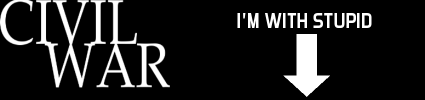
"Stop! No one can survive these deadly rays!"
"These deadly rays will be your death!"
- Thor and Akton, Starcrash
"Before man reaches the moon your mail will be delivered within hours from New York to California, to England, to India or to Australia by guided missiles.... We stand on the threshold of rocket mail."
- Arthur Summerfield, US Postmaster General 1953 - 1961
"These deadly rays will be your death!"
- Thor and Akton, Starcrash
"Before man reaches the moon your mail will be delivered within hours from New York to California, to England, to India or to Australia by guided missiles.... We stand on the threshold of rocket mail."
- Arthur Summerfield, US Postmaster General 1953 - 1961