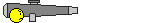Page 1 of 1
Goddamn D-Link Crap!
Posted: 2004-12-13 04:17am
by Glocksman
Ever since I bought my dlink di-624/dwl-g650 combo, I've been fighting random disconnect issues (both wired and wireless connections) and now I'm through with it.
After several 'crash resets', use of both static and dynamic IP modes, firmware installs, and even a replacement unit, the sonofabitch still goes down quicker than Monica Lewinsky.
It got to the point where I bought a Zyxel Prestige 334 (absolutely reliable, btw. Much better than either the D-Link or the BEFSR41 I used to have) to handle the routing/switch functions for my network and used the D-Link as an AP only.
Recently the unreliablity has gotten to the point where I won't tolerate it anymore. I'm back on wired on my laptop now.
I'm really tempted to take the piece of shit out in the woods and give it Excedrin Headache #.357
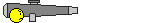
Of course if I do so, pics will be provided.

Posted: 2004-12-13 05:06am
by Terr Fangbite
Hmmm. I've never had any problem with my various d-link cards. Do you have the latest drivers? The only problem I ever had with a D-link was caused by some fool forcing windows 2000 drivers on windows 98 (still trying to figure how they pulled that one off).
Posted: 2004-12-13 05:31am
by HemlockGrey
Huh. My D-Link works like a dream. Odd.
Posted: 2004-12-13 05:55am
by Shinova
Yah, something must be weird. We have an old D-Link 604 in the house that's been routing our broadband for like..... five years or so without a hitch, and still going. My other one, a DI-804 (or some number) hasn't failed since I first got it about four months ago.
Well, it must be poor luck or something for your case.
Posted: 2004-12-13 06:25am
by Seggybop
I used to say stuff like this, but then as I tried various other companies and heard reports from my friends, I've concluded that they all suck and there's no hope. ~_~
Posted: 2004-12-13 07:11am
by Faram
Man I feel sorry for you.
I have exactly the same setup and no problem whatsoever.
Posted: 2004-12-13 08:45am
by White Haven
Are you or anyone near you using a 2.4Ghz cordless phone? That'll knock a wireless network flat faster'n anything, and if it's a neighbor, it can be pure murder to track down.
Posted: 2004-12-13 11:41am
by Glocksman
I'm not sure what is causing it, but I'm not alone in having the problem.
On the dslreports forums, there are a
lot of 624 owners complaining about the exact same problems. Then there are others saying they have no problems whatsoever.
Who knows?
It could be a cordless phone, but all of mine are 5.8Ghz and the problem happens at all times of day and night.
I doubt if my neighbors are on the phone weeknights at 2 AM.

One interesting theory floating around has to do with the the Atheros chipsets being susceptible to degradation over time due to manufacturing defects.
Another theory has to do with firmware.
Now this I can believe because ever since I flashed to the 2.50 firmware, the internal clock resets itself to noon, 04/01/2002 whenever the unit reboots. Even flashing back to 2.42 didn't fix it and it still did it with the 2.57 firmwqre that's now installed.
A lot of people over at the dslreports formus look to be happy with their Buffalo Tech wireless gear. Maybe in a few months I'll take the plunge again.
A friend of mine who does IT work loves D-Link, but his experience with it is with the AirPremier line, not the consumer level stuff like the 624.
Posted: 2004-12-13 11:46am
by Faram
Yea there is some gripes about di624 on dslreports but the also bash linksys a lot on the linksys forums.
Do you have the last reference drivers for the card?
Posted: 2004-12-13 12:22pm
by Glocksman
I've been running the same set of drivers that I originally installed, as the problems seem to be router based (the wired connections disconnecting and router rebooting itself even with all computers off) instead of PC Card based.
Another theory has to do with signals sent to the WAN port from your cable modem, but I don't even have that port connected as my Zyxel handles the routing/switching/firewall duties.
And what's up with it resetting system time to 2002 even on soft reboots?
A hard reset doing this is one thing, but merely pressing the 'restart' button in the web configurator?
Posted: 2004-12-14 11:40am
by Tatsumi
My D-Link works fine, but my friend has problems with his...