Okay all you tech types, try this one on for size. When our computer starts up, all it displays is the desktop background picture and Windows Explorer, opened to My Documents. There are no icons, no task bar, no Start menu, nothing else. Just the desktop picture and the documents folder.
The hard drive is currently beginning to fail on this thing and I'm replacing it on Friday, but I've never seen anything this wonky before in any circumstance. The computer runs Windows XP, service pack 2. Whiskey Tango Foxtrot, over.
I am having the weirdest computer problem I've ever seen...
Moderator: Thanas
- Rogue 9
- Scrapping TIEs since 1997
- Posts: 18682
- Joined: 2003-11-12 01:10pm
- Location: Classified
- Contact:
I am having the weirdest computer problem I've ever seen...
It's Rogue, not Rouge!
HAB | KotL | VRWC/ELC/CDA | TRotR | The Anti-Confederate | Sluggite | Gamer | Blogger | Staff Reporter | Student | Musician
HAB | KotL | VRWC/ELC/CDA | TRotR | The Anti-Confederate | Sluggite | Gamer | Blogger | Staff Reporter | Student | Musician
- The Jazz Intern
- Padawan Learner
- Posts: 459
- Joined: 2005-03-17 07:15pm
- Location: In a box. A very big box.
do you get error messages like:
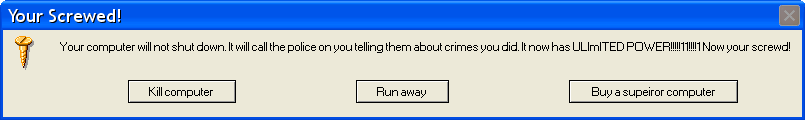

But serriously, I have never had such problems. My brothers computer, after getting X-com has been weird. Died where NOTHING worked, guess... 2 times even after it was fixed. The graphics still are stuck in 16 COLORS and he has NO sound. [Kidding] and his screen keeps saying PWnd!!!11!!one!!1 [kidding/]
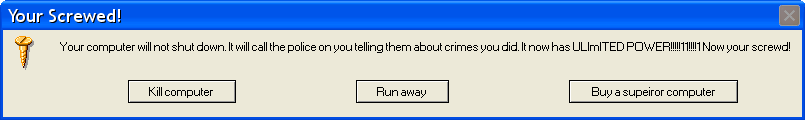
But serriously, I have never had such problems. My brothers computer, after getting X-com has been weird. Died where NOTHING worked, guess... 2 times even after it was fixed. The graphics still are stuck in 16 COLORS and he has NO sound. [Kidding] and his screen keeps saying PWnd!!!11!!one!!1 [kidding/]
WWDD What would dogbert do?
- DrkHelmet
- Social Butterfly
- Posts: 604
- Joined: 2005-06-22 11:02am
- Location: Your closet, behind the coats.
Re: I am having the weirdest computer problem I've ever seen
I remember I had that problem using Windows 98 once (never XP, but hell, crazier things could happen), and the problem was that the secondary process wasn't loading. There was Explorer.exe (which was running) Ranapp (been a long time, you know what I mean), but the other essential process wasn't running (sorry, I haven't used 98 in, well, 5 years I guess).Rogue 9 wrote:Okay all you tech types, try this one on for size. When our computer starts up, all it displays is the desktop background picture and Windows Explorer, opened to My Documents. There are no icons, no task bar, no Start menu, nothing else. Just the desktop picture and the documents folder.
In any case, try to use do a Windows repair on it, and maybe that'll help you. It sounds to me like there's a wincrap process that isn't loading.
(edit: COULD happen, damnit.)
- The Kernel
- Emperor's Hand
- Posts: 7438
- Joined: 2003-09-17 02:31am
- Location: Kweh?!
You either have a corrupted Windows XP installation or someone with an axe to grind has had some fun with your system (the disappearing icons/taskbar trick is an old favorite).
One way to check, can you get your cursor and click/drag it along the desktop? If not, you've got a boinked XP installation.
Since you are getting a new hard drive, I would just do a fresh XP install, especially if your hard drive is about to fail.
One way to check, can you get your cursor and click/drag it along the desktop? If not, you've got a boinked XP installation.
Since you are getting a new hard drive, I would just do a fresh XP install, especially if your hard drive is about to fail.
- Rogue 9
- Scrapping TIEs since 1997
- Posts: 18682
- Joined: 2003-11-12 01:10pm
- Location: Classified
- Contact:
Can't drag the cursor. It's got to be a bad installation. Which isn't so bad, as I'm reinstalling it on a new drive tomorrow anyway. I'm just glad Windows Explorer works; I was able to get the last important files onto flash drives. This thing can crash and burn now for all I care.
It's Rogue, not Rouge!
HAB | KotL | VRWC/ELC/CDA | TRotR | The Anti-Confederate | Sluggite | Gamer | Blogger | Staff Reporter | Student | Musician
HAB | KotL | VRWC/ELC/CDA | TRotR | The Anti-Confederate | Sluggite | Gamer | Blogger | Staff Reporter | Student | Musician
This is a case of the desktop explorer.exe process isnt there, probably something seriously wrong with some extension which causes the desktop to crap itself, but still hangs around.
While the desktop process is still there, any more copies of explorer.exe will not become the desktop but a shell window.
Killing every copy of explorer.exe and then running explorer.exe should fix this type of thing. But if it occurs directly after bootup repeatedly, something on your computer is Fucked.
While the desktop process is still there, any more copies of explorer.exe will not become the desktop but a shell window.
Killing every copy of explorer.exe and then running explorer.exe should fix this type of thing. But if it occurs directly after bootup repeatedly, something on your computer is Fucked.
"Okay, I'll have the truth with a side order of clarity." ~ Dr. Daniel Jackson.
"Reality has a well-known liberal bias." ~ Stephen Colbert
"One Drive, One Partition, the One True Path" ~ ars technica forums - warrens - on hhd partitioning schemes.
"Reality has a well-known liberal bias." ~ Stephen Colbert
"One Drive, One Partition, the One True Path" ~ ars technica forums - warrens - on hhd partitioning schemes.
- Rogue 9
- Scrapping TIEs since 1997
- Posts: 18682
- Joined: 2003-11-12 01:10pm
- Location: Classified
- Contact:
I'm quite well aware that something on the computer is fucked, and this has happened through half a dozen bootups now. (Incidentally, touching the power button seems to initiate a normal shutdown if I let go before it just stops cold. This is, obviously, not normal, and coincides with the whole desktop being AWOL thing.)
It's Rogue, not Rouge!
HAB | KotL | VRWC/ELC/CDA | TRotR | The Anti-Confederate | Sluggite | Gamer | Blogger | Staff Reporter | Student | Musician
HAB | KotL | VRWC/ELC/CDA | TRotR | The Anti-Confederate | Sluggite | Gamer | Blogger | Staff Reporter | Student | Musician