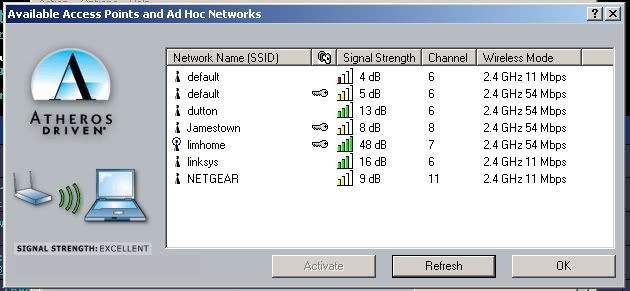Page 1 of 1
How many WLANs are around you?
Posted: 2005-12-30 06:40pm
by Pu-239
List # of WPA/WEP/hidden ESSIDs if applicable.
Oh, and is YOUR wireless network secured?

List of wlans:

O = WPA, Y = WEP, N = Not Encrypted, blue = SSID broadcast disabled.
Convincing other people to lock down their networks is like pulling teeth

And there is what appears to be a WEPed network from the *bank* about 100 feet away (orange).

Too many damned networks

- my connection keeps dropping out to interference or something. Irritating when my neighbor's router is stronger than my own sitting in the living room. Any advice? For some odd reason it seems strongest on channel 9.
I'm using WPA-EAP-TLS (overkill, but it's educational, and I already have PKI for my SSL server (Cox blocks regular HTTP, and I hate port overrides, plus friends at other universities need to retrieve blocked stuff)).
Posted: 2005-12-30 06:44pm
by Dalton
Someone's running an unsecured Belkin around here somewhere...that much I found out with the DS's access point sniffer.
Posted: 2005-12-30 06:55pm
by brianeyci
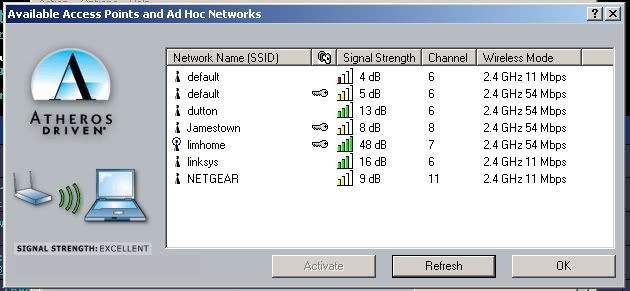
Brian
Posted: 2005-12-30 07:24pm
by Manus Celer Dei
Somebody a couple of houses away have an unsecured one that I leech off with my laptop when I can't be bother switching the broadband over, ut that's about it.
Posted: 2005-12-30 07:29pm
by Vendetta
Two. Mine and another one.
Mine uses WPA and MAC filtering.
Posted: 2005-12-30 07:31pm
by Uraniun235
Just mine.
It's only got WEP but I'm too cheap to blow money on a newer router and wireless adaptor.
Posted: 2005-12-30 08:48pm
by InnocentBystander
I know the neighbors have one, I wouldn't be surprised if every other house on the block had one, but no one lives close enough to each other to have any overlap, maybe with Pre-N's or high gain antennas, but with regular equipment, not a chance.
edit:
Oh ya, and no one's network is secure around here. Even my neighbor who does network security stuff keeps an open network, we just don't worry about that sort of thing around here

Posted: 2005-12-30 10:03pm
by Pu-239
Uraniun235 wrote:Just mine.
It's only got WEP but I'm too cheap to blow money on a newer router and wireless adaptor.
Model? Try upgrading the firmware. Also, for adaptors, you might be able to use one from another manufacturer, provided the chipset matches (did it w/ my Linksys WPC54g w/ HP drivers for WPA2 support).
Posted: 2005-12-30 10:22pm
by Glocksman
I have a neighbor that ran an unsecured linksys WRT54G (the same model I use, ironically) setup for almost a year before I finally figured out which neighbor it was and mentioned to her that she might want to enahle security and change the default password on it.
The next time I logged on my laptop, she had it enabled.

As for myself, I run WPA2 Personal-AES with a randomly generated key.
Posted: 2005-12-30 11:08pm
by Uraniun235
Pu-239 wrote:Uraniun235 wrote:Just mine.
It's only got WEP but I'm too cheap to blow money on a newer router and wireless adaptor.
Model? Try upgrading the firmware. Also, for adaptors, you might be able to use one from another manufacturer, provided the chipset matches (did it w/ my Linksys WPC54g w/ HP drivers for WPA2 support).
It's a Netgear MR814v2. I'm pretty sure there's no updated firmware which includes WPA functionality.
Posted: 2005-12-30 11:34pm
by Pu-239
Uraniun235 wrote:Pu-239 wrote:Uraniun235 wrote:Just mine.
It's only got WEP but I'm too cheap to blow money on a newer router and wireless adaptor.
Model? Try upgrading the firmware. Also, for adaptors, you might be able to use one from another manufacturer, provided the chipset matches (did it w/ my Linksys WPC54g w/ HP drivers for WPA2 support).
It's a Netgear MR814v2. I'm pretty sure there's no updated firmware which includes WPA functionality.
This may interest you:
http://www.dslreports.com/forum/remark, ... ~mode=flat
Use at your own risk.
Posted: 2005-12-31 12:45am
by Spanky The Dolphin
None. Just the single wired one for us.
Posted: 2005-12-31 01:16am
by dragon
Just mine which for some reason I can't log into the router to secure. Thats what I get for using the free wireless that came with my DSL. Good thing is it has a low broadcast range and there is no one with in a hundred meters.
Posted: 2005-12-31 01:50am
by MKSheppard
Ironiclly; my network is named HEER: and someone near me has a network named USSR; do the math

Re: How many WLANs are around you?
Posted: 2005-12-31 07:32am
by Laird
Last I checked I believe it's 8, keeps on going up and down from 8 to 9.(I keep losing the signal from the "Cheesecake" router.) I have been using my Nintendo DS with Mario Kart going up and down my block looking for WLANS.(Much easier then using a laptop with wireless card.) 3-4 of them are unsecure.(There are 4 when cheesecake is visable.)


 And there is what appears to be a WEPed network from the *bank* about 100 feet away (orange).
And there is what appears to be a WEPed network from the *bank* about 100 feet away (orange). 
 - my connection keeps dropping out to interference or something. Irritating when my neighbor's router is stronger than my own sitting in the living room. Any advice? For some odd reason it seems strongest on channel 9.
- my connection keeps dropping out to interference or something. Irritating when my neighbor's router is stronger than my own sitting in the living room. Any advice? For some odd reason it seems strongest on channel 9.