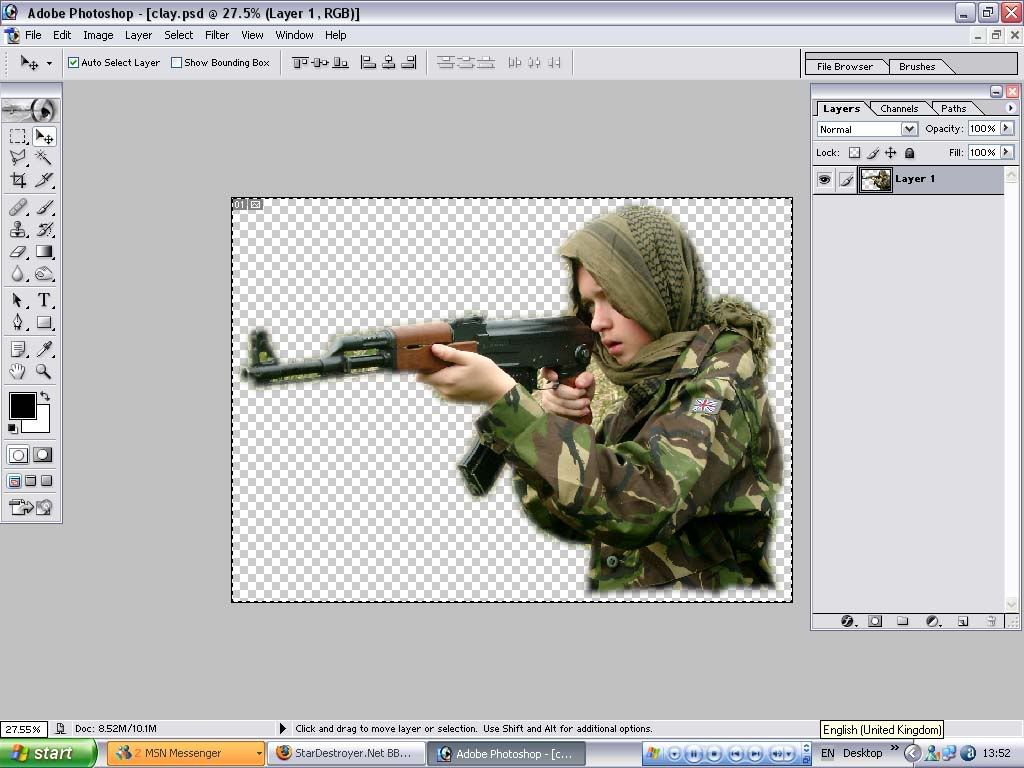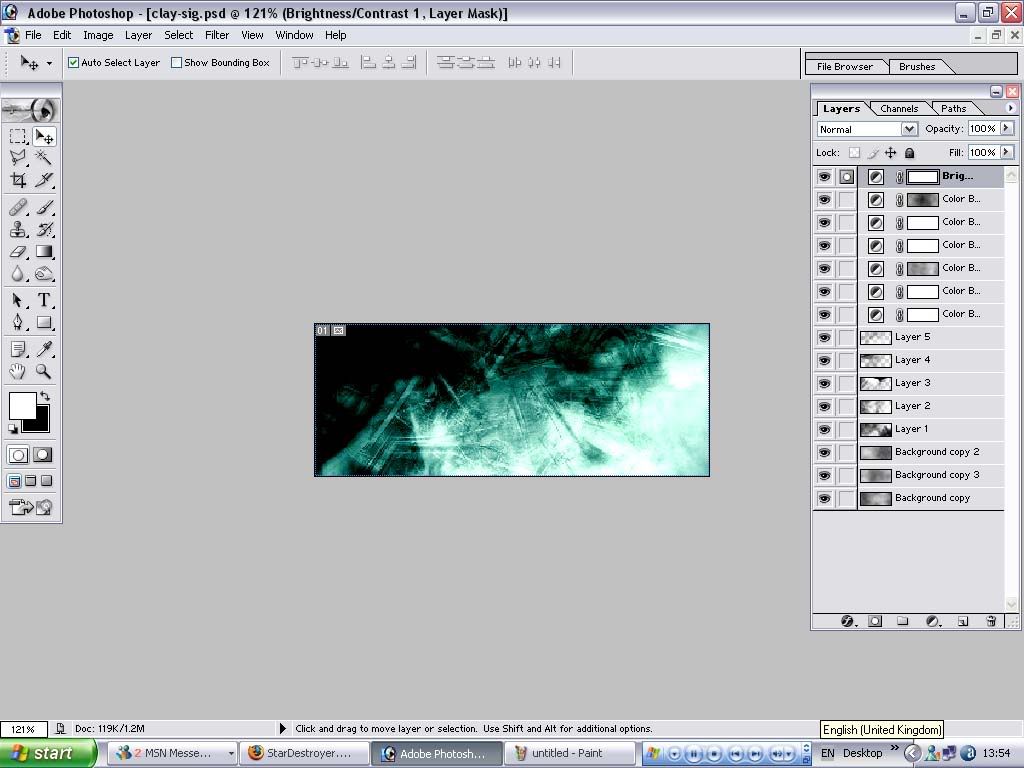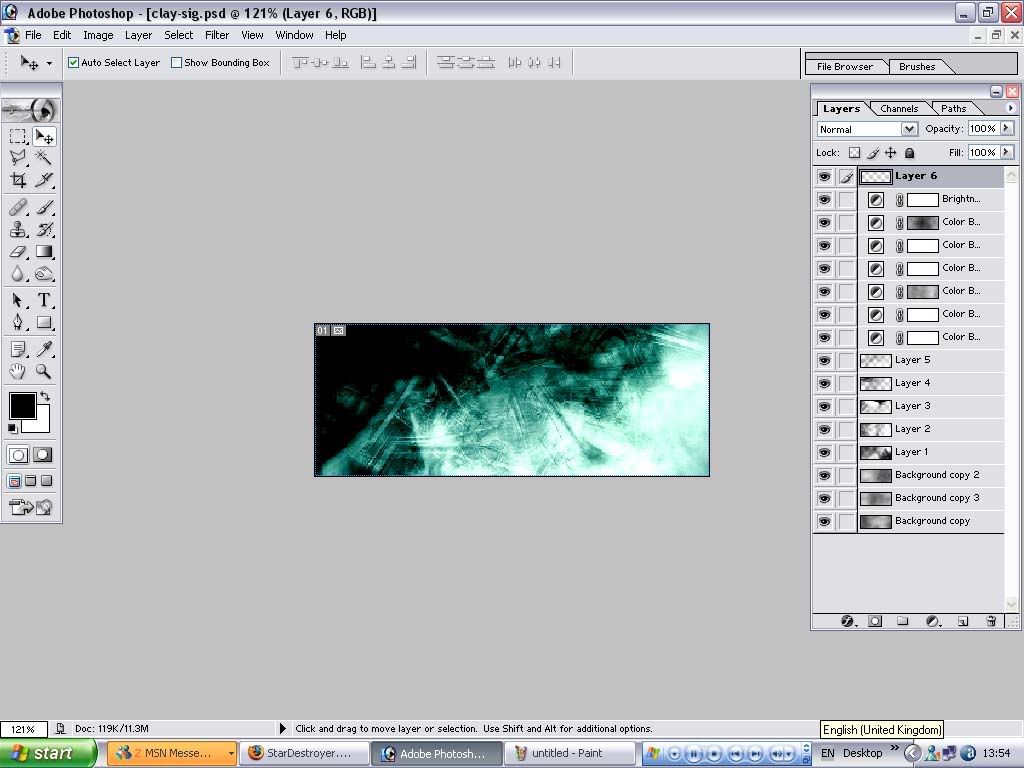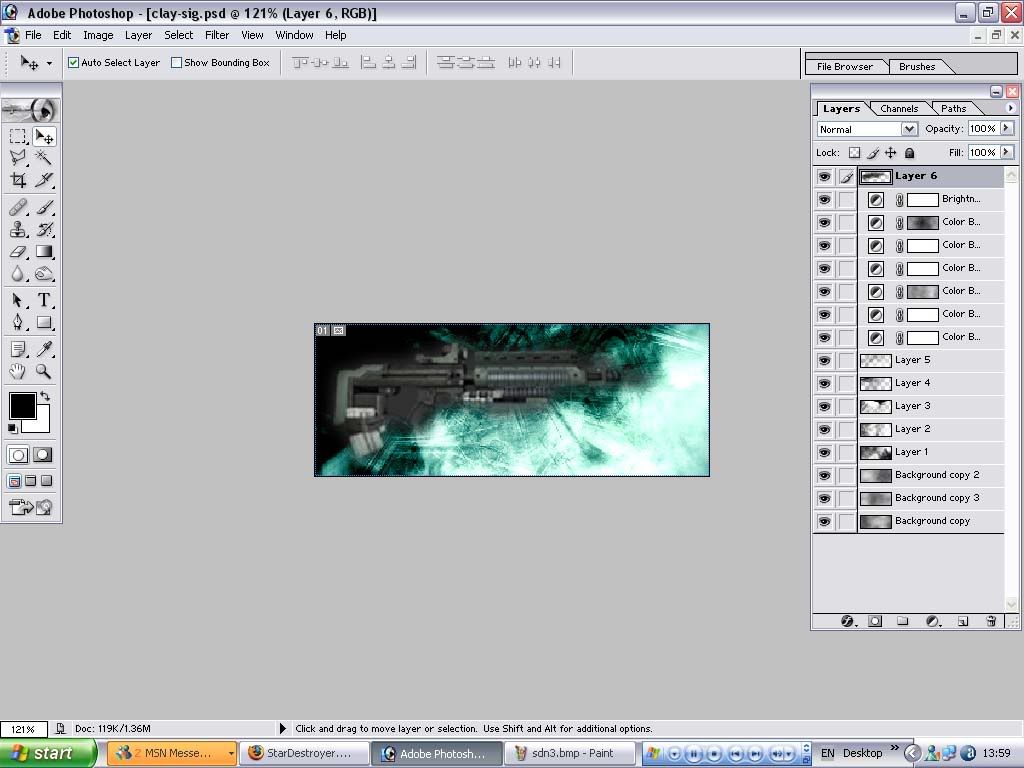Page 1 of 1
Photoshop assistance
Posted: 2006-06-26 07:25pm
by Lazarus
I'm trying to make a sig on photoshop, by cutting and pasting a photo onto a background I've made. However, when I ctrl-c and ctrl-v the selected area onto the sig, its invisible. Repeated attempts and layers remain entirely invisible, and yet when I paste onto a new document, it works fine. Any ideas?
Posted: 2006-06-26 11:29pm
by Dalton
Well, make sure that you're not pasting it behind the background layer, I guess...maybe some screenshots would help? I don't really get what kind of problem you're having.
Posted: 2006-06-26 11:54pm
by Ypoknons
I thought about it too, and I can't pin it down. Dalton's probably right, but anyways, how many layers have you got working there right now?
Posted: 2006-06-27 12:03am
by Dark Lord of the Bith
Perhaps the copied selection and the background are in different modes, like the copied photo being in RGB while the background is Indexed? I had a similar problem a while back with the GIMP, and that's what was wrong.
Posted: 2006-06-27 09:14am
by Lazarus
I've taken a few screenshots to show the problem in stages:
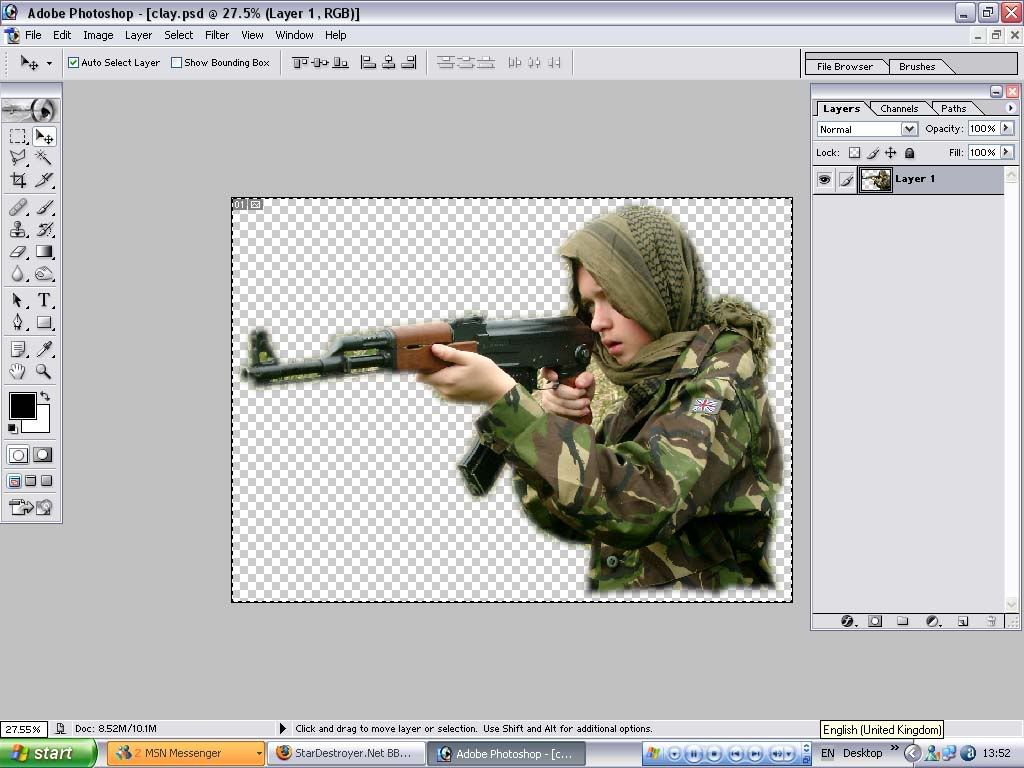
This is the photo I've cut, and have pasted it onto a new doc with no background to save it, but the same thing happens if I cut and paste directly from the photo.
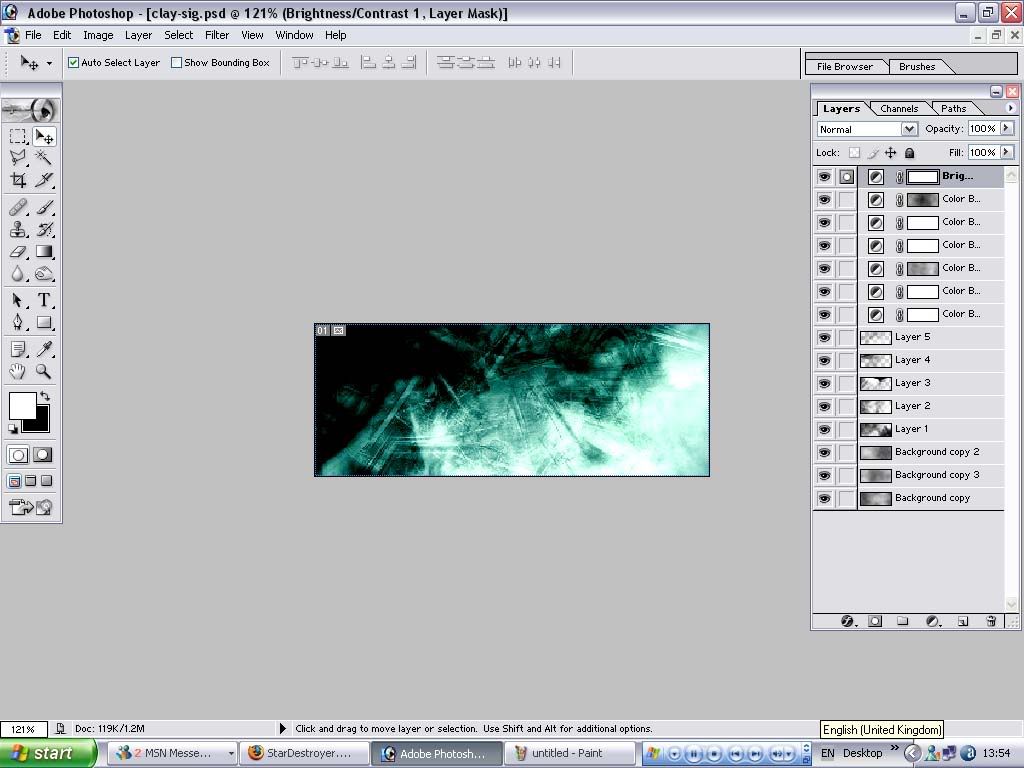
This is the sig background, before I've pressed ctrl-v.
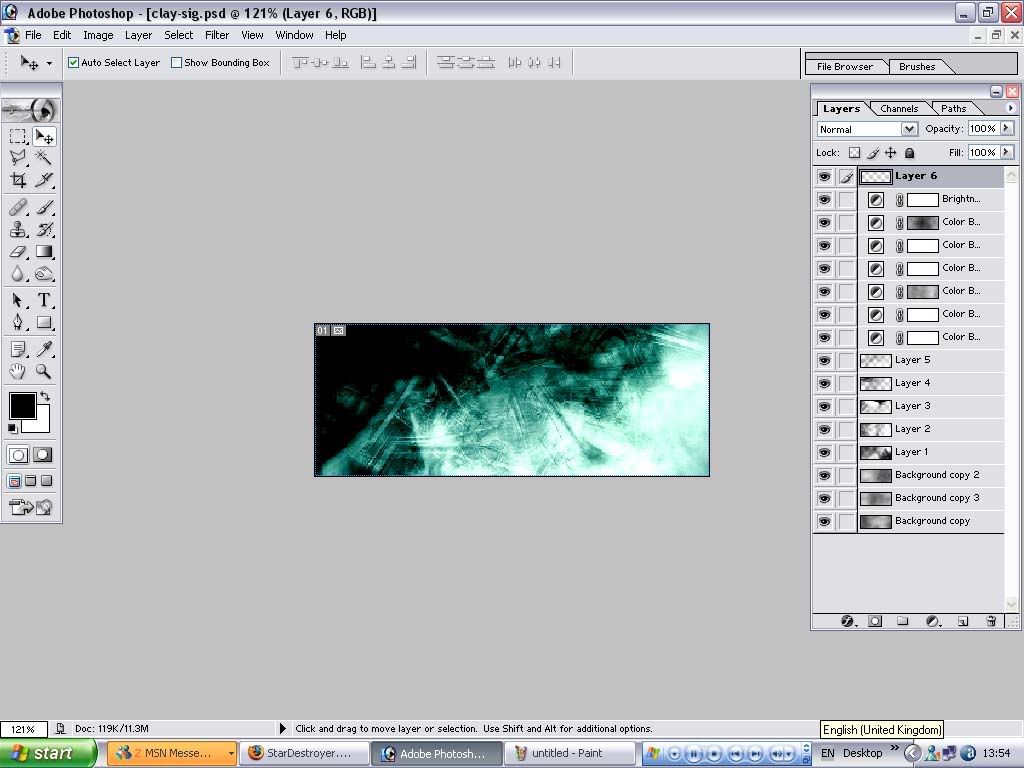
This is the sig, after I've pressed ctrl-v. Note the new layer on the sidebar, but no other visible effect.
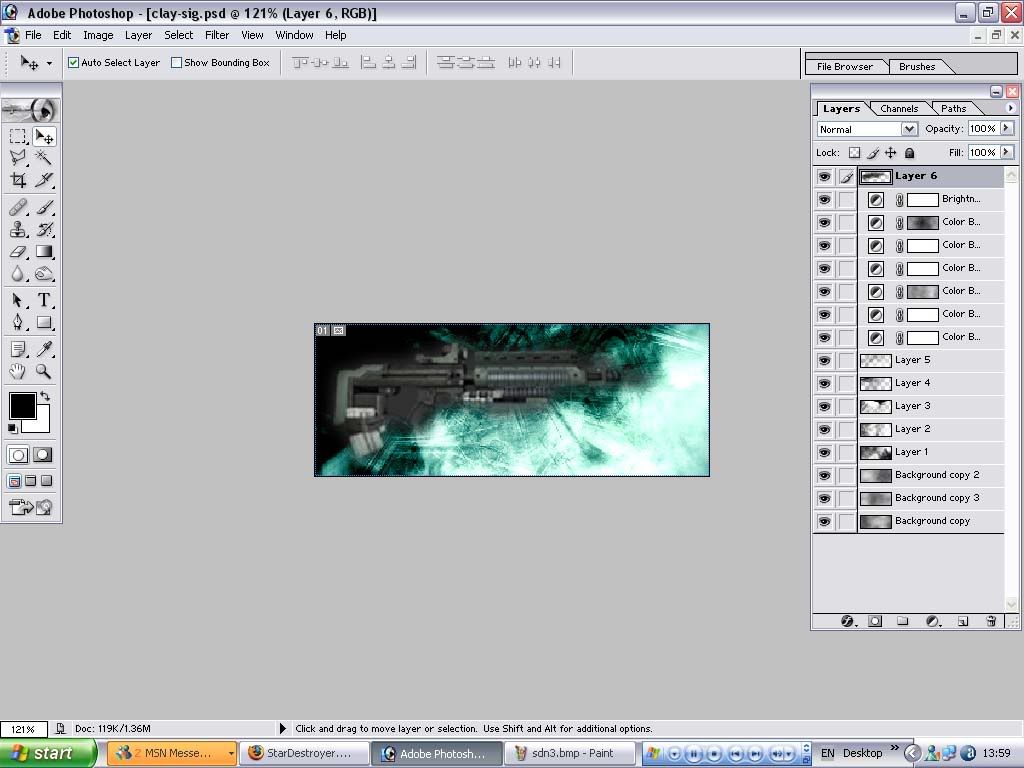
However, if I take a render and cut and paste that, it works fine.
I ckecked the mode, both are in 16 bit RGB, but after repeated restarts of the program the problem remains.[/img]
Posted: 2006-06-27 09:54am
by CorSec
Could the size of the clay.psd be a factor?
What I mean is, say the size of the banner you're trying to make is 600x100, is the object you're pasting in larger than the destination image?
I'm just throwing something out there.
Posted: 2006-06-27 09:57am
by Cosmic Average
Maybe you could try opening both files and drag and drop the layer into the image in clay-sig.
Posted: 2006-06-27 09:59am
by Cosmic Average
CorSec wrote:Could the size of the clay.psd be a factor?
What I mean is, say the size of the banner you're trying to make is 600x100, is the object you're pasting in larger than the destination image?
I'm just throwing something out there.
Yeah, you could try moving the image around, to see if it'll appear in the image window.
Posted: 2006-06-27 10:10am
by Dooey Jo
Size seems to be the issue. The first file is much larger. Check the box "Show bounding box" and you can see how much larger it is when pasted into the other.
Posted: 2006-06-27 10:27am
by Netko
Alternativly, since you'll need to make it smaller anyway, you could press Ctrl+T (Free Transform), which will give you an outline of how large the larger image is, then while holding down Shift pull one of the edges until you get a desireable size.
Posted: 2006-06-27 11:19am
by Lazarus
Yeah, that was it, the image was a lot bigger than the sig, and so all I could see was the blank part. Thanks a lot guys!