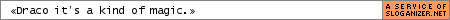Graphics Card Problem, URGENT!
Moderator: Thanas
- Dorsk 81
- Sith Devotee
- Posts: 2592
- Joined: 2003-03-04 08:10pm
- Location: England
- Contact:
Graphics Card Problem, URGENT!
My new graphics card is a GeForce FX 5200 PCI.
I've physicaly installed the hardware, which was ok, when I went to start the comp it got to the Windows XP loading bit and then froze, the screen went blank and it wouldn't go to the log in bit. I restarted in safe mode and installed the drivers that were on the CD and restarted in normal mode, but it still freezes on a blank screen after the Windows XP loading bit in normal mode, but I can still get into windows on safe mode.
I went back into windows in safe mode and tried installing the drivers again and looked to see if the hardware was recognised and stuff, and it is.
One thing I noticed though is that the Intel Extreme Graphics Driver is still there. could it be that the two sets of graphics drivers are clashing or something?
Please help, I'm having to use my old computer and the help line for where I got the graphics card is fucking usless.
I've physicaly installed the hardware, which was ok, when I went to start the comp it got to the Windows XP loading bit and then froze, the screen went blank and it wouldn't go to the log in bit. I restarted in safe mode and installed the drivers that were on the CD and restarted in normal mode, but it still freezes on a blank screen after the Windows XP loading bit in normal mode, but I can still get into windows on safe mode.
I went back into windows in safe mode and tried installing the drivers again and looked to see if the hardware was recognised and stuff, and it is.
One thing I noticed though is that the Intel Extreme Graphics Driver is still there. could it be that the two sets of graphics drivers are clashing or something?
Please help, I'm having to use my old computer and the help line for where I got the graphics card is fucking usless.
"I would, for instance, fellate a smurf before I pick death." Dylan Moran
"Only two things are infinite: the universe and human stupidity; and I'm not sure about the the universe." Albert Einstein
EBC's Devonian Deviant | GALE's Supplementary Bi Brit | BoTM's Raw Recruit | GDC's Horny Delphinidae | I'm with RMA | CoIB
"Only two things are infinite: the universe and human stupidity; and I'm not sure about the the universe." Albert Einstein
EBC's Devonian Deviant | GALE's Supplementary Bi Brit | BoTM's Raw Recruit | GDC's Horny Delphinidae | I'm with RMA | CoIB
- Dorsk 81
- Sith Devotee
- Posts: 2592
- Joined: 2003-03-04 08:10pm
- Location: England
- Contact:
And how do I do that?phongn wrote:Go into your BIOS and disable your on-board video if you need to, or set the jumper.
"I would, for instance, fellate a smurf before I pick death." Dylan Moran
"Only two things are infinite: the universe and human stupidity; and I'm not sure about the the universe." Albert Einstein
EBC's Devonian Deviant | GALE's Supplementary Bi Brit | BoTM's Raw Recruit | GDC's Horny Delphinidae | I'm with RMA | CoIB
"Only two things are infinite: the universe and human stupidity; and I'm not sure about the the universe." Albert Einstein
EBC's Devonian Deviant | GALE's Supplementary Bi Brit | BoTM's Raw Recruit | GDC's Horny Delphinidae | I'm with RMA | CoIB
- Dorsk 81
- Sith Devotee
- Posts: 2592
- Joined: 2003-03-04 08:10pm
- Location: England
- Contact:
...which manual?
"I would, for instance, fellate a smurf before I pick death." Dylan Moran
"Only two things are infinite: the universe and human stupidity; and I'm not sure about the the universe." Albert Einstein
EBC's Devonian Deviant | GALE's Supplementary Bi Brit | BoTM's Raw Recruit | GDC's Horny Delphinidae | I'm with RMA | CoIB
"Only two things are infinite: the universe and human stupidity; and I'm not sure about the the universe." Albert Einstein
EBC's Devonian Deviant | GALE's Supplementary Bi Brit | BoTM's Raw Recruit | GDC's Horny Delphinidae | I'm with RMA | CoIB
- Korvan
- Jedi Master
- Posts: 1255
- Joined: 2002-11-05 03:12pm
- Location: Vancouver, B.C. Canada
- Dorsk 81
- Sith Devotee
- Posts: 2592
- Joined: 2003-03-04 08:10pm
- Location: England
- Contact:
I doubt thats it as the monitor is pretty much brand new.
I found and interesting little piece of paper the was under all the packageing in the box though. It says something about removing my existing display driver. Would that be the Intel Extreme Graphics Driver I said about in my first post?
I found and interesting little piece of paper the was under all the packageing in the box though. It says something about removing my existing display driver. Would that be the Intel Extreme Graphics Driver I said about in my first post?
"I would, for instance, fellate a smurf before I pick death." Dylan Moran
"Only two things are infinite: the universe and human stupidity; and I'm not sure about the the universe." Albert Einstein
EBC's Devonian Deviant | GALE's Supplementary Bi Brit | BoTM's Raw Recruit | GDC's Horny Delphinidae | I'm with RMA | CoIB
"Only two things are infinite: the universe and human stupidity; and I'm not sure about the the universe." Albert Einstein
EBC's Devonian Deviant | GALE's Supplementary Bi Brit | BoTM's Raw Recruit | GDC's Horny Delphinidae | I'm with RMA | CoIB
- Comosicus
- Keeper of the Lore
- Posts: 1991
- Joined: 2003-11-23 06:33pm
- Location: on the battlements of Sarmizegetusa
- Contact:
Check in BIOS for an option to disable your onboard video card. Then remove the drivers for it, the ones from your new card and reinstall the FX5200.Dorsk 81 wrote:I doubt thats it as the monitor is pretty much brand new.
I found and interesting little piece of paper the was under all the packageing in the box though. It says something about removing my existing display driver. Would that be the Intel Extreme Graphics Driver I said about in my first post?
Not all Dacians died at Sarmizegetusa
- Dorsk 81
- Sith Devotee
- Posts: 2592
- Joined: 2003-03-04 08:10pm
- Location: England
- Contact:
Again, what the hell is BIOS?Comosicus wrote:Check in BIOS for an option to disable your onboard video card. Then remove the drivers for it, the ones from your new card and reinstall the FX5200.Dorsk 81 wrote:I doubt thats it as the monitor is pretty much brand new.
I found and interesting little piece of paper the was under all the packageing in the box though. It says something about removing my existing display driver. Would that be the Intel Extreme Graphics Driver I said about in my first post?
"I would, for instance, fellate a smurf before I pick death." Dylan Moran
"Only two things are infinite: the universe and human stupidity; and I'm not sure about the the universe." Albert Einstein
EBC's Devonian Deviant | GALE's Supplementary Bi Brit | BoTM's Raw Recruit | GDC's Horny Delphinidae | I'm with RMA | CoIB
"Only two things are infinite: the universe and human stupidity; and I'm not sure about the the universe." Albert Einstein
EBC's Devonian Deviant | GALE's Supplementary Bi Brit | BoTM's Raw Recruit | GDC's Horny Delphinidae | I'm with RMA | CoIB
-
darthdavid
- Pathetic Attention Whore
- Posts: 5470
- Joined: 2003-02-17 12:04pm
- Location: Bat Country!
It's the peice of software that allows your OS and Hardware to talk together. It runs the show. You usually get into it by pressing the delete or F1 key at a little loading screen before the os loading screen (the windoze xp loader in your case). It's what's responsible for all the text that shows up on screen before you get to the windows screen.
- Dorsk 81
- Sith Devotee
- Posts: 2592
- Joined: 2003-03-04 08:10pm
- Location: England
- Contact:
Pressing F1, delete or Esc won't get me into any menus on the Windows XP loading screen, the guy on the helpline told me to try and it didn't bring up anything.darthdavid wrote:It's the peice of software that allows your OS and Hardware to talk together. It runs the show. You usually get into it by pressing the delete or F1 key at a little loading screen before the os loading screen (the windoze xp loader in your case). It's what's responsible for all the text that shows up on screen before you get to the windows screen.
Although I can bring up "Setup" by pressing F2 in the Dell start up and the "Boot Menu" in the Dell start up by pressing F12.
"I would, for instance, fellate a smurf before I pick death." Dylan Moran
"Only two things are infinite: the universe and human stupidity; and I'm not sure about the the universe." Albert Einstein
EBC's Devonian Deviant | GALE's Supplementary Bi Brit | BoTM's Raw Recruit | GDC's Horny Delphinidae | I'm with RMA | CoIB
"Only two things are infinite: the universe and human stupidity; and I'm not sure about the the universe." Albert Einstein
EBC's Devonian Deviant | GALE's Supplementary Bi Brit | BoTM's Raw Recruit | GDC's Horny Delphinidae | I'm with RMA | CoIB
- Dorsk 81
- Sith Devotee
- Posts: 2592
- Joined: 2003-03-04 08:10pm
- Location: England
- Contact:
I've tried pressing delete all the way through as the comp starts up and no BIOS menu appears, the only thing that says BIOS is during the Dell start up bit and I tired pressing delete there and nothing happens.
"I would, for instance, fellate a smurf before I pick death." Dylan Moran
"Only two things are infinite: the universe and human stupidity; and I'm not sure about the the universe." Albert Einstein
EBC's Devonian Deviant | GALE's Supplementary Bi Brit | BoTM's Raw Recruit | GDC's Horny Delphinidae | I'm with RMA | CoIB
"Only two things are infinite: the universe and human stupidity; and I'm not sure about the the universe." Albert Einstein
EBC's Devonian Deviant | GALE's Supplementary Bi Brit | BoTM's Raw Recruit | GDC's Horny Delphinidae | I'm with RMA | CoIB
- Dahak
- Emperor's Hand
- Posts: 7292
- Joined: 2002-10-29 12:08pm
- Location: Admiralty House, Landing, Manticore
- Contact:
But it should say something along the lines of "press <insert key here> to enter BIOS/boot menu/configuration/..." on startup...Dorsk 81 wrote:I've tried pressing delete all the way through as the comp starts up and no BIOS menu appears, the only thing that says BIOS is during the Dell start up bit and I tired pressing delete there and nothing happens.

Great Dolphin Conspiracy - Chatter box
"Implications: we have been intercepted deliberately by a means unknown, for a purpose unknown, and transferred to a place unknown by a form of intelligence unknown. Apart from the unknown, everything is obvious." ZORAC
GALE Force Euro Wimp
Human dignity shall be inviolable. To respect and protect it shall be the duty of all state authority.
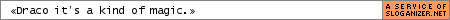
- Dorsk 81
- Sith Devotee
- Posts: 2592
- Joined: 2003-03-04 08:10pm
- Location: England
- Contact:
Yep, I said it says I can access boot menu by pressing F12.Dahak wrote:But it should say something along the lines of "press <insert key here> to enter BIOS/boot menu/configuration/..." on startup...
"I would, for instance, fellate a smurf before I pick death." Dylan Moran
"Only two things are infinite: the universe and human stupidity; and I'm not sure about the the universe." Albert Einstein
EBC's Devonian Deviant | GALE's Supplementary Bi Brit | BoTM's Raw Recruit | GDC's Horny Delphinidae | I'm with RMA | CoIB
"Only two things are infinite: the universe and human stupidity; and I'm not sure about the the universe." Albert Einstein
EBC's Devonian Deviant | GALE's Supplementary Bi Brit | BoTM's Raw Recruit | GDC's Horny Delphinidae | I'm with RMA | CoIB
- Dahak
- Emperor's Hand
- Posts: 7292
- Joined: 2002-10-29 12:08pm
- Location: Admiralty House, Landing, Manticore
- Contact:
Then do soDorsk 81 wrote:Yep, I said it says I can access boot menu by pressing F12.Dahak wrote:But it should say something along the lines of "press <insert key here> to enter BIOS/boot menu/configuration/..." on startup...
And then take a look where/if it says something about graphics devices, and lets you deactivate the graphics chip

Great Dolphin Conspiracy - Chatter box
"Implications: we have been intercepted deliberately by a means unknown, for a purpose unknown, and transferred to a place unknown by a form of intelligence unknown. Apart from the unknown, everything is obvious." ZORAC
GALE Force Euro Wimp
Human dignity shall be inviolable. To respect and protect it shall be the duty of all state authority.
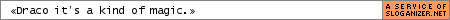
- Dorsk 81
- Sith Devotee
- Posts: 2592
- Joined: 2003-03-04 08:10pm
- Location: England
- Contact:
Ok, in the boot menu we have:
Boot Device Menu
1.Normal
2.Diskette Drive
3.Hard-Disk Drive C:
4.IDE CD-ROM Device
5.System Setup
6.IDE Drive Diagnostics
7.Boot to Utility Partition
Boot Device Menu
1.Normal
2.Diskette Drive
3.Hard-Disk Drive C:
4.IDE CD-ROM Device
5.System Setup
6.IDE Drive Diagnostics
7.Boot to Utility Partition
"I would, for instance, fellate a smurf before I pick death." Dylan Moran
"Only two things are infinite: the universe and human stupidity; and I'm not sure about the the universe." Albert Einstein
EBC's Devonian Deviant | GALE's Supplementary Bi Brit | BoTM's Raw Recruit | GDC's Horny Delphinidae | I'm with RMA | CoIB
"Only two things are infinite: the universe and human stupidity; and I'm not sure about the the universe." Albert Einstein
EBC's Devonian Deviant | GALE's Supplementary Bi Brit | BoTM's Raw Recruit | GDC's Horny Delphinidae | I'm with RMA | CoIB
- Dahak
- Emperor's Hand
- Posts: 7292
- Joined: 2002-10-29 12:08pm
- Location: Admiralty House, Landing, Manticore
- Contact:
5. seems like a good place to start...Dorsk 81 wrote:Ok, in the boot menu we have:
Boot Device Menu
1.Normal
2.Diskette Drive
3.Hard-Disk Drive C:
4.IDE CD-ROM Device
5.System Setup
6.IDE Drive Diagnostics
7.Boot to Utility Partition
Look for something along the lines of "graphics" in it.

Great Dolphin Conspiracy - Chatter box
"Implications: we have been intercepted deliberately by a means unknown, for a purpose unknown, and transferred to a place unknown by a form of intelligence unknown. Apart from the unknown, everything is obvious." ZORAC
GALE Force Euro Wimp
Human dignity shall be inviolable. To respect and protect it shall be the duty of all state authority.
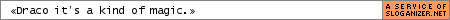
- Sharp-kun
- Sith Devotee
- Posts: 2993
- Joined: 2003-09-10 05:12am
- Location: Glasgow, Scotland
- Dahak
- Emperor's Hand
- Posts: 7292
- Joined: 2002-10-29 12:08pm
- Location: Admiralty House, Landing, Manticore
- Contact:
It's a Dell, so it most likely only has some sort of Dell-specific "special" Bios...Sharp-kun wrote:Doesn't sound like the BIOS...Dorsk 81 wrote:Ok, in the boot menu we have:
Boot Device Menu
1.Normal
2.Diskette Drive
3.Hard-Disk Drive C:
4.IDE CD-ROM Device
5.System Setup
6.IDE Drive Diagnostics
7.Boot to Utility Partition

Great Dolphin Conspiracy - Chatter box
"Implications: we have been intercepted deliberately by a means unknown, for a purpose unknown, and transferred to a place unknown by a form of intelligence unknown. Apart from the unknown, everything is obvious." ZORAC
GALE Force Euro Wimp
Human dignity shall be inviolable. To respect and protect it shall be the duty of all state authority.
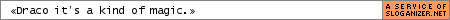
- Dorsk 81
- Sith Devotee
- Posts: 2592
- Joined: 2003-03-04 08:10pm
- Location: England
- Contact:
Nothing with "graphics" in it in number 5, although it does have an "intergrated Devices (LegacySelect Options)" option and in there there's "Primary Video Controller" which is set to Auto and an "Onboard Video Buffer" which is at 1MB. Any help?
"I would, for instance, fellate a smurf before I pick death." Dylan Moran
"Only two things are infinite: the universe and human stupidity; and I'm not sure about the the universe." Albert Einstein
EBC's Devonian Deviant | GALE's Supplementary Bi Brit | BoTM's Raw Recruit | GDC's Horny Delphinidae | I'm with RMA | CoIB
"Only two things are infinite: the universe and human stupidity; and I'm not sure about the the universe." Albert Einstein
EBC's Devonian Deviant | GALE's Supplementary Bi Brit | BoTM's Raw Recruit | GDC's Horny Delphinidae | I'm with RMA | CoIB
- Rye
- To Mega Therion
- Posts: 12493
- Joined: 2003-03-08 07:48am
- Location: Uighur, please!
That's what you want.Dorsk 81 wrote:Nothing with "graphics" in it in number 5, although it does have an "intergrated Devices (LegacySelect Options)" option
Press enter on auto and see if you can choose the one in your agp slot.and in there there's "Primary Video Controller" which is set to Auto and an "Onboard Video Buffer" which is at 1MB. Any help?
EBC|Fucking Metal|Artist|Androgynous Sexfiend|Gozer Kvltist|
Listen to my music! http://www.soundclick.com/nihilanth
"America is, now, the most powerful and economically prosperous nation in the country." - Master of Ossus
Listen to my music! http://www.soundclick.com/nihilanth
"America is, now, the most powerful and economically prosperous nation in the country." - Master of Ossus
- Dahak
- Emperor's Hand
- Posts: 7292
- Joined: 2002-10-29 12:08pm
- Location: Admiralty House, Landing, Manticore
- Contact:
What other settings would the menu allow for "Primary Video Controller"?Dorsk 81 wrote:Nothing with "graphics" in it in number 5, although it does have an "intergrated Devices (LegacySelect Options)" option and in there there's "Primary Video Controller" which is set to Auto and an "Onboard Video Buffer" which is at 1MB. Any help?

Great Dolphin Conspiracy - Chatter box
"Implications: we have been intercepted deliberately by a means unknown, for a purpose unknown, and transferred to a place unknown by a form of intelligence unknown. Apart from the unknown, everything is obvious." ZORAC
GALE Force Euro Wimp
Human dignity shall be inviolable. To respect and protect it shall be the duty of all state authority.