I've been using either the DivX player 2.6 or the BSplayer 1.02 to play .avi files. Usually both are fine for me, but lately some of the video files I have are acting weird. Video slows down while the audio rate is normal, so I end up with the audio not matching the video after a while.
BSplayer tends to skip forward to match the video and the audio once in a while so this would mean I lose about 2-3 seconds of the video every 15-30 seconds or so... DivX player's sound / picture mismatch goes on indefinetely.
This only happens on certain files, which are apparently undamaged.
Any suggestions on how to fix this? Many thanks in advance.
BTW, I have the latest DivX codec, XviD codecs and DirectX installed.
DivX problems...
Moderator: Thanas
- Old Plympto
- Jedi Master
- Posts: 1488
- Joined: 2003-06-30 11:21pm
- Location: Interface 2037 Ready For Inquiry
- Contact:
- CDS
- Padawan Learner
- Posts: 301
- Joined: 2004-12-15 03:55pm
- Location: Lancaster University, UK
- Contact:
I'm tempted to think it's something to do with your graphics. Are you sure you've got the right and latest up to date drivers for both your graphics card and your monitor?
Might also be worth checking for viruses or spyware
Might also be worth checking for viruses or spyware

"Only two things are infinite, the universe and human stupidity, and I'm not sure about the former." --Albert Einstein
nimoll.co.uk technology website | N forums | Nimoll web design and hosting | Macguide
- The Wookiee
- Lex Wookos
- Posts: 1650
- Joined: 2003-05-29 04:17am
- Location: Tearing your arms off
The videos might be undamaged, but might be encoded improperly...I remember having a similar cascading desynchronization problem with a couple of video files which went away after I reencoded it in VirtualDub.
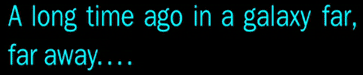
SDnet BBS Administrator: Service With A Roar (And A Hydrospanner)
Knight of the Order of the Galactic Empire
Do not taunt The Wookiee.
- unigolyn
- Youngling
- Posts: 142
- Joined: 2002-09-26 01:19am
- Location: Tallinn, Estonia
1. How fast is your computer?
2. Have you defragged/use NTFS?
3. Do they play okay with other players?
4. Do they play okay on other (similar) computers?
If you can be bothered, try uninstalling all xvid/divx codecs, then getting the 3vix codec.
2. Have you defragged/use NTFS?
3. Do they play okay with other players?
4. Do they play okay on other (similar) computers?
If you can be bothered, try uninstalling all xvid/divx codecs, then getting the 3vix codec.
- Vertigo1
- Defender of the Night
- Posts: 4720
- Joined: 2002-08-12 12:47am
- Location: Tennessee, USA
- Contact:
Either the videos were improperly encoded, or something happened on the computer they were captured to that ate up CPU time, causing the video/audio sync to be off. This can be corrected by opening the videos in your video editor of choice (VirtualDub is free tho) and sync everything up manually.
unigolyn: Try the URL tag without the quotation marks and it will work properly.
unigolyn: Try the URL tag without the quotation marks and it will work properly.
"I once asked Rebecca to sing Happy Birthday to me during sex. That was funny, especially since I timed my thrusts to sync up with the words. And yes, it was my birthday." - Darth Wong
Leader of the SD.Net Gargoyle Clan | Spacebattles Firstone | Twitter
Leader of the SD.Net Gargoyle Clan | Spacebattles Firstone | Twitter