How do you password protect a file?
Moderator: Thanas
- Shadow WarChief
- Rabid Monkey
- Posts: 1340
- Joined: 2002-07-04 06:29am
- Location: San Francisco
How do you password protect a file?
This is the first time I've ever wanted to put a password on a file on a PC instead of a mac, so could someone tell me how to do it? 

- Faram
- Bastard Operator from Hell
- Posts: 5271
- Joined: 2002-07-04 07:39am
- Location: Fighting Polarbears
There is no native support for passwordprotected files in Windows.
You need a third party application for this, I would recommend Cryptosuite
You need a third party application for this, I would recommend Cryptosuite
[img=right]http://hem.bredband.net/b217293/warsaban.gif[/img]
"Either God wants to abolish evil, and cannot; or he can, but does not want to. ... If he wants to, but cannot, he is impotent. If he can, but does not want to, he is wicked. ... If, as they say, God can abolish evil, and God really wants to do it, why is there evil in the world?" -Epicurus
Fear is the mother of all gods.
Nature does all things spontaneously, by herself, without the meddling of the gods. -Lucretius
"Either God wants to abolish evil, and cannot; or he can, but does not want to. ... If he wants to, but cannot, he is impotent. If he can, but does not want to, he is wicked. ... If, as they say, God can abolish evil, and God really wants to do it, why is there evil in the world?" -Epicurus
Fear is the mother of all gods.
Nature does all things spontaneously, by herself, without the meddling of the gods. -Lucretius
- Durandal
- Bile-Driven Hate Machine
- Posts: 17927
- Joined: 2002-07-03 06:26pm
- Location: Silicon Valley, CA
- Contact:
Re: How do you password protect a file?
This is something that should be done at the operating system level. If you don't want anyone to have access to your files, keep them within a password-protected user account.Shadow WarChief wrote:This is the first time I've ever wanted to put a password on a file on a PC instead of a mac, so could someone tell me how to do it?
Damien Sorresso
"Ever see what them computa bitchez do to numbas? It ain't natural. Numbas ain't supposed to be code, they supposed to quantify shit."
- The Onion
"Ever see what them computa bitchez do to numbas? It ain't natural. Numbas ain't supposed to be code, they supposed to quantify shit."
- The Onion
Wrong. There is native encypted filesystem support for this from Win2k onwards. Crippleware XP Home doesnt support it however.Faram wrote:There is no native support for passwordprotected files in Windows.
Under Windows XP (and Win2k) you can protect files in at least 2 ways. Both require using ntsf, you are using ntfs right?
You can use file permisions to stop people from accessing the files. But if someone is an administrator or someone has physical acess to the disk, then this is a joke, and it doesnt secure the file itself.
The otherway is to use the biultin file encryption under Win 2k/XP (Pro not home)/2k3. This is linked to your username & password. A forced reset of your password results in the annihilation of the private key used to encrypt the files.
The encyption system uses a public-private key, with the key being the equivalent to a 196-bit asymmetrical cypher. If you lose the private key, you have lost the data. You can export the key data & reimport it later.
To use file encyption under WinXP, righclick on the file/folder and select properties. Then click on the 'advanced' button. And select 'Encypt contents to secure data'.
For WinXP this applies only to WinXP Pro, not to Home(aka cripple-ware) edition.
"Okay, I'll have the truth with a side order of clarity." ~ Dr. Daniel Jackson.
"Reality has a well-known liberal bias." ~ Stephen Colbert
"One Drive, One Partition, the One True Path" ~ ars technica forums - warrens - on hhd partitioning schemes.
"Reality has a well-known liberal bias." ~ Stephen Colbert
"One Drive, One Partition, the One True Path" ~ ars technica forums - warrens - on hhd partitioning schemes.
- Dahak
- Emperor's Hand
- Posts: 7292
- Joined: 2002-10-29 12:08pm
- Location: Admiralty House, Landing, Manticore
- Contact:
Well, you can kick out the generic "administrator" and any other account from the acl of the file, and give only one specific user account the rights to access.ggs wrote:You can use file permisions to stop people from accessing the files. But if someone is an administrator or someone has physical acess to the disk, then this is a joke, and it doesnt secure the file itself.

Great Dolphin Conspiracy - Chatter box
"Implications: we have been intercepted deliberately by a means unknown, for a purpose unknown, and transferred to a place unknown by a form of intelligence unknown. Apart from the unknown, everything is obvious." ZORAC
GALE Force Euro Wimp
Human dignity shall be inviolable. To respect and protect it shall be the duty of all state authority.
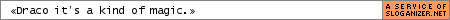
I too would like a way to lock a file or folder.
I have just one user account on my computer. I merely require something that would let me place a password on the folder to enter it and prevent windows from searching it when people do certain file name searches.
I have just one user account on my computer. I merely require something that would let me place a password on the folder to enter it and prevent windows from searching it when people do certain file name searches.
"If the facts are on your side, pound on the facts. If the law is on your side, pound on the law. If neither is on your side, pound on the table."
"The captain claimed our people violated a 4,000 year old treaty forbidding us to develop hyperspace technology. Extermination of our planet was the consequence. The subject did not survive interrogation."
"The captain claimed our people violated a 4,000 year old treaty forbidding us to develop hyperspace technology. Extermination of our planet was the consequence. The subject did not survive interrogation."
If someone else is an administrator they can take ownership and then grant themselves the rights. No matter what you do.Dahak wrote:Well, you can kick out the generic "administrator" and any other account from the acl of the file, and give only one specific user account the rights to access.ggs wrote:You can use file permisions to stop people from accessing the files. But if someone is an administrator or someone has physical acess to the disk, then this is a joke, and it doesnt secure the file itself.
You can try chuck everything into a zip file and password protect it. You can then browse the zip file like a normal folder, but it will require a password to extract any files.Alyeska wrote:I have just one user account on my computer. I merely require something that would let me place a password on the folder to enter it and prevent windows from searching it when people do certain file name searches.
"Okay, I'll have the truth with a side order of clarity." ~ Dr. Daniel Jackson.
"Reality has a well-known liberal bias." ~ Stephen Colbert
"One Drive, One Partition, the One True Path" ~ ars technica forums - warrens - on hhd partitioning schemes.
"Reality has a well-known liberal bias." ~ Stephen Colbert
"One Drive, One Partition, the One True Path" ~ ars technica forums - warrens - on hhd partitioning schemes.
- Faram
- Bastard Operator from Hell
- Posts: 5271
- Joined: 2002-07-04 07:39am
- Location: Fighting Polarbears
EFS encrypts files, but many home users don't want to hassle with login and passwords, or if a user shares the password any encryption gain is lost.ggs wrote:Wrong. There is native encypted filesystem support for this from Win2k onwards. Crippleware XP Home doesnt support it however.
3rd party app to encrypt/protect single files or folders is better in that scenario.
[img=right]http://hem.bredband.net/b217293/warsaban.gif[/img]
"Either God wants to abolish evil, and cannot; or he can, but does not want to. ... If he wants to, but cannot, he is impotent. If he can, but does not want to, he is wicked. ... If, as they say, God can abolish evil, and God really wants to do it, why is there evil in the world?" -Epicurus
Fear is the mother of all gods.
Nature does all things spontaneously, by herself, without the meddling of the gods. -Lucretius
"Either God wants to abolish evil, and cannot; or he can, but does not want to. ... If he wants to, but cannot, he is impotent. If he can, but does not want to, he is wicked. ... If, as they say, God can abolish evil, and God really wants to do it, why is there evil in the world?" -Epicurus
Fear is the mother of all gods.
Nature does all things spontaneously, by herself, without the meddling of the gods. -Lucretius
- Faram
- Bastard Operator from Hell
- Posts: 5271
- Joined: 2002-07-04 07:39am
- Location: Fighting Polarbears
My turn to say wrongggs wrote:If someone else is an administrator they can take ownership and then grant themselves the rights. No matter what you do.
If I encrypt a file with my username/password through EFS in windows XP then that file is safe from anyone that don't have the chipher keys.
[img=right]http://hem.bredband.net/b217293/warsaban.gif[/img]
"Either God wants to abolish evil, and cannot; or he can, but does not want to. ... If he wants to, but cannot, he is impotent. If he can, but does not want to, he is wicked. ... If, as they say, God can abolish evil, and God really wants to do it, why is there evil in the world?" -Epicurus
Fear is the mother of all gods.
Nature does all things spontaneously, by herself, without the meddling of the gods. -Lucretius
"Either God wants to abolish evil, and cannot; or he can, but does not want to. ... If he wants to, but cannot, he is impotent. If he can, but does not want to, he is wicked. ... If, as they say, God can abolish evil, and God really wants to do it, why is there evil in the world?" -Epicurus
Fear is the mother of all gods.
Nature does all things spontaneously, by herself, without the meddling of the gods. -Lucretius
So what the fuck is the difference between windows prompting you for a username(which in a home context with fast user switching is just clicking on a name) & password(if they have a password) and downloading, installing and configurign a 3rd party application to encypt files. and then invoking the app to decrypt a file and typing a password in.Faram wrote:EFS encrypts files, but many home users don't want to hassle with login and passwords, or if a user shares the password any encryption gain is lost.
3rd party app to encrypt/protect single files or folders is better in that scenario
People who cant be bothered typing in a password dont give a shit about their computer security, and wouldnt use the file encyption anyway. These are the types of people who would actively not use security because it is inconvenient.
If their account isnt secured by some form of password( and they are probably running administrators), it doesnt matter what type of encyption programs they use.
How about reading what the fuck I was responding to.My turn to say wrongggs wrote:If someone else is an administrator they can take ownership and then grant themselves the rights. No matter what you do.
If I encrypt a file with my username/password through EFS in windows XP then that file is safe from anyone that don't have the chipher keys.
I've already stated that the private cipher key is stored in the user's profile, and any type of force invalidation of the user's password will kill the key. This is a completely different issue.ggs wrote:If someone else is an administrator they can take ownership and then grant themselves the rights. No matter what you do.Dahak wrote:Well, you can kick out the generic "administrator" and any other account from the acl of the file, and give only one specific user account the rights to access.
"Okay, I'll have the truth with a side order of clarity." ~ Dr. Daniel Jackson.
"Reality has a well-known liberal bias." ~ Stephen Colbert
"One Drive, One Partition, the One True Path" ~ ars technica forums - warrens - on hhd partitioning schemes.
"Reality has a well-known liberal bias." ~ Stephen Colbert
"One Drive, One Partition, the One True Path" ~ ars technica forums - warrens - on hhd partitioning schemes.
- Faram
- Bastard Operator from Hell
- Posts: 5271
- Joined: 2002-07-04 07:39am
- Location: Fighting Polarbears
Have you ever tried to mail a file encrypted with windows EFS?ggs wrote:So what the fuck is the difference between windows prompting you for a username(which in a home context with fast user switching is just clicking on a name) & password(if they have a password) and downloading, installing and configurign a 3rd party application to encypt files. and then invoking the app to decrypt a file and typing a password in.Faram wrote:EFS encrypts files, but many home users don't want to hassle with login and passwords, or if a user shares the password any encryption gain is lost.
3rd party app to encrypt/protect single files or folders is better in that scenario
A tip as soon as a EFS Encrypted file leaves a NTFS disk the security is lost.
And the question was “How do you password protect a file?” My suggestion was a third party app and yours use Windows Encrypting File System.
Hey Shadow WarChief asked how he can password protect a FILE, not a question how to secure his computer.ggs wrote:People who cant be bothered typing in a password dont give a shit about their computer security, and wouldnt use the file encyption anyway. These are the types of people who would actively not use security because it is inconvenient.
A third party app that password protects a file has absolutely nothing to do with the windows username and password, one can be weak without affecting the other.ggs wrote:If their account isnt secured by some form of password( and they are probably running administrators), it doesnt matter what type of encyption programs they use.
[img=right]http://hem.bredband.net/b217293/warsaban.gif[/img]
"Either God wants to abolish evil, and cannot; or he can, but does not want to. ... If he wants to, but cannot, he is impotent. If he can, but does not want to, he is wicked. ... If, as they say, God can abolish evil, and God really wants to do it, why is there evil in the world?" -Epicurus
Fear is the mother of all gods.
Nature does all things spontaneously, by herself, without the meddling of the gods. -Lucretius
"Either God wants to abolish evil, and cannot; or he can, but does not want to. ... If he wants to, but cannot, he is impotent. If he can, but does not want to, he is wicked. ... If, as they say, God can abolish evil, and God really wants to do it, why is there evil in the world?" -Epicurus
Fear is the mother of all gods.
Nature does all things spontaneously, by herself, without the meddling of the gods. -Lucretius