Multiplayer and routers: Help.
Moderator: Thanas
- Stofsk
- Emperor's Hand
- Posts: 12925
- Joined: 2003-11-10 12:36am
Multiplayer and routers: Help.
I have a new computer, but my experience with routers and such the like is practically zero (if you don't count today's 'sink or swim' lesson).
[EDIT] I should explain: the internet connection runs through a router now, so that more than one computer can be connected to the internet.
Now the internet is working, and I'm counting my blessings. However, if I want to play a game over the internet - oh, let's say Diablo 2 over Battle.net - I can't because Blizzard doesn't support routers.
Does anyone with experience in this sort of problem know what I can do? I'm feeling a little lost at the moment.
[EDIT] I should explain: the internet connection runs through a router now, so that more than one computer can be connected to the internet.
Now the internet is working, and I'm counting my blessings. However, if I want to play a game over the internet - oh, let's say Diablo 2 over Battle.net - I can't because Blizzard doesn't support routers.
Does anyone with experience in this sort of problem know what I can do? I'm feeling a little lost at the moment.
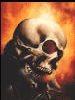
- Lord of the Farce
- Jedi Council Member
- Posts: 2198
- Joined: 2002-08-06 10:49am
- Location: Melbourne, Australia
- Contact:
One idea: Look for a function (in the router's internal software settings, eg. IP: 192.168.0.1) called "Demilitarised Zone" (or "DMZ"). Set the DMZ to the IP address of the computer you are using for multiplayer.
This works for peer-to-peer software, and I think it might work for your games.
This works for peer-to-peer software, and I think it might work for your games.
"Intelligent Design" Not Accepted by Most Scientists
- Praxis
- Sith Acolyte
- Posts: 6012
- Joined: 2002-12-22 04:02pm
- Contact:
- Uraniun235
- Emperor's Hand
- Posts: 13772
- Joined: 2002-09-12 12:47am
- Location: OREGON
- Contact:
Try this.
- Stofsk
- Emperor's Hand
- Posts: 12925
- Joined: 2003-11-10 12:36am
Lord of the Farce wrote:One idea: Look for a function (in the router's internal software settings, eg. IP: 192.168.0.1) called "Demilitarised Zone" (or "DMZ"). Set the DMZ to the IP address of the computer you are using for multiplayer.
This works for peer-to-peer software, and I think it might work for your games.
You two are goddamn champions. That was it! Or at least, part of it.Praxis wrote:Setting my PC to the DMZ works for games and my server.
I set the DMZ to my PC's IP address. I also turned off the router's firewall. Doing both let the game connect to Battle.net
Is there some kind of security issue involved with setting the DMZ to your IP address? As well as the firewall?
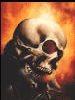
- Laird
- Friendly Neighbourhood Asshole
- Posts: 1707
- Joined: 2002-09-16 04:33am
- Location: Canada
Means traffic can easily get through, all types...(good or bad.)Stofsk wrote:Lord of the Farce wrote:One idea: Look for a function (in the router's internal software settings, eg. IP: 192.168.0.1) called "Demilitarised Zone" (or "DMZ"). Set the DMZ to the IP address of the computer you are using for multiplayer.
This works for peer-to-peer software, and I think it might work for your games.You two are goddamn champions. That was it! Or at least, part of it.Praxis wrote:Setting my PC to the DMZ works for games and my server.
I set the DMZ to my PC's IP address. I also turned off the router's firewall. Doing both let the game connect to Battle.net
Is there some kind of security issue involved with setting the DMZ to your IP address? As well as the firewall?
"LairdCorp, where total dominion is our number one goal!"-LairdCorp's Motto


- Faram
- Bastard Operator from Hell
- Posts: 5271
- Joined: 2002-07-04 07:39am
- Location: Fighting Polarbears
the DMZ is a overkill in this case.Laird wrote:Means traffic can easily get through, all types...(good or bad.)
http://faqs.thehelper.net/battlenet.phpUnable to connect to Battle.net using a router or firewall.
Make sure the following ports are opened.
Diablo, Warcraft II : Battle.net Edition and Starcraft (Brood War)
Port 6112-6119 TCP and UDP in/out
Diablo II (Lord of Destruction)
Port 6112 TCP in/out
Port 4000 TCP out (for closed Battle.net realm games)
Port 4000 TCP in/out (for hosting on Open Battle.net or TCP/IP games)
Warcraft III (Frozen Throne)
Port 6112 TCP in/out
Port 6112 TCP in (for hosting custom games)
Port 6113-6119 TCP in/out (for hosting custom games if you have changed the default ports in the Options/General menu)
Do this and be much safer.
[img=right]http://hem.bredband.net/b217293/warsaban.gif[/img]
"Either God wants to abolish evil, and cannot; or he can, but does not want to. ... If he wants to, but cannot, he is impotent. If he can, but does not want to, he is wicked. ... If, as they say, God can abolish evil, and God really wants to do it, why is there evil in the world?" -Epicurus
Fear is the mother of all gods.
Nature does all things spontaneously, by herself, without the meddling of the gods. -Lucretius
"Either God wants to abolish evil, and cannot; or he can, but does not want to. ... If he wants to, but cannot, he is impotent. If he can, but does not want to, he is wicked. ... If, as they say, God can abolish evil, and God really wants to do it, why is there evil in the world?" -Epicurus
Fear is the mother of all gods.
Nature does all things spontaneously, by herself, without the meddling of the gods. -Lucretius
- Vertigo1
- Defender of the Night
- Posts: 4720
- Joined: 2002-08-12 12:47am
- Location: Tennessee, USA
- Contact:
Port forwarding is alot safer overall than sticking your computer in the DMZ. I hope you don't have anything important on your machine because by sticking it in the DMZ you just made the job of anyone that wants in alot easier.
"I once asked Rebecca to sing Happy Birthday to me during sex. That was funny, especially since I timed my thrusts to sync up with the words. And yes, it was my birthday." - Darth Wong
Leader of the SD.Net Gargoyle Clan | Spacebattles Firstone | Twitter
Leader of the SD.Net Gargoyle Clan | Spacebattles Firstone | Twitter
