I've recently bought a new hard drive (Matrox, aye, but it was cheap, 6Y160P0 160 Gb) which doesn't seem to live with my bios at all. Running Windows XP, it registers, partly, in the bios, and in windows, but doesn't seem to be accessible in any way shape or form.
I have the feeling that I've either missed out something obvious in installing this thing, or it isn't working. So, before I take it back on Monday, I'm asking you guys if you've got any suggestions as to my mistakes.
HDD question for the computer adept.
Moderator: Thanas
- NecronLord
- Harbinger of Doom

- Posts: 27385
- Joined: 2002-07-07 06:30am
- Location: The Lost City
HDD question for the computer adept.
Superior Moderator - BotB - HAB [Drill Instructor]-Writer- Stardestroyer.net's resident Star-God.
"We believe in the systematic understanding of the physical world through observation and experimentation, argument and debate and most of all freedom of will." ~ Stargate: The Ark of Truth
"We believe in the systematic understanding of the physical world through observation and experimentation, argument and debate and most of all freedom of will." ~ Stargate: The Ark of Truth
- Vendetta
- Emperor's Hand
- Posts: 10895
- Joined: 2002-07-07 04:57pm
- Location: Sheffield, UK
First thing, check the jumper settings and cable connection.
Second, go into Drive Manager in your computer management and check what appears in there.
If you can, try booting to DOS based Fdisk and see if you get anything there.
If there's an update available for the BIOS, install it.
If no luck, and your BIOS should technically support this drive size, take it back.
Second, go into Drive Manager in your computer management and check what appears in there.
If you can, try booting to DOS based Fdisk and see if you get anything there.
If there's an update available for the BIOS, install it.
If no luck, and your BIOS should technically support this drive size, take it back.
- NecronLord
- Harbinger of Doom

- Posts: 27385
- Joined: 2002-07-07 06:30am
- Location: The Lost City
DoneVendetta wrote:First thing, check the jumper settings and cable connection.
Done. It appears. But only the size, no details appear.Second, go into Drive Manager in your computer management and check what appears in there.
Humm. Nothing there.If you can, try booting to DOS based Fdisk and see if you get anything there.
Shall check on that.If there's an update available for the BIOS, install it.
Right.If no luck, and your BIOS should technically support this drive size, take it back.
Superior Moderator - BotB - HAB [Drill Instructor]-Writer- Stardestroyer.net's resident Star-God.
"We believe in the systematic understanding of the physical world through observation and experimentation, argument and debate and most of all freedom of will." ~ Stargate: The Ark of Truth
"We believe in the systematic understanding of the physical world through observation and experimentation, argument and debate and most of all freedom of will." ~ Stargate: The Ark of Truth
- Batman
- Emperor's Hand
- Posts: 16493
- Joined: 2002-07-09 04:51am
- Location: Missing Alfred
What, exactly, does 'partly registering with the BIOS' mean? Because that sure as hell sounds like a BIOS incompatibility issue with me.
'Next time I let Superman take charge, just hit me. Real hard.'
'You're a princess from a society of immortal warriors. I'm a rich kid with issues. Lots of issues.'
'No. No dating for the Batman. It might cut into your brooding time.'
'Tactically we have multiple objectives. So we need to split into teams.'-'Dibs on the Amazon!'
'Hey, we both have a Martian's phone number on our speed dial. I think I deserve the benefit of the doubt.'
'You know, for a guy with like 50 different kinds of vision, you sure are blind.'
'You're a princess from a society of immortal warriors. I'm a rich kid with issues. Lots of issues.'
'No. No dating for the Batman. It might cut into your brooding time.'
'Tactically we have multiple objectives. So we need to split into teams.'-'Dibs on the Amazon!'
'Hey, we both have a Martian's phone number on our speed dial. I think I deserve the benefit of the doubt.'
'You know, for a guy with like 50 different kinds of vision, you sure are blind.'
- Drooling Iguana
- Sith Marauder
- Posts: 4975
- Joined: 2003-05-13 01:07am
- Location: Sector ZZ9 Plural Z Alpha
Make sure you don't have two drives set to "master" on that IDE channel.
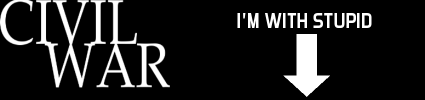
"Stop! No one can survive these deadly rays!"
"These deadly rays will be your death!"
- Thor and Akton, Starcrash
"Before man reaches the moon your mail will be delivered within hours from New York to California, to England, to India or to Australia by guided missiles.... We stand on the threshold of rocket mail."
- Arthur Summerfield, US Postmaster General 1953 - 1961
"These deadly rays will be your death!"
- Thor and Akton, Starcrash
"Before man reaches the moon your mail will be delivered within hours from New York to California, to England, to India or to Australia by guided missiles.... We stand on the threshold of rocket mail."
- Arthur Summerfield, US Postmaster General 1953 - 1961
- DarkSilver
- Jedi Council Member
- Posts: 1606
- Joined: 2004-10-28 08:54am
- Location: Librium Arcana
- Contact:
Pretty much everyone else covered everything
Check your jumper settings, make sure it's not set to Master, but Slave on that IDE, otherwise, swap it to the Secondary IDE and put it as Master, and any other drives (which would probably be a CD or DVD drive) to Slave. Make sure you have partitioned the drive with fdisk or a similar tool.
I hit one Maxtor drive which did what your saying, it ended up being a combination of BIOS problem and me not having the jumpers set right. Worked fine after that.
Usualy though, the biggest problem I get with drives, is I forget to change the jumpers to set the drive correctly, or I set the ribbon cables wrong.
If all else fails, do as you planned and return for a replacement.
Check your jumper settings, make sure it's not set to Master, but Slave on that IDE, otherwise, swap it to the Secondary IDE and put it as Master, and any other drives (which would probably be a CD or DVD drive) to Slave. Make sure you have partitioned the drive with fdisk or a similar tool.
I hit one Maxtor drive which did what your saying, it ended up being a combination of BIOS problem and me not having the jumpers set right. Worked fine after that.
Usualy though, the biggest problem I get with drives, is I forget to change the jumpers to set the drive correctly, or I set the ribbon cables wrong.
If all else fails, do as you planned and return for a replacement.
XBL: Darek Silver | Wii Friend: 5602 6414 0598 0225
LibriumArcana - Roleplaying, Fiction, Irreverence
Trekker (TOS, TNG/DS9-Era) | Warsie (semi-movie purist) | B5'er | TransFan
Cult of Vin Diesel: While it is well known that James Earl Jones performed the voice of Darth Vader, it is less appreciated that Vin Diesel performs the voice of James Earl Jones.
LibriumArcana - Roleplaying, Fiction, Irreverence
Trekker (TOS, TNG/DS9-Era) | Warsie (semi-movie purist) | B5'er | TransFan
Cult of Vin Diesel: While it is well known that James Earl Jones performed the voice of Darth Vader, it is less appreciated that Vin Diesel performs the voice of James Earl Jones.
- InnocentBystander
- The Russian Circus
- Posts: 3466
- Joined: 2004-04-10 06:05am
- Location: Just across the mighty Hudson
I decided that, in lieu of reading all these replies, I'd post a link which most likely covers all the steps involved in installing a new hard drive, though I honestly didn't give it a complete read. Yes, I'm lazy. Now, assuming that page is correct, and I think it's long enough to be correct, if you've done all those things and you are still having problems, turn it in for another one.
Link
Link