Help me with simple networking.
Moderator: Thanas
Help me with simple networking.
Tonight I go to walk mart and buy stuff to connect both mine and my GF's computer to the Internet via a simple network.
Since, however, I am an idiot, I have no clue how this is done. this needs to be a wireless setup, so I need a wireless Hub (?) and a wireless router(?) or do I need a wireless access point (?) and a wireless hub (?). we don't need anything fancy, and all wal mart seels are D-link stuff. So, if anyone out there can run me through what hardware I need, I'm sure I can fumble through the rest of the setup. (shudder)
Since, however, I am an idiot, I have no clue how this is done. this needs to be a wireless setup, so I need a wireless Hub (?) and a wireless router(?) or do I need a wireless access point (?) and a wireless hub (?). we don't need anything fancy, and all wal mart seels are D-link stuff. So, if anyone out there can run me through what hardware I need, I'm sure I can fumble through the rest of the setup. (shudder)
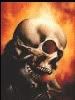
Just the one. Oh... you'll need wireless cards too, one per computer, if you want it to be full wireless. If you'll still have you computer wired in, you'll only need the wireless card for her computer, and of course, the wireless router.Chardok wrote:just...umm...one? Or one for each comp? I have the cable modem running right to my comp, and I want my GF comp to share the same connection. (See how dumb I are?)
"preemptive killing of cops might not be such a bad idea from a personal saftey[sic] standpoint..." --Keevan Colton
"There's a word for bias you can't see: Yours." -- William Saletan
"There's a word for bias you can't see: Yours." -- William Saletan
You could either get a USB wireless card, which possibly won't be as fast, but likely won't matter, or a PCI card, which means you have to open up the computer. Yes to the rest.Chardok wrote:Okay. Wireless card for her comp (I assume this has to be installed inside the comp and not simply plugged into a USB port), and a router. So Cable from wall to modem, modem to router, router hardlined to my comp via ethernet cable, right?
"preemptive killing of cops might not be such a bad idea from a personal saftey[sic] standpoint..." --Keevan Colton
"There's a word for bias you can't see: Yours." -- William Saletan
"There's a word for bias you can't see: Yours." -- William Saletan
Can't you use ICS or NAT on the computers, and have a ad-hoc network w/o a router?
ah.....the path to happiness is revision of dreams and not fulfillment... -SWPIGWANG
Sufficient Googling is indistinguishable from knowledge -somebody
Anything worth the cost of a missile, which can be located on the battlefield, will be shot at with missiles. If the US military is involved, then things, which are not worth the cost if a missile will also be shot at with missiles. -Sea Skimmer
George Bush makes freedom sound like a giant robot that breaks down a lot. -Darth Raptor
- Uraniun235
- Emperor's Hand
- Posts: 13772
- Joined: 2002-09-12 12:47am
- Location: OREGON
- Contact:
I found a great, simple article on PCmag.com that gave a great tutorial. I bought a wireless PCI card and a wireless router. I'll be installing it all tonight. I bought the errm....G router type? Anyway, it had the windows logo on it, and said that it had a wizard for setting up the network built in, so SOLD and shit. The more idiot proof, the better. I'll probably fuck something up, though, so I'll post the results tonight.
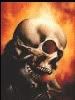
- General Zod
- Never Shuts Up
- Posts: 29211
- Joined: 2003-11-18 03:08pm
- Location: The Clearance Rack
- Contact:
good choice. wireless G (one of the 802.11 wi-fi networking standards) is the best you can get at the moment, as it has the longest range and highest speed. that should be fine for most of your needs.Chardok wrote:I found a great, simple article on PCmag.com that gave a great tutorial. I bought a wireless PCI card and a wireless router. I'll be installing it all tonight. I bought the errm....G router type? Anyway, it had the windows logo on it, and said that it had a wizard for setting up the network built in, so SOLD and shit. The more idiot proof, the better. I'll probably fuck something up, though, so I'll post the results tonight.
"It's you Americans. There's something about nipples you hate. If this were Germany, we'd be romping around naked on the stage here."
Mmm... G isn't necessarily the best you could get at the moment. A is actually slightly better because you don't have as much interference with other things working on the 2.4 GHz frequency, but you don't have compatibility with 802.11b.Darth_Zod wrote:good choice. wireless G (one of the 802.11 wi-fi networking standards) is the best you can get at the moment, as it has the longest range and highest speed. that should be fine for most of your needs.Chardok wrote:I found a great, simple article on PCmag.com that gave a great tutorial. I bought a wireless PCI card and a wireless router. I'll be installing it all tonight. I bought the errm....G router type? Anyway, it had the windows logo on it, and said that it had a wizard for setting up the network built in, so SOLD and shit. The more idiot proof, the better. I'll probably fuck something up, though, so I'll post the results tonight.
"preemptive killing of cops might not be such a bad idea from a personal saftey[sic] standpoint..." --Keevan Colton
"There's a word for bias you can't see: Yours." -- William Saletan
"There's a word for bias you can't see: Yours." -- William Saletan
- General Zod
- Never Shuts Up
- Posts: 29211
- Joined: 2003-11-18 03:08pm
- Location: The Clearance Rack
- Contact:
well. not the most blazing fast per se, but it is relatively stable, and good for someone that doesn't want to mess around with other awkward standards, such as the relatively new pre-n.Beowulf wrote:Mmm... G isn't necessarily the best you could get at the moment. A is actually slightly better because you don't have as much interference with other things working on the 2.4 GHz frequency, but you don't have compatibility with 802.11b.Darth_Zod wrote:good choice. wireless G (one of the 802.11 wi-fi networking standards) is the best you can get at the moment, as it has the longest range and highest speed. that should be fine for most of your needs.Chardok wrote:I found a great, simple article on PCmag.com that gave a great tutorial. I bought a wireless PCI card and a wireless router. I'll be installing it all tonight. I bought the errm....G router type? Anyway, it had the windows logo on it, and said that it had a wizard for setting up the network built in, so SOLD and shit. The more idiot proof, the better. I'll probably fuck something up, though, so I'll post the results tonight.
"It's you Americans. There's something about nipples you hate. If this were Germany, we'd be romping around naked on the stage here."