Windows Security Center headaches
Moderator: Thanas
-
Datana
- Jedi Master
- Posts: 1011
- Joined: 2002-07-04 03:16am
- Contact:
Windows Security Center headaches
This is a problem that just cropped up today that's been annoying me to no end. Searching for an answer via Google yielded large amounts of contradictory information; I'm hoping someone here knows a solution. The Windows Security Center has stopped detecting both Kerio and AVG, resulting in constant nagging about not having a firewall or antivirus installed. I've tried disabling firewall and antivirus monitoring, but Windows will switch both back on with every restart, meaning I have to go back to the Security Center and re-disable detection each time to avoid the nags.
At this juncture, I'm tempted to just wipe the drive and reinstall Windows. Is there a way to either keep the firewall/antivirus detection off permanently, or to get it to actually see AVG and Kerio again?
At this juncture, I'm tempted to just wipe the drive and reinstall Windows. Is there a way to either keep the firewall/antivirus detection off permanently, or to get it to actually see AVG and Kerio again?
Member of the Anti-PETA Anti-Fascist League
-
bilateralrope
- Sith Acolyte
- Posts: 6353
- Joined: 2005-06-25 06:50pm
- Location: New Zealand
-
Datana
- Jedi Master
- Posts: 1011
- Joined: 2002-07-04 03:16am
- Contact:
- Xon
- Sith Acolyte
- Posts: 6206
- Joined: 2002-07-16 06:12am
- Location: Western Australia
1)Open Windows Security Center. Now make sure the roll down bar on the left called "Resources" is rolled down.
2)The little wonder called "Change the way Security Center alerts me". Click on it. Then untick checkboxes as required.
3)Hit head against wall repeatatly for missing such a trivial setting.
2)The little wonder called "Change the way Security Center alerts me". Click on it. Then untick checkboxes as required.
3)Hit head against wall repeatatly for missing such a trivial setting.
"Okay, I'll have the truth with a side order of clarity." ~ Dr. Daniel Jackson.
"Reality has a well-known liberal bias." ~ Stephen Colbert
"One Drive, One Partition, the One True Path" ~ ars technica forums - warrens - on hhd partitioning schemes.
"Reality has a well-known liberal bias." ~ Stephen Colbert
"One Drive, One Partition, the One True Path" ~ ars technica forums - warrens - on hhd partitioning schemes.
-
Datana
- Jedi Master
- Posts: 1011
- Joined: 2002-07-04 03:16am
- Contact:
ggs: Did you even read my entire initial post (specifically, the bit that goes "I've tried disabling firewall and antivirus monitoring")? That's the exact setting that I'm changing every time Windows notifies me. I also check "I have a firewall/antivirus solution that I'll monitor myself" under firewall and antivirus Recommendations. The problem is that all of these get reset to defaults every time I restart Windows.
Member of the Anti-PETA Anti-Fascist League
- Xon
- Sith Acolyte
- Posts: 6206
- Joined: 2002-07-16 06:12am
- Location: Western Australia
What you described is this:Datana wrote:ggs: Did you even read my entire initial post (specifically, the bit that goes "I've tried disabling firewall and antivirus monitoring")? That's the exact setting that I'm changing every time Windows notifies me. I also check "I have a firewall/antivirus solution that I'll monitor myself" under firewall and antivirus Recommendations. The problem is that all of these get reset to defaults every time I restart Windows.
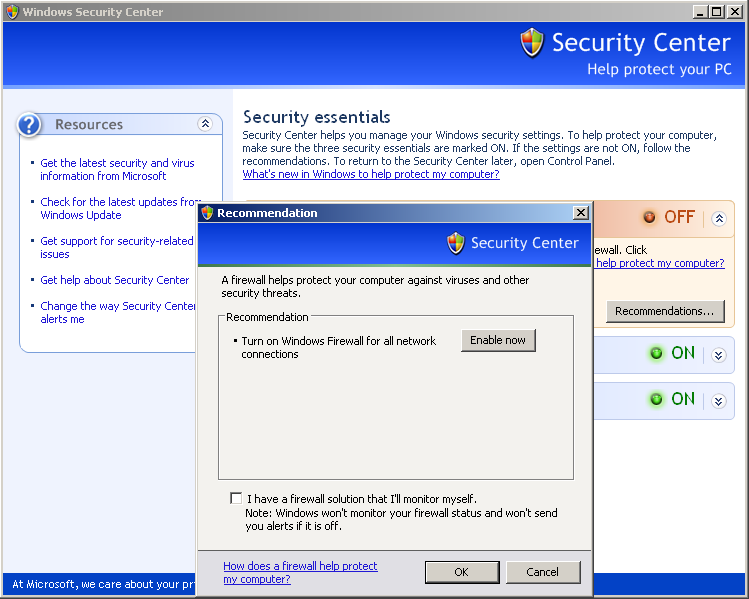
What you need todo is this:
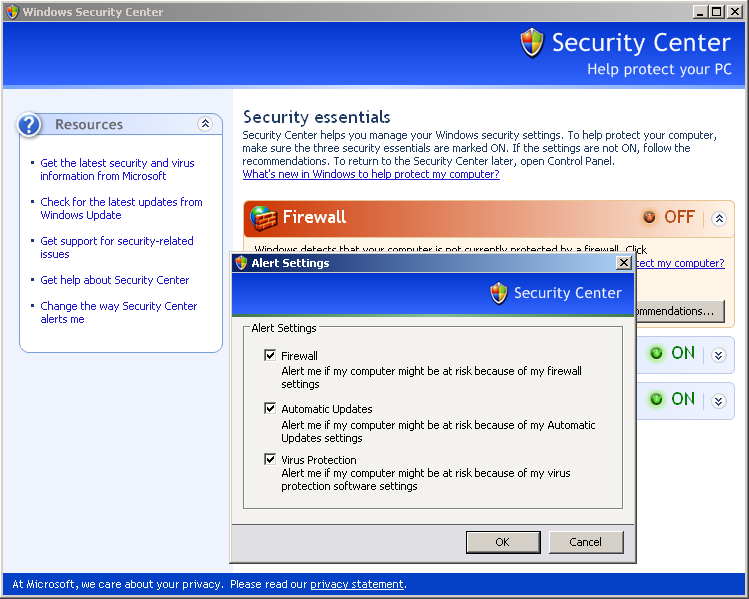
"Okay, I'll have the truth with a side order of clarity." ~ Dr. Daniel Jackson.
"Reality has a well-known liberal bias." ~ Stephen Colbert
"One Drive, One Partition, the One True Path" ~ ars technica forums - warrens - on hhd partitioning schemes.
"Reality has a well-known liberal bias." ~ Stephen Colbert
"One Drive, One Partition, the One True Path" ~ ars technica forums - warrens - on hhd partitioning schemes.
-
Datana
- Jedi Master
- Posts: 1011
- Joined: 2002-07-04 03:16am
- Contact:
As I said, I've changed both. That's why I said "I also check "I have a firewall/antivirus solution that I'll monitor myself" under firewall and antivirus Recommendations" and "[...]all of these get reset to defaults." Sorry if I didn't make that clearer.
EDIT: To clarify yet again, yes, I did try adjusting the Alert Settings before posting.
EDIT: To clarify yet again, yes, I did try adjusting the Alert Settings before posting.
Member of the Anti-PETA Anti-Fascist League
- Xon
- Sith Acolyte
- Posts: 6206
- Joined: 2002-07-16 06:12am
- Location: Western Australia
Try disabling/restarting the Security Centre service via "services.msc".
Also make sure to check the registry key:
HKEY_LOCAL_MACHINE\SOFTWARE\Microsoft\Security Center
It should have the values:
:edit: I would also do a full diskcheck looking for bad sectors.
Also make sure to check the registry key:
HKEY_LOCAL_MACHINE\SOFTWARE\Microsoft\Security Center
It should have the values:
- AntiVirusDisableNotify
- AntiVirusOverride
- FirewallDisableNotify
- FirewallOverride
- FirstRunDisabled
- UpdatesDisableNotify
:edit: I would also do a full diskcheck looking for bad sectors.
"Okay, I'll have the truth with a side order of clarity." ~ Dr. Daniel Jackson.
"Reality has a well-known liberal bias." ~ Stephen Colbert
"One Drive, One Partition, the One True Path" ~ ars technica forums - warrens - on hhd partitioning schemes.
"Reality has a well-known liberal bias." ~ Stephen Colbert
"One Drive, One Partition, the One True Path" ~ ars technica forums - warrens - on hhd partitioning schemes.
-
Datana
- Jedi Master
- Posts: 1011
- Joined: 2002-07-04 03:16am
- Contact:
Disabling and restarting the service seems to have fixed part of the problem -- it now properly detects Kerio, but still doesn't see AVG and still resets detection settings on each startup. The Registry values you mention are all present and are set to 1 after each time I disable monitoring (makes sense), but are reset to 0 after each startup (doesn't make sense). Security permissions are in order. HJT! log is clean, with nothing that's likely to be changing those entries back. I'll try a disk scan tonight and see if the problem's there, as well as trying to trap whether the reset is occuring on startup or shutdown.
Again, sorry for not making myself clear earlier -- it seems stupid, but I assumed that you got that I had disabled monitoring at every likely junction when I only mentioned one thing I did.
Again, sorry for not making myself clear earlier -- it seems stupid, but I assumed that you got that I had disabled monitoring at every likely junction when I only mentioned one thing I did.
Member of the Anti-PETA Anti-Fascist League
- Xon
- Sith Acolyte
- Posts: 6206
- Joined: 2002-07-16 06:12am
- Location: Western Australia
It sounds like something has been corrupted with how Windows is detecting stuff.
You can always try changing the security permisions to deny everyone write access, and see what blowsup when that happens.
Auditing should also be handy for this too.
You can always try changing the security permisions to deny everyone write access, and see what blowsup when that happens.
Auditing should also be handy for this too.
"Okay, I'll have the truth with a side order of clarity." ~ Dr. Daniel Jackson.
"Reality has a well-known liberal bias." ~ Stephen Colbert
"One Drive, One Partition, the One True Path" ~ ars technica forums - warrens - on hhd partitioning schemes.
"Reality has a well-known liberal bias." ~ Stephen Colbert
"One Drive, One Partition, the One True Path" ~ ars technica forums - warrens - on hhd partitioning schemes.
- Vertigo1
- Defender of the Night
- Posts: 4720
- Joined: 2002-08-12 12:47am
- Location: Tennessee, USA
- Contact:
Just leave the service disabled. Its nothing but more useless bloat running in the background.
"I once asked Rebecca to sing Happy Birthday to me during sex. That was funny, especially since I timed my thrusts to sync up with the words. And yes, it was my birthday." - Darth Wong
Leader of the SD.Net Gargoyle Clan | Spacebattles Firstone | Twitter
Leader of the SD.Net Gargoyle Clan | Spacebattles Firstone | Twitter