Infinite Boot Loop Virus?
Moderator: Thanas
Infinite Boot Loop Virus?
I currently have an unusual problem with my computer. Whenever I turn it on, and boot up my system, the system will automatically reboot after the windows loading screen but before the logon screen.
None of the safe modes work either, nor does the “Last good configuration” option. The safe mode goes through a list of .sys files, hangs for a moment, then reboots. I suspect that this is due to a virus in the Master Boot Record. I tried booting from a Windows XP Boot disk, but I get an error message saying that the Hal.dll has been damaged and needs to be replaced and this could be result of a faulty boot.ini file.
To make matters even worse, whenever I boot from a disk, it cannot locate my C:\ drive, and I receive a message stating that this could be the result of a virus. Yet, when I try to reboot normally, it works fine well, up until the loading logon screen when it reboots.
I am running Windows XP Pro, 2.4 Ghz Proccesor, 1GB RAM.
Does anybody have any idea as to how I can resolve this problem?
None of the safe modes work either, nor does the “Last good configuration” option. The safe mode goes through a list of .sys files, hangs for a moment, then reboots. I suspect that this is due to a virus in the Master Boot Record. I tried booting from a Windows XP Boot disk, but I get an error message saying that the Hal.dll has been damaged and needs to be replaced and this could be result of a faulty boot.ini file.
To make matters even worse, whenever I boot from a disk, it cannot locate my C:\ drive, and I receive a message stating that this could be the result of a virus. Yet, when I try to reboot normally, it works fine well, up until the loading logon screen when it reboots.
I am running Windows XP Pro, 2.4 Ghz Proccesor, 1GB RAM.
Does anybody have any idea as to how I can resolve this problem?
Iraq Weather Report: Sunni today, Shi’ite Tommorow
The Late Knights of Conan O'Brien - Frankenstein...Wasting a minute of your time!
The Late Knights of Conan O'Brien - Frankenstein...Wasting a minute of your time!
- Darth Wong
- Sith Lord

- Posts: 70028
- Joined: 2002-07-03 12:25am
- Location: Toronto, Canada
- Contact:
Find a bootable disk image with Win98SE's FDISK utility on it (maybe bootdisk.com has one). Then do "FDISK /MBR" to wipe the master boot record. It should be able to do this without altering the partition table or damaging your OS installation.
"you guys are fascinated with the use of those "rules of logic" to the extent that you don't really want to discussus anything."- GC
"I do not believe Russian Roulette is a stupid act" - Embracer of Darkness
"Viagra commercials appear to save lives" - tharkûn on US health care.
http://www.stardestroyer.net/Mike/RantMode/Blurbs.html
- Uraniun235
- Emperor's Hand
- Posts: 13772
- Joined: 2002-09-12 12:47am
- Location: OREGON
- Contact:
- Darth Wong
- Sith Lord

- Posts: 70028
- Joined: 2002-07-03 12:25am
- Location: Toronto, Canada
- Contact:
Either that or just say "fuck it" and reformat the whole drive, reinstall the OS, etc. Keep in mind that there's always a possibility that you're having a hard disk problem. Some HDs start slowly experiencing clusters of bad sectors as they fail.
"you guys are fascinated with the use of those "rules of logic" to the extent that you don't really want to discussus anything."- GC
"I do not believe Russian Roulette is a stupid act" - Embracer of Darkness
"Viagra commercials appear to save lives" - tharkûn on US health care.
http://www.stardestroyer.net/Mike/RantMode/Blurbs.html
I tried repairing it with the windows XP CD, but it wont recognize my C: drive, where Windows is installed.
I dont think its a hard drive problem. I have two hard-drives on my computer and neither one of them can be accessed when i use a boot disk.
I dont think its a hard drive problem. I have two hard-drives on my computer and neither one of them can be accessed when i use a boot disk.
Iraq Weather Report: Sunni today, Shi’ite Tommorow
The Late Knights of Conan O'Brien - Frankenstein...Wasting a minute of your time!
The Late Knights of Conan O'Brien - Frankenstein...Wasting a minute of your time!
- Uraniun235
- Emperor's Hand
- Posts: 13772
- Joined: 2002-09-12 12:47am
- Location: OREGON
- Contact:
The hard drives are probably formatted with NTFS whereas your boot disks are (I would presume) Win9x-based and unable to read NTFS partitions.
Does the XP CD not recognize that there is a hard drive there at all? (If so, is this a SATA drive by any chance?) Or does it simply not see the C: partition?
Also, hard drives can be pooched while still being somewhat readable. We just had a computer at work where the hard drive had malfunctioned, and XP would try to boot *ever so slowly*, and would load up a few system files before grinding to a halt and then eventually puke up an error.
Do you have any diagnostic disks for your hard drive? If not, go to the manufacturer's website, they probably have a program you can download and put on a disk that can test the hard drive to see if it's failed.
Does the XP CD not recognize that there is a hard drive there at all? (If so, is this a SATA drive by any chance?) Or does it simply not see the C: partition?
Also, hard drives can be pooched while still being somewhat readable. We just had a computer at work where the hard drive had malfunctioned, and XP would try to boot *ever so slowly*, and would load up a few system files before grinding to a halt and then eventually puke up an error.
Do you have any diagnostic disks for your hard drive? If not, go to the manufacturer's website, they probably have a program you can download and put on a disk that can test the hard drive to see if it's failed.
My C: Drive is a FAT32, and my D: Drive is NTFS.
I believe that it is not seeing the partition.
If I could still access my D: drive, then I would believe that it is hardware failure, but since both my C: and D: drive are affected I think it is a virus.
I will look and see if I can find a diagnostic tool for the hard drive.
I believe that it is not seeing the partition.
If I could still access my D: drive, then I would believe that it is hardware failure, but since both my C: and D: drive are affected I think it is a virus.
I will look and see if I can find a diagnostic tool for the hard drive.
Iraq Weather Report: Sunni today, Shi’ite Tommorow
The Late Knights of Conan O'Brien - Frankenstein...Wasting a minute of your time!
The Late Knights of Conan O'Brien - Frankenstein...Wasting a minute of your time!
Does your HD use DDO?
Quote from http://www.computerhope.com/issues/ch000047.htm
If you can find another working computer with XP then you could do this:
Remove your HD from your system.
Add your HD to a 2nd WORKING system(XP). As Slave on Cable select.
Boot the 2nd system and try to Explore the contents of your HD.
If you can do that then find Boot.ini on your HD and open it in NOTEPAD.
If only one operating system is on the computer verify that the boot.ini only has one operating system listed.
Basic example of the boot.ini file:
[boot loader]
timeout=5
default=multi(0)disk(0)rdisk(1)partition(1)\WINDOWS
[operating systems]
multi(0)disk(0)rdisk(1)partitions(1)\WINDOWS="Microsoft Windows XP Home Edition" /fastdetect
In some situations an alternate configuration line may be added for the same operating system, leaving the improper line.
Verify that the "default=" line as well as the operating system line are the same and that they are pointing to the correct operating system.
Close and Save changes to Boot.ini
Hal.dll may or may not be found on your HD in “\WINDOWS\System32” either way it’s no good.
A working copy of hal.dll SHOULD be found in “C:\WINDOWS\ServicePackFiles\i386”
COPY THAT FILE to "\WINDOWS\System32” folder; if it asks to overwrite say YES.
Shut Down the computer.
Remove the 2nd Drive and reinstall it to your computer as it was before.
You should Now be able to boot the computer up as if nothing ever happened, if your lucky and it wasn't a virus.
Quote from http://www.computerhope.com/issues/ch000047.htm
(EDIT:Added the bits below.)Disk drive overlay (DDO) or other software utility is being used on the hard disk drive:
The computer's Hard disk drive may be utilizing a DDO (Disk Drive Overlay), which is commonly used for larger hard drives to allow them to work properly. When using a DDO you must boot the computer from the hard drive as normal. As the computer is booting up you should see a message asking you to press a key such as CTRL + ESC to boot from a floppy. Once the key combination is pressed for your DDO, you will then have the opportunity to place the disk within the computer and boot from the disk, and at the same time, you will be able to read from the hard drive.
If you can find another working computer with XP then you could do this:
Remove your HD from your system.
Add your HD to a 2nd WORKING system(XP). As Slave on Cable select.
Boot the 2nd system and try to Explore the contents of your HD.
If you can do that then find Boot.ini on your HD and open it in NOTEPAD.
If only one operating system is on the computer verify that the boot.ini only has one operating system listed.
Basic example of the boot.ini file:
[boot loader]
timeout=5
default=multi(0)disk(0)rdisk(1)partition(1)\WINDOWS
[operating systems]
multi(0)disk(0)rdisk(1)partitions(1)\WINDOWS="Microsoft Windows XP Home Edition" /fastdetect
In some situations an alternate configuration line may be added for the same operating system, leaving the improper line.
Verify that the "default=" line as well as the operating system line are the same and that they are pointing to the correct operating system.
Close and Save changes to Boot.ini
Hal.dll may or may not be found on your HD in “\WINDOWS\System32” either way it’s no good.
A working copy of hal.dll SHOULD be found in “C:\WINDOWS\ServicePackFiles\i386”
COPY THAT FILE to "\WINDOWS\System32” folder; if it asks to overwrite say YES.
Shut Down the computer.
Remove the 2nd Drive and reinstall it to your computer as it was before.
You should Now be able to boot the computer up as if nothing ever happened, if your lucky and it wasn't a virus.
Last edited by Argosh on 2005-07-12 04:00am, edited 1 time in total.
--
Don't make me use uppercase...
Don't make me use uppercase...
No, I dont think I do. I dont see any messages concerning DDO while I boot the computer.
I have tried several boot disks. The first time, they boot up normally and give me a command prompt. The second time I try to use the same disk, I get an error message saying that Command.com or IBMDOS.Com has been corrupted.
I have tried several boot disks. The first time, they boot up normally and give me a command prompt. The second time I try to use the same disk, I get an error message saying that Command.com or IBMDOS.Com has been corrupted.
Iraq Weather Report: Sunni today, Shi’ite Tommorow
The Late Knights of Conan O'Brien - Frankenstein...Wasting a minute of your time!
The Late Knights of Conan O'Brien - Frankenstein...Wasting a minute of your time!
At least you have access to the internet. You're not alone in your problem, there are people with the same problem, maybe they can help you better.
http://www.geekstogo.com/forum/index.php
http://www.geekstogo.com/forum/index.php
--
Don't make me use uppercase...
Don't make me use uppercase...
-
darthdavid
- Pathetic Attention Whore
- Posts: 5470
- Joined: 2003-02-17 12:04pm
- Location: Bat Country!
Your harddrive or motherboard is fucked.Macross wrote:I tried repairing it with the windows XP CD, but it wont recognize my C: drive, where Windows is installed.
I dont think its a hard drive problem. I have two hard-drives on my computer and neither one of them can be accessed when i use a boot disk.
"Okay, I'll have the truth with a side order of clarity." ~ Dr. Daniel Jackson.
"Reality has a well-known liberal bias." ~ Stephen Colbert
"One Drive, One Partition, the One True Path" ~ ars technica forums - warrens - on hhd partitioning schemes.
"Reality has a well-known liberal bias." ~ Stephen Colbert
"One Drive, One Partition, the One True Path" ~ ars technica forums - warrens - on hhd partitioning schemes.
If he has NTSF partitions, he can't write on them with knoppix.darthdavid wrote:Have you tried loading a live cd such as Knoppix and then editing misbehaving files as suggested above with the included notepade like software?
He could use it to make a back-up before wiping everything out, hoping that there are no hardware failings.
-
darthdavid
- Pathetic Attention Whore
- Posts: 5470
- Joined: 2003-02-17 12:04pm
- Location: Bat Country!
Both POST and BIOS see the hard drives. I run Powermax Hard drive diagnostic tools, and they are both in working order. I ran Memtest, no problems there.
So, somehwere in the boot process, after the POST and BIOS, but before the loading of an operating system (Windows or DOS), my computer fails to locate my hard-drives.
I can access my CD-ROMS drive, but I can not run or boot from the Windows XP CD, or the 6 Disk Boot Floppies. When I try to use the Floppies, I always get an error, saying cant load a file, Usually one the second or third disk. At first I thought I was useing faulty disks, but I tried a set of new disks and still it I have the same problem. I cant get past disk 2 or 3.
So, somehwere in the boot process, after the POST and BIOS, but before the loading of an operating system (Windows or DOS), my computer fails to locate my hard-drives.
I can access my CD-ROMS drive, but I can not run or boot from the Windows XP CD, or the 6 Disk Boot Floppies. When I try to use the Floppies, I always get an error, saying cant load a file, Usually one the second or third disk. At first I thought I was useing faulty disks, but I tried a set of new disks and still it I have the same problem. I cant get past disk 2 or 3.
Iraq Weather Report: Sunni today, Shi’ite Tommorow
The Late Knights of Conan O'Brien - Frankenstein...Wasting a minute of your time!
The Late Knights of Conan O'Brien - Frankenstein...Wasting a minute of your time!
Do you have access to any Linux live-cd? As others already said, one of those could be able to help you.Macross wrote: I can access my CD-ROMS drive, but I can not run or boot from the Windows XP CD, or the 6 Disk Boot Floppies. When I try to use the Floppies, I always get an error, saying cant load a file, Usually one the second or third disk. At first I thought I was useing faulty disks, but I tried a set of new disks and still it I have the same problem. I cant get past disk 2 or 3.
If the Windows XP installer won't boot, there's generally something fucked. At the point it seems to be falling over I'd expect it will be loading into RAM, so start checking there.
http://oca.microsoft.com/en/windiag.asp
That might help identify if there's a problem with your RAM.
http://oca.microsoft.com/en/windiag.asp
That might help identify if there's a problem with your RAM.
I remember an old, old, old virus that infected my old 486DX2 back in '93, I think it was. And, IIRC, this is about the right time of year for it to strike. Michaelangelo. It made it so nothing would recognize my C:\ drive. Maybe....that's it? Or it's new variant?
check out what macafee says about infected NT/2000 blah blah blah comps:
http://vil.nai.com/vil/content/v_1446.htm
check out what macafee says about infected NT/2000 blah blah blah comps:
http://vil.nai.com/vil/content/v_1446.htm
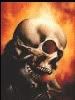
I ran memtest and Windows Memory Diagnostic, both found no problems. So its not a RAM problem.
I just want to be absolutly sure what the problem is before I go out and buy a new motherboard.
Come to think of it, this motherboard is rather old, and could have been damaged during my recent move. The first time I started it up after the move, it did hang after the windows loading screen. A simple reboot corrected the problem...
I just want to be absolutly sure what the problem is before I go out and buy a new motherboard.
Come to think of it, this motherboard is rather old, and could have been damaged during my recent move. The first time I started it up after the move, it did hang after the windows loading screen. A simple reboot corrected the problem...
Iraq Weather Report: Sunni today, Shi’ite Tommorow
The Late Knights of Conan O'Brien - Frankenstein...Wasting a minute of your time!
The Late Knights of Conan O'Brien - Frankenstein...Wasting a minute of your time!