Check it out. I was fine last night. MY GF comp was fine. I was all happy and on the internet, playing GW then, suddenly. Nothing. No connectivity whatsoever. BUT, the modem has green lights across the board. Then, the problem seemed to resolve itself after I rebooted.
Fast forward to this morning. No connectivity at all. Looked at the modem: Green status light blinking, then the cable light goes amber. Then green, the the status light blinks, then cable light goes amber again. Repeat. does this about three more times before finally, I'm able to connect to the internet. then, again later on it dropped me again. no connection. so I decided maybe it's the router. So I ran a direct connection from modem to my PC, and I got a warning: little or no connectivity. So I ran the "Repair tool" And the tool got me a new IP address, and *poof* I was good to go. Until I unplugged the ethernet calbe and ran it back through the router. Is it possible that I just need to do a modem powercycle while It's plugged into the router to get an IP addy assigned to that particular configuration...or....something? or is my router fuxxored?
Le sigh. Network problems?
Moderator: Thanas
- Chardok
- GET THE FUCK OFF MY OBSTACLE!
- Posts: 8488
- Joined: 2003-08-12 09:49am
- Location: San Antonio
- Chardok
- GET THE FUCK OFF MY OBSTACLE!
- Posts: 8488
- Joined: 2003-08-12 09:49am
- Location: San Antonio
- Alferd Packer
- Sith Marauder
- Posts: 3710
- Joined: 2002-07-19 09:22pm
- Location: Slumgullion Pass
- Contact:
Powercycle the modem means just unplug it, wait thirty seconds, and plug it back in.Chardok wrote:Oh, I should mention that comcast told me to "Reconfigure the router then powercycle the modem" Whatever the fuck that means. I never configured the damn thing in the first place. I plugged it in and the fucker worked, after I ran the install wizard.
"There is a principle which is a bar against all information, which is proof against all arguments and which cannot fail to keep a man in everlasting ignorance--that principle is contempt prior to investigation." -Herbert Spencer
"Against stupidity the gods themselves contend in vain." - Schiller, Die Jungfrau von Orleans, III vi.
"Against stupidity the gods themselves contend in vain." - Schiller, Die Jungfrau von Orleans, III vi.
- Vertigo1
- Defender of the Night
- Posts: 4720
- Joined: 2002-08-12 12:47am
- Location: Tennessee, USA
- Contact:
Oh thats just brilliant. I hope you realize that anyone that wanted could fuck around with your router settings because you left the default password alone. (usually detaults to username: admin password: admin) Just because you plug it in and it works doesn't automatically mean you don't have to change a setting or two. To login to your router, just point your browser to http://192.168.1.1/ and follow the manual on what you need to change. And for goodness sakes, change the damn admin password!Chardok wrote:Oh, I should mention that comcast told me to "Reconfigure the router then powercycle the modem" Whatever the fuck that means. I never configured the damn thing in the first place. I plugged it in and the fucker worked, after I ran the install wizard.
Anyways, unplug both the router and the modem power cables. Wait a good thirty seconds, and then plug in the modem first. Let it do its thing. When everything is lit up like normal, plug in the router. Then turn on your computer.
"I once asked Rebecca to sing Happy Birthday to me during sex. That was funny, especially since I timed my thrusts to sync up with the words. And yes, it was my birthday." - Darth Wong
Leader of the SD.Net Gargoyle Clan | Spacebattles Firstone | Twitter
Leader of the SD.Net Gargoyle Clan | Spacebattles Firstone | Twitter
- Chardok
- GET THE FUCK OFF MY OBSTACLE!
- Posts: 8488
- Joined: 2003-08-12 09:49am
- Location: San Antonio
Oh, well, I did change the default password, as this was a step recommended by the setup wizard. Sorry...suppose I should have mentioned that...Vertigo1 wrote:Oh thats just brilliant. I hope you realize that anyone that wanted could fuck around with your router settings because you left the default password alone. (usually detaults to username: admin password: admin) Just because you plug it in and it works doesn't automatically mean you don't have to change a setting or two. To login to your router, just point your browser to http://192.168.1.1/ and follow the manual on what you need to change. And for goodness sakes, change the damn admin password!Chardok wrote:Oh, I should mention that comcast told me to "Reconfigure the router then powercycle the modem" Whatever the fuck that means. I never configured the damn thing in the first place. I plugged it in and the fucker worked, after I ran the install wizard.
Anyways, unplug both the router and the modem power cables. Wait a good thirty seconds, and then plug in the modem first. Let it do its thing. When everything is lit up like normal, plug in the router. Then turn on your computer.
And I will do the powercycling thing the way you recommended, and I'll give you all an update later. All of your input is greatly appreciated, by the way! Thanks again!
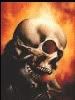
- EmperorMing
- Sith Devotee
- Posts: 3432
- Joined: 2002-09-09 05:08am
- Location: The Lizard Lounge
