A laptop in trouble
Moderator: Thanas
- Hitch Hiker
- Padawan Learner
- Posts: 275
- Joined: 2003-01-13 06:37am
- Location: Hidden inside a ring with a snazy logo on it
A laptop in trouble
Ok so its been a while since ive asked for help but i feel now is a good time lol. so this it how it goes, the other night im at my mates house haveing a drink of 4, and my freinds come falling in the house, and while im laughing at them i knocked a bottle of smirnoff ice ova a laptop, and now its not really working. so the question is, does anyone know away for the laptop to be repared? casue at the moments its looking like ive got to pay a shit load of cash for sum insurance thingy, which i feel is a little extrem for a pure accident,. anyone got any ideas?
Grand master in the art of Imaginary warfare and unsociable geography
Gallifrey Tec grade A+++
'Genetic material extrapolated, initiate cellular reconstruction' Dalek
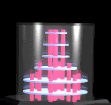
Gallifrey Tec grade A+++
'Genetic material extrapolated, initiate cellular reconstruction' Dalek
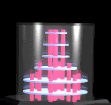
- The Grim Squeaker
- Emperor's Hand
- Posts: 10319
- Joined: 2005-06-01 01:44am
- Location: A different time-space Continuum
- Contact:
WEll a liquid can total a hard drive so most insurance policies don't cover it.
You could try replacing the hard drive if that was affected but you'd be better off checking the insurance for the replacement cost and possible buying a new laptop.
Also try to use a spell check, Hmmmm ,also this should be in G&C.
,also this should be in G&C.
You could try replacing the hard drive if that was affected but you'd be better off checking the insurance for the replacement cost and possible buying a new laptop.
Also try to use a spell check, Hmmmm
Photography
Genius is always allowed some leeway, once the hammer has been pried from its hands and the blood has been cleaned up.
To improve is to change; to be perfect is to change often.
Genius is always allowed some leeway, once the hammer has been pried from its hands and the blood has been cleaned up.
To improve is to change; to be perfect is to change often.
- Zaia
- Inamorata
- Posts: 13983
- Joined: 2002-10-23 03:04am
- Location: Londontowne
- Shadowhawk
- Jedi Knight
- Posts: 669
- Joined: 2002-07-03 07:19pm
- Location: Western Washington
- Contact:
Define 'Not Working'.
Does it power on?
Does the hard drive spin up?
Does the system fan (if any) spin up?
Does it power on from AC? From battery?
Does it power on with everything removed but power?
Does Windows load, but act glitchy?
Does it power on?
Does the hard drive spin up?
Does the system fan (if any) spin up?
Does it power on from AC? From battery?
Does it power on with everything removed but power?
Does Windows load, but act glitchy?
Shadowhawk
Eric from ASVS
"Sufficiently advanced technology is often indistinguishable from magic." -- Clarke's Third Law
"Then, from sea to shining sea, the God-King sang the praises of teflon, and with his face to the sunshine, he churned lots of butter." -- Body of a pharmacy spam email
Here's my avatar, full-sized (Yoshitoshi ABe's autograph in my Lain: Omnipresence artbook)
Eric from ASVS
"Sufficiently advanced technology is often indistinguishable from magic." -- Clarke's Third Law
"Then, from sea to shining sea, the God-King sang the praises of teflon, and with his face to the sunshine, he churned lots of butter." -- Body of a pharmacy spam email
Here's my avatar, full-sized (Yoshitoshi ABe's autograph in my Lain: Omnipresence artbook)
- Hitch Hiker
- Padawan Learner
- Posts: 275
- Joined: 2003-01-13 06:37am
- Location: Hidden inside a ring with a snazy logo on it
in answer to those questions
Yes it does power on, but only occasionaly, it will somtime's make a shrill beeping sound
when it switches on the hard drive does spin up, however my freind is not sure about the fan, or if it even has one...
it powers on from both AC and battery supply
and windows does load, although it is the hole lapto which act's glitchy, screen will occasioanly flicker, certain programs will work randomly if atall, an example windows media player was working yesturday, however it wasnt today also the keyboard also act of its own accord, jumping to 'home' and will start deleteing of its own accord.
quoteing my freind' its just complelty unusable'
Yes it does power on, but only occasionaly, it will somtime's make a shrill beeping sound
when it switches on the hard drive does spin up, however my freind is not sure about the fan, or if it even has one...
it powers on from both AC and battery supply
and windows does load, although it is the hole lapto which act's glitchy, screen will occasioanly flicker, certain programs will work randomly if atall, an example windows media player was working yesturday, however it wasnt today also the keyboard also act of its own accord, jumping to 'home' and will start deleteing of its own accord.
quoteing my freind' its just complelty unusable'
Grand master in the art of Imaginary warfare and unsociable geography
Gallifrey Tec grade A+++
'Genetic material extrapolated, initiate cellular reconstruction' Dalek
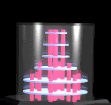
Gallifrey Tec grade A+++
'Genetic material extrapolated, initiate cellular reconstruction' Dalek
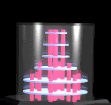
- Shadowhawk
- Jedi Knight
- Posts: 669
- Joined: 2002-07-03 07:19pm
- Location: Western Washington
- Contact:
If the warranty covers spill damage, take it in.
Since it probably doesn't...
Pretty much the only hope is to wash the laptop. Remove the harddrive, CD drive, and floppy drive (we don't want these washed), and completely disassemble the laptop. You probably don't want the screen or touchpad washed, either.
Run the motherboard, keyboard, and RAM under clean, preferably distilled, water. Pay close attention to sticky spots. If the electronics are protected with sheets of plastic glued to the chips, you may not want to do this at all, since you probably won't be able to re-attach the plastic very easily, and the plastic's usually there to prevent shorts between close-packed components.
Use rubbing alcohol to remove stubborn sticky patches.
The keyboard will be rather more difficult to clean, since laptop keyboards aren't easy to take apart. You can try disassembling it, but it might be an exercise in futility.
Let it dry COMPLETELY before you re-assemble. And I mean days worth of drying, particularly the motherboard. Use heat lamps or something to help if you want. Pay close attention to the CPU and RAM sockets; water could stick around in there for quite a while.
If Windows stops glitching, congratulations!
If the keyboard still does things on its own, you'd probably be better off buying a replacement, which you can usually get for $20 or so.
Since it probably doesn't...
Pretty much the only hope is to wash the laptop. Remove the harddrive, CD drive, and floppy drive (we don't want these washed), and completely disassemble the laptop. You probably don't want the screen or touchpad washed, either.
Run the motherboard, keyboard, and RAM under clean, preferably distilled, water. Pay close attention to sticky spots. If the electronics are protected with sheets of plastic glued to the chips, you may not want to do this at all, since you probably won't be able to re-attach the plastic very easily, and the plastic's usually there to prevent shorts between close-packed components.
Use rubbing alcohol to remove stubborn sticky patches.
The keyboard will be rather more difficult to clean, since laptop keyboards aren't easy to take apart. You can try disassembling it, but it might be an exercise in futility.
Let it dry COMPLETELY before you re-assemble. And I mean days worth of drying, particularly the motherboard. Use heat lamps or something to help if you want. Pay close attention to the CPU and RAM sockets; water could stick around in there for quite a while.
If Windows stops glitching, congratulations!
If the keyboard still does things on its own, you'd probably be better off buying a replacement, which you can usually get for $20 or so.
Shadowhawk
Eric from ASVS
"Sufficiently advanced technology is often indistinguishable from magic." -- Clarke's Third Law
"Then, from sea to shining sea, the God-King sang the praises of teflon, and with his face to the sunshine, he churned lots of butter." -- Body of a pharmacy spam email
Here's my avatar, full-sized (Yoshitoshi ABe's autograph in my Lain: Omnipresence artbook)
Eric from ASVS
"Sufficiently advanced technology is often indistinguishable from magic." -- Clarke's Third Law
"Then, from sea to shining sea, the God-King sang the praises of teflon, and with his face to the sunshine, he churned lots of butter." -- Body of a pharmacy spam email
Here's my avatar, full-sized (Yoshitoshi ABe's autograph in my Lain: Omnipresence artbook)