Dell LCD burn-in
Moderator: Thanas
- Durandal
- Bile-Driven Hate Machine
- Posts: 17927
- Joined: 2002-07-03 06:26pm
- Location: Silicon Valley, CA
- Contact:
Dell LCD burn-in
I've got a Dell 2005fpw, and overall it's been a great monitor for the money I paid. But since I take advantage of the wide aspect ratio, I have a somewhat static workspace, with a buddy list on the left, drive list on the right and a browser window in the center. Some of these elements (along with my Dock and menu bar) have been burned into the screen so that if you put certain color patterns on the monitor, you can see these images faintly.
In more extreme cases, it looks like there's an area in the center of the panel that is brighter than the rest because that's where my browser window is. I've tried leaving a solid color on there for two days, and it didn't do anything. The images are persistent and not going away.
Now Dell has already agreed to send me a new one. But I'm wondering if this is the result of a defective panel or if there is something I should be doing to prevent this kind of burn-in in the future. Is there a certain time limit to how long the panel should be able to display the same image without burning it in? Even when I'm using my computer, a lot of things on the screen stay the same. I'd hate to have to move shit around at random intervals just to have to prevent this from happening again.
For the record, at work I have a 1905 Dell LCD, and I've never had any of these issues at all with it. Not even the menu bar or Dock are burned into it. Then again, I have it set to turn off after a period of inactivity and the monitor stays off for two days in a row out of the week, so if anything was burned in, the phosphors probably forget it after that amount of time.
In more extreme cases, it looks like there's an area in the center of the panel that is brighter than the rest because that's where my browser window is. I've tried leaving a solid color on there for two days, and it didn't do anything. The images are persistent and not going away.
Now Dell has already agreed to send me a new one. But I'm wondering if this is the result of a defective panel or if there is something I should be doing to prevent this kind of burn-in in the future. Is there a certain time limit to how long the panel should be able to display the same image without burning it in? Even when I'm using my computer, a lot of things on the screen stay the same. I'd hate to have to move shit around at random intervals just to have to prevent this from happening again.
For the record, at work I have a 1905 Dell LCD, and I've never had any of these issues at all with it. Not even the menu bar or Dock are burned into it. Then again, I have it set to turn off after a period of inactivity and the monitor stays off for two days in a row out of the week, so if anything was burned in, the phosphors probably forget it after that amount of time.
Damien Sorresso
"Ever see what them computa bitchez do to numbas? It ain't natural. Numbas ain't supposed to be code, they supposed to quantify shit."
- The Onion
"Ever see what them computa bitchez do to numbas? It ain't natural. Numbas ain't supposed to be code, they supposed to quantify shit."
- The Onion
- Pu-239
- Sith Marauder
- Posts: 4727
- Joined: 2002-10-21 08:44am
- Location: Fake Virginia
LCDs can burn in o_O?
And I thought they don't use phosphors, they just block light from a backlight when a pixel is "on"...
And I thought they don't use phosphors, they just block light from a backlight when a pixel is "on"...
ah.....the path to happiness is revision of dreams and not fulfillment... -SWPIGWANG
Sufficient Googling is indistinguishable from knowledge -somebody
Anything worth the cost of a missile, which can be located on the battlefield, will be shot at with missiles. If the US military is involved, then things, which are not worth the cost if a missile will also be shot at with missiles. -Sea Skimmer
George Bush makes freedom sound like a giant robot that breaks down a lot. -Darth Raptor
- Natorgator
- Jedi Knight
- Posts: 856
- Joined: 2003-04-26 08:23pm
- Location: Atlanta, GA
The 2005fpw's have a problem with the backlight bleeding, as you mentioned that your monitor does (looking brighter in certain areas). My brand new one does it, and I'm going to have to send it back pretty soon.
How did you contact Dell? I'm having to jump through all kinds of hoops because the fucking monitors don't come with service codes and I don't have a dell desktop.
How did you contact Dell? I'm having to jump through all kinds of hoops because the fucking monitors don't come with service codes and I don't have a dell desktop.

- Seggybop
- Jedi Council Member
- Posts: 1954
- Joined: 2002-07-20 07:09pm
- Location: USA
- Vendetta
- Emperor's Hand
- Posts: 10895
- Joined: 2002-07-07 04:57pm
- Location: Sheffield, UK
"Image Persistence", as they call it, is a problem that you can get with LCD panels.
The crystals in the LCD get partially stuck in position, meaning that when a new current is appled to change the displayed colour, some move and some don't. This leads to a ghosted image.
The good news is that you can usually remove it by either leavng the panel off for an extended period of time, or leaving it with a solid white screen for as long as it had the ghosted image displayed.
The most common cause of image persistence is high contrast borders (black on white or white on black) displayed for extende periods of time.
The crystals in the LCD get partially stuck in position, meaning that when a new current is appled to change the displayed colour, some move and some don't. This leads to a ghosted image.
The good news is that you can usually remove it by either leavng the panel off for an extended period of time, or leaving it with a solid white screen for as long as it had the ghosted image displayed.
The most common cause of image persistence is high contrast borders (black on white or white on black) displayed for extende periods of time.
- Durandal
- Bile-Driven Hate Machine
- Posts: 17927
- Joined: 2002-07-03 06:26pm
- Location: Silicon Valley, CA
- Contact:
It's not just bleeding. It's that the ghosted image is making its area appear brighter.Natorgator wrote:The 2005fpw's have a problem with the backlight bleeding, as you mentioned that your monitor does (looking brighter in certain areas). My brand new one does it, and I'm going to have to send it back pretty soon.
Call their standard support line and press 00, I think. If that fails, just keep pressing 0 repeatedly. You'll eventually get through to someone. I told the general customer service guy my issue, and he said he'd transfer me to tech support to set up a replacement. Once there, again, press 0 or hold on the line for a real person. After telling the tech support person the problem, she set up a dispatch and exchange. Then I had to go over to another guy to finalize that.How did you contact Dell? I'm having to jump through all kinds of hoops because the fucking monitors don't come with service codes and I don't have a dell desktop.
Be sure to have your order number on-hand. That's all you need.
Damien Sorresso
"Ever see what them computa bitchez do to numbas? It ain't natural. Numbas ain't supposed to be code, they supposed to quantify shit."
- The Onion
"Ever see what them computa bitchez do to numbas? It ain't natural. Numbas ain't supposed to be code, they supposed to quantify shit."
- The Onion
- Admiral Valdemar
- Outside Context Problem
- Posts: 31572
- Joined: 2002-07-04 07:17pm
- Location: UK
Sounds like a really shit screen to me. No LCD screen I have ever used or own has "burnt-in", which is something I'd expect on a CRT because, y'know, it's a freaking electron gun. Plasma screens suffer a similar flaw, but then plasma screens are bought by gullible rich people who know shit about technology and future proofing.
The worst thing with LCDs is dead pixels, doubly so when you've just got the unit. OLEDs should get around a great many problems in the future.
The worst thing with LCDs is dead pixels, doubly so when you've just got the unit. OLEDs should get around a great many problems in the future.
- Spanky The Dolphin
- Mammy Two-Shoes
- Posts: 30776
- Joined: 2002-07-05 05:45pm
- Location: Reykjavík, Iceland (not really)
I've read that it isn't so much burn in as it is simply leaving the screen on for too long, so that turning it off was better than a screensaver.
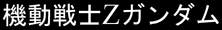
I believe in a sign of Zeta.
[BOTM|WG|JL|Mecha Maniacs|Pax Cybertronia|Veteran of the Psychic Wars|Eva Expert]
"And besides, who cares if a monster destroys Australia?"
- Pu-239
- Sith Marauder
- Posts: 4727
- Joined: 2002-10-21 08:44am
- Location: Fake Virginia
Yeah, that will probably save the backlight too.
ah.....the path to happiness is revision of dreams and not fulfillment... -SWPIGWANG
Sufficient Googling is indistinguishable from knowledge -somebody
Anything worth the cost of a missile, which can be located on the battlefield, will be shot at with missiles. If the US military is involved, then things, which are not worth the cost if a missile will also be shot at with missiles. -Sea Skimmer
George Bush makes freedom sound like a giant robot that breaks down a lot. -Darth Raptor