Anyone here got any helpful ideas?
Screenshot Problem
Moderator: Thanas
- General Zod
- Never Shuts Up
- Posts: 29211
- Joined: 2003-11-18 03:08pm
- Location: The Clearance Rack
- Contact:
What's the name of the game? It may be possible to find an electronic version of the manual online, or perhaps tips on taking screenshots from similar titles depending on the OS it was designed for/you happen to be using.
"It's you Americans. There's something about nipples you hate. If this were Germany, we'd be romping around naked on the stage here."
Use Fraps.
Though we are not now that strength which in old days
Moved earth and heaven, that which we are, we are,--
One equal temper of heroic hearts,
Made weak by time and fate, but strong in will
To strive, to seek, to find, and not to yield.
Moved earth and heaven, that which we are, we are,--
One equal temper of heroic hearts,
Made weak by time and fate, but strong in will
To strive, to seek, to find, and not to yield.
- Captain tycho
- Has Elected to Receive
- Posts: 5039
- Joined: 2002-12-04 06:35pm
- Location: Jewy McJew Land
Oh... ok then. Also, Fraps doesn't give you any confirmation of a screen being taken, just check the directory - I'm pretty sure you have to set a screenshot key when you first get it as well.
Though we are not now that strength which in old days
Moved earth and heaven, that which we are, we are,--
One equal temper of heroic hearts,
Made weak by time and fate, but strong in will
To strive, to seek, to find, and not to yield.
Moved earth and heaven, that which we are, we are,--
One equal temper of heroic hearts,
Made weak by time and fate, but strong in will
To strive, to seek, to find, and not to yield.
- Hotfoot
- Avatar of Confusion
- Posts: 5835
- Joined: 2002-10-12 04:38pm
- Location: Peace River: Badlands, Terra Nova Winter 1936
- Contact:
Can we see a screenshot of the game with the working program? Something about it seems familiar, but I can't make it out.
Do not meddle in the affairs of insomniacs, for they are cranky and can do things to you while you sleep.
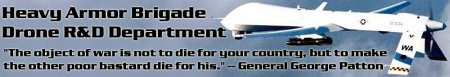
The Realm of Confusion
"Every time you talk about Teal'c, I keep imagining Thor's ass. Thank you very much for that, you fucking fucker." -Marcao
SG-14: Because in some cases, "Recon" means "Blow up a fucking planet or die trying."
SilCore Wiki! Come take a look!
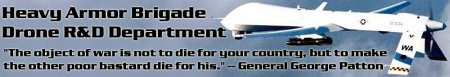
The Realm of Confusion
"Every time you talk about Teal'c, I keep imagining Thor's ass. Thank you very much for that, you fucking fucker." -Marcao
SG-14: Because in some cases, "Recon" means "Blow up a fucking planet or die trying."
SilCore Wiki! Come take a look!
Default key is F10.Isil`Zha wrote:Oh... ok then. Also, Fraps doesn't give you any confirmation of a screen being taken, just check the directory - I'm pretty sure you have to set a screenshot key when you first get it as well.
I tried assigning 9 and Pos1, but neither of the three produced anything.
And yes, I did check.
Incoming!Hotfoot wrote:Can we see a screenshot of the game with the working program? Something about it seems familiar, but I can't make it out.
Command centre:

Star system:

Colony (what should have been on the bad pic):
