LAN shared folder issue: only 1 PC can see others
Moderator: Thanas
- Utsanomiko
- The Legend Rado Tharadus
- Posts: 5079
- Joined: 2002-09-20 10:03pm
- Location: My personal sanctuary from the outside world
LAN shared folder issue: only 1 PC can see others
Alright, here's a fun little puzzle from our resident Network Nimrod:
I've got three PCs, a Ethernet modem, and a printer/scanner on a local network. The printer and modem are currently being shared by the three computers: a Win 98 machine, an ME, and an XP Pro. Little or no problems with this current setup.
So anyway, I decided to configure them to each have a shared folder. I made sure they have the right settings for IP address (101 through 103), same workgroup and all that.
So the 98 PC now has access to everyone's shared folder and is working fine. The other two comps, despite being able to ping eachother and share other devices, cannot see anyone else or their shared folders on the network.
That's all the info off the top of my head. I'd appreciate any suggestions or inquiries that could lead me to getting the ME and XP machines to view the rest of the network like the 98 currently can.
I've got three PCs, a Ethernet modem, and a printer/scanner on a local network. The printer and modem are currently being shared by the three computers: a Win 98 machine, an ME, and an XP Pro. Little or no problems with this current setup.
So anyway, I decided to configure them to each have a shared folder. I made sure they have the right settings for IP address (101 through 103), same workgroup and all that.
So the 98 PC now has access to everyone's shared folder and is working fine. The other two comps, despite being able to ping eachother and share other devices, cannot see anyone else or their shared folders on the network.
That's all the info off the top of my head. I'd appreciate any suggestions or inquiries that could lead me to getting the ME and XP machines to view the rest of the network like the 98 currently can.
By His Word...
- Dominus Atheos
- Sith Marauder
- Posts: 3904
- Joined: 2005-09-15 09:41pm
- Location: Portland, Oregon
- Spanky The Dolphin
- Mammy Two-Shoes
- Posts: 30776
- Joined: 2002-07-05 05:45pm
- Location: Reykjavík, Iceland (not really)
None on the ME or 98 as far as I know. Uts is using the standard XP Pro firewall protection.
The Linksys router also has a built-in firewall.
The Linksys router also has a built-in firewall.
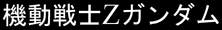
I believe in a sign of Zeta.
[BOTM|WG|JL|Mecha Maniacs|Pax Cybertronia|Veteran of the Psychic Wars|Eva Expert]
"And besides, who cares if a monster destroys Australia?"
- Dominus Atheos
- Sith Marauder
- Posts: 3904
- Joined: 2005-09-15 09:41pm
- Location: Portland, Oregon
- Utsanomiko
- The Legend Rado Tharadus
- Posts: 5079
- Joined: 2002-09-20 10:03pm
- Location: My personal sanctuary from the outside world
Not on the ME (it's being the most stubborn with trying to access the network), but the XP unit fails to add new network places when I enter in the other PCs' name and folder name ("\\computername\foldername"). I've checked their names and locations a couple times and they seem to be located in the right places.
The 98 machine recognized the others' folders the minute I configured its address.
The 98 machine recognized the others' folders the minute I configured its address.
By His Word...
- Dominus Atheos
- Sith Marauder
- Posts: 3904
- Joined: 2005-09-15 09:41pm
- Location: Portland, Oregon
Did you try browsing to find the computers?Utsanomiko wrote:Not on the ME (it's being the most stubborn with trying to access the network), but the XP unit fails to add new network places when I enter in the other PCs' name and folder name ("\\computername\foldername"). I've checked their names and locations a couple times and they seem to be located in the right places.
The 98 machine recognized the others' folders the minute I configured its address.
- Utsanomiko
- The Legend Rado Tharadus
- Posts: 5079
- Joined: 2002-09-20 10:03pm
- Location: My personal sanctuary from the outside world
- Utsanomiko
- The Legend Rado Tharadus
- Posts: 5079
- Joined: 2002-09-20 10:03pm
- Location: My personal sanctuary from the outside world
I originally had the IPs automatically set, but I specificed the supplied IP manually (specifically to the 98 and ME) during the network setup. I can't recall if that was before or after I got the 98 working, but I did it as an attempt to ensure they wereall on the same gateway.
I'm pretty sure they're all on the same subnet mask, but I'll double-check right now. Should I go ahead and switch their IPs back to automatically set?
I'm pretty sure they're all on the same subnet mask, but I'll double-check right now. Should I go ahead and switch their IPs back to automatically set?
By His Word...
I've found that is the easiest way of doing things, and has resolved, for me, similar problems.I'm pretty sure they're all on the same subnet mask, but I'll double-check right now. Should I go ahead and switch their IPs back to automatically set?
Marcus Aurelius: ...the Swedish S-tank; the exception is made mostly because the Swedes insisted really hard that it is a tank rather than a tank destroyer or assault gun
Ilya Muromets: And now I have this image of a massive, stern-looking Swede staring down a bunch of military nerds. "It's a tank." "Uh, yes Sir. Please don't hurt us."
Ilya Muromets: And now I have this image of a massive, stern-looking Swede staring down a bunch of military nerds. "It's a tank." "Uh, yes Sir. Please don't hurt us."
- Dominus Atheos
- Sith Marauder
- Posts: 3904
- Joined: 2005-09-15 09:41pm
- Location: Portland, Oregon
- Utsanomiko
- The Legend Rado Tharadus
- Posts: 5079
- Joined: 2002-09-20 10:03pm
- Location: My personal sanctuary from the outside world
Yeah, I've got them all back on DHCP, I can still ping each PC fine by IP and computer name, so that's fine.
I also spent the last couple minutes making sure there weren't typos involved with system names. Going by the 98's Network Neighborhood listings, we've all got our folders set as 'shareddocs', so for simplicity's sake let's say the full names and locations I've got here are "//win98/shareddocs", "//winme/shareddocs", and "//winxp/shareddocs".
On winxp, attempting to add the first two as network places fails (says the folders are invalid), yet I can type abd add in the last location just fine. The winme unit fails on all three. So I techincally can get winxp to add a new location; it just doesn't recognize the other units like win98 is doing.
I'd consider directly connecting the XP and ME, but attempts at that configuration has dogged me for years and has been long devoid of the kind of progress I'm currently making. Perhaps thay says something, though.
I also spent the last couple minutes making sure there weren't typos involved with system names. Going by the 98's Network Neighborhood listings, we've all got our folders set as 'shareddocs', so for simplicity's sake let's say the full names and locations I've got here are "//win98/shareddocs", "//winme/shareddocs", and "//winxp/shareddocs".
On winxp, attempting to add the first two as network places fails (says the folders are invalid), yet I can type abd add in the last location just fine. The winme unit fails on all three. So I techincally can get winxp to add a new location; it just doesn't recognize the other units like win98 is doing.
I'd consider directly connecting the XP and ME, but attempts at that configuration has dogged me for years and has been long devoid of the kind of progress I'm currently making. Perhaps thay says something, though.
By His Word...
- Dominus Atheos
- Sith Marauder
- Posts: 3904
- Joined: 2005-09-15 09:41pm
- Location: Portland, Oregon
What's the problem? Because we need to know if it's the router fucking things up, or if the computers are just being assholes.Utsanomiko wrote:I'd consider directly connecting the XP and ME, but attempts at that configuration has dogged me for years and has been long devoid of the kind of progress I'm currently making. Perhaps thay says something, though.
- Faram
- Bastard Operator from Hell
- Posts: 5271
- Joined: 2002-07-04 07:39am
- Location: Fighting Polarbears
Try using \ instead of /.
UNC paths uses this syntac \\computername\sharename
UNC paths uses this syntac \\computername\sharename
[img=right]http://hem.bredband.net/b217293/warsaban.gif[/img]
"Either God wants to abolish evil, and cannot; or he can, but does not want to. ... If he wants to, but cannot, he is impotent. If he can, but does not want to, he is wicked. ... If, as they say, God can abolish evil, and God really wants to do it, why is there evil in the world?" -Epicurus
Fear is the mother of all gods.
Nature does all things spontaneously, by herself, without the meddling of the gods. -Lucretius
"Either God wants to abolish evil, and cannot; or he can, but does not want to. ... If he wants to, but cannot, he is impotent. If he can, but does not want to, he is wicked. ... If, as they say, God can abolish evil, and God really wants to do it, why is there evil in the world?" -Epicurus
Fear is the mother of all gods.
Nature does all things spontaneously, by herself, without the meddling of the gods. -Lucretius
- Utsanomiko
- The Legend Rado Tharadus
- Posts: 5079
- Joined: 2002-09-20 10:03pm
- Location: My personal sanctuary from the outside world
I can't see how it's be the router and yet only be one-way and only with folder-sharing.
I'd suggest the issue is chiefly the ME being an asshole; It's usually given me the hardest time with accessing network settings, but I'm not that familiar with Millenium Edition's different options and layout in the first place.
I'd suggest the issue is chiefly the ME being an asshole; It's usually given me the hardest time with accessing network settings, but I'm not that familiar with Millenium Edition's different options and layout in the first place.
By His Word...
- Utsanomiko
- The Legend Rado Tharadus
- Posts: 5079
- Joined: 2002-09-20 10:03pm
- Location: My personal sanctuary from the outside world
Have you tried mapping the folder to a windows drive?
Try this in DOS:
where "x:" is the drive you want to map the folder to and "\\computer\directory" is the path.
Try this in DOS:
Code: Select all
NET USE x: \\computer\directory /YES Marcus Aurelius: ...the Swedish S-tank; the exception is made mostly because the Swedes insisted really hard that it is a tank rather than a tank destroyer or assault gun
Ilya Muromets: And now I have this image of a massive, stern-looking Swede staring down a bunch of military nerds. "It's a tank." "Uh, yes Sir. Please don't hurt us."
Ilya Muromets: And now I have this image of a massive, stern-looking Swede staring down a bunch of military nerds. "It's a tank." "Uh, yes Sir. Please don't hurt us."
- Faram
- Bastard Operator from Hell
- Posts: 5271
- Joined: 2002-07-04 07:39am
- Location: Fighting Polarbears
Perhaps, make sure that all computers are on the same network.Utsanomiko wrote:I can't see how it's be the router and yet only be one-way and only with folder-sharing.
I'd suggest the issue is chiefly the ME being an asshole; It's usually given me the hardest time with accessing network settings, but I'm not that familiar with Millenium Edition's different options and layout in the first place.
On WinMe,98,95 Start->Run->winipcfg enter
Xp,2K,NT4 Start->Run->Cmd enter ipconfig
They must have the same subnet and gateway but the ip adress must be unique.
[img=right]http://hem.bredband.net/b217293/warsaban.gif[/img]
"Either God wants to abolish evil, and cannot; or he can, but does not want to. ... If he wants to, but cannot, he is impotent. If he can, but does not want to, he is wicked. ... If, as they say, God can abolish evil, and God really wants to do it, why is there evil in the world?" -Epicurus
Fear is the mother of all gods.
Nature does all things spontaneously, by herself, without the meddling of the gods. -Lucretius
"Either God wants to abolish evil, and cannot; or he can, but does not want to. ... If he wants to, but cannot, he is impotent. If he can, but does not want to, he is wicked. ... If, as they say, God can abolish evil, and God really wants to do it, why is there evil in the world?" -Epicurus
Fear is the mother of all gods.
Nature does all things spontaneously, by herself, without the meddling of the gods. -Lucretius
- Utsanomiko
- The Legend Rado Tharadus
- Posts: 5079
- Joined: 2002-09-20 10:03pm
- Location: My personal sanctuary from the outside world
I checked out the option once, but skipped over it and tried other stuff first. I'll give it a whirl on the XP machine now.
I did that ealier and just now. Same subnet, same gateway address, properly differnet IPs.Faram wrote: Perhaps, make sure that all computers are on the same network.
On WinMe,98,95 Start->Run->winipcfg enter
Xp,2K,NT4 Start->Run->Cmd enter ipconfig
They must have the same subnet and gateway but the ip adress must be unique.
By His Word...
- Utsanomiko
- The Legend Rado Tharadus
- Posts: 5079
- Joined: 2002-09-20 10:03pm
- Location: My personal sanctuary from the outside world
I assume you tried browsing by IP address? ie typing \\ip_address\shared_folder into windows explorer.
I have seen that work sometimes when using the pc name doesn't.
Another thing is that you might want to try a knoppix live cd in the machine and seeing if you can browse it on the network, that would eliminate any hardware issue.
I have seen that work sometimes when using the pc name doesn't.
Another thing is that you might want to try a knoppix live cd in the machine and seeing if you can browse it on the network, that would eliminate any hardware issue.
Marcus Aurelius: ...the Swedish S-tank; the exception is made mostly because the Swedes insisted really hard that it is a tank rather than a tank destroyer or assault gun
Ilya Muromets: And now I have this image of a massive, stern-looking Swede staring down a bunch of military nerds. "It's a tank." "Uh, yes Sir. Please don't hurt us."
Ilya Muromets: And now I have this image of a massive, stern-looking Swede staring down a bunch of military nerds. "It's a tank." "Uh, yes Sir. Please don't hurt us."
- Utsanomiko
- The Legend Rado Tharadus
- Posts: 5079
- Joined: 2002-09-20 10:03pm
- Location: My personal sanctuary from the outside world
The win98 PC can browse the others in this manner, but not the other way around.atg wrote:I assume you tried browsing by IP address? ie typing \\ip_address\shared_folder into windows explorer.
I have seen that work sometimes when using the pc name doesn't.
A what CD? And which machine should run this thing? I presume the 98 should be attempting the browins, as it's the only one recognizing there's other locations on the local network.Another thing is that you might want to try a knoppix live cd in the machine and seeing if you can browse it on the network, that would eliminate any hardware issue.
By His Word...
- Prozac the Robert
- Jedi Master
- Posts: 1327
- Joined: 2004-05-05 09:01am
- Location: UK
It's usually a firewall thing. If you have any firewalls turned on at all turn them off and try again. If that works, then you can mess around with firewall settings until it works properly.
Also, it might be worth making sure they are all set to the same workgroup name.
Also, it might be worth making sure they are all set to the same workgroup name.
Hi! I'm Prozac the Robert!
EBC: "We can categorically state that we will be releasing giant man-eating badgers into the area."
EBC: "We can categorically state that we will be releasing giant man-eating badgers into the area."