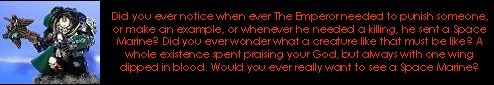Disabling the "power" key
Moderator: Thanas
- Lord Zentei
- Space Elf Psyker
- Posts: 8742
- Joined: 2004-11-22 02:49am
- Location: Ulthwé Craftworld, plotting the downfall of the Imperium.
Disabling the "power" key
Is there any way to disable the Power key on my keyboard? I have on a number of occations brushed against it accidentally (it's right next to Backspace and PrintScreen) and frankly it's getting to be annoying. Help appreciated.
CotK <mew> | HAB | JL | MM | TTC | Cybertron
TAX THE CHURCHES! - Lord Zentei TTC Supreme Grand Prophet
And the LORD said, Let there be Bosons! Yea and let there be Bosoms too!
I'd rather be the great great grandson of a demon ninja than some jackass who grew potatos. -- Covenant
Dead cows don't fart. -- CJvR
...and I like strudel! -- Asuka
-- Asuka
TAX THE CHURCHES! - Lord Zentei TTC Supreme Grand Prophet
And the LORD said, Let there be Bosons! Yea and let there be Bosoms too!
I'd rather be the great great grandson of a demon ninja than some jackass who grew potatos. -- Covenant
Dead cows don't fart. -- CJvR
...and I like strudel!
Re: Disabling the "power" key
Sorry for being obtuse here, old help desk job coming throughLord Zentei wrote:Is there any way to disable the Power key on my keyboard? I have on a number of occations brushed against it accidentally (it's right next to Backspace and PrintScreen) and frankly it's getting to be annoying. Help appreciated.
What kind of keyboard?
Laptop native?
External for LT or DT?
Brand?
- Darth Garden Gnome
- Official SD.Net Lawn Ornament
- Posts: 6029
- Joined: 2002-07-08 02:35am
- Location: Some where near a mailbox
Okay. Get a knife. Slide it under the key, and use it as a lever to pry the little bastard out. Don't spare it the simple life of being disabled; to sit there for all eternity mocking your inadequecy.
This is what I did to my left windows key after years of it interrupting my gaming. By now it is lost to the sands of time, and I don't miss it one bit.
This is what I did to my left windows key after years of it interrupting my gaming. By now it is lost to the sands of time, and I don't miss it one bit.
Leader of the Secret Gnome Revolution
- Dalton
- For Those About to Rock We Salute You

- Posts: 22637
- Joined: 2002-07-03 06:16pm
- Location: New York, the Fuck You State
- Contact:
A friend of mine once taped a bottlecap over the escape key so it wasn't accidentally hit.


To Absent Friends
"y = mx + bro" - Surlethe
"You try THAT shit again, kid, and I will mod you. I will
mod you so hard, you'll wish I were Dalton." - Lagmonster
May the way of the Hero lead to the Triforce.
- Lord Zentei
- Space Elf Psyker
- Posts: 8742
- Joined: 2004-11-22 02:49am
- Location: Ulthwé Craftworld, plotting the downfall of the Imperium.
YAY!Acidburns wrote:For windows XP:
Goto control panel
Power Options
Switch to Advanced Tab
Under Power Buttons: Change the drop down box to "Do nothing"
Solved!
First time it happened to me I simply pried the power key off my board. Now I know better.
Thanks. That damn thing was driving me nuts.
EDIT: And ya, thanks for the other suggestions also.
CotK <mew> | HAB | JL | MM | TTC | Cybertron
TAX THE CHURCHES! - Lord Zentei TTC Supreme Grand Prophet
And the LORD said, Let there be Bosons! Yea and let there be Bosoms too!
I'd rather be the great great grandson of a demon ninja than some jackass who grew potatos. -- Covenant
Dead cows don't fart. -- CJvR
...and I like strudel! -- Asuka
-- Asuka
TAX THE CHURCHES! - Lord Zentei TTC Supreme Grand Prophet
And the LORD said, Let there be Bosons! Yea and let there be Bosoms too!
I'd rather be the great great grandson of a demon ninja than some jackass who grew potatos. -- Covenant
Dead cows don't fart. -- CJvR
...and I like strudel!