Firefox formatting strangeness
Moderator: Thanas
- Stark
- Emperor's Hand
- Posts: 36169
- Joined: 2002-07-03 09:56pm
- Location: Brisbane, Australia
Firefox formatting strangeness
Lately I've noticed wikis displaying in broken, plaintext single-frame format. It also happens to sa.com sometimes too. I recently flushed my cookies etc, but I'm not sure why it's only started happening recently. Ideas?
- Stark
- Emperor's Hand
- Posts: 36169
- Joined: 2002-07-03 09:56pm
- Location: Brisbane, Australia
Certainly, as it's happening right now. 
Oddly, it changes in the same session. Earlier wikipedia was broken, but now it's okay and I just followed links in the same window. Sa.com is broken now, so I'll show you what I mean.

All the text from the page - usually arranged with graphics, frames etc - is just displayed as regular text.
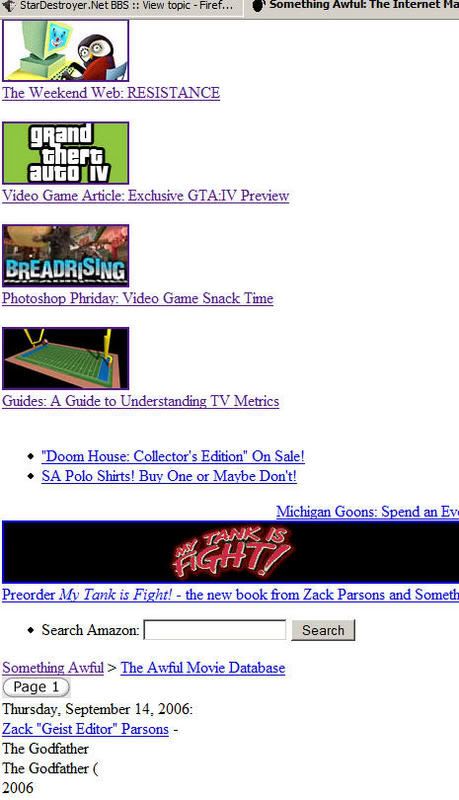
Oddly, it changes in the same session. Earlier wikipedia was broken, but now it's okay and I just followed links in the same window. Sa.com is broken now, so I'll show you what I mean.

All the text from the page - usually arranged with graphics, frames etc - is just displayed as regular text.
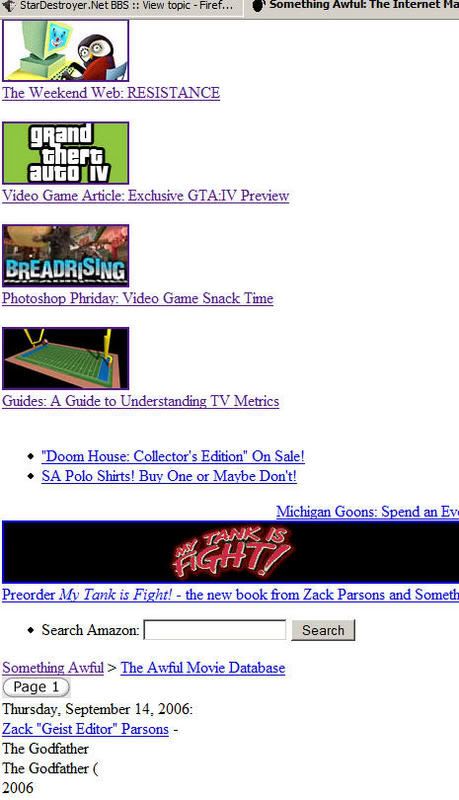
- Spyder
- Sith Marauder
- Posts: 4466
- Joined: 2002-09-03 03:23am
- Location: Wellington, New Zealand
- Contact:
- Stark
- Emperor's Hand
- Posts: 36169
- Joined: 2002-07-03 09:56pm
- Location: Brisbane, Australia
- Spyder
- Sith Marauder
- Posts: 4466
- Joined: 2002-09-03 03:23am
- Location: Wellington, New Zealand
- Contact:
- Mad
- Jedi Council Member
- Posts: 1923
- Joined: 2002-07-04 01:32am
- Location: North Carolina, USA
- Contact:
This happens to me every now and then (usually on Slashdot if anywhere). The problem is definitely that CSS isn't being applied. I'm not sure if the problem is that the CSS file hasn't downloaded or was corrupted or what, though. I hold down Shift and refresh (hit F5 or click the reload button) and that has always fixed it after a couple tries at most.
When it happens, click on View -> Page Style, and see what options are available and which one is selected.
When it happens, click on View -> Page Style, and see what options are available and which one is selected.
Later...