Yet Another Graphics Card Problem
Moderator: Thanas
- Lazarus
- Jedi Master
- Posts: 1082
- Joined: 2006-01-12 02:05pm
- Location: Southport, UK
- Contact:
Yet Another Graphics Card Problem
Following the advice in my previous thread, I've bought a GeForce 7600GS to replace my old (seemingly broken) card. I'm not getting the same fizzy-screen problem any more, however I now have a new one which is just as bad. I'll run a game for a while, and then the computer will proceed to hang. It doesn't even have to be in-game (it happened on the 'find server' menu on CS), but usually when this happens I'll be delivered to a blue screen.
This screen isn't like any blue screens I've seen in the past, and so far I've been presented with two varieties. Both say Windows has been shut down to prevent damage to the computer, and both start to dump physical memory. The first says the computer has gotten stuck in an infinity loop because of a driver problem, centred on the file 'nv4_disp', and that I should get new drivers and disable hardware acceleration (not really an option, and I've already installed drivers from the disc and the website). The second says nothing about drivers, and instead says I should disable caching in Bios (I've disabled level 2, but not level 1) and also shadowing, but I can't find this, and don't know what it is anyway. None of these measures have helped. Any ideas on whats causing this, and how to fix it?
This screen isn't like any blue screens I've seen in the past, and so far I've been presented with two varieties. Both say Windows has been shut down to prevent damage to the computer, and both start to dump physical memory. The first says the computer has gotten stuck in an infinity loop because of a driver problem, centred on the file 'nv4_disp', and that I should get new drivers and disable hardware acceleration (not really an option, and I've already installed drivers from the disc and the website). The second says nothing about drivers, and instead says I should disable caching in Bios (I've disabled level 2, but not level 1) and also shadowing, but I can't find this, and don't know what it is anyway. None of these measures have helped. Any ideas on whats causing this, and how to fix it?


- Ace Pace
- Hardware Lover
- Posts: 8456
- Joined: 2002-07-07 03:04am
- Location: Wasting time instead of money
- Contact:
- Lazarus
- Jedi Master
- Posts: 1082
- Joined: 2006-01-12 02:05pm
- Location: Southport, UK
- Contact:
- Ace Pace
- Hardware Lover
- Posts: 8456
- Joined: 2002-07-07 03:04am
- Location: Wasting time instead of money
- Contact:
- Lazarus
- Jedi Master
- Posts: 1082
- Joined: 2006-01-12 02:05pm
- Location: Southport, UK
- Contact:
- Ace Pace
- Hardware Lover
- Posts: 8456
- Joined: 2002-07-07 03:04am
- Location: Wasting time instead of money
- Contact:
- Lazarus
- Jedi Master
- Posts: 1082
- Joined: 2006-01-12 02:05pm
- Location: Southport, UK
- Contact:
It came with the computer, I think I have a few others lying around somewhere, but I'm pretty sure they aren't branded either and won't be as good.
It might be worth noting that my last card was having problems of a different nature on the same motherboard, and now I've given it to a friend it works fine on his (albeit less powerful) computer. I wonder if perhaps its the same issue presenting itself in a different manner, in which case it may be the AGP slot or some other aspect of the board causing the problem.
It might be worth noting that my last card was having problems of a different nature on the same motherboard, and now I've given it to a friend it works fine on his (albeit less powerful) computer. I wonder if perhaps its the same issue presenting itself in a different manner, in which case it may be the AGP slot or some other aspect of the board causing the problem.


- Uraniun235
- Emperor's Hand
- Posts: 13772
- Joined: 2002-09-12 12:47am
- Location: OREGON
- Contact:

There should be a label like this somewhere on your power supply. We want the maximum output at +12 volts that your power supply can provide.
If there is no label at all then your power supply is probably a no-name piece of shit.
"There is no "taboo" on using nuclear weapons." -Julhelm What is Project Zohar?
What is Project Zohar?
"On a serious note (well not really) I did sometimes jump in and rate nBSG episodes a '5' before the episode even aired or I saw it." - RogueIce explaining that episode ratings on SDN tv show threads are bunk

"On a serious note (well not really) I did sometimes jump in and rate nBSG episodes a '5' before the episode even aired or I saw it." - RogueIce explaining that episode ratings on SDN tv show threads are bunk
- Braedley
- Jedi Council Member
- Posts: 1716
- Joined: 2005-03-22 03:28pm
- Location: Ida Galaxy
- Contact:
- Uraniun235
- Emperor's Hand
- Posts: 13772
- Joined: 2002-09-12 12:47am
- Location: OREGON
- Contact:
Wattage is generally not nearly as important as max amperage output at 12 volts.
"There is no "taboo" on using nuclear weapons." -Julhelm What is Project Zohar?
What is Project Zohar?
"On a serious note (well not really) I did sometimes jump in and rate nBSG episodes a '5' before the episode even aired or I saw it." - RogueIce explaining that episode ratings on SDN tv show threads are bunk

"On a serious note (well not really) I did sometimes jump in and rate nBSG episodes a '5' before the episode even aired or I saw it." - RogueIce explaining that episode ratings on SDN tv show threads are bunk
- Lazarus
- Jedi Master
- Posts: 1082
- Joined: 2006-01-12 02:05pm
- Location: Southport, UK
- Contact:
Ok I found it, it was under the side panel. Here's a photo, you can't see the brand and the left side properly as its covered by a bracket, but it seems to be Suntek.
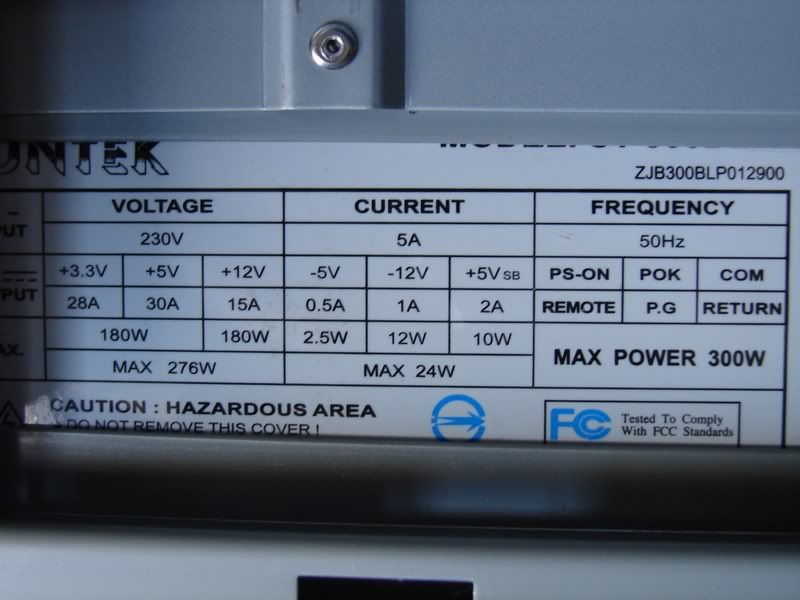
I also seem to have managed to cause even more problems somehow. Steam suggested that if I was having this sort of problem I should use msconfig to deactivate all programs at startup. This I did, not realising this would include Avast and Prevx, my anti-virus and firewall. I swiftly attempted to rectify my mistake, and reactivated them through msconfig, but now neither will run, and when I attempt to uninstall and reinstall them, their install programs run into errors and won't work. For the moment I've downloaded ZoneAlarm and AVG on free trial, but this will only last for 15 days, and seeing as how I paid for Prevx and Avast I want them back.
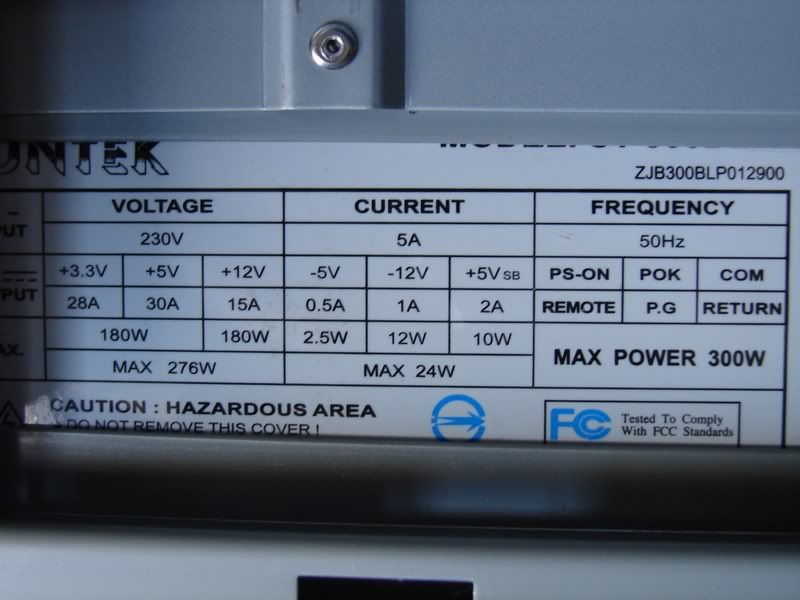
I also seem to have managed to cause even more problems somehow. Steam suggested that if I was having this sort of problem I should use msconfig to deactivate all programs at startup. This I did, not realising this would include Avast and Prevx, my anti-virus and firewall. I swiftly attempted to rectify my mistake, and reactivated them through msconfig, but now neither will run, and when I attempt to uninstall and reinstall them, their install programs run into errors and won't work. For the moment I've downloaded ZoneAlarm and AVG on free trial, but this will only last for 15 days, and seeing as how I paid for Prevx and Avast I want them back.


- Braedley
- Jedi Council Member
- Posts: 1716
- Joined: 2005-03-22 03:28pm
- Location: Ida Galaxy
- Contact:
- Lazarus
- Jedi Master
- Posts: 1082
- Joined: 2006-01-12 02:05pm
- Location: Southport, UK
- Contact:
Ok since my last post and this one I've had several new problems. First, I attempted to remove my nvidia drivers, as I was told elsewhere that by removing the old ones and reinstalling the new ones I'd removing any chances of the drivers conflicting, which might be causing the problem. Upon doing this, the new drivers refused to install from the disc or online. Then, to make matters worse, Prevx refused to die despite my uninstalling it and kept trying to run every startup, and then not taking no for an answer. It also took explorer with it every time, so I was left with explorer dying, reanimating, dying etc. I system restored to Tuesday, but somehow Prevx followed me in the same state. I system restored again to the beginning of October, but the problem remained. Into Safe Mode I went, and removed the prevx start up agent in msconfig. Upon restarting, prevx seems to have shut up and died finally, and so I've reinstalled ZoneAlarm as a replacement again. The drivers did successfully install from the disc this time around.
Great. However I'm now right where I was on Wednesday, but having killed my paid-for firewall, and probably lost some other stuff from the system restores. And I still have the original problem.
I've got one hard drive, a cd-rw drive and a dvd drive if thats any help. If it is the PSU thats causing the problem, where do I get a new one?
Great. However I'm now right where I was on Wednesday, but having killed my paid-for firewall, and probably lost some other stuff from the system restores. And I still have the original problem.
I've got one hard drive, a cd-rw drive and a dvd drive if thats any help. If it is the PSU thats causing the problem, where do I get a new one?


- Arthur_Tuxedo
- Sith Acolyte
- Posts: 5637
- Joined: 2002-07-23 03:28am
- Location: San Francisco, California
I wouldn't jump to that conclusion so suddenly. First of all, a 7600 GS actually uses quite a bit less power than a 9800 Pro (just because it's newer doesn't automatically mean it uses more power). Secondly, I'm running a 9800 Pro right now from a 250 W, and I'm not even close to the limit. Third, people have successfully run 7900 GTX and similar cards from PSU's with less rated power than his.Braedley wrote:Your power supply isn't good enough. Hell, an ATI 9800Pro won't run from that power supply without complaining. Also, how many HDDs and opticals are you running?
But the kicker is that a shitty PSU can deliver half or even less than half of the power it says it can under real world conditions, while a good one can deliver more.
"I'm so fast that last night I turned off the light switch in my hotel room and was in bed before the room was dark." - Muhammad Ali
"Dating is not supposed to be easy. It's supposed to be a heart-pounding, stomach-wrenching, gut-churning exercise in pitting your fear of rejection and public humiliation against your desire to find a mate. Enjoy." - Darth Wong
"Dating is not supposed to be easy. It's supposed to be a heart-pounding, stomach-wrenching, gut-churning exercise in pitting your fear of rejection and public humiliation against your desire to find a mate. Enjoy." - Darth Wong
