Windows Ate my HD Space
Moderator: Thanas
- Exonerate
- Sith Marauder
- Posts: 4454
- Joined: 2002-10-29 07:19pm
- Location: DC Metro Area
Windows Ate my HD Space
Or something like that. So for my primary HD, I have a 200 GB SATA drive, which when you translate into 1024 megs a gig, turns out to be about 189. Fair enough. So recently I've been running low on HD space, and out of curiosity, I do a brief check to see what exactly is taking up all the space, and surprisingly, I can only find about 120 gigs of stuff. I've used different utilities to uncover hidden/system files, and the space taken up by the files still doesn't come close to what Windows says is occupied. So, this brings up the obvious question of "Where is my 70 GB of free space?" Every indicator I've had says the space is free, except Windows XP refuses to recognize it. It recognizes the total space correctly, which probably rules out a partition error. Just what is going on here?
BoTM, MM, HAB, JL
- Dominus Atheos
- Sith Marauder
- Posts: 3905
- Joined: 2005-09-15 09:41pm
- Location: Portland, Oregon
-
Velthuijsen
- Padawan Learner
- Posts: 235
- Joined: 2003-03-07 06:45pm
- Dominus Atheos
- Sith Marauder
- Posts: 3905
- Joined: 2005-09-15 09:41pm
- Location: Portland, Oregon
So windows says that you have 187gb worth of files on your computer, but you can only find 120gb worth? If you haven't already, run a disk space analyzer, like this.
Is your computer pre-manufactured? And if so, by who?
Is your computer pre-manufactured? And if so, by who?
- 2000AD
- Emperor's Hand
- Posts: 6666
- Joined: 2002-07-03 06:32pm
- Location: Leeds, wishing i was still in Newcastle
So if i'm understanding that scan tree thing right, when i click propeties on a file the 'size' parametre is how big the file actually is and the 'size on disk' is how much disk space it takes up due to the filing system?
In an illustration:
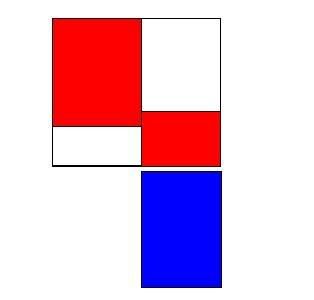
The box is hard drive space, the red is files already on it and blue is a file i want to put on it. Technically there is enough free space for the new file, but because of the way the other files have to be filed it can't be fitted on. The red files are actually taking up more disc space than their size because their prefeventing other files from 'fitting in'.
Is that right?
*scratches head*
In an illustration:
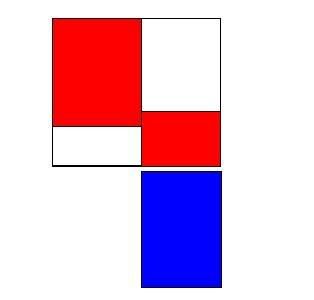
The box is hard drive space, the red is files already on it and blue is a file i want to put on it. Technically there is enough free space for the new file, but because of the way the other files have to be filed it can't be fitted on. The red files are actually taking up more disc space than their size because their prefeventing other files from 'fitting in'.
Is that right?
*scratches head*
Ph34r teh eyebrow!!11!Writers Guild Sluggite Pawn of Chaos WYGIWYGAINGW so now i have to put ACPATHNTDWATGODW in my sig EBC-Honorary Geordie
Hammerman! Hammer!
Hammerman! Hammer!
-
Velthuijsen
- Padawan Learner
- Posts: 235
- Joined: 2003-03-07 06:45pm
Yes, if you mean the following:
A HD is formatted with a certain cluster size. A cluster can be only used for one file at a time.
So if your illustration is of a file where the red part on the right is one cluster then the blue file cannot fit in the remaining space. This because the remaining space on the left is part of a cluster used to store the red file.
A HD is formatted with a certain cluster size. A cluster can be only used for one file at a time.
So if your illustration is of a file where the red part on the right is one cluster then the blue file cannot fit in the remaining space. This because the remaining space on the left is part of a cluster used to store the red file.
- Natorgator
- Jedi Knight
- Posts: 856
- Joined: 2003-04-26 08:23pm
- Location: Atlanta, GA
- Fingolfin_Noldor
- Emperor's Hand
- Posts: 11834
- Joined: 2006-05-15 10:36am
- Location: At the Helm of the HAB Star Dreadnaught Star Fist
- Praxis
- Sith Acolyte
- Posts: 6012
- Joined: 2002-12-22 04:02pm
- Contact:
- Exonerate
- Sith Marauder
- Posts: 4454
- Joined: 2002-10-29 07:19pm
- Location: DC Metro Area
Yes; I have no alternate data streams. And I am nearly 100% certain my space isn't occupied by hidden/system files. I had a utility that analyzed the HD at the physical level and found the empty space I should have.Velthuijsen wrote:Have you tried to look for unusual Alternate DataStreams? They are something that windows uses to attach extra data to files and folders. If you know how you can stuff data in there that doesn't show up.
Anyways, this is largely moot for now, since something went wrong when I flashed my BIOS, and the damn thing is corrupt now (As in it won't even reach the BIOS menu). I'm not even entirely sure if my floppy drive is working correctly, so I can't flash from that either. Worse of all, the BIOS chip seems to be soldered on, so I might need an entirely new mobo soon.
BoTM, MM, HAB, JL
- Exonerate
- Sith Marauder
- Posts: 4454
- Joined: 2002-10-29 07:19pm
- Location: DC Metro Area
Bump. So I ended up screwing up my computer on a massive scale that required a new PSU, Mobo, and CPU, while getting rid of my AGP Video Card for Intel Integrated Extreme(tm) Graphics that gives me 5 FPS on a HL1 mod. But never mind that; I still haven't managed to fix the original problem. Here is what I am sure is not the problem:
Hidden/System Files
Alternate File Streams
BIOS/Windows not recognizing the full 200GB
Partition error
Is there possibly anything else that could be accounting for Windows not recognizing the free space for what it is?
Hidden/System Files
Alternate File Streams
BIOS/Windows not recognizing the full 200GB
Partition error
Is there possibly anything else that could be accounting for Windows not recognizing the free space for what it is?
BoTM, MM, HAB, JL
- Edi
- Dragonlord

- Posts: 12461
- Joined: 2002-07-11 12:27am
- Location: Helsinki, Finland
Yes. A broken hard drive that isn't all the way into "fucked up so bad it won't even start" territory. I've seen broken hard drives that allowed running the computer but had sections missing as it were, or just crashed the machine whenever something in a damaged section was accessed.
Edi
Edi
Warwolf Urban Combat Specialist
Why is it so goddamned hard to get little assholes like you to admit it when you fuck up? Is it pride? What gives you the right to have any pride?
–Darth Wong to vivftp
GOP message? Why don't they just come out of the closet: FASCISTS R' US –Patrick Degan
The GOP has a problem with anyone coming out of the closet. –18-till-I-die
Why is it so goddamned hard to get little assholes like you to admit it when you fuck up? Is it pride? What gives you the right to have any pride?
–Darth Wong to vivftp
GOP message? Why don't they just come out of the closet: FASCISTS R' US –Patrick Degan
The GOP has a problem with anyone coming out of the closet. –18-till-I-die
- Resinence
- Jedi Knight
- Posts: 847
- Joined: 2006-05-06 08:00am
- Location: Australia
By default, Windows XP reserves 12.5 percent of each NTFS volume (an area called the MFT zone) for exclusive use of the MFT.
Not sure if you took the 12.5% into account, most people don't. Also, the amount reserved for the MFT can be expanded if you store a large amount of very small files, like documents. (under 4k)
You can read more about the Master File Table in NTFS here if your interested.
Not sure if you took the 12.5% into account, most people don't. Also, the amount reserved for the MFT can be expanded if you store a large amount of very small files, like documents. (under 4k)
You can read more about the Master File Table in NTFS here if your interested.
- Netko
- Jedi Council Member
- Posts: 1925
- Joined: 2005-03-30 06:14am
This is why its a good idea to partition the hard drive into a Windows (with programs) partition and a data partition. The windows partition you let Windows have their fun with it, system restore, volume shadow copy, recycle bin etc. Its all good, you don't really care that often about the space on that partition (only when installing space intensive games or such). The data partition however, you shut all the stuff down, so you know exactly about how the space is used. Of course, that also means you have to be smart about what you're doing.
It also has the added benefit of being able to nuke the Windows partition and start over without affecting your data if that becomes necessary.
It also has the added benefit of being able to nuke the Windows partition and start over without affecting your data if that becomes necessary.
- Resinence
- Jedi Knight
- Posts: 847
- Joined: 2006-05-06 08:00am
- Location: Australia
In my opinion the best way to set up windows is similar to linux, you have a partition for window's TEMP (/tmp) this includes the page and hiberfiles, a partition for programs (/usr), because programs should NOT mess with the core OS, despite what microsoft thinks, one for your system (/). And if you store large files like ISO's or movie rips a separate partition for those too. And if you want to get really insane you can have a partition for the documents and settings with a very small cluster size to save space, lots of settings and small files get saved there.
Some people think that kind of setup is overly elaborate and stupid, but it works. With everything separate, you just backup the system partition, if anything goes wrong you just restore it and no settings are lost. It's neat and clean. And most of all you know where the hell everything is. If you modify the cluster sizes appropriately you can improve system performance too.
One thing is it's... difficult to set up to say the least.
Some people think that kind of setup is overly elaborate and stupid, but it works. With everything separate, you just backup the system partition, if anything goes wrong you just restore it and no settings are lost. It's neat and clean. And most of all you know where the hell everything is. If you modify the cluster sizes appropriately you can improve system performance too.
One thing is it's... difficult to set up to say the least.
- Netko
- Jedi Council Member
- Posts: 1925
- Joined: 2005-03-30 06:14am
I dislike that sort of fine grained partitioning because it leads to wasting empty space - for instance, if you are a p2p addict, you can easily fill up say, your video partition, but there is still a ton of free space on your documents partition. So then you either pollute the purpose of the documents partition, do a fancy reallocating of the free space or, essentially, waste the empty space on the documents partition by it sitting there and doing nothing while there is a need for space. With a more generalised partition this is less likely to occur.
Now, that argument applies also to my system/data partitioning, however, I think the mentioned advantages above override that, while, for me at least, they don't in the more fine grained scenario.
Now, that argument applies also to my system/data partitioning, however, I think the mentioned advantages above override that, while, for me at least, they don't in the more fine grained scenario.
- Stark
- Emperor's Hand
- Posts: 36169
- Joined: 2002-07-03 09:56pm
- Location: Brisbane, Australia
- Netko
- Jedi Council Member
- Posts: 1925
- Joined: 2005-03-30 06:14am
Well, my desktop computer is still considered my desktop computer only because I haven't yet bothered to put it in the closet and keep it on 24/7 - It (and its half a TB of space) have been acting as a fileserver since I bought my new laptop, and I don't think I've used it except with RDC since then as well.
Interestingly, this isn't very uncommon. See Microsoft trying to capitalise on this trend with products like the announced Home Server.
Interestingly, this isn't very uncommon. See Microsoft trying to capitalise on this trend with products like the announced Home Server.
- Exonerate
- Sith Marauder
- Posts: 4454
- Joined: 2002-10-29 07:19pm
- Location: DC Metro Area
- Edi
- Dragonlord

- Posts: 12461
- Joined: 2002-07-11 12:27am
- Location: Helsinki, Finland
That means you might need to ghost the damaged portions to the new HD and see what's corrupted beyond repair. I advise tossing the old HD when you get the new one. I've seen attempts at using disks damaged that way and they invariably fuck up any data on them and can possibly also corrupt the operating system on an intact drive.Exonerate wrote:Problem found. It turns out a good portion of the disk has bad blocks, meaning nothing short of a low-level format will fix it. Since I have stuff on there I don't quite want to lose, I guess I'll just have to live with it until I get an new HD...
Damaged hard disks are bad juju.
Edi
Warwolf Urban Combat Specialist
Why is it so goddamned hard to get little assholes like you to admit it when you fuck up? Is it pride? What gives you the right to have any pride?
–Darth Wong to vivftp
GOP message? Why don't they just come out of the closet: FASCISTS R' US –Patrick Degan
The GOP has a problem with anyone coming out of the closet. –18-till-I-die
Why is it so goddamned hard to get little assholes like you to admit it when you fuck up? Is it pride? What gives you the right to have any pride?
–Darth Wong to vivftp
GOP message? Why don't they just come out of the closet: FASCISTS R' US –Patrick Degan
The GOP has a problem with anyone coming out of the closet. –18-till-I-die
- Darth Wong
- Sith Lord

- Posts: 70028
- Joined: 2002-07-03 12:25am
- Location: Toronto, Canada
- Contact:
Just to toss out an alternate hypothesis, you aren't running as a normal user, are you? A privileged user can see files that a normal user can't, regardless of whatever utilities he's using. Assuming you're using XP Pro; I don't know whether XP Home had privileged and non-privileged users.
"you guys are fascinated with the use of those "rules of logic" to the extent that you don't really want to discussus anything."- GC
"I do not believe Russian Roulette is a stupid act" - Embracer of Darkness
"Viagra commercials appear to save lives" - tharkûn on US health care.
http://www.stardestroyer.net/Mike/RantMode/Blurbs.html
- Magus
- Padawan Learner
- Posts: 377
- Joined: 2006-11-05 09:05pm
- Location: Consistently in flux
- Contact:
I thought I'd already mentioned this, but I don't see any post by me, so I'll say again:
If your computer was factory installed, there may be up to 10 Gigs in an alternate partition which is basically the windows install and all the crap they package it with. I'd try fDisking your partitions and seeing if that's not at least part of the problem.
If your computer was factory installed, there may be up to 10 Gigs in an alternate partition which is basically the windows install and all the crap they package it with. I'd try fDisking your partitions and seeing if that's not at least part of the problem.
"As James ascended the spiral staircase towards the tower in a futile attempt to escape his tormentors, he pondered the irony of being cornered in a circular room."
- Uraniun235
- Emperor's Hand
- Posts: 13772
- Joined: 2002-09-12 12:47am
- Location: OREGON
- Contact:
Fdisk shouldn't be necessary; Windows Disk Management should be capable of seeing any such restore partitions.
"There is no "taboo" on using nuclear weapons." -Julhelm What is Project Zohar?
What is Project Zohar?
"On a serious note (well not really) I did sometimes jump in and rate nBSG episodes a '5' before the episode even aired or I saw it." - RogueIce explaining that episode ratings on SDN tv show threads are bunk

"On a serious note (well not really) I did sometimes jump in and rate nBSG episodes a '5' before the episode even aired or I saw it." - RogueIce explaining that episode ratings on SDN tv show threads are bunk
- Magus
- Padawan Learner
- Posts: 377
- Joined: 2006-11-05 09:05pm
- Location: Consistently in flux
- Contact:
Fdisk the verb, not the noun. Any partition utility will do.Uraniun235 wrote:Fdisk shouldn't be necessary; Windows Disk Management should be capable of seeing any such restore partitions.
"As James ascended the spiral staircase towards the tower in a futile attempt to escape his tormentors, he pondered the irony of being cornered in a circular room."