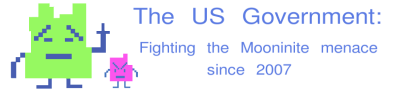Sig Banner Help, Please?
Moderator: Beowulf
- Stormbringer
- King of Democracy
- Posts: 22678
- Joined: 2002-07-15 11:22pm
Sig Banner Help, Please?
Is there any way some one can give me a bit of help? I'm trying to get the white background of my sig banner anti-aliased but haven't been able to.

- Einhander Sn0m4n
- Insane Railgunner
- Posts: 18630
- Joined: 2002-10-01 05:51am
- Location: Louisiana... or Dagobah. You know, where Yoda lives.
- TimothyC
- Of Sector 2814
- Posts: 3793
- Joined: 2005-03-23 05:31pm
Re: Sig Banner Help, Please?
I'm going to second Ein's recommendation.
Edit: Do you mean to get the white area transparent, or something else (Like the text to be smooth). Because it if is the first then you have to use a PNG or a Gif, and if you just mean for it to be smooth then you can keep it as a JPG, and if it is both, then it has to be a PNG.
Edit: Do you mean to get the white area transparent, or something else (Like the text to be smooth). Because it if is the first then you have to use a PNG or a Gif, and if you just mean for it to be smooth then you can keep it as a JPG, and if it is both, then it has to be a PNG.
"I believe in the future. It is wonderful because it stands on what has been achieved." - Sergei Korolev
- Darth Wong
- Sith Lord

- Posts: 70028
- Joined: 2002-07-03 12:25am
- Location: Toronto, Canada
- Contact:
Even if you have software that doesn't do anti-aliased text, you can just make the sig banner at a huge resolution, and then use image resizing to shrink it down to size. This will automatically anti-alias it.
"you guys are fascinated with the use of those "rules of logic" to the extent that you don't really want to discussus anything."- GC
"I do not believe Russian Roulette is a stupid act" - Embracer of Darkness
"Viagra commercials appear to save lives" - tharkûn on US health care.
http://www.stardestroyer.net/Mike/RantMode/Blurbs.html
- Stormbringer
- King of Democracy
- Posts: 22678
- Joined: 2002-07-15 11:22pm
Re: Sig Banner Help, Please?
I want to make the white background transparent.MariusRoi wrote:I'm going to second Ein's recommendation.
Edit: Do you mean to get the white area transparent, or something else (Like the text to be smooth).

- Bounty
- Emperor's Hand
- Posts: 10767
- Joined: 2005-01-20 08:33am
- Location: Belgium
Re: Sig Banner Help, Please?
The source images at original resolution would be nice. I don't have PDN right now, but I can give it a try in the Gimp.Stormbringer wrote:I want to make the white background transparent.MariusRoi wrote:I'm going to second Ein's recommendation.
Edit: Do you mean to get the white area transparent, or something else (Like the text to be smooth).
- Stormbringer
- King of Democracy
- Posts: 22678
- Joined: 2002-07-15 11:22pm
- TimothyC
- Of Sector 2814
- Posts: 3793
- Joined: 2005-03-23 05:31pm
Re: Sig Banner Help, Please?
Like Bounty said if I could have the source images and the name of the font you want the text it I could probably make it for you quickly.Stormbringer wrote: I want to make the white background transparent.
Edit: Here you go.
Last edited by TimothyC on 2007-02-01 04:34pm, edited 1 time in total.
"I believe in the future. It is wonderful because it stands on what has been achieved." - Sergei Korolev
- Bounty
- Emperor's Hand
- Posts: 10767
- Joined: 2005-01-20 08:33am
- Location: Belgium
- TimothyC
- Of Sector 2814
- Posts: 3793
- Joined: 2005-03-23 05:31pm
- Stormbringer
- King of Democracy
- Posts: 22678
- Joined: 2002-07-15 11:22pm
- Stormbringer
- King of Democracy
- Posts: 22678
- Joined: 2002-07-15 11:22pm
- Stormbringer
- King of Democracy
- Posts: 22678
- Joined: 2002-07-15 11:22pm