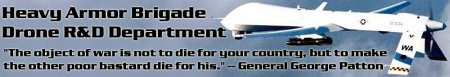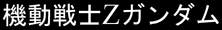Hotfoot wrote:Thanks Mad. I figured that had to be the only option that made sense, but it's good to have some confirmation. I do have to admit, it feels odd paying for a web browser, but given that it's a web browser on a console using a magic wand, I suppose I can see the reasoning.
Kind of sucks for everyone who can't find a Wii right now though. Of course, the insane popularity of the Wii means that everyone who buys it will net Nintendo quite a fair amount of cash. Soon they'll need a second moneybin to dive around in.

Yeah, but remember that Netscape and Opera weren't always free. The Opera Wii Browser is only $5 (USD), too, which isn't too bad.
Out of curiousity, how easy is it to use the Wii Browser? I mean, obviously the wii-mote is as close to a mouse as you're going to get, so clicking and such is fine, but I have to imagine typing is only slightly less painful than using an analog stick.
It's fairly easy. My TV is a bit too blurry to be able to read SDN comfortably (zoom in to see the text, but then have to scroll left/right to read), but it's very clear with a widescreen HDTV. Many sites that are more liberal with width requirements work well.
Typing is assisted by predictive text. You can enter text using a keyboard and a list of words will appear at the top, or you can use a cellphone-like pad, also using predictive text. The cellphone pad might be quicker to use, since you have less buttons to press. (Don't expect to easily carry on debates on message boards, though.. You can only see 2 lines of your message at a time when editing a field, though you can scroll up and down, of course.)
Though typing in web addresses can be a bit more painful (aren't always real words). But that's what search is for, usually.
So far, we've mostly used the browser (trial version until yesterday) to watch videos on YouTube.
Later...