EPIC Pc vs Mac Battle: FOR ALL TIME
Moderator: Thanas
- Drooling Iguana
- Sith Marauder
- Posts: 4975
- Joined: 2003-05-13 01:07am
- Location: Sector ZZ9 Plural Z Alpha
You can install Linux on either of them (which is what anyone with half a brain would do immediately, anyway) so what's the difference?
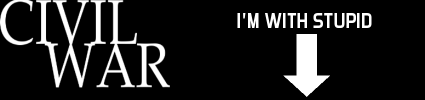
"Stop! No one can survive these deadly rays!"
"These deadly rays will be your death!"
- Thor and Akton, Starcrash
"Before man reaches the moon your mail will be delivered within hours from New York to California, to England, to India or to Australia by guided missiles.... We stand on the threshold of rocket mail."
- Arthur Summerfield, US Postmaster General 1953 - 1961
"These deadly rays will be your death!"
- Thor and Akton, Starcrash
"Before man reaches the moon your mail will be delivered within hours from New York to California, to England, to India or to Australia by guided missiles.... We stand on the threshold of rocket mail."
- Arthur Summerfield, US Postmaster General 1953 - 1961
- Ace Pace
- Hardware Lover
- Posts: 8456
- Joined: 2002-07-07 03:04am
- Location: Wasting time instead of money
- Contact:
- Lisa
- Jedi Knight
- Posts: 790
- Joined: 2006-07-14 11:59am
- Location: Trenton
- Contact:
but there is a black macbook. as for black themed OSX, you probably can customized it, I haven't tried.Resinence wrote:If there was a black macbook with a black themed OSX I'd be all over that in a second. Black hurts my eye's less/is more pleasing than white and retina-burning-blue and I'm sure I'm not the only one.
May you live in interesting times.
- General Zod
- Never Shuts Up
- Posts: 29211
- Joined: 2003-11-18 03:08pm
- Location: The Clearance Rack
- Contact:
It would be nice if the only option for getting a black one didn't cost a few hundred dollars more than the other models.Lisa wrote:but there is a black macbook. as for black themed OSX, you probably can customized it, I haven't tried.Resinence wrote:If there was a black macbook with a black themed OSX I'd be all over that in a second. Black hurts my eye's less/is more pleasing than white and retina-burning-blue and I'm sure I'm not the only one.
"It's you Americans. There's something about nipples you hate. If this were Germany, we'd be romping around naked on the stage here."
- phred
- Jedi Knight
- Posts: 997
- Joined: 2006-03-25 04:33am
there is. Its called spraypaintGeneral Zod wrote:It would be nice if the only option for getting a black one didn't cost a few hundred dollars more than the other models.Lisa wrote:but there is a black macbook. as for black themed OSX, you probably can customized it, I haven't tried.Resinence wrote:If there was a black macbook with a black themed OSX I'd be all over that in a second. Black hurts my eye's less/is more pleasing than white and retina-burning-blue and I'm sure I'm not the only one.
"Siege warfare, French for spawn camp" WTYP podcast
It's so bad it wraps back around to awesome then back to bad again, then back to halfway between awesome and bad. Like if ed wood directed a godzilla movie - Duckie
It's so bad it wraps back around to awesome then back to bad again, then back to halfway between awesome and bad. Like if ed wood directed a godzilla movie - Duckie
- Praxis
- Sith Acolyte
- Posts: 6012
- Joined: 2002-12-22 04:02pm
- Contact:
Why would I install Linux over OS X? There's even LESS games available (for those that care about it, I don't really, that's what Windows is there for), none of the software I use regularly is available, the GUI is unfriendly, it's frustrating to config, and virtually anything I would want to run on Linux is available for OS X. Plus Linux won't support my iPod or iTunes purchases (Heroes Season 1).Drooling Iguana wrote:You can install Linux on either of them (which is what anyone with half a brain would do immediately, anyway) so what's the difference?
Last edited by Praxis on 2007-05-26 04:43pm, edited 1 time in total.
- Praxis
- Sith Acolyte
- Posts: 6012
- Joined: 2002-12-22 04:02pm
- Contact:
It's called Shapeshifter.Lisa wrote:but there is a black macbook. as for black themed OSX, you probably can customized it, I haven't tried.Resinence wrote:If there was a black macbook with a black themed OSX I'd be all over that in a second. Black hurts my eye's less/is more pleasing than white and retina-burning-blue and I'm sure I'm not the only one.

Actually, that's built in to the OS; it's just not where you'd expect it.Bounty wrote:The only feature I missed, either because it wasn't there or I couldn't find it, was exporting documents as PDF's and I'm sure there's a program or plugin that can do that.
If you hit File -> Print, the bottom left corner of the print window has a little PDF button. You can export anything that you can print to a PDF document.
Macs don't even come with one button mice anymore, except the laptop (and placing two fingers on the touchpad turns it into a right click).I still think one-button mice are retarded.
- Durandal
- Bile-Driven Hate Machine
- Posts: 17927
- Joined: 2002-07-03 06:26pm
- Location: Silicon Valley, CA
- Contact:
I'll say this about the whole one-button mouse thing. There are people in this world who don't understand the difference between right- and left-click. To them, there is just "click". I know that a lot of people in this thread are going to call these people stupid, ignorant, unwashed, not worthy of using a computer, etc ... but the truth is that their money is just as green as everyone else's. If Dell doesn't want them as customers, Apple is just fine selling them computers.
And really, Apple's "stupid" one-button limitation is what drove them to actually be creative with their laptop design. Every other laptop maker was busy putting two buttons and some weird scrolling apparatus on their laptops, and they were basically solutions that all sucked. Whereas with a desktop mouse, you perform right- and left-click with two different fingers, on a laptop, you must do them with your thumb. Your thumb is far larger and less accurate than your index- and middle-fingers. Some PC laptop makers compensated for this by making the left-click button larger at the expense of the right-click's size. This made it easier to perform the more common operation, but more difficult to perform the right-click.
So what did Apple do? Leave one button on there, and if the user wants to "right-click", he holds two fingers on the trackpad and clicks. And it works brilliantly. Your thumb only needs to be accurate enough to hit a very large button, and the modifier action is basically relaxing your hand.
And two-fingered scrolling? I'm amazed that no one has ripped it off yet, because it's the absolute best way to scroll on a laptop. Some other guys included a special scrolling area on the trackpad (again, requires more accuracy) or an actual button on the side to do it. Curiously, I've never actually seen these features work or be used on such laptops. They're clumsy solutions. It's amazing, really. Apple's one-button + trackpad has more functionality than the whole two buttons + trackpad + more scrolling buttons on any other laptop. With two-fingered scrolling, you can even go side-to-side. To do that, Dell would've thrown a side-scroller on top of the trackpad.
And really, Apple's "stupid" one-button limitation is what drove them to actually be creative with their laptop design. Every other laptop maker was busy putting two buttons and some weird scrolling apparatus on their laptops, and they were basically solutions that all sucked. Whereas with a desktop mouse, you perform right- and left-click with two different fingers, on a laptop, you must do them with your thumb. Your thumb is far larger and less accurate than your index- and middle-fingers. Some PC laptop makers compensated for this by making the left-click button larger at the expense of the right-click's size. This made it easier to perform the more common operation, but more difficult to perform the right-click.
So what did Apple do? Leave one button on there, and if the user wants to "right-click", he holds two fingers on the trackpad and clicks. And it works brilliantly. Your thumb only needs to be accurate enough to hit a very large button, and the modifier action is basically relaxing your hand.
And two-fingered scrolling? I'm amazed that no one has ripped it off yet, because it's the absolute best way to scroll on a laptop. Some other guys included a special scrolling area on the trackpad (again, requires more accuracy) or an actual button on the side to do it. Curiously, I've never actually seen these features work or be used on such laptops. They're clumsy solutions. It's amazing, really. Apple's one-button + trackpad has more functionality than the whole two buttons + trackpad + more scrolling buttons on any other laptop. With two-fingered scrolling, you can even go side-to-side. To do that, Dell would've thrown a side-scroller on top of the trackpad.
Damien Sorresso
"Ever see what them computa bitchez do to numbas? It ain't natural. Numbas ain't supposed to be code, they supposed to quantify shit."
- The Onion
"Ever see what them computa bitchez do to numbas? It ain't natural. Numbas ain't supposed to be code, they supposed to quantify shit."
- The Onion
- Bounty
- Emperor's Hand
- Posts: 10767
- Joined: 2005-01-20 08:33am
- Location: Belgium
Did Jag have this? I spent ages looking for an "export" or "save as PDF" button and didn't have the manual. Anyway, if it's got a built-in PDF exporter, I'm impressed.Actually, that's built in to the OS; it's just not where you'd expect it.
If you hit File -> Print, the bottom left corner of the print window has a little PDF button. You can export anything that you can print to a PDF document.
- Durandal
- Bile-Driven Hate Machine
- Posts: 17927
- Joined: 2002-07-03 06:26pm
- Location: Silicon Valley, CA
- Contact:
It's been in the OS since 10.0. Any NSView can be represented as a PDF.Bounty wrote:Did Jag have this? I spent ages looking for an "export" or "save as PDF" button and didn't have the manual. Anyway, if it's got a built-in PDF exporter, I'm impressed.Actually, that's built in to the OS; it's just not where you'd expect it.
If you hit File -> Print, the bottom left corner of the print window has a little PDF button. You can export anything that you can print to a PDF document.
Damien Sorresso
"Ever see what them computa bitchez do to numbas? It ain't natural. Numbas ain't supposed to be code, they supposed to quantify shit."
- The Onion
"Ever see what them computa bitchez do to numbas? It ain't natural. Numbas ain't supposed to be code, they supposed to quantify shit."
- The Onion
- InnocentBystander
- The Russian Circus
- Posts: 3466
- Joined: 2004-04-10 06:05am
- Location: Just across the mighty Hudson
- Praxis
- Sith Acolyte
- Posts: 6012
- Joined: 2002-12-22 04:02pm
- Contact:
- Praxis
- Sith Acolyte
- Posts: 6012
- Joined: 2002-12-22 04:02pm
- Contact:
Actually, they have.Durandal wrote: To do that, Dell would've thrown a side-scroller on top of the trackpad.
I don't know if Dell has, specifically, but I have seen PCs with a side-scroller on the trackpad, and another up-down scroll on the side of the trackpad, plus a right and left button. It looks pretty clumsy and nobody uses it.
- thejester
- Jedi Council Member
- Posts: 1811
- Joined: 2005-06-10 07:16pm
- Location: Richard Nixon's Secret Tapes Club Band
Meh, I grew up with Macs. My family has an old eMac, my dad a Macbook, and I've got a Mini. One day when I have the patience and time (and money), I'll sit down and learn about boot camp and every other awesome thing available. But until then, I'm happy. I like the white box, I have a two button mouse and every program I need - namely VLC and a DC Client - works fine.

Dynamic. When [Kuznetsov] decided he was going to make a difference, he did it...Like Ovechkin...then you find out - he's with Washington too? You're kidding. - Ron Wilson
- General Zod
- Never Shuts Up
- Posts: 29211
- Joined: 2003-11-18 03:08pm
- Location: The Clearance Rack
- Contact:
I know that HP has. I've tried using the one on my laptop once or twice, but it really is clumsy, so I just use my mouse instead.Praxis wrote:Actually, they have.Durandal wrote: To do that, Dell would've thrown a side-scroller on top of the trackpad.
I don't know if Dell has, specifically, but I have seen PCs with a side-scroller on the trackpad, and another up-down scroll on the side of the trackpad, plus a right and left button. It looks pretty clumsy and nobody uses it.
"It's you Americans. There's something about nipples you hate. If this were Germany, we'd be romping around naked on the stage here."
- Stark
- Emperor's Hand
- Posts: 36169
- Joined: 2002-07-03 09:56pm
- Location: Brisbane, Australia
- Lisa
- Jedi Knight
- Posts: 790
- Joined: 2006-07-14 11:59am
- Location: Trenton
- Contact:
The only track pad i've found to compare for ease of use is the one on my old toshiba satellite A-70 (desktop replacement).
I work in consumer tech support, and when I was supporting windows computers it was a nightmare trying to coach people on using their mouse (which technically wasn't my job)... Imagine an hour of being asked "right click or left click) every time you told a person to click on something and having explained it to them 10 times already you either snap or put up with it because they're too stupid to learn and snapping gets you smacked down...
I love the single mouse button. it's simple, elegant and for 99% of what i have to tell a customer to do they never have to right click... apple also has another alternative to right clicking.... the ctrl click... and in certain places like the dock you can click and hold.... it brings a tear of joy to my eye when i think of the fact that I will never have to tell some one to right click and then explain the differences between right clicking and left clicking only to have the explaination go over their head ("i don't understand what do you mean left clicking is for selecting and right clicking is for menus? arr click click click!")
I work in consumer tech support, and when I was supporting windows computers it was a nightmare trying to coach people on using their mouse (which technically wasn't my job)... Imagine an hour of being asked "right click or left click) every time you told a person to click on something and having explained it to them 10 times already you either snap or put up with it because they're too stupid to learn and snapping gets you smacked down...
I love the single mouse button. it's simple, elegant and for 99% of what i have to tell a customer to do they never have to right click... apple also has another alternative to right clicking.... the ctrl click... and in certain places like the dock you can click and hold.... it brings a tear of joy to my eye when i think of the fact that I will never have to tell some one to right click and then explain the differences between right clicking and left clicking only to have the explaination go over their head ("i don't understand what do you mean left clicking is for selecting and right clicking is for menus? arr click click click!")
May you live in interesting times.
- Resinence
- Jedi Knight
- Posts: 847
- Joined: 2006-05-06 08:00am
- Location: Australia
Exactly what I was looking for, cheers.Praxis wrote:It's called Shapeshifter.Lisa wrote:but there is a black macbook. as for black themed OSX, you probably can customized it, I haven't tried.Resinence wrote:If there was a black macbook with a black themed OSX I'd be all over that in a second. Black hurts my eye's less/is more pleasing than white and retina-burning-blue and I'm sure I'm not the only one.

“Most people are other people. Their thoughts are someone else's opinions, their lives a mimicry, their passions a quotation.” - Oscar Wilde.
- Praxis
- Sith Acolyte
- Posts: 6012
- Joined: 2002-12-22 04:02pm
- Contact:
- Stark
- Emperor's Hand
- Posts: 36169
- Joined: 2002-07-03 09:56pm
- Location: Brisbane, Australia
- InnocentBystander
- The Russian Circus
- Posts: 3466
- Joined: 2004-04-10 06:05am
- Location: Just across the mighty Hudson
So how do you pull this off? I've got my mom's black macbook here, two fingers on the touchpad, and clicking the button does not appear to cause ctrl+click.Durandal wrote:So what did Apple do? Leave one button on there, and if the user wants to "right-click", he holds two fingers on the trackpad and clicks. And it works brilliantly. Your thumb only needs to be accurate enough to hit a very large button, and the modifier action is basically relaxing your hand.
- Praxis
- Sith Acolyte
- Posts: 6012
- Joined: 2002-12-22 04:02pm
- Contact:
System Preferences -> Keyboard & Mouse -> Trackpad -> Check Place Two Fingers on Trackpad and Click Button for Secondary Click.InnocentBystander wrote:So how do you pull this off? I've got my mom's black macbook here, two fingers on the touchpad, and clicking the button does not appear to cause ctrl+click.Durandal wrote:So what did Apple do? Leave one button on there, and if the user wants to "right-click", he holds two fingers on the trackpad and clicks. And it works brilliantly. Your thumb only needs to be accurate enough to hit a very large button, and the modifier action is basically relaxing your hand.
- Stark
- Emperor's Hand
- Posts: 36169
- Joined: 2002-07-03 09:56pm
- Location: Brisbane, Australia
-
RThurmont
- Jedi Master
- Posts: 1243
- Joined: 2005-07-09 01:58pm
- Location: Desperately trying to find a local restaurant that serves foie gras.
I'll respond to your rather subjective opinion by argueing that the ThinkPad ScrollPoint solution is by far superior. It takes some getting used to, but makes perfect sense in that it replicates a three button mouse perfectly on a trackpoint equipped keyboard.And two-fingered scrolling? I'm amazed that no one has ripped it off yet, because it's the absolute best way to scroll on a laptop.
I personally can't stand Apple's approach to mice. I use a non-Apple mouse with my Mac due to the poor ergonomics of the Mighty Mouse and the fact that I need easy right click access. My favorite mouse is the Lenovo/IBM ThinkPlus mouse with UltraNav, but unfortunately, UltraNav does not work with some Windows games. Where it does work, though (MS Office, and other productivity apps and web browsers), it is worth its weight in gold). The ergonomics of the mouse are also fantastic, as are the aesthetics.
The combination of a ThinkPad-style USB keyboard and an UltraNav mouse + a new office chair and other ergonomic accessories saved me from carpal tunnel syndrome last year.
Because Linux is freer, faster, and generally, better. Also, your FUD regarding iPod support is inaccurate; Linux can support iPods (and some distros come with the neccessary codecs preinstalled), just not Apple's proprietary DRM. This is Apple's fault, and the legal workaround is to burn your iTunes library to CDs (which Apple lets you do) and then rip those CDs into Linux, or run Windows or, bwahaha, OS X, in a virtual machine, and use iTunes in it (not sure how well that'd work but I see no reason why it wouldn't...). Also, some versions of iTunes are supported by WINE.Why would I install Linux over OS X? There's even LESS games available (for those that care about it, I don't really, that's what Windows is there for), none of the software I use regularly is available, the GUI is unfriendly, it's frustrating to config, and virtually anything I would want to run on Linux is available for OS X. Plus Linux won't support my iPod or iTunes purchases (Heroes Season 1).
Also, the Linux GUI is not unfriendly, nor is it 'frustrating" to config, for the simple reason that there is no single Linux GUI. KDE is the most heavily configurable GUI I've ever seen, and is also ridiculously easier to use. GNOME sucks, but is somewhat fast and n00b-friendly. The other desktop environments vary enormously, but all of them seem to be markedly faster and more intuitive than Aqua. I find the default configuration and system tools in OS X to be very counter-intuitive and unusual (coming from the standpoint of a hardened Windows power user).
I do agree with Stark that the "Retina burning blue" criticism was pure unabashed FUD, by the way. Vision is passive.
"Here's a nickel, kid. Get yourself a better computer."
